 |
 |
|
 |
|
 |
|  |
|  |
|
 |
|
 |
|  |
|  |
|
 |
Some postcards from across the universe!
Obviously I don't have enough images yet, so I've duplicated some, but I
thought people might be interested in what I'm working on :)
BTW, I know this sounds like a newbie question but: has anyone got a nice
way to round or bevel the edges on those letters?
For my purposes it would suffice to have a mesh of a nicely rounded font,
but ideally i'd like an all-pov solution which could handle strings of text.
The only option I can think of is to intersect sheared version of the text
object to get a bevel... in fact that would work quite well! I'll do that if
nobody has a better solution!
Comments/criticism appreciated :)
--
Tek
http://evilsuperbrain.com
Post a reply to this message
|
 |
|  |
|  |
|
 |
|
 |
|  |
|  |
|
 |
"Tek" <tek### [at] evilsuperbrain com> wrote:
> Some postcards from across the universe!
>
> Obviously I don't have enough images yet, so I've duplicated some, but I
> thought people might be interested in what I'm working on :)
>
> BTW, I know this sounds like a newbie question but: has anyone got a nice
> way to round or bevel the edges on those letters?
>
> For my purposes it would suffice to have a mesh of a nicely rounded font,
> but ideally i'd like an all-pov solution which could handle strings of text.
> The only option I can think of is to intersect sheared version of the text
> object to get a bevel... in fact that would work quite well! I'll do that if
> nobody has a better solution!
>
> Comments/criticism appreciated :)
> --
> Tek
> http://evilsuperbrain.com
Oh just typical, not only did I forget to attach the picture but Outlook Express
has somehow lost all trace of the message. So I'm posting this via the web
interface. Grr... com> wrote:
> Some postcards from across the universe!
>
> Obviously I don't have enough images yet, so I've duplicated some, but I
> thought people might be interested in what I'm working on :)
>
> BTW, I know this sounds like a newbie question but: has anyone got a nice
> way to round or bevel the edges on those letters?
>
> For my purposes it would suffice to have a mesh of a nicely rounded font,
> but ideally i'd like an all-pov solution which could handle strings of text.
> The only option I can think of is to intersect sheared version of the text
> object to get a bevel... in fact that would work quite well! I'll do that if
> nobody has a better solution!
>
> Comments/criticism appreciated :)
> --
> Tek
> http://evilsuperbrain.com
Oh just typical, not only did I forget to attach the picture but Outlook Express
has somehow lost all trace of the message. So I'm posting this via the web
interface. Grr...
Post a reply to this message
Attachments:
Download 'stella.jpg' (98 KB)
Preview of image 'stella.jpg'
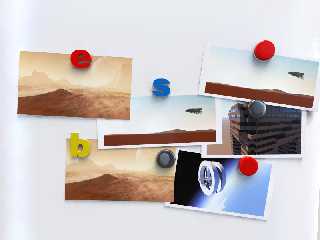
|
 |
|  |
|  |
|
 |
|
 |
|  |
|  |
|
 |
> BTW, I know this sounds like a newbie question but: has anyone got a nice
> way to round or bevel the edges on those letters?
Typically, I answered my own question! Here's a simple macro I just bashed
together:
#macro BevelledText( Font, Text, Thickness, AlignH, AlignV, Bevel )
#local Obj = text { ttf Font Text Thickness, 0 #if ( AlignH )
h_align_center #end #if ( AlignV ) v_align_center #end }
union {
object { Obj clipped_by { plane { -z, -Bevel } } }
intersection {
#local a=0; #while ( a < 360 )
object { Obj translate -Bevel*z Shear_Trans(x,y,vrotate(z+x,z*a))
translate z*Bevel }
#local a=a+45;#end
//plane { -z, 0 }
clipped_by { plane { z, Bevel } }
}
bounded_by { object { Obj } }
}
#end
It's not perfect (you can see some glitches in the concave corners) so if
anyone has a better solution I'd like to know :)
--
Tek
http://evilsuperbrain.com
Post a reply to this message
Attachments:
Download 'bevelled.jpg' (32 KB)
Preview of image 'bevelled.jpg'
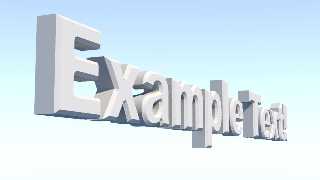
|
 |
|  |
|  |
|
 |
|
 |
|  |
|  |
|
 |
On 10/04/2010 7:52 PM, Tek wrote:
>> BTW, I know this sounds like a newbie question but: has anyone got a nice
>> way to round or bevel the edges on those letters?
>>
>> For my purposes it would suffice to have a mesh of a nicely rounded font,
>> but ideally i'd like an all-pov solution which could handle strings of text.
>> The only option I can think of is to intersect sheared version of the text
>> object to get a bevel... in fact that would work quite well! I'll do that if
>> nobody has a better solution!
.
http://www.urbanfonts.com/fonts/rounded-fonts.htm
Nice idea :-D
--
Best Regards,
Stephen
Post a reply to this message
|
 |
|  |
|  |
|
 |
|
 |
|  |
|  |
|
 |
Tek wrote:
>
> Comments/criticism appreciated :)
Have you tried a height_field of a blurred image of the letter(s)?
Post a reply to this message
|
 |
|  |
|  |
|
 |
|
 |
|  |
|  |
|
 |
I mean rounded in the third dimension, not in the 2 dimensions of the font
itself.
And googling for rounded 3d font found lots of 2D fonts with drop shadows...
ho-hum.
--
Tek
http://evilsuperbrain.com
"Stephen" <mca### [at] aolDOT com> wrote in message
news:4bc0d8d7@news.povray.org...
> On 10/04/2010 7:52 PM, Tek wrote:
>
>>> BTW, I know this sounds like a newbie question but: has anyone got a
>>> nice
>>> way to round or bevel the edges on those letters?
>>>
>>> For my purposes it would suffice to have a mesh of a nicely rounded
>>> font,
>>> but ideally i'd like an all-pov solution which could handle strings of
>>> text.
>>> The only option I can think of is to intersect sheared version of the
>>> text
>>> object to get a bevel... in fact that would work quite well! I'll do
>>> that if
>>> nobody has a better solution!
> .
>
> http://www.urbanfonts.com/fonts/rounded-fonts.htm
> Nice idea :-D
>
>
> --
>
> Best Regards,
> Stephen com> wrote in message
news:4bc0d8d7@news.povray.org...
> On 10/04/2010 7:52 PM, Tek wrote:
>
>>> BTW, I know this sounds like a newbie question but: has anyone got a
>>> nice
>>> way to round or bevel the edges on those letters?
>>>
>>> For my purposes it would suffice to have a mesh of a nicely rounded
>>> font,
>>> but ideally i'd like an all-pov solution which could handle strings of
>>> text.
>>> The only option I can think of is to intersect sheared version of the
>>> text
>>> object to get a bevel... in fact that would work quite well! I'll do
>>> that if
>>> nobody has a better solution!
> .
>
> http://www.urbanfonts.com/fonts/rounded-fonts.htm
> Nice idea :-D
>
>
> --
>
> Best Regards,
> Stephen
Post a reply to this message
|
 |
|  |
|  |
|
 |
|
 |
|  |
|  |
|
 |
Considering that I'm trying to make them look like cheap plastic fridge
magnets, a heightfield of a blurred image would probably be a pretty good
simulation of the injection moulding process! I might give that a go :)
--
Tek
http://evilsuperbrain.com
"bart" <bar### [at] home org> wrote in message news:4bc0fe2f@news.povray.org...
> Tek wrote:
>>
>> Comments/criticism appreciated :)
>
> Have you tried a height_field of a blurred image of the letter(s)? org> wrote in message news:4bc0fe2f@news.povray.org...
> Tek wrote:
>>
>> Comments/criticism appreciated :)
>
> Have you tried a height_field of a blurred image of the letter(s)?
Post a reply to this message
|
 |
|  |
|  |
|
 |
|
 |
|  |
|  |
|
 |
>> BTW, I know this sounds like a newbie question but: has anyone got a nice
>> way to round or bevel the edges on those letters?
>
> Typically, I answered my own question! Here's a simple macro I just bashed
> together:
>
> #macro BevelledText( Font, Text, Thickness, AlignH, AlignV, Bevel )
> #local Obj = text { ttf Font Text Thickness, 0 #if ( AlignH )
> h_align_center #end #if ( AlignV ) v_align_center #end }
> union {
> object { Obj clipped_by { plane { -z, -Bevel } } }
> intersection {
> #local a=0; #while ( a< 360 )
> object { Obj translate -Bevel*z Shear_Trans(x,y,vrotate(z+x,z*a))
> translate z*Bevel }
> #local a=a+45;#end
> //plane { -z, 0 }
> clipped_by { plane { z, Bevel } }
> }
> bounded_by { object { Obj } }
> }
> #end
>
> It's not perfect (you can see some glitches in the concave corners) so if
> anyone has a better solution I'd like to know :)
>
It's way beter than the beveled fonts you find as a demo scene that
ships wit POV-Ray... The sample use averaged object patterns.
It should also render faster.
Alain
Post a reply to this message
|
 |
|  |
|  |
|
 |
|
 |
|  |
|  |
|
 |
"Tek" <tek### [at] evilsuperbrain com> wrote:
> BTW, I know this sounds like a newbie question but: has anyone got a nice
> way to round or bevel the edges on those letters?
Were you aware of the macro Bevelled_Text from shapes.inc?
http://www.povray.org/documentation/view/3.6.1/468/ com> wrote:
> BTW, I know this sounds like a newbie question but: has anyone got a nice
> way to round or bevel the edges on those letters?
Were you aware of the macro Bevelled_Text from shapes.inc?
http://www.povray.org/documentation/view/3.6.1/468/
Post a reply to this message
|
 |
|  |
|  |
|
 |
|
 |
|  |
|  |
|
 |
"Cousin Ricky" <ric### [at] yahoo com> wrote in message
news:web.4bc124edfef3d34785de7b680@news.povray.org...
>
> Were you aware of the macro Bevelled_Text from shapes.inc?
Hah! I was not. There I go reinventing the wheel... :)
--
Tek
http://evilsuperbrain.com com> wrote in message
news:web.4bc124edfef3d34785de7b680@news.povray.org...
>
> Were you aware of the macro Bevelled_Text from shapes.inc?
Hah! I was not. There I go reinventing the wheel... :)
--
Tek
http://evilsuperbrain.com
Post a reply to this message
|
 |
|  |
|  |
|
 |
|
 |
|  |




![]()