 |
 |
|
 |
|
 |
|  |
|  |
|
 |
|
 |
|  |
|  |
|
 |
Hope now is better... and I hope that you understand my picture.
Thanks to all the people.
Post a reply to this message
Attachments:
Download 'turn_torus.jpg' (145 KB)
Preview of image 'turn_torus.jpg'

|
 |
|  |
|  |
|
 |
|
 |
|  |
|  |
|
 |
Kind of big! Try posting a scaled down version.
A.D.B
Oleguer Vilella wrote:
> Hope now is better... and I hope that you understand my picture.
>
> Thanks to all the people.
>
> [Image]
Post a reply to this message
|
 |
|  |
|  |
|
 |
|
 |
|  |
|  |
|
 |
An other render. Hope it helps.
news:415984e9@news.povray.org...
> Hope now is better... and I hope that you understand my picture.
>
> Thanks to all the people.
>
>
>
Post a reply to this message
Attachments:
Download 'test_torus.jpg' (15 KB)
Preview of image 'test_torus.jpg'

|
 |
|  |
|  |
|
 |
|
 |
|  |
|  |
|
 |
Is this what you were trying to do?
camera {
location <0.0, 0.0, -10.0>
look_at <0.0, 0.0, 0.0>
}
light_source {
<-25.0, 15.0*ft, -10.0*ft>
color rgb 1.0
}
#declare T_Section =
difference {
torus { 1.5, 0.25 rotate 90.0*x }
box { <-1.78125, -1.78125, -0.28125> <1.78125, 0.0, 0.28125> rotate
45.0*z }
box { <-1.78125, -1.78125, -0.28125> <1.78125, 0.0, 0.28125> rotate
-45.0*z }
translate <-1.5*cos(radians(45)), -1.5*sin(radians(45)), 0.0>
}
#local a = -1 ;
#while(a <= 1)
object {
union {
object { T_Section }
object { T_Section rotate 180.0*z }
}
pigment { White }
translate 4*(1.5*cos(radians(45)))*a*x
}
#local a = a + 1 ;
#end
Render below.
ADB
Oleguer Vilella wrote:
> An other render. Hope it helps.
>
> news:415984e9@news.povray.org...
> > Hope now is better... and I hope that you understand my picture.
> >
> > Thanks to all the people.
> >
> >
> >
>
> [Image]
Post a reply to this message
Attachments:
Download 't_transform.jpg' (13 KB)
Preview of image 't_transform.jpg'
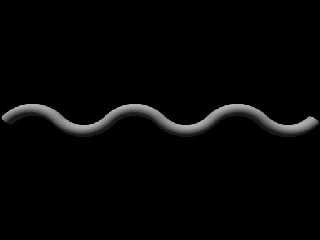
|
 |
|  |
|  |
|
 |
|
 |
|  |
|  |
|
 |
Sorry, I thought I removed all my scaling tags.
"Anthony D. Baye" wrote:
> Is this what you were trying to do?
>
#declare ft = 12 ;
>
> camera {
> location <0.0, 0.0, -10.0>
> look_at <0.0, 0.0, 0.0>
> }
>
> light_source {
> <-25.0, 15.0*ft, -10.0*ft>
> color rgb 1.0
> }
>
> #declare T_Section =
> difference {
> torus { 1.5, 0.25 rotate 90.0*x }
> box { <-1.78125, -1.78125, -0.28125> <1.78125, 0.0, 0.28125> rotate
> 45.0*z }
> box { <-1.78125, -1.78125, -0.28125> <1.78125, 0.0, 0.28125> rotate
> -45.0*z }
> translate <-1.5*cos(radians(45)), -1.5*sin(radians(45)), 0.0>
> }
>
> #local a = -1 ;
> #while(a <= 1)
>
> object {
> union {
> object { T_Section }
> object { T_Section rotate 180.0*z }
> }
> pigment { White }
> translate 4*(1.5*cos(radians(45)))*a*x
> }
>
> #local a = a + 1 ;
> #end
>
> Render below.
>
> ADB
>
> Oleguer Vilella wrote:
>
> > An other render. Hope it helps.
> >
> > news:415984e9@news.povray.org...
> > > Hope now is better... and I hope that you understand my picture.
> > >
> > > Thanks to all the people.
> > >
> > >
> > >
> >
> > [Image]
>
> ------------------------------------------------------------------------
> [Image]
Post a reply to this message
|
 |
|  |
|  |
|
 |
|
 |
|  |
|  |
|
 |
Hi, Oleguer,
is this what you mean?
If so, you can't do this by using tori, this was done by placing a lot of
spheres using a while loop.
JWV
"Oleguer Vilella" <ole### [at] infonegocio com> wrote in message
news:4159a441@news.povray.org...
> An other render. Hope it helps.
>
>
>
>
> news:415984e9@news.povray.org...
> > Hope now is better... and I hope that you understand my picture.
> >
> > Thanks to all the people.
> >
> >
> >
>
>
> com> wrote in message
news:4159a441@news.povray.org...
> An other render. Hope it helps.
>
>
>
>
> news:415984e9@news.povray.org...
> > Hope now is better... and I hope that you understand my picture.
> >
> > Thanks to all the people.
> >
> >
> >
>
>
>
Post a reply to this message
Attachments:
Download 'turn_torus.jpg' (32 KB)
Preview of image 'turn_torus.jpg'
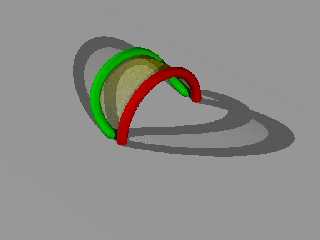
|
 |
|  |
|  |
|
 |
|
 |
|  |
|  |
|
 |
Oleguer Vilella wrote:
> Hope now is better... and I hope that you understand my picture.
>
> Thanks to all the people.
Why don't you do it with a difference between a box and a cylinder?
--
Txemi Jendrix
www.txemijendrix.com
Post a reply to this message
|
 |
|  |
|  |
|
 |
|
 |
|  |
|  |
|
 |
Yes, that's it!!!!! I'm going to lear how can I use tori, if I have
questions I will ask again.
Thanks to all the people who are hellpping me.
Best regards,
Oleguer
news:4159ab0e@news.povray.org...
> Hi, Oleguer,
>
> is this what you mean?
>
> If so, you can't do this by using tori, this was done by placing a lot of
> spheres using a while loop.
>
> JWV
>
> "Oleguer Vilella" <ole### [at] infonegocio com> wrote in message
> news:4159a441@news.povray.org...
> > An other render. Hope it helps.
> >
> >
> >
> >
> > news:415984e9@news.povray.org...
> > > Hope now is better... and I hope that you understand my picture.
> > >
> > > Thanks to all the people.
> > >
> > >
> > >
> >
> >
> >
>
>
> com> wrote in message
> news:4159a441@news.povray.org...
> > An other render. Hope it helps.
> >
> >
> >
> >
> > news:415984e9@news.povray.org...
> > > Hope now is better... and I hope that you understand my picture.
> > >
> > > Thanks to all the people.
> > >
> > >
> > >
> >
> >
> >
>
>
>
Post a reply to this message
|
 |
|  |
|  |
|
 |
|
 |
|  |
|  |
|
 |
in news:4159ab0e@news.povray.org JWV wrote:
> If so, you can't do this by using tori, this was done by placing a
> lot of spheres using a while loop.
>
Could probably be done with Ron Parker's TorusSpline macro.
Ingo
Post a reply to this message
|
 |
|  |
|  |
|
 |
|
 |
|  |




![]()