 |
 |
|
 |
|
 |
|  |
|  |
|
 |
|
 |
|  |
|  |
|
 |
The images are of a series of thin translucent boxes with small spaces
between each. The effect of added opacity for each added layer is realistic,
until it gets to the fifth layer, where the completely opaque dark
rectangles appear. It seems totally illogical to me. Test01a has an ordinary
material with no interior or finish. Test01b has an interior with scattering
media. Since they both have the same problem, it can't be blamed on anything
to do with media. I've tried every variable I can think of with no success.
Does anyone know what causes this, and if there is a cure for it?
Steve Shelby
Post a reply to this message
Attachments:
Download 'test01b.jpg' (8 KB)
Download 'test01a.jpg' (11 KB)
Preview of image 'test01b.jpg'
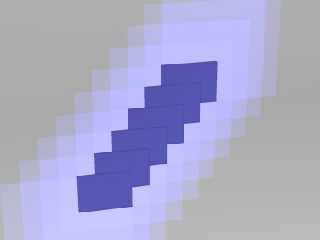
Preview of image 'test01a.jpg'
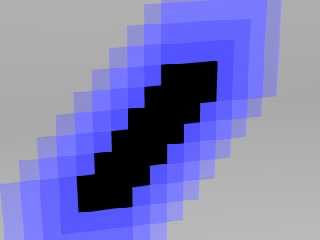
|
 |
|  |
|  |
|
 |
|
 |
|  |
|  |
|
 |
Steve, have you checked the max_trace_level setting in global_settings?
I'm 99% sure this is your problem, since the default max_trace_level is
five. If it's set too low you will get opaque effects (usually black).
Try this at the top of your scene file:
global_settings{
max_trace_level 10
}
Keep bumping it up until the black opaque areas are vanquished.
Hope this helps.
-Samuel Benge
Steve Shelby wrote:
> The images are of a series of thin translucent boxes with small spaces
> between each. The effect of added opacity for each added layer is realistic,
> until it gets to the fifth layer, where the completely opaque dark
> rectangles appear. <snip>
>
Post a reply to this message
|
 |
|  |
|  |
|
 |
|
 |
|  |
|  |
|
 |
That's it! Thank you very much! I don't think I would have ever figured it
out on my own. I had to move it to 15 to get the desired results.
Steve
"Samuel Benge" <stb### [at] hotmail com> wrote in message
news:407### [at] hotmail com> wrote in message
news:407### [at] hotmail com...
> Steve, have you checked the max_trace_level setting in global_settings?
> I'm 99% sure this is your problem, since the default max_trace_level is
> five. If it's set too low you will get opaque effects (usually black).
>
> Try this at the top of your scene file:
>
> global_settings{
> max_trace_level 10
> }
>
> Keep bumping it up until the black opaque areas are vanquished.
>
> Hope this helps.
>
> -Samuel Benge
>
> Steve Shelby wrote:
>
> > The images are of a series of thin translucent boxes with small spaces
> > between each. The effect of added opacity for each added layer is
realistic,
> > until it gets to the fifth layer, where the completely opaque dark
> > rectangles appear. <snip>
> >
> com...
> Steve, have you checked the max_trace_level setting in global_settings?
> I'm 99% sure this is your problem, since the default max_trace_level is
> five. If it's set too low you will get opaque effects (usually black).
>
> Try this at the top of your scene file:
>
> global_settings{
> max_trace_level 10
> }
>
> Keep bumping it up until the black opaque areas are vanquished.
>
> Hope this helps.
>
> -Samuel Benge
>
> Steve Shelby wrote:
>
> > The images are of a series of thin translucent boxes with small spaces
> > between each. The effect of added opacity for each added layer is
realistic,
> > until it gets to the fifth layer, where the completely opaque dark
> > rectangles appear. <snip>
> >
>
Post a reply to this message
|
 |
|  |
|  |
|
 |
|
 |
|  |
|  |
|
 |
ssh### [at] rexnet net news:4074cc23$1@news.povray.org
>> > The images are of a series of thin translucent boxes with small
>> > spaces between each. The effect of added opacity for each added
>> > layer is realistic,
>> > until it gets to the fifth layer, where the completely opaque dark
>> > rectangles appear. <snip>
>> Try this at the top of your scene file:
> That's it! Thank you very much! I don't think I would have ever
> figured it out on my own. I had to move it to 15 to get the desired
> results. Steve
Btw, adc_bailout was fixed in 3.6 beta and/or will it be in 3.6 final?
It was a quite serious time-wasting bug IMHO.
PS. please do not top-post, answare *below* quote of post to with are You
answearing.
--
http://www.raf256.com/3d/
Rafal Maj 'Raf256', home page - http://www.raf256.com/me/
Computer Graphics net news:4074cc23$1@news.povray.org
>> > The images are of a series of thin translucent boxes with small
>> > spaces between each. The effect of added opacity for each added
>> > layer is realistic,
>> > until it gets to the fifth layer, where the completely opaque dark
>> > rectangles appear. <snip>
>> Try this at the top of your scene file:
> That's it! Thank you very much! I don't think I would have ever
> figured it out on my own. I had to move it to 15 to get the desired
> results. Steve
Btw, adc_bailout was fixed in 3.6 beta and/or will it be in 3.6 final?
It was a quite serious time-wasting bug IMHO.
PS. please do not top-post, answare *below* quote of post to with are You
answearing.
--
http://www.raf256.com/3d/
Rafal Maj 'Raf256', home page - http://www.raf256.com/me/
Computer Graphics
Post a reply to this message
|
 |
|  |
|  |
|
 |
|
 |
|  |
|  |
|
 |
Rafal 'Raf256' Maj wrote:
> Btw, adc_bailout was fixed in 3.6 beta and/or will it be in 3.6 final?
> It was a quite serious time-wasting bug IMHO.
Couldn't possibly answer that. In fact, I didn't know there was a bug! I
hope this means rendering many layers of transparent objects (or
multiple reflections) will be made faster.
> PS. please do not top-post, answare *below* quote of post to with are You
> answearing.
There are advantages to answering both ways, depending on how many
statements I'm replying to.
-Samuel Benge
Post a reply to this message
|
 |
|  |
|  |
|
 |
|
 |
|  |
|  |
|
 |
Rafal 'Raf256' Maj wrote:
> ssh### [at] rexnet net news:4074cc23$1@news.povray.org
<snip />
> Btw, adc_bailout was fixed in 3.6 beta and/or will it be in 3.6 final?
> It was a quite serious time-wasting bug IMHO.
>
> PS. please do not top-post, answare *below* quote of post to with are You
> answearing.
^^^^^^^^^^^^^^
He wasn't using naughty words in his answer! :-P
--
Respectfully,
Dan P
http://<broken link> net news:4074cc23$1@news.povray.org
<snip />
> Btw, adc_bailout was fixed in 3.6 beta and/or will it be in 3.6 final?
> It was a quite serious time-wasting bug IMHO.
>
> PS. please do not top-post, answare *below* quote of post to with are You
> answearing.
^^^^^^^^^^^^^^
He wasn't using naughty words in his answer! :-P
--
Respectfully,
Dan P
http://<broken link>
Post a reply to this message
|
 |
|  |
|  |
|
 |
|
 |
|  |
|  |
|
 |
stb### [at] hotmail com news:407### [at] hotmail com news:407### [at] hotmail com
>> Btw, adc_bailout was fixed in 3.6 beta and/or will it be in 3.6
>> final? It was a quite serious time-wasting bug IMHO.
> Couldn't possibly answer that. In fact, I didn't know there was a bug!
> I hope this means rendering many layers of transparent objects (or
> multiple reflections) will be made faster.
Bug was that transparency / reflection was unnesesarly shooted even if
resulting color changes would be smaller then 1/256 (so they would not be
notacible in image). (I think even 1/64 is a good limit).
So if You set max_trace_level to 100 because in few space You have 100
boxes in each other, transparent, it will not only use 100 rays / pixel
there, but laso it will use it every else, so most reflective-seeing-
reflective surface will render 100 times slower, even if reflection is 0.1
and final step of rendering each pixel will "result in only change like
+/- 0.000000000000000000000000000000000000000000000000000000001 rgb ;)
>> PS. please do not top-post, answare *below* quote of post to with are
>> You answearing.
> There are advantages to answering both ways, depending on how many
> statements I'm replying to.
Sorry, wrong word ;)
--
http://www.raf256.com/3d/
Rafal Maj 'Raf256', home page - http://www.raf256.com/me/
Computer Graphics com
>> Btw, adc_bailout was fixed in 3.6 beta and/or will it be in 3.6
>> final? It was a quite serious time-wasting bug IMHO.
> Couldn't possibly answer that. In fact, I didn't know there was a bug!
> I hope this means rendering many layers of transparent objects (or
> multiple reflections) will be made faster.
Bug was that transparency / reflection was unnesesarly shooted even if
resulting color changes would be smaller then 1/256 (so they would not be
notacible in image). (I think even 1/64 is a good limit).
So if You set max_trace_level to 100 because in few space You have 100
boxes in each other, transparent, it will not only use 100 rays / pixel
there, but laso it will use it every else, so most reflective-seeing-
reflective surface will render 100 times slower, even if reflection is 0.1
and final step of rendering each pixel will "result in only change like
+/- 0.000000000000000000000000000000000000000000000000000000001 rgb ;)
>> PS. please do not top-post, answare *below* quote of post to with are
>> You answearing.
> There are advantages to answering both ways, depending on how many
> statements I'm replying to.
Sorry, wrong word ;)
--
http://www.raf256.com/3d/
Rafal Maj 'Raf256', home page - http://www.raf256.com/me/
Computer Graphics
Post a reply to this message
|
 |
|  |
|  |
|
 |
|
 |
|  |
|  |
|
 |
In povray.general Samuel Benge <stb### [at] hotmail com> wrote:
> > PS. please do not top-post, answare *below* quote of post to with are You
> > answearing.
> There are advantages to answering both ways, depending on how many
> statements I'm replying to.
Quoting properly is an art. But it's an art which everyone should master,
in my opinion. It makes your articles more readable and better organized.
Some people seem to lack the notion of being able to *edit* quotes.
By editing I don't mean changing them (which you *never* should do,
heaven forbid!), but to remove irrelevant parts in order to make the
quotes as short and clear as possible (but of course you shouldn't remove
relevant parts of the quote in such way that it may change the meaning of
what you leave).
Answering to an article should usually look like this:
> Original statement
Answer to that statement
> Another original statement
Answer to this one.
etc.
That is, quote first, answer then (not the other way around), and
answer to each point separately, not to everything in a single block
of text.
Don't quote too much. Quoting too much is specially bad if you are
answering to a single statement among tens of others. As said before,
remove unnecessary quotes until you have the essential part. Sometimes
people use "[snip]" or "[xyz removed]" or something similar to indicate
that more essential (but long) parts were removed (and that the reader
should refer to the original article if he wants to know).
Sometimes you might even want to not to quote anything at all.
This is specially true when the original article is longish and you
are answering to the whole idea in it, not to any specific statement
inside it. If people want to know what you are answering to, they can
go one article back in the thread to see it.
--
plane{-x+y,-1pigment{bozo color_map{[0rgb x][1rgb x+y]}turbulence 1}}
sphere{0,2pigment{rgbt 1}interior{media{emission 1density{spherical
density_map{[0rgb 0][.5rgb<1,.5>][1rgb 1]}turbulence.9}}}scale
<1,1,3>hollow}text{ttf"timrom""Warp".1,0translate<-1,-.1,2>}// - Warp - com> wrote:
> > PS. please do not top-post, answare *below* quote of post to with are You
> > answearing.
> There are advantages to answering both ways, depending on how many
> statements I'm replying to.
Quoting properly is an art. But it's an art which everyone should master,
in my opinion. It makes your articles more readable and better organized.
Some people seem to lack the notion of being able to *edit* quotes.
By editing I don't mean changing them (which you *never* should do,
heaven forbid!), but to remove irrelevant parts in order to make the
quotes as short and clear as possible (but of course you shouldn't remove
relevant parts of the quote in such way that it may change the meaning of
what you leave).
Answering to an article should usually look like this:
> Original statement
Answer to that statement
> Another original statement
Answer to this one.
etc.
That is, quote first, answer then (not the other way around), and
answer to each point separately, not to everything in a single block
of text.
Don't quote too much. Quoting too much is specially bad if you are
answering to a single statement among tens of others. As said before,
remove unnecessary quotes until you have the essential part. Sometimes
people use "[snip]" or "[xyz removed]" or something similar to indicate
that more essential (but long) parts were removed (and that the reader
should refer to the original article if he wants to know).
Sometimes you might even want to not to quote anything at all.
This is specially true when the original article is longish and you
are answering to the whole idea in it, not to any specific statement
inside it. If people want to know what you are answering to, they can
go one article back in the thread to see it.
--
plane{-x+y,-1pigment{bozo color_map{[0rgb x][1rgb x+y]}turbulence 1}}
sphere{0,2pigment{rgbt 1}interior{media{emission 1density{spherical
density_map{[0rgb 0][.5rgb<1,.5>][1rgb 1]}turbulence.9}}}scale
<1,1,3>hollow}text{ttf"timrom""Warp".1,0translate<-1,-.1,2>}// - Warp -
Post a reply to this message
|
 |
|  |
|  |
|
 |
|
 |
|  |
|  |
|
 |
"A: Top posters.
Q: What is the most annoying thing on Usenet?"
that about sums it up :)
cu!
--
camera{location-z*3}#macro G(b,e)b+(e-b)*(C/50)#end#macro L(b,e,k,l)#local C=0
;#while(C<50)sphere{G(b,e),.1pigment{rgb G(k,l)}finish{ambient 1}}#local C=C+1
;#end#end L(y-x,y,x,x+y)L(y,-x-y,x+y,y)L(-x-y,-y,y,y+z)L(-y,y,y+z,x+y)L(0,x+y,
<.5,1,.5>,x)L(0,x-y,<.5,1,.5>,x) // ZK http://www.povplace.be.tf
Post a reply to this message
|
 |
|  |
|  |
|
 |
|
 |
|  |
|  |
|
 |
On Wed, 7 Apr 2004 22:50:55 -0500, "Steve Shelby" <ssh### [at] rexnet net>
wrote:
>That's it! Thank you very much! I don't think I would have ever figured it
>out on my own.
Check the messages after every render. This will clear up lots of
mysteries, including max_trace_level exceeded.
--
------------------- Richard Callwood III --------------------
~ U.S. Virgin Islands ~ USDA zone 11 ~ 18.3N, 64.9W ~
~ eastern Massachusetts ~ USDA zone 6 (1992-95) ~
--------------- http://cac.uvi.edu/staff/rc3/ --------------- net>
wrote:
>That's it! Thank you very much! I don't think I would have ever figured it
>out on my own.
Check the messages after every render. This will clear up lots of
mysteries, including max_trace_level exceeded.
--
------------------- Richard Callwood III --------------------
~ U.S. Virgin Islands ~ USDA zone 11 ~ 18.3N, 64.9W ~
~ eastern Massachusetts ~ USDA zone 6 (1992-95) ~
--------------- http://cac.uvi.edu/staff/rc3/ ---------------
Post a reply to this message
|
 |
|  |
|  |
|
 |
|
 |
|  |
|
 |




![]()