 |
 |
|
 |
|
 |
|  |
|  |
|
 |
|
 |
|  |
|  |
|
 |
I'm trying to make some boats for Capriccio scene.
I created the boat itself in sPatch but I cannot make
UV map for it. Here is what I did:
sPatch->DXF->Crossroads->OBJ->UVMapper->OBJ+UV->Poseray->mesh
As a result from UVMapper I have the image map
(see the first image below). So the question is - how
I can stretch my wood texture (see the second image
below) onto that uv map? Should I use any warping
software? I tried WinMorph but it doesn't allow to
warp one image into another.
sPatch model, wood texture and OBJ file from
Crossroads is available in p.b.scene-files. Any tips,
hints are very much appreciated :) Thanks
in advance!
Gena.
Post a reply to this message
Attachments:
Download 'b.jpg' (18 KB)
Download 'wood.jpg' (15 KB)
Preview of image 'b.jpg'
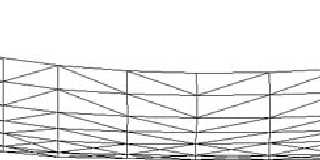
Preview of image 'wood.jpg'

|
 |
|  |
|  |
|
 |
|
 |
|  |
|  |
|
 |
Gena Obukhov wrote:
>
> I'm trying to make some boats for Capriccio scene.
> I created the boat itself in sPatch but I cannot make
> UV map for it. Here is what I did:
> sPatch->DXF->Crossroads->OBJ->UVMapper->OBJ+UV->Poseray->mesh
> As a result from UVMapper I have the image map
> (see the first image below). So the question is - how
> I can stretch my wood texture (see the second image
> below) onto that uv map? Should I use any warping
> software? I tried WinMorph but it doesn't allow to
> warp one image into another.
Try using functions in POV-Ray. You would also be able to use procedural
textures instead of an image map then.
I don't really understand why the uv-coordinates are so curved though.
Wouldn't it be easier for the program to use much simpler coordinates
following the contour of the shape?
When you have the function for the pigment:
#declare fn_Color=
function {
pigment {
...
}
}
And mapping functions for the coordinates;
#declare fn_X=
function {
[x coordinate depending on x and y (and possibly z)]
}
#declare fn_Y=
function {
[y coordinate depending on x and y (and possibly z)]
}
You use a pigment:
#declare PigX=
pigment {
function { fn_Color(fn_X(x, y, z), fn_Y(x, y, z), z).red }
color_map {
[0 color rgb 0 ]
[1 color rgb 3*x ]
}
}
#declare PigY=
pigment {
function { fn_Color(fn_X(x, y, z), fn_Y(x, y, z), z).green }
color_map {
[0 color rgb 0 ]
[1 color rgb 3*y ]
}
}
#declare PigZ=
pigment {
function { fn_Color(fn_X(x, y, z), fn_Y(x, y, z), z).blue }
color_map {
[0 color rgb 0 ]
[1 color rgb 3*z ]
}
}
#declare Pig_Final=
pigment {
average
pigment_map {
[1 PigX]
[1 PigY]
[1 PigZ]
}
}
Christoph
--
POV-Ray tutorials, include files, Sim-POV,
HCR-Edit and more: http://www.tu-bs.de/~y0013390/
Last updated 17 Jun. 2003 _____./\/^>_*_<^\/\.______
Post a reply to this message
|
 |
|  |
|  |
|
 |
|
 |
|  |
|  |
|
 |
3F1### [at] mail com...
> So the question is - how
> I can stretch my wood texture (see the second image
> below) onto that uv map?
It's done the other way round : you move the vertices until they fit the
texture and then save the object with the new uv coordinates. You can do
this with the free version I think but I'm using the Pro version which has a
3D view among other helpful features.
G.
--
**********************
http://www.oyonale.com
**********************
- Graphic experiments
- POV-Ray and Poser computer images
- Posters com...
> So the question is - how
> I can stretch my wood texture (see the second image
> below) onto that uv map?
It's done the other way round : you move the vertices until they fit the
texture and then save the object with the new uv coordinates. You can do
this with the free version I think but I'm using the Pro version which has a
3D view among other helpful features.
G.
--
**********************
http://www.oyonale.com
**********************
- Graphic experiments
- POV-Ray and Poser computer images
- Posters
Post a reply to this message
|
 |
|  |
|  |
|
 |
|
 |
|  |
|  |
|
 |
Gilles Tran wrote:
>It's done the other way round : you move the vertices until they fit the
>texture and then save the object with the new uv coordinates. You can do
>this with the free version I think but I'm using the Pro version which has a
>3D view among other helpful features.
>
Got it.
You have to use Select By:Vertex, drag selection rectangle around
vertices you want to
move and move it. For the object with many triangles it's very painful
process. Also
(at least in freeware version) there is no way to zoom in/out. That's
why if points are
very close to each other you cannot select the vertex you want. The only
way to do that
is to resize the map first in X then in Y.
It would be very useful feature in this program - fill rectangle area
automatically :)
Gena.
Post a reply to this message
|
 |
|  |
|  |
|
 |
|
 |
|  |
|  |
|
 |
Here is the result.
I used low polygon DXF export. Is it possible to use the same
map for high polygon object?
Gena.
Post a reply to this message
Attachments:
Download 'b1.jpg' (7 KB)
Preview of image 'b1.jpg'

|
 |
|  |
|  |
|
 |
|
 |
|  |
|  |
|
 |
3F1### [at] mail com...
> Got it.
> You have to use Select By:Vertex, drag selection rectangle around
> vertices you want to
> move and move it. For the object with many triangles it's very painful
> process. Also
> (at least in freeware version) there is no way to zoom in/out. That's
> why if points are
> very close to each other you cannot select the vertex you want. The only
> way to do that
> is to resize the map first in X then in Y.
In fact that's why I bought the Pro version. There are several modes for
selecting vertices, a zoom feature and a 3D preview that can work on top of
a paint program, so that you can edit the map in the paint window of the
editing software and see the changes reflected in the 3D view of UVMapper.
In any case it's still hard and not very pleasant work, and the main
commercial uv editors are so expensive...
G.
--
**********************
http://www.oyonale.com
**********************
- Graphic experiments
- POV-Ray and Poser computer images
- Posters com...
> Got it.
> You have to use Select By:Vertex, drag selection rectangle around
> vertices you want to
> move and move it. For the object with many triangles it's very painful
> process. Also
> (at least in freeware version) there is no way to zoom in/out. That's
> why if points are
> very close to each other you cannot select the vertex you want. The only
> way to do that
> is to resize the map first in X then in Y.
In fact that's why I bought the Pro version. There are several modes for
selecting vertices, a zoom feature and a 3D preview that can work on top of
a paint program, so that you can edit the map in the paint window of the
editing software and see the changes reflected in the 3D view of UVMapper.
In any case it's still hard and not very pleasant work, and the main
commercial uv editors are so expensive...
G.
--
**********************
http://www.oyonale.com
**********************
- Graphic experiments
- POV-Ray and Poser computer images
- Posters
Post a reply to this message
|
 |
|  |
|  |
|
 |
|
 |
|  |
|  |
|
 |
3F1### [at] mail com...
> Here is the result.
It's looking good!
> I used low polygon DXF export. Is it possible to use the same
> map for high polygon object?
The map itself isn't changed so you'll have to uv-map the object again :(
That's a major limitation of this sort of exercise.
OTOH, once your model is mapped correctly, it's possible to change the
original model a little bit (at least without adding vertices), reexport it
and remap it quickly by reusing the uv vectors defined in the first run
since it's possible to save the uv vectors independently (and in any case
it's a text file).
G.
- Graphic experiments
- POV-Ray and Poser computer images
- Posters
--
**********************
http://www.oyonale.com
**********************
----------------------------------------------------------------------------
---- com...
> Here is the result.
It's looking good!
> I used low polygon DXF export. Is it possible to use the same
> map for high polygon object?
The map itself isn't changed so you'll have to uv-map the object again :(
That's a major limitation of this sort of exercise.
OTOH, once your model is mapped correctly, it's possible to change the
original model a little bit (at least without adding vertices), reexport it
and remap it quickly by reusing the uv vectors defined in the first run
since it's possible to save the uv vectors independently (and in any case
it's a text file).
G.
- Graphic experiments
- POV-Ray and Poser computer images
- Posters
--
**********************
http://www.oyonale.com
**********************
----------------------------------------------------------------------------
----
Post a reply to this message
|
 |
|  |
|  |
|
 |
|
 |
|  |
|  |
|
 |
Christoph Hormann wrote:
> Try using functions in POV-Ray. You would also be able to use procedural
> textures instead of an image map then...
It's too complicated for me :)
As far as I understand whenever you have UV coordinates for your
mesh you can also use any procedural texture instead of image map.
Christoph, do you have in your isoWood collection any
appropriate procedural wood texture for the boats? We can try to
map it as well.
Gena.
Post a reply to this message
|
 |
|  |
|  |
|
 |
|
 |
|  |
|  |
|
 |
Gilles Tran wrote:
> In any case it's still hard and not very pleasant work, and the main
> commercial uv editors are so expensive...
Hmm, it's a good candidate for next freeware Java program :)
Gena.
Post a reply to this message
|
 |
|  |
|  |
|
 |
|
 |
|  |
|  |
|
 |
3F1### [at] mail com...
> Hmm, it's a good candidate for next freeware Java program :)
That could be interesting. The relative absence of free or even low cost 3D
painting programs is a mystery to me (there's uvmapper and a couple of other
shareware and then we're in the 1000$ land). One possibility is that it's
much more difficult to program than it seems due to some hard topological
math involved. I wish I could paint models and apply 2d textures in real
time on the 3d model like I'd do with a real-life object and then have the
uv map created magically but I've not even sure that it makes sense. The
free/shareware uv mappers I've seen all rely on wrapping and unwrapping
vertices, not on 3D painting per se.
G.
--
**********************
http://www.oyonale.com
**********************
- Graphic experiments
- POV-Ray and Poser computer images
- Posters com...
> Hmm, it's a good candidate for next freeware Java program :)
That could be interesting. The relative absence of free or even low cost 3D
painting programs is a mystery to me (there's uvmapper and a couple of other
shareware and then we're in the 1000$ land). One possibility is that it's
much more difficult to program than it seems due to some hard topological
math involved. I wish I could paint models and apply 2d textures in real
time on the 3d model like I'd do with a real-life object and then have the
uv map created magically but I've not even sure that it makes sense. The
free/shareware uv mappers I've seen all rely on wrapping and unwrapping
vertices, not on 3D painting per se.
G.
--
**********************
http://www.oyonale.com
**********************
- Graphic experiments
- POV-Ray and Poser computer images
- Posters
Post a reply to this message
|
 |
|  |
|  |
|
 |
|
 |
|  |




![]()