|
 |
I am now using Povray to create so called picons, on a Dreambox satellite
receiver these icons are shown when you zap to a particular channel, so that you
see the channel logo when that channel is shown.
However, I'm trying to make them transparent, so that I could use any kind of
background and it would not be covered by the background of the picon.
What should be the best way to achieve this ?
The Dreambox expects an 8-bit paletted PNG file
Right now I create the image in TGA format in Povray with the +ua option, so
that the background is transparent.
Then I use Imagemagick to convert this image to GIF, thereby automatically
converting the 24 bit colour with 8 bit alpha channel to a 256 colour palette
file, then convert it with the same tool to PNG.
The result is far from perfect, though.
As you can see from the edges, the edges are rough because of this double
transformation.
I was wondering if there was a way to immediately create such an 8-bit paletted
PNG file from within Povray itself, or if there is another, better way to obtain
this result.
Does anyone know a way of doing this ?
Post a reply to this message
Attachments:
Download '1_0_19_44f_b_1_ffff0000_0_0_0.png' (9 KB)
Preview of image '1_0_19_44f_b_1_ffff0000_0_0_0.png'
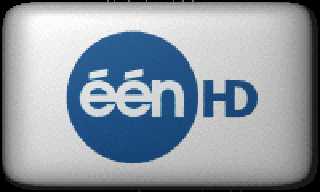
|
 |




![]()