 |
 |
|
 |
|
 |
|  |
|  |
|
 |
|
 |
|  |
|  |
|
 |
> > fwiw, when I visited I got shown a "captcha" to confirm "not robot", which led
> > to a second popup asking me to "allow" something or other. "normal" ? no.
> > (perhaps you could (re)post those macros ?)
sorry, I didn't understand, there is no macro on that site, there is only
garbage. I was curious about your link and downloaded the page ( without making
it work in the browser!!!) that they injected into geocities.ws. Name chosen for
fishing, it was a site known many many years ago.
This is the malicious code of that page, one shot and I blurred it on purpose.
I hope, also from what I found on the web, that it didn't do me any harm, it
only managed to make me targeted by the bombardment of fake notifications, WHICH
I CERTAINLY DIDN'T CLICK ON.
Guys, stay away from that fake geocities page
Post a reply to this message
Attachments:
Download 'clipboard01.png' (315 KB)
Preview of image 'clipboard01.png'
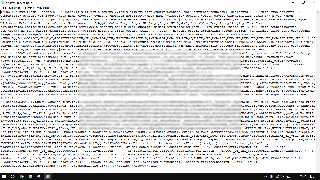
|
 |
|  |
|  |
|
 |
|
 |
|  |
|  |
|
 |
Op 15/06/2025 om 19:46 schreef jr:
> hi,
>
> kurtz le pirate <kur### [at] free fr> wrote:
>> On 15/06/2025 03:36, GioSeregni wrote:
>>
>>> unfortunately there is a redirect that leads to spam or worse!
>>>
>> ??? No, it's a normal safe site.
>>
>> --
>> kurtz le pirate
>> compagnie de la banquise
>
> fwiw, when I visited I got shown a "captcha" to confirm "not robot", which led
> to a second popup asking me to "allow" something or other. "normal" ? no.
> (perhaps you could (re)post those macros ?)
>
>
> regards, jr.
>
I got to the site by way of the "Wayback Machine" somehow, without any
fuss or problems, and I am well-protected online. The John VanSickle
contribution (he should be mentioned as the original author!) dates from
2008 which probably contributes to the problems.
I attach here a zip file with the macros, plus a pdf file of the
original text on the site. Guaranteed no spam or other beasties ;-)
--
Thomas fr> wrote:
>> On 15/06/2025 03:36, GioSeregni wrote:
>>
>>> unfortunately there is a redirect that leads to spam or worse!
>>>
>> ??? No, it's a normal safe site.
>>
>> --
>> kurtz le pirate
>> compagnie de la banquise
>
> fwiw, when I visited I got shown a "captcha" to confirm "not robot", which led
> to a second popup asking me to "allow" something or other. "normal" ? no.
> (perhaps you could (re)post those macros ?)
>
>
> regards, jr.
>
I got to the site by way of the "Wayback Machine" somehow, without any
fuss or problems, and I am well-protected online. The John VanSickle
contribution (he should be mentioned as the original author!) dates from
2008 which probably contributes to the problems.
I attach here a zip file with the macros, plus a pdf file of the
original text on the site. Guaranteed no spam or other beasties ;-)
--
Thomas
Post a reply to this message
Attachments:
Download 'catmull-clark surface subdivision suite.zip' (444 KB)
|
 |
|  |
|  |
|
 |
|
 |
|  |
|  |
|
 |
Thomas de Groot <tho### [at] degroot org> wrote:
> Op 15/06/2025 om 19:46 schreef jr:
> > hi,
> >
> > kurtz le pirate <kur### [at] free org> wrote:
> Op 15/06/2025 om 19:46 schreef jr:
> > hi,
> >
> > kurtz le pirate <kur### [at] free fr> wrote:
> >> On 15/06/2025 03:36, GioSeregni wrote:
> >>
> >>> unfortunately there is a redirect that leads to spam or worse!
> >>>
> >> ??? No, it's a normal safe site.
> >>
> >> --
> >> kurtz le pirate
> >> compagnie de la banquise
> >
> > fwiw, when I visited I got shown a "captcha" to confirm "not robot", which led
> > to a second popup asking me to "allow" something or other. "normal" ? no.
> > (perhaps you could (re)post those macros ?)
> >
> >
> > regards, jr.
> >
> I got to the site by way of the "Wayback Machine" somehow, without any
> fuss or problems, and I am well-protected online. The John VanSickle
> contribution (he should be mentioned as the original author!) dates from
> 2008 which probably contributes to the problems.
>
> I attach here a zip file with the macros, plus a pdf file of the
> original text on the site. Guaranteed no spam or other beasties ;-)
>
> --
> Thomas
https://www.urlvoid.com/scan/geocities.ws/ fr> wrote:
> >> On 15/06/2025 03:36, GioSeregni wrote:
> >>
> >>> unfortunately there is a redirect that leads to spam or worse!
> >>>
> >> ??? No, it's a normal safe site.
> >>
> >> --
> >> kurtz le pirate
> >> compagnie de la banquise
> >
> > fwiw, when I visited I got shown a "captcha" to confirm "not robot", which led
> > to a second popup asking me to "allow" something or other. "normal" ? no.
> > (perhaps you could (re)post those macros ?)
> >
> >
> > regards, jr.
> >
> I got to the site by way of the "Wayback Machine" somehow, without any
> fuss or problems, and I am well-protected online. The John VanSickle
> contribution (he should be mentioned as the original author!) dates from
> 2008 which probably contributes to the problems.
>
> I attach here a zip file with the macros, plus a pdf file of the
> original text on the site. Guaranteed no spam or other beasties ;-)
>
> --
> Thomas
https://www.urlvoid.com/scan/geocities.ws/
Post a reply to this message
|
 |
|  |
|  |
|
 |
|
 |
|  |
|  |
|
 |
hi,
"GioSeregni" <gms### [at] hotmail com> wrote:
> I explain my working method.
you use more sophisticated s/wares than me :-).
> Each layer represents a component, obviously it has its own color. Here I have
> activated ALL the layers, but obviously I hide the ones I am not working on.
> It is a very practical method. For example, I can disable everything and leave
> only the red lights visible, or the bodywork. From the CAD with my tools I can
> output in many formats, preserving the information on the color and
> transparency, because they are the name of the layer.
> What I have to do is implement in the layer name, which declares RGB and ALPHA,
> also the name of the object. So that in the povray file you can easily treat the
> "finish" by identifying the object. For example, on the bodywork, apply its own
> non-standard level of reflection.
>
> Each layer, when the parser creates its mesh, contains one and only one. In this
> way I can decide if the parser creates it with triangle or smooth triangle. It
> depends on the object, if it has to be tapered.
interesting. I still think (well, "gut feeling" :-)) that having mesh and
colour/transparency data separate, to be "re-united" perhaps at a later point,
would make working with the (basic) objects so much easier.
also, as you'll be working on the export functionality, perhaps "plan for the
future" and namespace your objects ? Cousin Ricky posted[*] a pretty neat
summary of "the rules" for making POV-Ray include files "live together happily".
[*] <news.povray.org/64014f55%40news.povray.org>
regards, jr. com> wrote:
> I explain my working method.
you use more sophisticated s/wares than me :-).
> Each layer represents a component, obviously it has its own color. Here I have
> activated ALL the layers, but obviously I hide the ones I am not working on.
> It is a very practical method. For example, I can disable everything and leave
> only the red lights visible, or the bodywork. From the CAD with my tools I can
> output in many formats, preserving the information on the color and
> transparency, because they are the name of the layer.
> What I have to do is implement in the layer name, which declares RGB and ALPHA,
> also the name of the object. So that in the povray file you can easily treat the
> "finish" by identifying the object. For example, on the bodywork, apply its own
> non-standard level of reflection.
>
> Each layer, when the parser creates its mesh, contains one and only one. In this
> way I can decide if the parser creates it with triangle or smooth triangle. It
> depends on the object, if it has to be tapered.
interesting. I still think (well, "gut feeling" :-)) that having mesh and
colour/transparency data separate, to be "re-united" perhaps at a later point,
would make working with the (basic) objects so much easier.
also, as you'll be working on the export functionality, perhaps "plan for the
future" and namespace your objects ? Cousin Ricky posted[*] a pretty neat
summary of "the rules" for making POV-Ray include files "live together happily".
[*] <news.povray.org/64014f55%40news.povray.org>
regards, jr.
Post a reply to this message
|
 |
|  |
|  |
|
 |
|
 |
|  |
|  |
|
 |
hi,
Thomas de Groot <tho### [at] degroot org> wrote:
> Op 15/06/2025 om 19:46 schreef jr:
> > kurtz le pirate <kur### [at] free org> wrote:
> Op 15/06/2025 om 19:46 schreef jr:
> > kurtz le pirate <kur### [at] free fr> wrote:
> >> On 15/06/2025 03:36, GioSeregni wrote:
> >>> unfortunately there is a redirect that leads to spam or worse!
> >> ??? No, it's a normal safe site.
> > fwiw, when I visited I got shown a "captcha" to confirm "not robot", which led
> > to a second popup asking me to "allow" something or other. "normal" ? no.
> > (perhaps you could (re)post those macros ?)
> >
> I got to the site by way of the "Wayback Machine" somehow, without any
> fuss or problems, and I am well-protected online.
neat idea.
> The John VanSickle
> contribution (he should be mentioned as the original author!) dates from
> 2008 which probably contributes to the problems.
>
> I attach here a zip file with the macros, plus a pdf file of the
> original text on the site. Guaranteed no spam or other beasties ;-)
thanks, I hope GS will/can make use of those, as KlP suggested. (while I too
will "take a look", I guess it'll be, um, "mathematical" :-))
regards, jr. fr> wrote:
> >> On 15/06/2025 03:36, GioSeregni wrote:
> >>> unfortunately there is a redirect that leads to spam or worse!
> >> ??? No, it's a normal safe site.
> > fwiw, when I visited I got shown a "captcha" to confirm "not robot", which led
> > to a second popup asking me to "allow" something or other. "normal" ? no.
> > (perhaps you could (re)post those macros ?)
> >
> I got to the site by way of the "Wayback Machine" somehow, without any
> fuss or problems, and I am well-protected online.
neat idea.
> The John VanSickle
> contribution (he should be mentioned as the original author!) dates from
> 2008 which probably contributes to the problems.
>
> I attach here a zip file with the macros, plus a pdf file of the
> original text on the site. Guaranteed no spam or other beasties ;-)
thanks, I hope GS will/can make use of those, as KlP suggested. (while I too
will "take a look", I guess it'll be, um, "mathematical" :-))
regards, jr.
Post a reply to this message
|
 |
|  |
|  |
|
 |
|
 |
|  |
|  |
|
 |
On 15/06/2025 21:58, GioSeregni wrote:
>
> the site get your permission for bombing false notification of mcafee "warning
> you have a virus etc etc..."
> do not clik over those links...
>
> on chrome it had a hard time blocking the source of the fake notifications that
> try to make you click somewhere
> you find news on the web about this spam...
>
Try using a properly configured real browser.
And results from https://www.urlvoid.com/scan/geocities.ws/ is for le
whole geocities.ws.
The first result by ThreatLog engine say that
geocities.ws/escortsinbilaspur/ contain Spam/Scam/Fraud.
Nothing to do withevilsnack/c2s3.html
Second result from ZeroCERT engine seems to be a fake page.
The real ZeroCERT site's domain is ORG, not COM...
All the others mention nothing *dangerous*
But now we're out of the charter and it's no longer POV's concern.
> about macros? no , I don't use macro, but exe. Now it's impossible to post exe
> without registration ... too much false positives by antivirus. so I'm trying to
> figure out how long it lasts and if it's expensive to register the apps
> BR!
> G.
I've included a screenshot of the page that appears with this URL
Thanks to Thomas for posting the c2s3.zip.
--
kurtz le pirate
compagnie de la banquise
Post a reply to this message
Attachments:
Download 'screenshot 5.jpg' (222 KB)
Preview of image 'screenshot 5.jpg'

|
 |
|  |
|  |
|
 |
|
 |
|  |
|  |
|
 |
I assure you that I suffered a code injection while there was a "prove that you
are not a robot" loop.
A loop that evidently affects only Chrome, and predisposes it to receive false
aggressive notifications every time you open Chrome. However, I managed to block
them via Chrome's site blocking.
I could see the original page for half a second, then it was injected with spam.
Now I saw the includes you posted.
It is a known algorithm, I already have it, with other algorithms, on MeshLab
(see shot).
With MeshLab the transformation can be done on the 3D file. It is persistent.
The includes only do it for the PovRay render.
I need persistent, because I use the same files for 3D printing. So I thank you
but the "static" transformation method is preferable because the 3D file (povray
or STL or CAD) is already complete. Launched on PovRay it consumes infinitely
less memory. Too bad there is no example file in the zip, to see the results on
complex shapes, it also seems very complicated to implement it on each mesh of a
job.
He only shows the shot of a small job, but not how he passes the original
polygonal data to the includes.
Post a reply to this message
Attachments:
Download 'clipboard01.png' (29 KB)
Preview of image 'clipboard01.png'
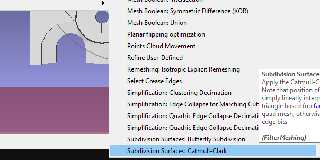
|
 |
|  |
|  |
|
 |
|
 |
|  |
|  |
|
 |
but let's go back to the interesting observation that jr made
Too few polygons in some places (it was a car signal light) are not nice
You're right, I thought about it.
General algorithms are no good in my opinion.
They are recursive and have unintelligent ways.
They consume memory.
They exaggerate in the points that are already rich and perhaps are deficient in
the points that need it most.
I thought of a different criterion, to be applied only on "poor" polygons.
It is not easy but not impossible to write.
I attach the scheme of my idea.
I have 3 quads (seen from above).
I select the central one B, to improve it by splitting it in two.
Above, the 3 black quads with their normals red.
In the center, their green vertex normals, computed for POVray's smooth
triangles.
Below, I've broken B into two parts, B and B1. Finding the split point as the
midpoint between its original midline and the intersection of its lateral quads.
Now I have to recalculate the new normals ...
blue and yellow.
The bad quad is gone. If it's not enough I can select another bad quad.
Here I simplified, the sides are symmetrical, but it's just to simplify the
drawing. You can always do it.
When I have two free hours to concentrate I try.
Post a reply to this message
Attachments:
Download 'clipboard01.png' (6 KB)
Preview of image 'clipboard01.png'
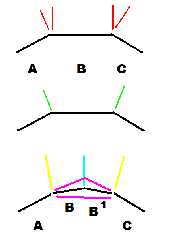
|
 |
|  |
|  |
|
 |
|
 |
|  |
|  |
|
 |
I worked on your scripts yesterday and I have to say, Dennis looks really cool.
In the Inc file of Bike and Audi it is quite messy, but I separated and cleaned
up Bike, Audi maybe today.
The BMW also looks good, I'll get to work on it right away.
I'll post the scripts I've changed as soon as they are presentable, until then
greetings from Dennis :)
And from me, of course.
Ma
Post a reply to this message
Attachments:
Download 'test_dennis_02.png' (251 KB)
Preview of image 'test_dennis_02.png'

|
 |
|  |
|  |
|
 |
|
 |
|  |
|  |
|
 |
"Maetes" <nomail@nomail> wrote:
> I worked on your scripts yesterday and I have to say, Dennis looks really cool.
>
> In the Inc file of Bike and Audi it is quite messy, but I separated and cleaned
> up Bike, Audi maybe today.
> The BMW also looks good, I'll get to work on it right away.
>
> I'll post the scripts I've changed as soon as they are presentable, until then
> greetings from Dennis :)
>
> And from me, of course.
> Ma
Nice job!
Be careful, because Dennis was wandering around the web, I just captured him,
cleaned him, colored him, meshed him, and...
imported into our PovRay world!
thanks also to the unknown author!
PS.
I wrote that I can't post my executable for transformations here. I don't want
to post exe that often (always) worry with false positives of the antivirus.
But scripts and plugins written in plain text are not a concern, so I thought
I'd make a new topic in the next few days with two plugins for SketcUp.
- Import STL
- Export POV and/or inc.
I think they could be useful.
They are made for SketchUp 8 and SketchUp Make 2017.
In SketchUp you can give truecolor colors and transparencies that will then also
be acquired by PovRay.
The latest FREE versions (8 and Make 2017) that you can find on the web.
The most recent ones are paid and I haven't tested them.
So stay online ... if you're interested
BR
G.
Post a reply to this message
|
 |
|  |
|  |
|
 |
|
 |
|  |
|
 |




![]()