 |
 |
|
 |
|
 |
|  |
|  |
|
 |
|
 |
|  |
|  |
|
 |
On 15/03/2025 11:00, Paul Bourke wrote:
> And more importantly, how to fix or get around it?
>
Successfully rendered this scene (see attached image), but have a lot of
warnings:
------------------------------------------------------------------------
"C:\temp\pb\scene.pov" line 33: Possible Parse Error: Suspiciously high
'ambient' value found. Are you trying to model a glowing material? As of
POV-Ray v3.7, 'ambient' is disabled when using radiosity, and its use to
model glowing materials is generally deprecated;
use 'emission' for this purpose instead. If your intention is to model
unusually high ambient illumination in a non-radiosity scene, you can
avoid this warning by explicitly specifying 'emission 0'.
------------------------------------------------------------------------
POV-Ray version:
https://github.com/LeForgeron/povray
System:
OS Name Microsoft Windows 7
Version 6.1.7601 Service Pack 1 Build 7601
Total Physical Memory 24.0 GB
Log in attachment.
--
YB
Post a reply to this message
Attachments:
Download 'scene.png' (49 KB)
Download 'errors.zip' (2 KB)
Preview of image 'scene.png'

|
 |
|  |
|  |
|
 |
|
 |
|  |
|  |
|
 |
On 15/03/2025 12:18, yesbird wrote:
> Successfully rendered this scene (see attached image), but have a lot of
> warnings ...
And this is the first frame rendered with your scene.ini.
--
YB
Post a reply to this message
Attachments:
Download 'scene0000.png' (888 KB)
Preview of image 'scene0000.png'

|
 |
|  |
|  |
|
 |
|
 |
|  |
|  |
|
 |
On 3/15/25 04:00, Paul Bourke wrote:
> Any ideas why this scene
> https://paulbourke.net/transient/povray/
> crashes once "theradius" gets past a certain value, eg: 0.6. There are no
> coincident points, running version 3.7 on MacOS. Tonnes of RAM (192GB) and only
> a fraction is used.
> And more importantly, how to fix or get around it?
>
>
Does it crash during parsing? Rendering the first frame? Or sometime
during the animation of the frames?
Running my playpen fork (v3.8 based Linux) for which I had a debug
compile handy. I had no trouble with theradius at 0.65 or 0.85 - the
render does get slow as that radius increases. Tried all the things I
list below, but I saw no crash. I rendered at 900 x 144 on my little i3
- without AA - and it was still 8 to 13 minutes a frame (some of that
the extra debugging checks).
Only ideas I had on reading through your scene initially were:
1) Normalize the disc normal vector: vnormalize(VP-theposition).
Shouldn't matter, but...
2) The disc is a funny 2d object in that it has a defined inside. So
adding hollow a good idea, if perhaps during your animation, the camera
happens to end up inside one or more disc shapes.
3) Fix the warnings yesbird mentioned (pushing 498,000+ discs & so
warnings) :
finish { emission 1 ambient 0 diffuse 0 specular 0 }
There have been problems in the past when generating huge amounts a text
output to one or more of the output streams. All my renders had this change.
Otherwise I don't know what it might be.
---
I assume this a real market somewhere. How did you get these samples?
Bill P.
Post a reply to this message
Attachments:
Download 'pbtests.jpg' (153 KB)
Preview of image 'pbtests.jpg'
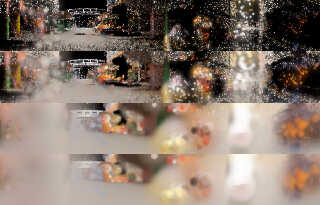
|
 |
|  |
|  |
|
 |
|
 |
|  |
|  |
|
 |
William F Pokorny <ano### [at] anonymous org> wrote:
> Does it crash during parsing? Rendering the first frame? Or sometime
> during the animation of the frames?
>
I rendered frame 100 (+SF100 +SF101). It crashes during the rendering of the
first block in the image.
When using 3.8 I get all these warnings that are typical for 3.8 and extremely
annoying, so didn't test it any further with that.
ingo org> wrote:
> Does it crash during parsing? Rendering the first frame? Or sometime
> during the animation of the frames?
>
I rendered frame 100 (+SF100 +SF101). It crashes during the rendering of the
first block in the image.
When using 3.8 I get all these warnings that are typical for 3.8 and extremely
annoying, so didn't test it any further with that.
ingo
Post a reply to this message
|
 |
|  |
|  |
|
 |
|
 |
|  |
|  |
|
 |
On 15/03/2025 12:18, yesbird wrote:
> POV-Ray version:
> https://github.com/LeForgeron/povray
>
> System:
> OS Name Microsoft Windows 7
> Version 6.1.7601 Service Pack 1 Build 7601
Just tested the same version, but build on Linux - works fine.
--
YB
Post a reply to this message
|
 |
|  |
|  |
|
 |
|
 |
|  |
|  |
|
 |
Le 2025-03-15 à 10:41, William F Pokorny a écrit :
> 2) The disc is a funny 2d object in that it has a defined inside. So
> adding hollow a good idea, if perhaps during your animation, the camera
> happens to end up inside one or more disc shapes.
>
> Bill P.
That's very important whenever you use any media or fog.
The interior of a disk extends to that of a plane object.
In a way, a disk can be regarded as a transparent plane with a spherical
pattern in it.
Post a reply to this message
|
 |
|  |
|  |
|
 |
From: William F Pokorny
Subject: Re: Crashing for reasons I can't fathom
Date: 15 Mar 2025 14:32:12
Message: <67d5c7ac@news.povray.org>
|
|
 |
|  |
|  |
|
 |
On 3/15/25 12:26, ingo wrote:
> I rendered frame 100 (+SF100 +SF101). It crashes during the rendering of the
> first block in the image.
I took you to mean +sf100 +ef100. Both v3.8 beta 2 and my current
working yuqk fork had no trouble.
In the attached image the top two rows are at frame 0. Thereafter the
rows are for frame 100, 200, 300 and 400.
The more blurry images are using a radius of 0.85 and the clearer ones
0.24. With the latter radius being ~20x faster.
Ah, though I'm not motivated to drop back and look at v3.7, let me
quickly try my current v3.7 compile to see if it dies fast at 0.85. It
does indeed crash... I know that one of the improvements clipka worked
hard on for v3.8 was to remove all the hard limits for size he could -
so I am not too surprised v3.7 dies for Paul's scene. As you noted it
dies just as it starts to render.
Anyhow. Out of time. Real life has me tied up for a while now so... yep.
Bill P.
Post a reply to this message
Attachments:
Download 'pbtest_01.jpg' (200 KB)
Preview of image 'pbtest_01.jpg'

|
 |
|  |
|  |
|
 |
|
 |
|  |
|  |
|
 |
"Paul Bourke" <pau### [at] gmail com> wrote:
> Any ideas why this scene
> https://paulbourke.net/transient/povray/
> crashes once "theradius" gets past a certain value, eg: 0.6. There are no
> coincident points, running version 3.7 on MacOS. Tonnes of RAM (192GB) and only
> a fraction is used.
> And more importantly, how to fix or get around it?
I would say that you're pushing up against certain hard-coded values in 3.7.
Also, people have made a very good (and non-obvious) point about the disc object
having an inside.
Although you could use cylinders, I used spheres, but I put them all inside a
blob {} statement to get a speed boost from the special bounding mechanism.
It takes maybe 15 sec to parse that huge inc file, and then FOR-EVER to try and
render it.
That's coming from the transmit values in your pigment map.
Setting all of those to 0 allows the scene to render in 45s on my machine.
The only other things I can think of to perhaps make the scene render faster and
with less memory usage, are to sort the disc/sphere/blobs by color (perhaps with
some rounding) so that you can use a single texture statement for each group of
similarly colored object, thereby saving memory.
Also, you could sort by distance from the camera, and only give the nearest
objects a transmit pigment, so you wouldn't have so many layers of transmit to
deal with, though perhaps setting max_trace_level to a lower value would
essentially accomplish the same task.
Pretty cool idea - and I hope to see the final animation once it's all working!
- BW com> wrote:
> Any ideas why this scene
> https://paulbourke.net/transient/povray/
> crashes once "theradius" gets past a certain value, eg: 0.6. There are no
> coincident points, running version 3.7 on MacOS. Tonnes of RAM (192GB) and only
> a fraction is used.
> And more importantly, how to fix or get around it?
I would say that you're pushing up against certain hard-coded values in 3.7.
Also, people have made a very good (and non-obvious) point about the disc object
having an inside.
Although you could use cylinders, I used spheres, but I put them all inside a
blob {} statement to get a speed boost from the special bounding mechanism.
It takes maybe 15 sec to parse that huge inc file, and then FOR-EVER to try and
render it.
That's coming from the transmit values in your pigment map.
Setting all of those to 0 allows the scene to render in 45s on my machine.
The only other things I can think of to perhaps make the scene render faster and
with less memory usage, are to sort the disc/sphere/blobs by color (perhaps with
some rounding) so that you can use a single texture statement for each group of
similarly colored object, thereby saving memory.
Also, you could sort by distance from the camera, and only give the nearest
objects a transmit pigment, so you wouldn't have so many layers of transmit to
deal with, though perhaps setting max_trace_level to a lower value would
essentially accomplish the same task.
Pretty cool idea - and I hope to see the final animation once it's all working!
- BW
Post a reply to this message
Attachments:
Download 'scene.png' (457 KB)
Preview of image 'scene.png'

|
 |
|  |
|  |
|
 |
|
 |
|  |
|  |
|
 |
> Does it crash during parsing? Rendering the first frame? Or sometime
> during the animation of the frames?
During rendering.
> Only ideas I had on reading through your scene initially were:
> 1) Normalize the disc normal vector: vnormalize(VP-theposition).
> Shouldn't matter, but...
I originally did that, will try again.
> 2) The disc is a funny 2d object in that it has a defined inside. So
> adding hollow a good idea, if perhaps during your animation, the camera
> happens to end up inside one or more disc shapes.
Hmmm.
> I assume this a real market somewhere. How did you get these samples?
Lidar on the streets of HK. This is every 100th sample, with any points really
close removed.
Post a reply to this message
|
 |
|  |
|  |
|
 |
|
 |
|  |
|  |
|
 |
yesbird <sya### [at] gmail com> wrote:
> On 15/03/2025 12:18, yesbird wrote:
> > POV-Ray version:
> > https://github.com/LeForgeron/povray
> >
> > System:
>
> Just tested the same version, but build on Linux - works fine.
> --
> YB
.... and you increased theradius to 0.1? com> wrote:
> On 15/03/2025 12:18, yesbird wrote:
> > POV-Ray version:
> > https://github.com/LeForgeron/povray
> >
> > System:
>
> Just tested the same version, but build on Linux - works fine.
> --
> YB
.... and you increased theradius to 0.1?
Post a reply to this message
|
 |
|  |
|  |
|
 |
|
 |
|  |




![]()