|
 |
So, I was playing with the basics of setting up the media for such a scene, and
although I could get the effect to generally work, I was puzzled by the fact
that no light came through the box that I was using as the sky/clouds - even
though I was using an rgbt pigment.
Light seemed to only come through the fully differenced holes.
It took me a bit of trial-and-error to get the media to look smooth, rather than
jaggy / layers of disks of light / or just not appearing when the camera looked
through the light at the horizon.
#version 3.7;
global_settings {assumed_gamma 1.0}
camera {
location <0, 90, -500>
look_at <0, 0, 0>
}
light_source {< 0, 500, 0> rgb 1000}
// Sky
sky_sphere {pigment {rgb 0.2}}
#declare M = 1;
#declare MM = 10;
// Cloud plane
difference {
box {<-250, -0.02, -250>*MM, <250, 0.02, 250>*MM}
// Cloud holes
union {
sphere { <-200, 0, -200>/M, 5}
sphere { < 200, 0, -150>/M, 6}
sphere { < 0.0, 0, 0.0>/M, 4}
sphere { <-150, 0, 100>/M, 5}
sphere { < 150, 0, 150>/M, 4}
sphere { <-300, 0, -100>/M, 6}
sphere { < 300, 0, 50>/M, 5}
sphere { <-100, 0, -300>/M, 4}
sphere { < 100, 0, 300>/M, 5}
sphere { <-250, 0, 200>/M, 6}
sphere { < 250, 0, -200>/M, 5}
sphere { <- 50, 0, 250>/M, 4}
sphere { < 50, 0, -250>/M, 5}
sphere { <-175, 0, -175>/M, 4}
sphere { < 175, 0, 175>/M, 6}
sphere { <-225, 0, 75>/M, 5}
sphere { < 225, 0, - 75>/M, 4}
sphere { <- 75, 0, -225>/M, 5}
sphere { < 75, 0, 225>/M, 6}
sphere { <-125, 0, 175>/M, 5}
}
pigment {rgb y+z}
#declare T = 0;
texture {
pigment {bozo turbulence 0.76
color_map {
[0.5 rgbft <0.20, 0.20, 1.00, T, 1>]
[0.6 rgbft <1.00, 1.00, 1.00, T, 0.5>]
[1.0 rgbft <0.50, 0.50, 0.50, T, 1>]
}
}
scale 10
finish {diffuse 1 emission 0.5}
}
translate y*100
}
#declare MM = 10;
box {
<-270, -5, -270>*MM, <270, 5, 270>*MM
pigment {rgbt 1}
hollow
interior {
media {
method 3
density {rgb 0.0001}
scattering {2, 1}
samples 500
//confidence 0.9999
//variance 1/1000
//ratio 0.9
}
}
translate y*50
}
plane {y, 0
pigment {rgb x+y*0.2}
}
plane { y, 0.1
texture{ pigment{ color rgb<0.35,0.65,0.0>*0.9 }
normal { bumps 0.75 scale 0.015 }
finish { phong 0.1 }
} // end of texture
} // end of plane
Post a reply to this message
Attachments:
Download 'crepuscularrays1.png' (332 KB)
Preview of image 'crepuscularrays1.png'
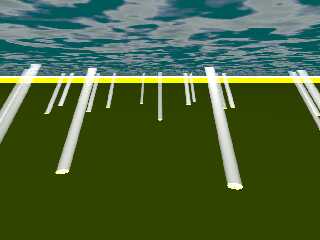
|
 |
|
 |
"Bald Eagle" <cre### [at] netscape net> wrote:
> So, I was playing with the basics of setting up the media for such a scene, and
> although I could get the effect to generally work, I was puzzled by the fact
> that no light came through the box that I was using as the sky/clouds - even
> though I was using an rgbt pigment.
> Light seemed to only come through the fully differenced holes.
> It took me a bit of trial-and-error to get the media to look smooth, rather than
> jaggy / layers of disks of light / or just not appearing when the camera looked
> through the light at the horizon.
>
>
> #version 3.7;
> global_settings {assumed_gamma 1.0}
> camera {
> location <0, 90, -500>
> look_at <0, 0, 0>
> }
>
> light_source {< 0, 500, 0> rgb 1000}
>
> // Sky
> sky_sphere {pigment {rgb 0.2}}
>
> #declare M = 1;
> #declare MM = 10;
> // Cloud plane
> difference {
> box {<-250, -0.02, -250>*MM, <250, 0.02, 250>*MM}
> // Cloud holes
> union {
> sphere { <-200, 0, -200>/M, 5}
> sphere { < 200, 0, -150>/M, 6}
> sphere { < 0.0, 0, 0.0>/M, 4}
> sphere { <-150, 0, 100>/M, 5}
> sphere { < 150, 0, 150>/M, 4}
> sphere { <-300, 0, -100>/M, 6}
> sphere { < 300, 0, 50>/M, 5}
> sphere { <-100, 0, -300>/M, 4}
> sphere { < 100, 0, 300>/M, 5}
> sphere { <-250, 0, 200>/M, 6}
> sphere { < 250, 0, -200>/M, 5}
> sphere { <- 50, 0, 250>/M, 4}
> sphere { < 50, 0, -250>/M, 5}
> sphere { <-175, 0, -175>/M, 4}
> sphere { < 175, 0, 175>/M, 6}
> sphere { <-225, 0, 75>/M, 5}
> sphere { < 225, 0, - 75>/M, 4}
> sphere { <- 75, 0, -225>/M, 5}
> sphere { < 75, 0, 225>/M, 6}
> sphere { <-125, 0, 175>/M, 5}
> }
> pigment {rgb y+z}
> #declare T = 0;
> texture {
> pigment {bozo turbulence 0.76
> color_map {
> [0.5 rgbft <0.20, 0.20, 1.00, T, 1>]
> [0.6 rgbft <1.00, 1.00, 1.00, T, 0.5>]
> [1.0 rgbft <0.50, 0.50, 0.50, T, 1>]
> }
> }
> scale 10
> finish {diffuse 1 emission 0.5}
> }
> translate y*100
> }
>
> #declare MM = 10;
> box {
> <-270, -5, -270>*MM, <270, 5, 270>*MM
> pigment {rgbt 1}
> hollow
> interior {
> media {
> method 3
> density {rgb 0.0001}
> scattering {2, 1}
>
> samples 500
> //confidence 0.9999
> //variance 1/1000
> //ratio 0.9
> }
> }
> translate y*50
> }
>
> plane {y, 0
> pigment {rgb x+y*0.2}
> }
>
> plane { y, 0.1
> texture{ pigment{ color rgb<0.35,0.65,0.0>*0.9 }
> normal { bumps 0.75 scale 0.015 }
> finish { phong 0.1 }
> } // end of texture
> } // end of plane
Thank you for all your help so far:
#version 3.7;
global_settings {
assumed_gamma 1.0
radiosity {
pretrace_start 0.08
pretrace_end 0.01
count 50
nearest_count 5
error_bound 0.5
recursion_limit 1
low_error_factor 0.5
gray_threshold 0.0
minimum_reuse 0.015
maximum_reuse 0.2
brightness 0.8
adc_bailout 0.01/2
}
max_trace_level 5 // Reduce from default 5 to improve speed
adc_bailout 0.01/2 // Increase threshold slightly for speed
}
#default { finish { ambient 0.1 diffuse 0.9 } }
//--------------------------------------------------------------------------
#include "colors.inc"
#include "textures.inc"
#include "glass.inc"
#include "metals.inc"
#include "golds.inc"
#include "stones.inc"
#include "woods.inc"
#include "shapes.inc"
#include "shapes2.inc"
#include "functions.inc"
#include "math.inc"
#include "transforms.inc"
//--------------------------------------------------------------------------
// Optimize media settings
// Camera
#declare Optimized_Media = media {
scattering { 1, 0.17 extinction 0.01 }
samples 35, 75 // Reduced from 100, 500
intervals 1
method 3 // More efficient media sampling method
confidence 0.9999
variance 1/1000
}
#declare Camera_1 = camera {
angle 50
location <2.20, 0.75, 0.05>
right x * image_width / image_height
look_at <2.85, 0.75, 2.00>
aperture 0.0 // Disable DOF for faster rendering
blur_samples 1
}
camera { Camera_1 }
//--------------------------------------------------------------------------
// Suns
// North (Front) - Red light
light_source { <666, 400, -10> color rgb <1, 0, 0> * 1.2 }
// South (Back) - Blue light
light_source { <666, 400, 10> color rgb <0, 0, 1> * 1.2 }
// East (Right) - Green light
light_source { <10, 400, 400> color rgb <0, 1, 0> * 1.2 }
// West (Left) - Orange light
light_source { <-10, 400, 400> color rgb <1, 0.5, 0> * 1.2 }
// Top (Ceiling) - White light
light_source { <666, 10, 400> color rgb <1, 1, 1> * 1.2 }
//--------------------------------------------------------------------------
// Sky
plane {
<0,1,0>, 1
hollow
texture {
pigment { color rgb <0.20, 0.20, 1.0> }
finish { ambient 0.25 diffuse 0 conserve_energy}
}
scale 10000
}
plane {
<0,1,0>, 1
hollow
texture {
pigment {
bozo turbulence 0.76
color_map {
[0.5 rgbf <1.0, 1.0, 1.0, 1.0> ]
[0.6 rgb <1.0, 1.0, 1.0> ]
[1.0 rgb <0.5, 0.5, 0.5> ]
}
}
finish { ambient 0.25 diffuse 0 conserve_energy}
}
scale 800
}
//--------------------------------------------------------------------------
// Ground
plane {
<0,1,0>, 0
texture {
pigment { color rgb <0.35, 0.65, 0.0> * 0.72 }
normal { bumps 0.75 scale 0.015 }
finish { phong 0.1 conserve_energy}
}
}
//--------------------------------------------------------------------------
// Textures
#declare Wall_Texture =
texture {
pigment { color White * 0.75 }
finish {
ambient 0.15
diffuse 0.85
phong 0.5 // Reduced from 1
phong_size 40
}
}
#declare Hole_Texture =
texture {
pigment { color White * 0.85 }
finish { ambient 0.15 diffuse 0.85 phong 1 }
};
//--------------------------------------------------------------------------
// Room dimensions and wall thickness
#declare R_x = 15.00;
#declare R_y = 12.50;
#declare R_z = 17.00;
#declare Wall_D = 0.25;
#declare epsilon = 0.01; // Extra extension so holes cut fully through
// A constant for converting degrees to radians:
#declare RAD = pi / 180;
//--------------------------------------------------------------------------
// Room:
// 0: Left wall (x from -Wall_D to 0)
// 1: Right wall (x from R_x to R_x+Wall_D)
// 2: Back wall (z from -Wall_D to 0)
// 3: Front wall (z from R_z to R_z+Wall_D)
// 4: Ceiling (y from R_y to R_y+Wall_D)
// Hole sizes.
#declare Holes = union {
#for (i, 0, 1999)
// pseudo random numbers
#declare r0 = abs(sin((i * 12.9898 + 1) * RAD) * 43758.5453 - floor(sin((i *
12.9898 + 1) * RAD) * 43758.5453));
#declare r1 = abs(sin((i * 12.9898 + 2) * RAD) * 43758.5453 - floor(sin((i *
12.9898 + 2) * RAD) * 43758.5453));
#declare r2 = abs(sin((i * 12.9898 + 3) * RAD) * 43758.5453 - floor(sin((i *
12.9898 + 3) * RAD) * 43758.5453));
#declare r3 = abs(sin((i * 12.9898 + 4) * RAD) * 43758.5453 - floor(sin((i *
12.9898 + 4) * RAD) * 43758.5453));
#declare r4 = abs(sin((i * 12.9898 + 5) * RAD) * 43758.5453 - floor(sin((i *
12.9898 + 5) * RAD) * 43758.5453));
// Use r0 to select the surface (0 to 4)
#declare surface_index = floor(r0 * 5);
#if (surface_index = 0)
// Left wall: x fixed from -Wall_D to 0.
// Free dimensions: y (vertical) and z (horizontal).
#declare hole_height = 0.01 + r3 * 0.1; // ~0.1 to 0.5
#declare hole_width = 0.01 + r4 * 0.1; // ~0.1 to 1.0
#declare y0 = r1 * (R_y - hole_height);
#declare z0 = r2 * (R_z - hole_width);
box { < -Wall_D - epsilon, y0, z0>, < 0 + epsilon, y0 + hole_height, z0 +
hole_width> }
#elseif (surface_index = 1)
// Right wall: x fixed from R_x to R_x+Wall_D.
#declare hole_height = 0.1 + r3 * 0.4;
#declare hole_width = 0.1 + r4 * 0.9;
#declare y0 = r1 * (R_y - hole_height);
#declare z0 = r2 * (R_z - hole_width);
box { < R_x - epsilon, y0, z0>, < R_x + Wall_D + epsilon, y0 +
hole_height, z0 + hole_width> }
#elseif (surface_index = 2)
// Back wall: z fixed from -Wall_D to 0.
// Free dimensions: x and y.
#declare hole_height = 0.1 + r3 * 0.4;
#declare hole_width = 0.1 + r4 * 0.9;
#declare y0 = r1 * (R_y - hole_height);
#declare x0 = r2 * (R_x - hole_width);
box { < x0, y0, -Wall_D - epsilon>, < x0 + hole_width, y0 + hole_height, 0
+ epsilon> }
#elseif (surface_index = 3)
// Front wall: z fixed from R_z to R_z+Wall_D.
#declare hole_height = 0.1 + r3 * 0.4;
#declare hole_width = 0.1 + r4 * 0.9;
#declare y0 = r1 * (R_y - hole_height);
#declare x0 = r2 * (R_x - hole_width);
box { < x0, y0, R_z - epsilon>, < x0 + hole_width, y0 + hole_height, R_z +
Wall_D + epsilon> }
#else
// Ceiling: y fixed from R_y to R_y+Wall_D.
// Free dimensions: x and z.
#declare hole_width = 0.1 + r3 * 0.9; // x dimension ~0.1 to 1.0
#declare hole_height = 0.1 + r4 * 0.9; // z dimension ~0.1 to 1.0
#declare x0 = r1 * (R_x - hole_width);
#declare z0 = r2 * (R_z - hole_height);
box { < x0, R_y - epsilon, z0>, < x0 + hole_width, R_y + Wall_D + epsilon,
z0 + hole_height> }
#end
#end
};
//--------------------------------------------------------------------------
// Build the room.
union {
difference {
// Outer box (including wall thickness)
box { < -Wall_D, -Wall_D, -Wall_D>, < R_x + Wall_D, R_y + Wall_D, R_z +
Wall_D> }
// Inner room box
box { < 0, 0, 0>, < R_x, R_y, R_z> }
// Subtract the union of random holes.
object { Holes }
hollow
texture { Wall_Texture }
}
light_source { < R_x / 2, R_y - 0.5, 0.5>, 0.15 media_interaction off }
// Scattering media inside the room:
box {
< 0, 0, 0>, < R_x, R_y, R_z>
pigment { rgbt 1 }
finish {
conserve_energy
}
hollow
interior {
media {
scattering { 1, 0.17 extinction 0.01 }
samples 35, 75 // Reduced from 100, 500
intervals 1
method 3 // More efficient media sampling method
confidence 0.9999
variance 1/1000
}
}
translate < 0, 0.01, 0>
}
}
text {
ttf "timrom.ttf" "DELL" 1, 0 // Very small size
texture {
pigment { rgbt 1 filter 0.45}
finish {
specular 0.2 roughness 0.001
ambient 0 diffuse 0
reflection { 1 fresnel }
conserve_energy
}
}
interior {
ior 2.4
fade_color rgb <0.196, 0.529, 0.757>
fade_distance 0.2 // Reduced for smaller text
fade_power 1001
media {
scattering {
1,
rgb <0.196, 0.529, 0.757>
extinction 0.5 // Slightly less extinction for visibility
}
density {
gradient y
turbulence 0.2
frequency 1.5
scale <1, 1, 1>
color_map {
[0.0 rgb 0.08]
[0.3 rgb 0.12]
[0.7 rgb 0.15]
[1.0 rgb 0.18]
}
}
samples 10, 30
method 3
}
}
// Place very close to camera
scale 0.002
// Place just in front of camera
translate <2.20, 0.75, 0.058> // Just in front of camera
} net> wrote:
> So, I was playing with the basics of setting up the media for such a scene, and
> although I could get the effect to generally work, I was puzzled by the fact
> that no light came through the box that I was using as the sky/clouds - even
> though I was using an rgbt pigment.
> Light seemed to only come through the fully differenced holes.
> It took me a bit of trial-and-error to get the media to look smooth, rather than
> jaggy / layers of disks of light / or just not appearing when the camera looked
> through the light at the horizon.
>
>
> #version 3.7;
> global_settings {assumed_gamma 1.0}
> camera {
> location <0, 90, -500>
> look_at <0, 0, 0>
> }
>
> light_source {< 0, 500, 0> rgb 1000}
>
> // Sky
> sky_sphere {pigment {rgb 0.2}}
>
> #declare M = 1;
> #declare MM = 10;
> // Cloud plane
> difference {
> box {<-250, -0.02, -250>*MM, <250, 0.02, 250>*MM}
> // Cloud holes
> union {
> sphere { <-200, 0, -200>/M, 5}
> sphere { < 200, 0, -150>/M, 6}
> sphere { < 0.0, 0, 0.0>/M, 4}
> sphere { <-150, 0, 100>/M, 5}
> sphere { < 150, 0, 150>/M, 4}
> sphere { <-300, 0, -100>/M, 6}
> sphere { < 300, 0, 50>/M, 5}
> sphere { <-100, 0, -300>/M, 4}
> sphere { < 100, 0, 300>/M, 5}
> sphere { <-250, 0, 200>/M, 6}
> sphere { < 250, 0, -200>/M, 5}
> sphere { <- 50, 0, 250>/M, 4}
> sphere { < 50, 0, -250>/M, 5}
> sphere { <-175, 0, -175>/M, 4}
> sphere { < 175, 0, 175>/M, 6}
> sphere { <-225, 0, 75>/M, 5}
> sphere { < 225, 0, - 75>/M, 4}
> sphere { <- 75, 0, -225>/M, 5}
> sphere { < 75, 0, 225>/M, 6}
> sphere { <-125, 0, 175>/M, 5}
> }
> pigment {rgb y+z}
> #declare T = 0;
> texture {
> pigment {bozo turbulence 0.76
> color_map {
> [0.5 rgbft <0.20, 0.20, 1.00, T, 1>]
> [0.6 rgbft <1.00, 1.00, 1.00, T, 0.5>]
> [1.0 rgbft <0.50, 0.50, 0.50, T, 1>]
> }
> }
> scale 10
> finish {diffuse 1 emission 0.5}
> }
> translate y*100
> }
>
> #declare MM = 10;
> box {
> <-270, -5, -270>*MM, <270, 5, 270>*MM
> pigment {rgbt 1}
> hollow
> interior {
> media {
> method 3
> density {rgb 0.0001}
> scattering {2, 1}
>
> samples 500
> //confidence 0.9999
> //variance 1/1000
> //ratio 0.9
> }
> }
> translate y*50
> }
>
> plane {y, 0
> pigment {rgb x+y*0.2}
> }
>
> plane { y, 0.1
> texture{ pigment{ color rgb<0.35,0.65,0.0>*0.9 }
> normal { bumps 0.75 scale 0.015 }
> finish { phong 0.1 }
> } // end of texture
> } // end of plane
Thank you for all your help so far:
#version 3.7;
global_settings {
assumed_gamma 1.0
radiosity {
pretrace_start 0.08
pretrace_end 0.01
count 50
nearest_count 5
error_bound 0.5
recursion_limit 1
low_error_factor 0.5
gray_threshold 0.0
minimum_reuse 0.015
maximum_reuse 0.2
brightness 0.8
adc_bailout 0.01/2
}
max_trace_level 5 // Reduce from default 5 to improve speed
adc_bailout 0.01/2 // Increase threshold slightly for speed
}
#default { finish { ambient 0.1 diffuse 0.9 } }
//--------------------------------------------------------------------------
#include "colors.inc"
#include "textures.inc"
#include "glass.inc"
#include "metals.inc"
#include "golds.inc"
#include "stones.inc"
#include "woods.inc"
#include "shapes.inc"
#include "shapes2.inc"
#include "functions.inc"
#include "math.inc"
#include "transforms.inc"
//--------------------------------------------------------------------------
// Optimize media settings
// Camera
#declare Optimized_Media = media {
scattering { 1, 0.17 extinction 0.01 }
samples 35, 75 // Reduced from 100, 500
intervals 1
method 3 // More efficient media sampling method
confidence 0.9999
variance 1/1000
}
#declare Camera_1 = camera {
angle 50
location <2.20, 0.75, 0.05>
right x * image_width / image_height
look_at <2.85, 0.75, 2.00>
aperture 0.0 // Disable DOF for faster rendering
blur_samples 1
}
camera { Camera_1 }
//--------------------------------------------------------------------------
// Suns
// North (Front) - Red light
light_source { <666, 400, -10> color rgb <1, 0, 0> * 1.2 }
// South (Back) - Blue light
light_source { <666, 400, 10> color rgb <0, 0, 1> * 1.2 }
// East (Right) - Green light
light_source { <10, 400, 400> color rgb <0, 1, 0> * 1.2 }
// West (Left) - Orange light
light_source { <-10, 400, 400> color rgb <1, 0.5, 0> * 1.2 }
// Top (Ceiling) - White light
light_source { <666, 10, 400> color rgb <1, 1, 1> * 1.2 }
//--------------------------------------------------------------------------
// Sky
plane {
<0,1,0>, 1
hollow
texture {
pigment { color rgb <0.20, 0.20, 1.0> }
finish { ambient 0.25 diffuse 0 conserve_energy}
}
scale 10000
}
plane {
<0,1,0>, 1
hollow
texture {
pigment {
bozo turbulence 0.76
color_map {
[0.5 rgbf <1.0, 1.0, 1.0, 1.0> ]
[0.6 rgb <1.0, 1.0, 1.0> ]
[1.0 rgb <0.5, 0.5, 0.5> ]
}
}
finish { ambient 0.25 diffuse 0 conserve_energy}
}
scale 800
}
//--------------------------------------------------------------------------
// Ground
plane {
<0,1,0>, 0
texture {
pigment { color rgb <0.35, 0.65, 0.0> * 0.72 }
normal { bumps 0.75 scale 0.015 }
finish { phong 0.1 conserve_energy}
}
}
//--------------------------------------------------------------------------
// Textures
#declare Wall_Texture =
texture {
pigment { color White * 0.75 }
finish {
ambient 0.15
diffuse 0.85
phong 0.5 // Reduced from 1
phong_size 40
}
}
#declare Hole_Texture =
texture {
pigment { color White * 0.85 }
finish { ambient 0.15 diffuse 0.85 phong 1 }
};
//--------------------------------------------------------------------------
// Room dimensions and wall thickness
#declare R_x = 15.00;
#declare R_y = 12.50;
#declare R_z = 17.00;
#declare Wall_D = 0.25;
#declare epsilon = 0.01; // Extra extension so holes cut fully through
// A constant for converting degrees to radians:
#declare RAD = pi / 180;
//--------------------------------------------------------------------------
// Room:
// 0: Left wall (x from -Wall_D to 0)
// 1: Right wall (x from R_x to R_x+Wall_D)
// 2: Back wall (z from -Wall_D to 0)
// 3: Front wall (z from R_z to R_z+Wall_D)
// 4: Ceiling (y from R_y to R_y+Wall_D)
// Hole sizes.
#declare Holes = union {
#for (i, 0, 1999)
// pseudo random numbers
#declare r0 = abs(sin((i * 12.9898 + 1) * RAD) * 43758.5453 - floor(sin((i *
12.9898 + 1) * RAD) * 43758.5453));
#declare r1 = abs(sin((i * 12.9898 + 2) * RAD) * 43758.5453 - floor(sin((i *
12.9898 + 2) * RAD) * 43758.5453));
#declare r2 = abs(sin((i * 12.9898 + 3) * RAD) * 43758.5453 - floor(sin((i *
12.9898 + 3) * RAD) * 43758.5453));
#declare r3 = abs(sin((i * 12.9898 + 4) * RAD) * 43758.5453 - floor(sin((i *
12.9898 + 4) * RAD) * 43758.5453));
#declare r4 = abs(sin((i * 12.9898 + 5) * RAD) * 43758.5453 - floor(sin((i *
12.9898 + 5) * RAD) * 43758.5453));
// Use r0 to select the surface (0 to 4)
#declare surface_index = floor(r0 * 5);
#if (surface_index = 0)
// Left wall: x fixed from -Wall_D to 0.
// Free dimensions: y (vertical) and z (horizontal).
#declare hole_height = 0.01 + r3 * 0.1; // ~0.1 to 0.5
#declare hole_width = 0.01 + r4 * 0.1; // ~0.1 to 1.0
#declare y0 = r1 * (R_y - hole_height);
#declare z0 = r2 * (R_z - hole_width);
box { < -Wall_D - epsilon, y0, z0>, < 0 + epsilon, y0 + hole_height, z0 +
hole_width> }
#elseif (surface_index = 1)
// Right wall: x fixed from R_x to R_x+Wall_D.
#declare hole_height = 0.1 + r3 * 0.4;
#declare hole_width = 0.1 + r4 * 0.9;
#declare y0 = r1 * (R_y - hole_height);
#declare z0 = r2 * (R_z - hole_width);
box { < R_x - epsilon, y0, z0>, < R_x + Wall_D + epsilon, y0 +
hole_height, z0 + hole_width> }
#elseif (surface_index = 2)
// Back wall: z fixed from -Wall_D to 0.
// Free dimensions: x and y.
#declare hole_height = 0.1 + r3 * 0.4;
#declare hole_width = 0.1 + r4 * 0.9;
#declare y0 = r1 * (R_y - hole_height);
#declare x0 = r2 * (R_x - hole_width);
box { < x0, y0, -Wall_D - epsilon>, < x0 + hole_width, y0 + hole_height, 0
+ epsilon> }
#elseif (surface_index = 3)
// Front wall: z fixed from R_z to R_z+Wall_D.
#declare hole_height = 0.1 + r3 * 0.4;
#declare hole_width = 0.1 + r4 * 0.9;
#declare y0 = r1 * (R_y - hole_height);
#declare x0 = r2 * (R_x - hole_width);
box { < x0, y0, R_z - epsilon>, < x0 + hole_width, y0 + hole_height, R_z +
Wall_D + epsilon> }
#else
// Ceiling: y fixed from R_y to R_y+Wall_D.
// Free dimensions: x and z.
#declare hole_width = 0.1 + r3 * 0.9; // x dimension ~0.1 to 1.0
#declare hole_height = 0.1 + r4 * 0.9; // z dimension ~0.1 to 1.0
#declare x0 = r1 * (R_x - hole_width);
#declare z0 = r2 * (R_z - hole_height);
box { < x0, R_y - epsilon, z0>, < x0 + hole_width, R_y + Wall_D + epsilon,
z0 + hole_height> }
#end
#end
};
//--------------------------------------------------------------------------
// Build the room.
union {
difference {
// Outer box (including wall thickness)
box { < -Wall_D, -Wall_D, -Wall_D>, < R_x + Wall_D, R_y + Wall_D, R_z +
Wall_D> }
// Inner room box
box { < 0, 0, 0>, < R_x, R_y, R_z> }
// Subtract the union of random holes.
object { Holes }
hollow
texture { Wall_Texture }
}
light_source { < R_x / 2, R_y - 0.5, 0.5>, 0.15 media_interaction off }
// Scattering media inside the room:
box {
< 0, 0, 0>, < R_x, R_y, R_z>
pigment { rgbt 1 }
finish {
conserve_energy
}
hollow
interior {
media {
scattering { 1, 0.17 extinction 0.01 }
samples 35, 75 // Reduced from 100, 500
intervals 1
method 3 // More efficient media sampling method
confidence 0.9999
variance 1/1000
}
}
translate < 0, 0.01, 0>
}
}
text {
ttf "timrom.ttf" "DELL" 1, 0 // Very small size
texture {
pigment { rgbt 1 filter 0.45}
finish {
specular 0.2 roughness 0.001
ambient 0 diffuse 0
reflection { 1 fresnel }
conserve_energy
}
}
interior {
ior 2.4
fade_color rgb <0.196, 0.529, 0.757>
fade_distance 0.2 // Reduced for smaller text
fade_power 1001
media {
scattering {
1,
rgb <0.196, 0.529, 0.757>
extinction 0.5 // Slightly less extinction for visibility
}
density {
gradient y
turbulence 0.2
frequency 1.5
scale <1, 1, 1>
color_map {
[0.0 rgb 0.08]
[0.3 rgb 0.12]
[0.7 rgb 0.15]
[1.0 rgb 0.18]
}
}
samples 10, 30
method 3
}
}
// Place very close to camera
scale 0.002
// Place just in front of camera
translate <2.20, 0.75, 0.058> // Just in front of camera
}
Post a reply to this message
|
 |




![]()