 |
 |
|
 |
|
 |
|  |
|  |
|
 |
|
 |
|  |
|  |
|
 |
"GioSeregni" <gms### [at] hotmail com> wrote:
> "Bald Eagle" <cre### [at] netscape com> wrote:
> "Bald Eagle" <cre### [at] netscape net> wrote:
> >
> > And if you DO see red there, then try moving the camera around, and viewing it
> > from different angles - because it may just disappear and pop up in different
> > areas.
>
> It seems that they always arise on the
> perimeter of the volumes (in positions tangential to the cone of vision)...
Yes, that is where those artifacts sometimes appear on a smooth-triangle object.
I think it also depends on the lighting angle, and maybe even the size of the
triangles.
What you are seeing is a known effect of raytracing the smooth normals when they
are viewed at that raking angle. (I thought that there was a short technical
explanation of this in the documentation, but I cannot find it.) The camera is
picking up the unlighted (black) interior of the object.
If I make a low-rez height_field and add the 'smooth' keyword, the same thing
happens. The interior_texture trick is one way to try and make these artifacts
less noticable. Or try adding the 'double_illuminate' keyword to the object. If
I recall, this was a recommended 'fix' for the problem. It seems to work most of
the time, but not in every situation. net> wrote:
> >
> > And if you DO see red there, then try moving the camera around, and viewing it
> > from different angles - because it may just disappear and pop up in different
> > areas.
>
> It seems that they always arise on the
> perimeter of the volumes (in positions tangential to the cone of vision)...
Yes, that is where those artifacts sometimes appear on a smooth-triangle object.
I think it also depends on the lighting angle, and maybe even the size of the
triangles.
What you are seeing is a known effect of raytracing the smooth normals when they
are viewed at that raking angle. (I thought that there was a short technical
explanation of this in the documentation, but I cannot find it.) The camera is
picking up the unlighted (black) interior of the object.
If I make a low-rez height_field and add the 'smooth' keyword, the same thing
happens. The interior_texture trick is one way to try and make these artifacts
less noticable. Or try adding the 'double_illuminate' keyword to the object. If
I recall, this was a recommended 'fix' for the problem. It seems to work most of
the time, but not in every situation.
Post a reply to this message
Attachments:
Download 'smooth_triangle artifacts_kw.jpg' (87 KB)
Preview of image 'smooth_triangle artifacts_kw.jpg'

|
 |
|  |
|  |
|
 |
|
 |
|  |
|  |
|
 |
"Kenneth" <kdw### [at] gmail com> wrote:
> "GioSeregni" <gms### [at] hotmail com> wrote:
> "GioSeregni" <gms### [at] hotmail com> wrote:
> > "Bald Eagle" <cre### [at] netscape com> wrote:
> > "Bald Eagle" <cre### [at] netscape net> wrote:
> > >
> > > And if you DO see red there, then try moving the camera around, and viewing it
> > > from different angles - because it may just disappear and pop up in different
> > > areas.
> >
> > It seems that they always arise on the
> > perimeter of the volumes (in positions tangential to the cone of vision)...
>
> Yes, that is where those artifacts sometimes appear on a smooth-triangle object.
> I think it also depends on the lighting angle, and maybe even the size of the
> triangles.
>
> What you are seeing is a known effect of raytracing the smooth normals when they
> are viewed at that raking angle. (I thought that there was a short technical
> explanation of this in the documentation, but I cannot find it.) The camera is
> picking up the unlighted (black) interior of the object.
>
> If I make a low-rez height_field and add the 'smooth' keyword, the same thing
> happens. The interior_texture trick is one way to try and make these artifacts
> less noticable. Or try adding the 'double_illuminate' keyword to the object. If
> I recall, this was a recommended 'fix' for the problem. It seems to work most of
> the time, but not in every situation.
Ok, thank! I am working on .. it does not seems by light position, but by the
angle between WP and smooth_triangle (s) ...
Many thanks again!
G. net> wrote:
> > >
> > > And if you DO see red there, then try moving the camera around, and viewing it
> > > from different angles - because it may just disappear and pop up in different
> > > areas.
> >
> > It seems that they always arise on the
> > perimeter of the volumes (in positions tangential to the cone of vision)...
>
> Yes, that is where those artifacts sometimes appear on a smooth-triangle object.
> I think it also depends on the lighting angle, and maybe even the size of the
> triangles.
>
> What you are seeing is a known effect of raytracing the smooth normals when they
> are viewed at that raking angle. (I thought that there was a short technical
> explanation of this in the documentation, but I cannot find it.) The camera is
> picking up the unlighted (black) interior of the object.
>
> If I make a low-rez height_field and add the 'smooth' keyword, the same thing
> happens. The interior_texture trick is one way to try and make these artifacts
> less noticable. Or try adding the 'double_illuminate' keyword to the object. If
> I recall, this was a recommended 'fix' for the problem. It seems to work most of
> the time, but not in every situation.
Ok, thank! I am working on .. it does not seems by light position, but by the
angle between WP and smooth_triangle (s) ...
Many thanks again!
G.
Post a reply to this message
|
 |
|  |
|  |
|
 |
|
 |
|  |
|  |
|
 |
"GioSeregni" <gms### [at] hotmail com> wrote:
> "Kenneth" <kdw### [at] gmail com> wrote:
> "Kenneth" <kdw### [at] gmail com> wrote:
> > "GioSeregni" <gms### [at] hotmail com> wrote:
> > "GioSeregni" <gms### [at] hotmail com> wrote:
> > > "Bald Eagle" <cre### [at] netscape com> wrote:
> > > "Bald Eagle" <cre### [at] netscape net> wrote:
> > > >
> > > > And if you DO see red there, then try moving the camera around, and viewing it
> > > > from different angles - because it may just disappear and pop up in different
> > > > areas.
> > >
> > > It seems that they always arise on the
> > > perimeter of the volumes (in positions tangential to the cone of vision)...
> >
> > Yes, that is where those artifacts sometimes appear on a smooth-triangle object.
> > I think it also depends on the lighting angle, and maybe even the size of the
> > triangles.
> >
> > What you are seeing is a known effect of raytracing the smooth normals when they
> > are viewed at that raking angle. (I thought that there was a short technical
> > explanation of this in the documentation, but I cannot find it.) The camera is
> > picking up the unlighted (black) interior of the object.
> >
> > If I make a low-rez height_field and add the 'smooth' keyword, the same thing
> > happens. The interior_texture trick is one way to try and make these artifacts
> > less noticable. Or try adding the 'double_illuminate' keyword to the object. If
> > I recall, this was a recommended 'fix' for the problem. It seems to work most of
> > the time, but not in every situation.
>
> Ok, thank! I am working on .. it does not seems by light position, but by the
> angle between WP and smooth_triangle (s) ...
> Many thanks again!
> G.
Bug hacked?
old sprites concept? I'm under no illusions, I'll do more tests, but in this way
I don't see the bug anymore net> wrote:
> > > >
> > > > And if you DO see red there, then try moving the camera around, and viewing it
> > > > from different angles - because it may just disappear and pop up in different
> > > > areas.
> > >
> > > It seems that they always arise on the
> > > perimeter of the volumes (in positions tangential to the cone of vision)...
> >
> > Yes, that is where those artifacts sometimes appear on a smooth-triangle object.
> > I think it also depends on the lighting angle, and maybe even the size of the
> > triangles.
> >
> > What you are seeing is a known effect of raytracing the smooth normals when they
> > are viewed at that raking angle. (I thought that there was a short technical
> > explanation of this in the documentation, but I cannot find it.) The camera is
> > picking up the unlighted (black) interior of the object.
> >
> > If I make a low-rez height_field and add the 'smooth' keyword, the same thing
> > happens. The interior_texture trick is one way to try and make these artifacts
> > less noticable. Or try adding the 'double_illuminate' keyword to the object. If
> > I recall, this was a recommended 'fix' for the problem. It seems to work most of
> > the time, but not in every situation.
>
> Ok, thank! I am working on .. it does not seems by light position, but by the
> angle between WP and smooth_triangle (s) ...
> Many thanks again!
> G.
Bug hacked?
old sprites concept? I'm under no illusions, I'll do more tests, but in this way
I don't see the bug anymore
Post a reply to this message
Attachments:
Download 'clipboard01.jpg' (122 KB)
Preview of image 'clipboard01.jpg'
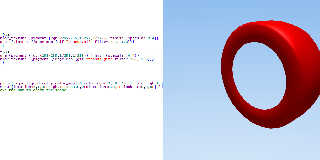
|
 |
|  |
|  |
|
 |
|
 |
|  |
|  |
|
 |
Le 2023-11-24 à 16:19, GioSeregni a écrit :
> well, I have a little question because I have often read about "artifact" on
> sooth_triangle but I don't understand. It is very difficult for me to translate
> technical language and figurative sayings. Now I have started translating the
> include files of my PovRay library that I interface with CAD, triangle to
> smooth_triangle.
> This wheel has black corners (two), on the right. Are these common artifacts, or
> can I fix them?
> Thanx in advanced!
> G.
>
That can happen when you can see the triangle but it's normal is
pointing away from the camera.
Try rotating the tire along it's axis.
Post a reply to this message
|
 |
|  |
|  |
|
 |
|
 |
|  |
|  |
|
 |
"GioSeregni" <gms### [at] hotmail com> wrote:
> "GioSeregni" <gms### [at] hotmail com> wrote:
> "GioSeregni" <gms### [at] hotmail com> wrote:
> > "Kenneth" <kdw### [at] gmail com> wrote:
> > "Kenneth" <kdw### [at] gmail com> wrote:
> > > "GioSeregni" <gms### [at] hotmail com> wrote:
> > > "GioSeregni" <gms### [at] hotmail com> wrote:
> > > > "Bald Eagle" <cre### [at] netscape com> wrote:
> > > > "Bald Eagle" <cre### [at] netscape net> wrote:
> > > > >
> > > > > And if you DO see red there, then try moving the camera around, and viewing
it
> > > > > from different angles - because it may just disappear and pop up in
different
> > > > > areas.
> > > >
> > > > It seems that they always arise on the
> > > > perimeter of the volumes (in positions tangential to the cone of vision)...
> > >
> > > Yes, that is where those artifacts sometimes appear on a smooth-triangle object.
> > > I think it also depends on the lighting angle, and maybe even the size of the
> > > triangles.
> > >
> > > What you are seeing is a known effect of raytracing the smooth normals when they
> > > are viewed at that raking angle. (I thought that there was a short technical
> > > explanation of this in the documentation, but I cannot find it.) The camera is
> > > picking up the unlighted (black) interior of the object.
> > >
> > > If I make a low-rez height_field and add the 'smooth' keyword, the same thing
> > > happens. The interior_texture trick is one way to try and make these artifacts
> > > less noticable. Or try adding the 'double_illuminate' keyword to the object. If
> > > I recall, this was a recommended 'fix' for the problem. It seems to work most of
> > > the time, but not in every situation.
> >
> > Ok, thank! I am working on .. it does not seems by light position, but by the
> > angle between WP and smooth_triangle (s) ...
> > Many thanks again!
> > G.
> Bug hacked?
> old sprites concept? I'm under no illusions, I'll do more tests, but in this way
> I don't see the bug anymore
WOW!
right no trick
left the concept ... SHAPE-in-out XOR SWAPSHAPE-out-in net> wrote:
> > > > >
> > > > > And if you DO see red there, then try moving the camera around, and viewing
it
> > > > > from different angles - because it may just disappear and pop up in
different
> > > > > areas.
> > > >
> > > > It seems that they always arise on the
> > > > perimeter of the volumes (in positions tangential to the cone of vision)...
> > >
> > > Yes, that is where those artifacts sometimes appear on a smooth-triangle object.
> > > I think it also depends on the lighting angle, and maybe even the size of the
> > > triangles.
> > >
> > > What you are seeing is a known effect of raytracing the smooth normals when they
> > > are viewed at that raking angle. (I thought that there was a short technical
> > > explanation of this in the documentation, but I cannot find it.) The camera is
> > > picking up the unlighted (black) interior of the object.
> > >
> > > If I make a low-rez height_field and add the 'smooth' keyword, the same thing
> > > happens. The interior_texture trick is one way to try and make these artifacts
> > > less noticable. Or try adding the 'double_illuminate' keyword to the object. If
> > > I recall, this was a recommended 'fix' for the problem. It seems to work most of
> > > the time, but not in every situation.
> >
> > Ok, thank! I am working on .. it does not seems by light position, but by the
> > angle between WP and smooth_triangle (s) ...
> > Many thanks again!
> > G.
> Bug hacked?
> old sprites concept? I'm under no illusions, I'll do more tests, but in this way
> I don't see the bug anymore
WOW!
right no trick
left the concept ... SHAPE-in-out XOR SWAPSHAPE-out-in
Post a reply to this message
Attachments:
Download 'clipboard01.png' (198 KB)
Preview of image 'clipboard01.png'
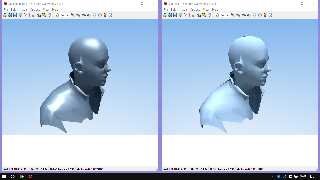
|
 |
|  |
|  |
|
 |
|
 |
|  |
|  |
|
 |
Le 2023-11-25 à 12:40, GioSeregni a écrit :
> "GioSeregni" <gms### [at] hotmail com> wrote:
>> "Kenneth" <kdw### [at] gmail com> wrote:
>> "Kenneth" <kdw### [at] gmail com> wrote:
>>> "GioSeregni" <gms### [at] hotmail com> wrote:
>>> "GioSeregni" <gms### [at] hotmail com> wrote:
>>>> "Bald Eagle" <cre### [at] netscape com> wrote:
>>>> "Bald Eagle" <cre### [at] netscape net> wrote:
>>>>>
>>>>> And if you DO see red there, then try moving the camera around, and viewing it
>>>>> from different angles - because it may just disappear and pop up in different
>>>>> areas.
>>>>
>>>> It seems that they always arise on the
>>>> perimeter of the volumes (in positions tangential to the cone of vision)...
>>>
>>> Yes, that is where those artifacts sometimes appear on a smooth-triangle object.
>>> I think it also depends on the lighting angle, and maybe even the size of the
>>> triangles.
>>>
>>> What you are seeing is a known effect of raytracing the smooth normals when they
>>> are viewed at that raking angle. (I thought that there was a short technical
>>> explanation of this in the documentation, but I cannot find it.) The camera is
>>> picking up the unlighted (black) interior of the object.
>>>
>>> If I make a low-rez height_field and add the 'smooth' keyword, the same thing
>>> happens. The interior_texture trick is one way to try and make these artifacts
>>> less noticable. Or try adding the 'double_illuminate' keyword to the object. If
>>> I recall, this was a recommended 'fix' for the problem. It seems to work most of
>>> the time, but not in every situation.
>>
>> Ok, thank! I am working on .. it does not seems by light position, but by the
>> angle between WP and smooth_triangle (s) ...
>> Many thanks again!
>> G.
> Bug hacked?
> old sprites concept? I'm under no illusions, I'll do more tests, but in this way
> I don't see the bug anymore
Even better :
interior_texture{pigment{rgbt 1}}
or
interior_texture{pigment{rgbf 1}}
That way, no need to use any image file. net> wrote:
>>>>>
>>>>> And if you DO see red there, then try moving the camera around, and viewing it
>>>>> from different angles - because it may just disappear and pop up in different
>>>>> areas.
>>>>
>>>> It seems that they always arise on the
>>>> perimeter of the volumes (in positions tangential to the cone of vision)...
>>>
>>> Yes, that is where those artifacts sometimes appear on a smooth-triangle object.
>>> I think it also depends on the lighting angle, and maybe even the size of the
>>> triangles.
>>>
>>> What you are seeing is a known effect of raytracing the smooth normals when they
>>> are viewed at that raking angle. (I thought that there was a short technical
>>> explanation of this in the documentation, but I cannot find it.) The camera is
>>> picking up the unlighted (black) interior of the object.
>>>
>>> If I make a low-rez height_field and add the 'smooth' keyword, the same thing
>>> happens. The interior_texture trick is one way to try and make these artifacts
>>> less noticable. Or try adding the 'double_illuminate' keyword to the object. If
>>> I recall, this was a recommended 'fix' for the problem. It seems to work most of
>>> the time, but not in every situation.
>>
>> Ok, thank! I am working on .. it does not seems by light position, but by the
>> angle between WP and smooth_triangle (s) ...
>> Many thanks again!
>> G.
> Bug hacked?
> old sprites concept? I'm under no illusions, I'll do more tests, but in this way
> I don't see the bug anymore
Even better :
interior_texture{pigment{rgbt 1}}
or
interior_texture{pigment{rgbf 1}}
That way, no need to use any image file.
Post a reply to this message
|
 |
|  |
|  |
|
 |
|
 |
|  |
|  |
|
 |
Alain Martel <kua### [at] videotron ca> wrote:
> > "GioSeregni" <gms### [at] hotmail ca> wrote:
> > "GioSeregni" <gms### [at] hotmail com> wrote:
> >> "Kenneth" <kdw### [at] gmail com> wrote:
> >> "Kenneth" <kdw### [at] gmail com> wrote:
> >>> "GioSeregni" <gms### [at] hotmail com> wrote:
> >>> "GioSeregni" <gms### [at] hotmail com> wrote:
> >>>> "Bald Eagle" <cre### [at] netscape com> wrote:
> >>>> "Bald Eagle" <cre### [at] netscape net> wrote:
> >>>>>
> >>>>> And if you DO see red there, then try moving the camera around, and viewing it
> >>>>> from different angles - because it may just disappear and pop up in different
> >>>>> areas.
> >>>>
> >>>> It seems that they always arise on the
> >>>> perimeter of the volumes (in positions tangential to the cone of vision)...
> >>>
> >>> Yes, that is where those artifacts sometimes appear on a smooth-triangle object.
> >>> I think it also depends on the lighting angle, and maybe even the size of the
> >>> triangles.
> >>>
> >>> What you are seeing is a known effect of raytracing the smooth normals when they
> >>> are viewed at that raking angle. (I thought that there was a short technical
> >>> explanation of this in the documentation, but I cannot find it.) The camera is
> >>> picking up the unlighted (black) interior of the object.
> >>>
> >>> If I make a low-rez height_field and add the 'smooth' keyword, the same thing
> >>> happens. The interior_texture trick is one way to try and make these artifacts
> >>> less noticable. Or try adding the 'double_illuminate' keyword to the object. If
> >>> I recall, this was a recommended 'fix' for the problem. It seems to work most of
> >>> the time, but not in every situation.
> >>
> >> Ok, thank! I am working on .. it does not seems by light position, but by the
> >> angle between WP and smooth_triangle (s) ...
> >> Many thanks again!
> >> G.
> > Bug hacked?
> > old sprites concept? I'm under no illusions, I'll do more tests, but in this way
> > I don't see the bug anymore
>
> Even better :
> interior_texture{pigment{rgbt 1}}
> or
> interior_texture{pigment{rgbf 1}}
>
> That way, no need to use any image file.
Well , I will check... anyway the gif image is only a transparence...
but I call the object twice, swapping inside/outside
Do you mean the same thing? To understand I would have to see your code on
pigments
TX!
G. net> wrote:
> >>>>>
> >>>>> And if you DO see red there, then try moving the camera around, and viewing it
> >>>>> from different angles - because it may just disappear and pop up in different
> >>>>> areas.
> >>>>
> >>>> It seems that they always arise on the
> >>>> perimeter of the volumes (in positions tangential to the cone of vision)...
> >>>
> >>> Yes, that is where those artifacts sometimes appear on a smooth-triangle object.
> >>> I think it also depends on the lighting angle, and maybe even the size of the
> >>> triangles.
> >>>
> >>> What you are seeing is a known effect of raytracing the smooth normals when they
> >>> are viewed at that raking angle. (I thought that there was a short technical
> >>> explanation of this in the documentation, but I cannot find it.) The camera is
> >>> picking up the unlighted (black) interior of the object.
> >>>
> >>> If I make a low-rez height_field and add the 'smooth' keyword, the same thing
> >>> happens. The interior_texture trick is one way to try and make these artifacts
> >>> less noticable. Or try adding the 'double_illuminate' keyword to the object. If
> >>> I recall, this was a recommended 'fix' for the problem. It seems to work most of
> >>> the time, but not in every situation.
> >>
> >> Ok, thank! I am working on .. it does not seems by light position, but by the
> >> angle between WP and smooth_triangle (s) ...
> >> Many thanks again!
> >> G.
> > Bug hacked?
> > old sprites concept? I'm under no illusions, I'll do more tests, but in this way
> > I don't see the bug anymore
>
> Even better :
> interior_texture{pigment{rgbt 1}}
> or
> interior_texture{pigment{rgbf 1}}
>
> That way, no need to use any image file.
Well , I will check... anyway the gif image is only a transparence...
but I call the object twice, swapping inside/outside
Do you mean the same thing? To understand I would have to see your code on
pigments
TX!
G.
Post a reply to this message
|
 |
|  |
|  |
|
 |
|
 |
|  |
|  |
|
 |
"GioSeregni" <gms### [at] hotmail com> wrote:
> Bug hacked?
> old sprites concept? I'm under no illusions, I'll do more tests, but in
> this way I don't see the bug anymore
Using a transparent texture like that is very clever! However, it actually
*removes* the offending triangles... that is, it makes them invisible (if that
matters.) I had to test it to see. You might want to examine your renders to see
if that happened.
The attached image is my height_field again; close-ups are on the right side:
A-- the artifacts
B-- with interior_texture{pigment{rgbt 1}}. The artifact triangles are
missing (invisible).
C-- with interior_texture{-- same as exterior--}
but with finish{--ambient or emission value--} to try to match it.
The triangles are visible.
The scheme of using the same interior_texture as the outer one still looks
better, to my eyes.
[code taken from your image]
object{GO
interior_texture{pigment{rgb...}...
texture{pigment{image_map{gif "transp_GIF".gif... [or pigment{rgbt 1} ]
Although this scheme might appear to work for your model, it has a problem: The
interior_texture is the 'real' one, but it does not respond to the usual
'exterior' lighting in a scene because it is actually on the INSIDE surface of
the mesh. Only ambient or emission in its finish{...} is of any use, which does
not look very good-- at least for my own height_field. com> wrote:
> Bug hacked?
> old sprites concept? I'm under no illusions, I'll do more tests, but in
> this way I don't see the bug anymore
Using a transparent texture like that is very clever! However, it actually
*removes* the offending triangles... that is, it makes them invisible (if that
matters.) I had to test it to see. You might want to examine your renders to see
if that happened.
The attached image is my height_field again; close-ups are on the right side:
A-- the artifacts
B-- with interior_texture{pigment{rgbt 1}}. The artifact triangles are
missing (invisible).
C-- with interior_texture{-- same as exterior--}
but with finish{--ambient or emission value--} to try to match it.
The triangles are visible.
The scheme of using the same interior_texture as the outer one still looks
better, to my eyes.
[code taken from your image]
object{GO
interior_texture{pigment{rgb...}...
texture{pigment{image_map{gif "transp_GIF".gif... [or pigment{rgbt 1} ]
Although this scheme might appear to work for your model, it has a problem: The
interior_texture is the 'real' one, but it does not respond to the usual
'exterior' lighting in a scene because it is actually on the INSIDE surface of
the mesh. Only ambient or emission in its finish{...} is of any use, which does
not look very good-- at least for my own height_field.
Post a reply to this message
Attachments:
Download 'artifact_comparison_kw.jpg' (129 KB)
Preview of image 'artifact_comparison_kw.jpg'
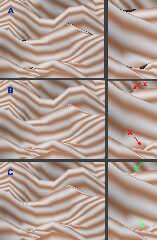
|
 |
|  |
|  |
|
 |
|
 |
|  |
|  |
|
 |
"Kenneth" <kdw### [at] gmail com> wrote:
> "GioSeregni" <gms### [at] hotmail com> wrote:
> "GioSeregni" <gms### [at] hotmail com> wrote:
>
> > Bug hacked?
> > old sprites concept? I'm under no illusions, I'll do more tests, but in
> > this way I don't see the bug anymore
>
> Using a transparent texture like that is very clever! However, it actually
> *removes* the offending triangles... that is, it makes them invisible (if that
> matters.) I had to test it to see. You might want to examine your renders to see
> if that happened.
>
> The attached image is my height_field again; close-ups are on the right side:
> A-- the artifacts
> B-- with interior_texture{pigment{rgbt 1}}. The artifact triangles are
> missing (invisible).
> C-- with interior_texture{-- same as exterior--}
> but with finish{--ambient or emission value--} to try to match it.
> The triangles are visible.
>
> The scheme of using the same interior_texture as the outer one still looks
> better, to my eyes.
>
> [code taken from your image]
> object{GO
> interior_texture{pigment{rgb...}...
> texture{pigment{image_map{gif "transp_GIF".gif... [or pigment{rgbt 1} ]
>
> Although this scheme might appear to work for your model, it has a problem: The
> interior_texture is the 'real' one, but it does not respond to the usual
> 'exterior' lighting in a scene because it is actually on the INSIDE surface of
> the mesh. Only ambient or emission in its finish{...} is of any use, which does
> not look very good-- at least for my own height_field.
Unfortunately I noticed that my system still has artifacts that I didn't see.
However, I noticed that in my test models they are less evident because those on
the edges of the shape generally disappear (which I believe are faces tangential
to the vector starting from the point of view). I haven't tried playing with f
and t yet... I'll try tomorrow. Now I'm importing colors from STL to bring them
grouped onto distinct meshes
Thx!
G. com> wrote:
>
> > Bug hacked?
> > old sprites concept? I'm under no illusions, I'll do more tests, but in
> > this way I don't see the bug anymore
>
> Using a transparent texture like that is very clever! However, it actually
> *removes* the offending triangles... that is, it makes them invisible (if that
> matters.) I had to test it to see. You might want to examine your renders to see
> if that happened.
>
> The attached image is my height_field again; close-ups are on the right side:
> A-- the artifacts
> B-- with interior_texture{pigment{rgbt 1}}. The artifact triangles are
> missing (invisible).
> C-- with interior_texture{-- same as exterior--}
> but with finish{--ambient or emission value--} to try to match it.
> The triangles are visible.
>
> The scheme of using the same interior_texture as the outer one still looks
> better, to my eyes.
>
> [code taken from your image]
> object{GO
> interior_texture{pigment{rgb...}...
> texture{pigment{image_map{gif "transp_GIF".gif... [or pigment{rgbt 1} ]
>
> Although this scheme might appear to work for your model, it has a problem: The
> interior_texture is the 'real' one, but it does not respond to the usual
> 'exterior' lighting in a scene because it is actually on the INSIDE surface of
> the mesh. Only ambient or emission in its finish{...} is of any use, which does
> not look very good-- at least for my own height_field.
Unfortunately I noticed that my system still has artifacts that I didn't see.
However, I noticed that in my test models they are less evident because those on
the edges of the shape generally disappear (which I believe are faces tangential
to the vector starting from the point of view). I haven't tried playing with f
and t yet... I'll try tomorrow. Now I'm importing colors from STL to bring them
grouped onto distinct meshes
Thx!
G.
Post a reply to this message
|
 |
|  |
|  |
|
 |
|
 |
|  |
|  |
|
 |
Le 2023-11-25 à 13:43, GioSeregni a écrit :
> Alain Martel <kua### [at] videotron ca> wrote:
>> Le 2023-11-25 à 12:40, GioSeregni a écrit :
>>> "GioSeregni" <gms### [at] hotmail ca> wrote:
>> Le 2023-11-25 à 12:40, GioSeregni a écrit :
>>> "GioSeregni" <gms### [at] hotmail com> wrote:
>>>> "Kenneth" <kdw### [at] gmail com> wrote:
>>>> "Kenneth" <kdw### [at] gmail com> wrote:
>>>>> "GioSeregni" <gms### [at] hotmail com> wrote:
>>>>> "GioSeregni" <gms### [at] hotmail com> wrote:
>>>>>> "Bald Eagle" <cre### [at] netscape com> wrote:
>>>>>> "Bald Eagle" <cre### [at] netscape net> wrote:
>>>>>>>
>>>>>>> And if you DO see red there, then try moving the camera around, and viewing it
>>>>>>> from different angles - because it may just disappear and pop up in different
>>>>>>> areas.
>>>>>>
>>>>>> It seems that they always arise on the
>>>>>> perimeter of the volumes (in positions tangential to the cone of vision)...
>>>>>
>>>>> Yes, that is where those artifacts sometimes appear on a smooth-triangle object.
>>>>> I think it also depends on the lighting angle, and maybe even the size of the
>>>>> triangles.
>>>>>
>>>>> What you are seeing is a known effect of raytracing the smooth normals when they
>>>>> are viewed at that raking angle. (I thought that there was a short technical
>>>>> explanation of this in the documentation, but I cannot find it.) The camera is
>>>>> picking up the unlighted (black) interior of the object.
>>>>>
>>>>> If I make a low-rez height_field and add the 'smooth' keyword, the same thing
>>>>> happens. The interior_texture trick is one way to try and make these artifacts
>>>>> less noticable. Or try adding the 'double_illuminate' keyword to the object. If
>>>>> I recall, this was a recommended 'fix' for the problem. It seems to work most of
>>>>> the time, but not in every situation.
>>>>
>>>> Ok, thank! I am working on .. it does not seems by light position, but by the
>>>> angle between WP and smooth_triangle (s) ...
>>>> Many thanks again!
>>>> G.
>>> Bug hacked?
>>> old sprites concept? I'm under no illusions, I'll do more tests, but in this way
>>> I don't see the bug anymore
>>
>> Even better :
>> interior_texture{pigment{rgbt 1}}
>> or
>> interior_texture{pigment{rgbf 1}}
>>
>> That way, no need to use any image file.
> Well , I will check... anyway the gif image is only a transparence...
> but I call the object twice, swapping inside/outside
> Do you mean the same thing? To understand I would have to see your code on
> pigments
> TX!
> G.
>
>
>
>
Just something like this :
First instance become
texture{pigment{rgbt 1}}
interior_texture{pigment{ Something }}
The other become
texture{pigment{ Something }}
interior_texture{pigment{rgbt 1}} net> wrote:
>>>>>>>
>>>>>>> And if you DO see red there, then try moving the camera around, and viewing it
>>>>>>> from different angles - because it may just disappear and pop up in different
>>>>>>> areas.
>>>>>>
>>>>>> It seems that they always arise on the
>>>>>> perimeter of the volumes (in positions tangential to the cone of vision)...
>>>>>
>>>>> Yes, that is where those artifacts sometimes appear on a smooth-triangle object.
>>>>> I think it also depends on the lighting angle, and maybe even the size of the
>>>>> triangles.
>>>>>
>>>>> What you are seeing is a known effect of raytracing the smooth normals when they
>>>>> are viewed at that raking angle. (I thought that there was a short technical
>>>>> explanation of this in the documentation, but I cannot find it.) The camera is
>>>>> picking up the unlighted (black) interior of the object.
>>>>>
>>>>> If I make a low-rez height_field and add the 'smooth' keyword, the same thing
>>>>> happens. The interior_texture trick is one way to try and make these artifacts
>>>>> less noticable. Or try adding the 'double_illuminate' keyword to the object. If
>>>>> I recall, this was a recommended 'fix' for the problem. It seems to work most of
>>>>> the time, but not in every situation.
>>>>
>>>> Ok, thank! I am working on .. it does not seems by light position, but by the
>>>> angle between WP and smooth_triangle (s) ...
>>>> Many thanks again!
>>>> G.
>>> Bug hacked?
>>> old sprites concept? I'm under no illusions, I'll do more tests, but in this way
>>> I don't see the bug anymore
>>
>> Even better :
>> interior_texture{pigment{rgbt 1}}
>> or
>> interior_texture{pigment{rgbf 1}}
>>
>> That way, no need to use any image file.
> Well , I will check... anyway the gif image is only a transparence...
> but I call the object twice, swapping inside/outside
> Do you mean the same thing? To understand I would have to see your code on
> pigments
> TX!
> G.
>
>
>
>
Just something like this :
First instance become
texture{pigment{rgbt 1}}
interior_texture{pigment{ Something }}
The other become
texture{pigment{ Something }}
interior_texture{pigment{rgbt 1}}
Post a reply to this message
|
 |
|  |
|  |
|
 |
|
 |
|  |
|
 |




![]()