 |
 |
|
 |
|
 |
|  |
|  |
|
 |
|
 |
|  |
|  |
|
 |
Thank you very much for rapid and detailed reply !
I will implement all suggested approached and inform you about results. I am not
sure about shadows, because all lights are 'shadowless', but all other staff
looks very promising.
You absolutely right about about importans of making right decisions ASAP, at
the start of the project - this is the reason why I am asking about professional
support.
As to scene structure and editing, I am generating it by Matlab script, so
manual editing is not assuming, but in any case I see that moving to mesh2 is a
must, at least to save time for parsing.
And for sure, I am using versioning system, it's here:
https://github.com/syanenko/POV-Lab
Thanks again for you support.
-- Serge (Yesbird)
Post a reply to this message
|
 |
|  |
|  |
|
 |
|
 |
|  |
|  |
|
 |
> Hi yesbird
>
> I guess that if you add this to your scene:
>
> sphere {
> <+4.3, -2.2, 0.0>, 1.2
> pigment { color red 0.5 }
> }
>
> - then you'll see what's going on.
>
> --
> Tor Olav
> http://subcube.com
> https://github.com/t-o-k
Hi, Tor.
Thanks for suggestion.
A miracle happened - problem has gone, but I can't figure out why.
Post a reply to this message
|
 |
|  |
|  |
|
 |
|
 |
|  |
|  |
|
 |
Result in attachment
Post a reply to this message
Attachments:
Download 'mesh.png' (232 KB)
Preview of image 'mesh.png'
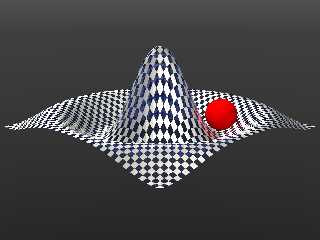
|
 |
|  |
|  |
|
 |
|
 |
|  |
|  |
|
 |
"yesbird" <nomail@nomail> wrote:
> > Hi yesbird
> >
> > I guess that if you add this to your scene:
> >
> > sphere {
> > <+4.3, -2.2, 0.0>, 1.2
> > pigment { color red 0.5 }
> > }
> >
> > - then you'll see what's going on.
> >
> > --
> > Tor Olav
> > http://subcube.com
> > https://github.com/t-o-k
>
> Hi, Tor.
> Thanks for suggestion.
> A miracle happened - problem has gone, but I can't figure out why.
This just gives your checkered plane textured surface something else
to reflect than itself.
What you saw was just reflections of several bright white squares.
--
Tor Olav
http://subcube.com
https://github.com/t-o-k
Post a reply to this message
|
 |
|  |
|  |
|
 |
|
 |
|  |
|  |
|
 |
> This just gives your checkered plane textured surface something else
> to reflect than itself.
>
> What you saw was just reflections of several bright white squares.
>
> --
> Tor Olav
> http://subcube.com
> https://github.com/t-o-k
So simple ! Thanks lot !
Post a reply to this message
|
 |
|  |
|  |
|
 |
|
 |
|  |
|  |
|
 |
"yesbird" <nomail@nomail> wrote:
> As to scene structure and editing, I am generating it by Matlab script, so
> manual editing is not assuming, but in any case I see that moving to mesh2 is a
> must, at least to save time for parsing.
To be honest, you're going to parse and render simple scenes like this in
seconds, so it's not much of an issue. I'm just not sure how large things might
get in the future, or how many such objects would be rendered or parsed in a
scene by any given user.
So as far as all this goes:
Create camera object and put it in separate include file to save rendering time
in future
Create lights objects and put them in separate include file to save rendering
time in future
Create environment objects and put them in separate include file to save
rendering time in future
Id say you're shaving off milliseconds at most. Keep it in the file so it's a
standalone render.
As far as manual editing, you might have someone making a diagram, or changing
the texture of a specific grid square to highlight that portion of the equation,
or .... so the output of your scripts might only be the beginning of someone
else's workflow.
And as far as that goes, people might very well use your utilities for making
illustrations for documents or slides for presentations - and so you might start
thinking ahead with regard to offering a side-by-side layout showing what
equation is being graphed, numbering or graphing macros/algorithms written by
myself, Tor, and the excellent Tabulated system developed by jr.
Just some things to mull over when you're trying to get to sleep. ;) :D
> And for sure, I am using versioning system, it's here:
> https://github.com/syanenko/POV-Lab
I meant as a comment block in the scene file itself. It's always nice to be
able to tell where a file came from (and when) and sometimes by who. Including
the version of MatLab and POV-Ray at the time of creation helps solve future
archaeological mysteries.
"Who the heck wrote THIS code???" "Ohhhhh... 'automatically generated by...'
plus it was made 15 years ago when computers were slow and POV-Ray was still
in version 3.8, so they didn't have features x, y, and z"
As you can see, you got tricked into seeing and misinterpreting a problem with
reflections. I'd keep things simple for visibility purposes, and also
reflections are costly in terms of render time.
As you progress in developing your scripting, you can experiment with different
colors, textures, normals, and finishes. This will make it easier for a viewer
to correctly interpret the mathematical surface being represented using the
available visual cues. So good shadows, a small surface normal, and some
specular highlighting can go a long way.
http://warp.povusers.org/povtips/
Also, if you're going to provide text, I'd choose something that represents
mathematical symbols well, and does a good job with regard to readability and
differentiating things like 1 and l, O and 0, etc.
You might consider Atkinson Hyperlegible font
https://brailleinstitute.org/freefont
IIRC I've also had good success with Arial Unicode MS and Lucida Sans Unicode.
Others have suggested SF Mono, JetBrains Mono, IBM Plex Mono, Source Code Pro,
Fira Code, Fira Mono, and Recursive Mono.
There are also other graphing / mathematical visualization packages the use
POV-Ray that you might look to for inspiration.
Post a reply to this message
|
 |
|  |
|  |
|
 |
|
 |
|  |
|  |
|
 |
It's unbelievable, but it looks like you are reading my thoughts or maybe we are
only thinking the same way. I've even attached the code snippet that I wrote a
few months ago with comments that citates you word by word )) !
> ... Tabulated system developed by jr.
> Just some things to mull over when you're trying to get to sleep. ;) :D
Yes, I know - this is the time when the best ideas come :)
Could you provide me with more details about this Tabulated system ? Can't
google it, because of the lack of info.
Thanks for suggestions about workflow - although I am an experienced C/C++
developer, working with POV has some specifics, and I will be glad to get your
consultations in future.
As to project in general, it's not complicated - this is only a simple wrapper
of POV structures into Matlab's API, but I found that preparing good example
scenes is some kind of art, spending more that 70% of working time for this
activity. So I am going deeper into POV rendering specifics and the link you
sent gives me exactly what I need - laconic recommendations with examples.
Now I am starting text support, (again, are you reading my thoughts !?) - and
information about fonts is very important, you saved a lot of time for me.
I am very inspired with help from your side and hope I will be able to create a
serious product.
Post a reply to this message
Attachments:
Download 'pl_codesippet.png' (30 KB)
Preview of image 'pl_codesippet.png'
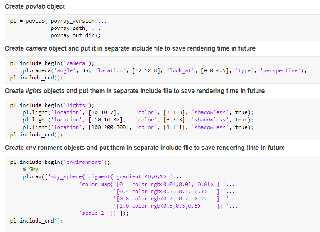
|
 |
|  |
|  |
|
 |
|
 |
|  |
|  |
|
 |
hi,
"yesbird" <nomail@nomail> wrote:
> ...
> > ... Tabulated system developed by jr.
thanks. generous, as always.
(now, where did I put that chequebook? ;-))
> > Just some things to mull over when you're trying to get to sleep. ;) :D
> Yes, I know - this is the time when the best ideas come :)
> Could you provide me with more details about this Tabulated system ? Can't
> google it, because of the lack of info.
I guess Bald Eagle wrote "system" because the 'Tabulated()' macro can work in
concert with the 'Filed()' file-handling code. I managed to put most of my
stuff on the wiki last year, see <https://wiki.povray.org/content/User:Jr>. the
wiki is also the place for the most up-to-date POV-Ray documentation, so you may
want to bookmark <https://wiki.povray.org/content/Documentation:Contents>.
enjoy.
regards, jr.
Post a reply to this message
|
 |
|  |
|  |
|
 |
|
 |
|  |
|  |
|
 |
> I guess Bald Eagle wrote "system" because the 'Tabulated()' macro can work in
> concert with the 'Filed()' file-handling code. I managed to put most of my
> stuff on the wiki last year, see <https://wiki.povray.org/content/User:Jr>. the
> wiki is also the place for the most up-to-date POV-Ray documentation, so you may
> want to bookmark <https://wiki.povray.org/content/Documentation:Contents>.
> enjoy.
>
>
> regards, jr.
Thanks, Jr,
I have find it.
Post a reply to this message
|
 |
|  |
|  |
|
 |
|
 |
|  |
|  |
|
 |
"yesbird" <nomail@nomail> wrote:
> It's unbelievable, but it looks like you are reading my thoughts or maybe we are
> only thinking the same way. I've even attached the code snippet that I wrote a
> few months ago with comments that citates you word by word )) !
Sorry - _I_ was quoting you - your stuff posted in the example section.
Those tiny bits of code really don't affect parsing time, and are probably best
kept as part of the main scene file, so that there is no question of how a
particular scene was rendered, and it's possible to recreate exactly a lost
render image.
For complicated scenes, where I need to move the camera to many different
locations to line things up or otherwise see from a different perspective, or
use an orthographic camera, I use a #switch #case #break #end block that
contains multiple camera definitions, so i can rapidly move around the scene
while developing it. Any difference in parse time isn't noticeable, and indeed,
keeping it in a separate file, where the computer needs to seek, read, and
include that data is likely slower.
> but I found that preparing good example
> scenes is some kind of art, spending more that 70% of working time for this
> activity. So I am going deeper into POV rendering specifics and the link you
> sent gives me exactly what I need - laconic recommendations with examples.
Yes, knowing what you want and achieving that on screen are two completely
different things. Looks like you're hitting the 90-10 Rule. 90% of your time
will be spent working on the last 10% of the project/scene.
Laconic. Heh. :) I've been called "taciturn." :D
"Once, in flight school, I was laconic."
https://www.youtube.com/watch?v=ch3X5WrhwGM
> Now I am starting text support, (again, are you reading my thoughts !?) - and
> information about fonts is very important, you saved a lot of time for me.
Glad I could save time and boost you along the learning curve.
Looking forward to seeing some beautiful new scenes.
Post a reply to this message
|
 |
|  |
|  |
|
 |
|
 |
|  |
|
 |




![]()