 |
 |
|
 |
|
 |
|  |
|  |
|
 |
|
 |
|  |
|  |
|
 |
I am working on some scene elements with painted wood, where the paint is
chipping away, exposing the underlying wood texture. Since the paint and wood
have different finishes and normals, I want to use a texture_map rather than
layered textures.
If I just do scaling/rotation/translation transformations on the texture
pattern, I know how to compensate for that in the textures in the map so those
transformations apply to the overall pattern, but not the patterns of the
individual textures. However, I can't figure out how to add turbulence to the
texture pattern without having it affect the textures in the map.
Is this even possible, or do I just need to avoid turbulence in patterned
textures?
-- Chris R.
Post a reply to this message
|
 |
|  |
|  |
|
 |
|
 |
|  |
|  |
|
 |
Le 2022-05-11 à 10:52, Chris R a écrit :
> I am working on some scene elements with painted wood, where the paint is
> chipping away, exposing the underlying wood texture. Since the paint and wood
> have different finishes and normals, I want to use a texture_map rather than
> layered textures.
>
> If I just do scaling/rotation/translation transformations on the texture
> pattern, I know how to compensate for that in the textures in the map so those
> transformations apply to the overall pattern, but not the patterns of the
> individual textures. However, I can't figure out how to add turbulence to the
> texture pattern without having it affect the textures in the map.
>
> Is this even possible, or do I just need to avoid turbulence in patterned
> textures?
>
> -- Chris R.
>
>
You can apply your turbulence with a negative value :
warp{turbulence -1} should undo warp{turbulence 1}
Post a reply to this message
|
 |
|  |
|  |
|
 |
|
 |
|  |
|  |
|
 |
Alain Martel <kua### [at] videotron ca> wrote:
> > I am working on some scene elements with painted wood, where the paint is
> > chipping away, exposing the underlying wood texture. Since the paint and wood
> > have different finishes and normals, I want to use a texture_map rather than
> > layered textures.
> >
> > If I just do scaling/rotation/translation transformations on the texture
> > pattern, I know how to compensate for that in the textures in the map so those
> > transformations apply to the overall pattern, but not the patterns of the
> > individual textures. However, I can't figure out how to add turbulence to the
> > texture pattern without having it affect the textures in the map.
> >
> > Is this even possible, or do I just need to avoid turbulence in patterned
> > textures?
> >
> > -- Chris R.
> >
> >
> You can apply your turbulence with a negative value :
>
> warp{turbulence -1} should undo warp{turbulence 1}
Ah, thanks. I should have thought to try that. I was concerned about how that
would affect lambda and omega, but if I understand turbulence correctly, those
act more like multipliers on the turbulence value and should thus be negated if
turbulence is negative as well.
-- Chris R. ca> wrote:
> > I am working on some scene elements with painted wood, where the paint is
> > chipping away, exposing the underlying wood texture. Since the paint and wood
> > have different finishes and normals, I want to use a texture_map rather than
> > layered textures.
> >
> > If I just do scaling/rotation/translation transformations on the texture
> > pattern, I know how to compensate for that in the textures in the map so those
> > transformations apply to the overall pattern, but not the patterns of the
> > individual textures. However, I can't figure out how to add turbulence to the
> > texture pattern without having it affect the textures in the map.
> >
> > Is this even possible, or do I just need to avoid turbulence in patterned
> > textures?
> >
> > -- Chris R.
> >
> >
> You can apply your turbulence with a negative value :
>
> warp{turbulence -1} should undo warp{turbulence 1}
Ah, thanks. I should have thought to try that. I was concerned about how that
would affect lambda and omega, but if I understand turbulence correctly, those
act more like multipliers on the turbulence value and should thus be negated if
turbulence is negative as well.
-- Chris R.
Post a reply to this message
|
 |
|  |
|  |
|
 |
|
 |
|  |
|  |
|
 |
"Chris R" <car### [at] comcast net> wrote:
> Alain Martel <kua### [at] videotron net> wrote:
> Alain Martel <kua### [at] videotron ca> wrote:
>
> > > I am working on some scene elements with painted wood, where the paint is
> > > chipping away, exposing the underlying wood texture. Since the paint and wood
> > > have different finishes and normals, I want to use a texture_map rather than
> > > layered textures.
> > >
> > > If I just do scaling/rotation/translation transformations on the texture
> > > pattern, I know how to compensate for that in the textures in the map so those
> > > transformations apply to the overall pattern, but not the patterns of the
> > > individual textures. However, I can't figure out how to add turbulence to the
> > > texture pattern without having it affect the textures in the map.
> > >
> > > Is this even possible, or do I just need to avoid turbulence in patterned
> > > textures?
> > >
> > > -- Chris R.
> > >
> > >
> > You can apply your turbulence with a negative value :
> >
> > warp{turbulence -1} should undo warp{turbulence 1}
>
> Ah, thanks. I should have thought to try that. I was concerned about how that
> would affect lambda and omega, but if I understand turbulence correctly, those
> act more like multipliers on the turbulence value and should thus be negated if
> turbulence is negative as well.
>
> -- Chris R.
So, I tried this and it doesn't seem to work. The picture below shows an
example of an object with a gradient x texture_map with leopard and bricks as
the sub-textures. The middle picture applies a turbulence just to the gradient
pattern. The 3rd picture applies a negative turbulence to each of the
sub-textures first.
-- Chris R. ca> wrote:
>
> > > I am working on some scene elements with painted wood, where the paint is
> > > chipping away, exposing the underlying wood texture. Since the paint and wood
> > > have different finishes and normals, I want to use a texture_map rather than
> > > layered textures.
> > >
> > > If I just do scaling/rotation/translation transformations on the texture
> > > pattern, I know how to compensate for that in the textures in the map so those
> > > transformations apply to the overall pattern, but not the patterns of the
> > > individual textures. However, I can't figure out how to add turbulence to the
> > > texture pattern without having it affect the textures in the map.
> > >
> > > Is this even possible, or do I just need to avoid turbulence in patterned
> > > textures?
> > >
> > > -- Chris R.
> > >
> > >
> > You can apply your turbulence with a negative value :
> >
> > warp{turbulence -1} should undo warp{turbulence 1}
>
> Ah, thanks. I should have thought to try that. I was concerned about how that
> would affect lambda and omega, but if I understand turbulence correctly, those
> act more like multipliers on the turbulence value and should thus be negated if
> turbulence is negative as well.
>
> -- Chris R.
So, I tried this and it doesn't seem to work. The picture below shows an
example of an object with a gradient x texture_map with leopard and bricks as
the sub-textures. The middle picture applies a turbulence just to the gradient
pattern. The 3rd picture applies a negative turbulence to each of the
sub-textures first.
-- Chris R.
Post a reply to this message
Attachments:
Download 'view.png' (77 KB)
Preview of image 'view.png'
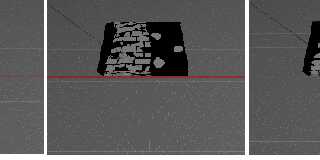
|
 |
|  |
|  |
|
 |
|
 |
|  |
|  |
|
 |
"Chris R" <car### [at] comcast net> wrote:
> "Chris R" <car### [at] comcast net> wrote:
> "Chris R" <car### [at] comcast net> wrote:
> > Alain Martel <kua### [at] videotron net> wrote:
> > Alain Martel <kua### [at] videotron ca> wrote:
> >
> > > > I am working on some scene elements with painted wood, where the paint is
> > > > chipping away, exposing the underlying wood texture. Since the paint and wood
> > > > have different finishes and normals, I want to use a texture_map rather than
> > > > layered textures.
> > > >
> > > > If I just do scaling/rotation/translation transformations on the texture
> > > > pattern, I know how to compensate for that in the textures in the map so those
> > > > transformations apply to the overall pattern, but not the patterns of the
> > > > individual textures. However, I can't figure out how to add turbulence to the
> > > > texture pattern without having it affect the textures in the map.
> > > >
> > > > Is this even possible, or do I just need to avoid turbulence in patterned
> > > > textures?
> > > >
> > > > -- Chris R.
> > > >
> > > >
> > > You can apply your turbulence with a negative value :
> > >
> > > warp{turbulence -1} should undo warp{turbulence 1}
> >
> > Ah, thanks. I should have thought to try that. I was concerned about how that
> > would affect lambda and omega, but if I understand turbulence correctly, those
> > act more like multipliers on the turbulence value and should thus be negated if
> > turbulence is negative as well.
> >
> > -- Chris R.
>
> So, I tried this and it doesn't seem to work. The picture below shows an
> example of an object with a gradient x texture_map with leopard and bricks as
> the sub-textures. The middle picture applies a turbulence just to the gradient
> pattern. The 3rd picture applies a negative turbulence to each of the
> sub-textures first.
>
>
> -- Chris R.
Just another short observation:
warp { turbulence 1 }
warp { turbulence -1 }
applied to a texture does not result in a non-turbulated texture. I believe the
issue is that amount of turbulence applied to a point is dependent on the point
itself. Once you apply the turbulence, and then attempt to apply turbulence
again, you are getting the turbulence from a new point, which will not be the
same as the original point.
-- Chris R. ca> wrote:
> >
> > > > I am working on some scene elements with painted wood, where the paint is
> > > > chipping away, exposing the underlying wood texture. Since the paint and wood
> > > > have different finishes and normals, I want to use a texture_map rather than
> > > > layered textures.
> > > >
> > > > If I just do scaling/rotation/translation transformations on the texture
> > > > pattern, I know how to compensate for that in the textures in the map so those
> > > > transformations apply to the overall pattern, but not the patterns of the
> > > > individual textures. However, I can't figure out how to add turbulence to the
> > > > texture pattern without having it affect the textures in the map.
> > > >
> > > > Is this even possible, or do I just need to avoid turbulence in patterned
> > > > textures?
> > > >
> > > > -- Chris R.
> > > >
> > > >
> > > You can apply your turbulence with a negative value :
> > >
> > > warp{turbulence -1} should undo warp{turbulence 1}
> >
> > Ah, thanks. I should have thought to try that. I was concerned about how that
> > would affect lambda and omega, but if I understand turbulence correctly, those
> > act more like multipliers on the turbulence value and should thus be negated if
> > turbulence is negative as well.
> >
> > -- Chris R.
>
> So, I tried this and it doesn't seem to work. The picture below shows an
> example of an object with a gradient x texture_map with leopard and bricks as
> the sub-textures. The middle picture applies a turbulence just to the gradient
> pattern. The 3rd picture applies a negative turbulence to each of the
> sub-textures first.
>
>
> -- Chris R.
Just another short observation:
warp { turbulence 1 }
warp { turbulence -1 }
applied to a texture does not result in a non-turbulated texture. I believe the
issue is that amount of turbulence applied to a point is dependent on the point
itself. Once you apply the turbulence, and then attempt to apply turbulence
again, you are getting the turbulence from a new point, which will not be the
same as the original point.
-- Chris R.
Post a reply to this message
|
 |
|  |
|  |
|
 |
|
 |
|  |
|  |
|
 |
"Chris R" <car### [at] comcast net> wrote:
> "Chris R" <car### [at] comcast net> wrote:
> "Chris R" <car### [at] comcast net> wrote:
> > "Chris R" <car### [at] comcast net> wrote:
> > "Chris R" <car### [at] comcast net> wrote:
> > > Alain Martel <kua### [at] videotron net> wrote:
> > > Alain Martel <kua### [at] videotron ca> wrote:
> > >
> > > > > I am working on some scene elements with painted wood, where the paint is
> > > > > chipping away, exposing the underlying wood texture. Since the paint and
wood
> > > > > have different finishes and normals, I want to use a texture_map rather than
> > > > > layered textures.
> > > > >
> > > > > If I just do scaling/rotation/translation transformations on the texture
> > > > > pattern, I know how to compensate for that in the textures in the map so
those
> > > > > transformations apply to the overall pattern, but not the patterns of the
> > > > > individual textures. However, I can't figure out how to add turbulence to
the
> > > > > texture pattern without having it affect the textures in the map.
> > > > >
> > > > > Is this even possible, or do I just need to avoid turbulence in patterned
> > > > > textures?
> > > > >
> > > > > -- Chris R.
> > > > >
> > > > >
> > > > You can apply your turbulence with a negative value :
> > > >
> > > > warp{turbulence -1} should undo warp{turbulence 1}
> > >
> > > Ah, thanks. I should have thought to try that. I was concerned about how that
> > > would affect lambda and omega, but if I understand turbulence correctly, those
> > > act more like multipliers on the turbulence value and should thus be negated if
> > > turbulence is negative as well.
> > >
> > > -- Chris R.
> >
> > So, I tried this and it doesn't seem to work. The picture below shows an
> > example of an object with a gradient x texture_map with leopard and bricks as
> > the sub-textures. The middle picture applies a turbulence just to the gradient
> > pattern. The 3rd picture applies a negative turbulence to each of the
> > sub-textures first.
> >
> >
> > -- Chris R.
>
> Just another short observation:
>
> warp { turbulence 1 }
> warp { turbulence -1 }
>
> applied to a texture does not result in a non-turbulated texture. I believe the
> issue is that amount of turbulence applied to a point is dependent on the point
> itself. Once you apply the turbulence, and then attempt to apply turbulence
> again, you are getting the turbulence from a new point, which will not be the
> same as the original point.
>
> -- Chris R.
I found a solution; use a pigment_pattern for the patterned texture rather than
using the pattern directly. Apply the turbulence to the pigment for the
pigment_pattern:
texture {
pigment_pattern {
pigment {
gradient x
color_map {
[0.0 rgb 0.0]
[0.5 rgb 0.0]
[0.5 rgb 1.0]
[1.0 rgb 1.0]
}
warp { turbulence 0.1 }
scale _box_size
}
}
texture_map {
[0.0 _t1]
[0.5 _t1]
[0.5 _t2]
[1.0 _t2]
}
}
-- Chris R. ca> wrote:
> > >
> > > > > I am working on some scene elements with painted wood, where the paint is
> > > > > chipping away, exposing the underlying wood texture. Since the paint and
wood
> > > > > have different finishes and normals, I want to use a texture_map rather than
> > > > > layered textures.
> > > > >
> > > > > If I just do scaling/rotation/translation transformations on the texture
> > > > > pattern, I know how to compensate for that in the textures in the map so
those
> > > > > transformations apply to the overall pattern, but not the patterns of the
> > > > > individual textures. However, I can't figure out how to add turbulence to
the
> > > > > texture pattern without having it affect the textures in the map.
> > > > >
> > > > > Is this even possible, or do I just need to avoid turbulence in patterned
> > > > > textures?
> > > > >
> > > > > -- Chris R.
> > > > >
> > > > >
> > > > You can apply your turbulence with a negative value :
> > > >
> > > > warp{turbulence -1} should undo warp{turbulence 1}
> > >
> > > Ah, thanks. I should have thought to try that. I was concerned about how that
> > > would affect lambda and omega, but if I understand turbulence correctly, those
> > > act more like multipliers on the turbulence value and should thus be negated if
> > > turbulence is negative as well.
> > >
> > > -- Chris R.
> >
> > So, I tried this and it doesn't seem to work. The picture below shows an
> > example of an object with a gradient x texture_map with leopard and bricks as
> > the sub-textures. The middle picture applies a turbulence just to the gradient
> > pattern. The 3rd picture applies a negative turbulence to each of the
> > sub-textures first.
> >
> >
> > -- Chris R.
>
> Just another short observation:
>
> warp { turbulence 1 }
> warp { turbulence -1 }
>
> applied to a texture does not result in a non-turbulated texture. I believe the
> issue is that amount of turbulence applied to a point is dependent on the point
> itself. Once you apply the turbulence, and then attempt to apply turbulence
> again, you are getting the turbulence from a new point, which will not be the
> same as the original point.
>
> -- Chris R.
I found a solution; use a pigment_pattern for the patterned texture rather than
using the pattern directly. Apply the turbulence to the pigment for the
pigment_pattern:
texture {
pigment_pattern {
pigment {
gradient x
color_map {
[0.0 rgb 0.0]
[0.5 rgb 0.0]
[0.5 rgb 1.0]
[1.0 rgb 1.0]
}
warp { turbulence 0.1 }
scale _box_size
}
}
texture_map {
[0.0 _t1]
[0.5 _t1]
[0.5 _t2]
[1.0 _t2]
}
}
-- Chris R.
Post a reply to this message
Attachments:
Download 'turb_pp.png' (171 KB)
Preview of image 'turb_pp.png'
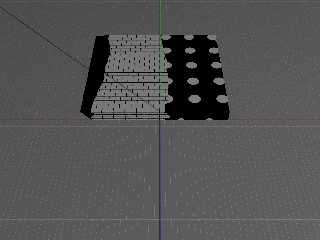
|
 |
|  |
|  |
|
 |
|
 |
|  |
|  |
|
 |
Alain Martel <kua### [at] videotron ca> wrote:
> >
> > ...However, I can't figure out how to add turbulence to the
> > texture pattern without having it affect the textures in the map.
> >
> > Is this even possible, or do I just need to avoid turbulence in patterned
> > textures?
> >
> >
> You can apply your turbulence with a negative value :
>
> warp{turbulence -1} should undo warp{turbulence 1}
I have never been able to get that kind of turbulence 'reversal' to work :-( I
just tried out some other ideas-- which failed again.
Here's an older thread that discussed some additional workarounds to the
problem...
https://news.povray.org/povray.general/thread/%3Cweb.5f5e86282e3bd598d98418910%40news.povray.org%3E/ ca> wrote:
> >
> > ...However, I can't figure out how to add turbulence to the
> > texture pattern without having it affect the textures in the map.
> >
> > Is this even possible, or do I just need to avoid turbulence in patterned
> > textures?
> >
> >
> You can apply your turbulence with a negative value :
>
> warp{turbulence -1} should undo warp{turbulence 1}
I have never been able to get that kind of turbulence 'reversal' to work :-( I
just tried out some other ideas-- which failed again.
Here's an older thread that discussed some additional workarounds to the
problem...
https://news.povray.org/povray.general/thread/%3Cweb.5f5e86282e3bd598d98418910%40news.povray.org%3E/
Post a reply to this message
|
 |
|  |
|  |
|
 |
|
 |
|  |
|  |
|
 |
"Kenneth" <kdw### [at] gmail com> wrote:
> Alain Martel <kua### [at] videotron com> wrote:
> Alain Martel <kua### [at] videotron ca> wrote:
>
> > >
> > > ...However, I can't figure out how to add turbulence to the
> > > texture pattern without having it affect the textures in the map.
> > >
> > > Is this even possible, or do I just need to avoid turbulence in patterned
> > > textures?
> > >
> > >
> > You can apply your turbulence with a negative value :
> >
> > warp{turbulence -1} should undo warp{turbulence 1}
>
> I have never been able to get that kind of turbulence 'reversal' to work :-( I
> just tried out some other ideas-- which failed again.
>
> Here's an older thread that discussed some additional workarounds to the
> problem...
>
>
https://news.povray.org/povray.general/thread/%3Cweb.5f5e86282e3bd598d98418910%40news.povray.org%3E/
It looks like they came up with the same pigment_pattern solution that I did
above. I'm surprised this article didn't show up in my search of the newsgroup.
It would have saved me an afternoon trying to work it out on my own. But,
maybe it's a good thing to keep the old brain sharp...
-- Chris R. ca> wrote:
>
> > >
> > > ...However, I can't figure out how to add turbulence to the
> > > texture pattern without having it affect the textures in the map.
> > >
> > > Is this even possible, or do I just need to avoid turbulence in patterned
> > > textures?
> > >
> > >
> > You can apply your turbulence with a negative value :
> >
> > warp{turbulence -1} should undo warp{turbulence 1}
>
> I have never been able to get that kind of turbulence 'reversal' to work :-( I
> just tried out some other ideas-- which failed again.
>
> Here's an older thread that discussed some additional workarounds to the
> problem...
>
>
https://news.povray.org/povray.general/thread/%3Cweb.5f5e86282e3bd598d98418910%40news.povray.org%3E/
It looks like they came up with the same pigment_pattern solution that I did
above. I'm surprised this article didn't show up in my search of the newsgroup.
It would have saved me an afternoon trying to work it out on my own. But,
maybe it's a good thing to keep the old brain sharp...
-- Chris R.
Post a reply to this message
|
 |
|  |
|  |
|
 |
|
 |
|  |
|  |
|
 |
On 2022-05-13 14:28 (-4), Chris R wrote:
>
> It looks like they came up with the same pigment_pattern solution that I did
> above. I'm surprised this article didn't show up in my search of the newsgroup.
> It would have saved me an afternoon trying to work it out on my own. But,
> maybe it's a good thing to keep the old brain sharp...
The search engine misses a whole lot of articles. I don't know whether
it's because the spider isn't trying hard enough, or that The Google has
taken it upon itself to decide what we consider important.
Post a reply to this message
|
 |
|  |
|  |
|
 |
|
 |
|  |
|
 |




![]()