 |
 |
|
 |
|
 |
|  |
|  |
|
 |
|
 |
|  |
|  |
|
 |
hi,
Ilya Razmanov <ily### [at] gmail com> wrote:
> Greeting,
>
> continuing experiments with Python (which continues to piss me off), I
> decided to write small program to convert image heightfields into
> triangle meshes. ...
> The latter looks to me significantly better than POVRay heightfield
> rendering ...
for data "extrapolated" from a 64x64 image, that last image looks real good I
think. wondering if the calculation could not be done in SDL ?
regards, jr. com> wrote:
> Greeting,
>
> continuing experiments with Python (which continues to piss me off), I
> decided to write small program to convert image heightfields into
> triangle meshes. ...
> The latter looks to me significantly better than POVRay heightfield
> rendering ...
for data "extrapolated" from a 64x64 image, that last image looks real good I
think. wondering if the calculation could not be done in SDL ?
regards, jr.
Post a reply to this message
|
 |
|  |
|  |
|
 |
|
 |
|  |
|  |
|
 |
On 30.11.2023 16:59, jr wrote:
> for data "extrapolated" from a 64x64 image, that last image looks real good I
> think. wondering if the calculation could not be done in SDL ?
For this to be done within POVRay only, I need:
1) POVRay opening image as some sort of array with easy access to any
pixel data I want
2) Not only math but some programming (I need cycles first of all)
What as to 1), surely, POVRay have something to read images - after all,
it uses images as heightfield, that requires image reading and
representation as some data structure internally. But I see no way for
*me* to access these data directly. Well, after all, POVRay is neither a
bitmap editor, nor a programming environment (or, as our CC said,
"neither both"). So, I use external tool, taking advantage of that POV
language is simple text, easy to understand and write. I used Python
since I got my Windows notebook with Python 3.8 preinstalled, and I was
curious enough to take a look at what is this and what it is good for.
As long as I know, it also comes preinstalled with Linux, and, in
general, looks to be more widely available than POVRay itself, that
makes my tiny programs cross-platform. And, since POV files are so easy
to write, why not to use this advantage of POVRay? ;-)
Ilya
Post a reply to this message
|
 |
|  |
|  |
|
 |
|
 |
|  |
|  |
|
 |
hi,
Ilya Razmanov <ily### [at] gmail com> wrote:
> > for data "extrapolated" from a 64x64 image, that last image looks real good I
> > think. wondering if the calculation could not be done in SDL ?
> For this to be done within POVRay only, I need:
> 1) POVRay opening image as some sort of array with easy access to any
> pixel data I want
> 2) Not only math but some programming (I need cycles first of all)
aiui, POV-Ray (as of 3.7) has the "tools", and your first script (the spheres
image) would, I think, be fairly straightforward to code up in SDL. hence my
question re the details of the height_field processing.
> ...
> As long as I know, it also comes preinstalled with Linux, and, in
> general, looks to be more widely available than POVRay itself, that
> makes my tiny programs cross-platform. And, since POV files are so easy
> to write, why not to use this advantage of POVRay? ;-)
:-) I'm sure many/most (can) use Python, but all of us have POV-Ray to use.
regards, jr. com> wrote:
> > for data "extrapolated" from a 64x64 image, that last image looks real good I
> > think. wondering if the calculation could not be done in SDL ?
> For this to be done within POVRay only, I need:
> 1) POVRay opening image as some sort of array with easy access to any
> pixel data I want
> 2) Not only math but some programming (I need cycles first of all)
aiui, POV-Ray (as of 3.7) has the "tools", and your first script (the spheres
image) would, I think, be fairly straightforward to code up in SDL. hence my
question re the details of the height_field processing.
> ...
> As long as I know, it also comes preinstalled with Linux, and, in
> general, looks to be more widely available than POVRay itself, that
> makes my tiny programs cross-platform. And, since POV files are so easy
> to write, why not to use this advantage of POVRay? ;-)
:-) I'm sure many/most (can) use Python, but all of us have POV-Ray to use.
regards, jr.
Post a reply to this message
|
 |
|  |
|  |
|
 |
|
 |
|  |
|  |
|
 |
Ilya Razmanov <ily### [at] gmail com> wrote:
> On 30.11.2023 16:59, jr wrote:
>
> > for data "extrapolated" from a 64x64 image, that last image looks real good I
> > think. wondering if the calculation could not be done in SDL ?
>
> For this to be done within POVRay only, I need:
> 1) POVRay opening image as some sort of array with easy access to any
> pixel data I want
> 2) Not only math but some programming (I need cycles first of all)
you can use an image as a pattern and you can use a pattern in a function. Then
you can sample the "image function" to fill arrays. But, the image will already
be interpolated.
ingo com> wrote:
> On 30.11.2023 16:59, jr wrote:
>
> > for data "extrapolated" from a 64x64 image, that last image looks real good I
> > think. wondering if the calculation could not be done in SDL ?
>
> For this to be done within POVRay only, I need:
> 1) POVRay opening image as some sort of array with easy access to any
> pixel data I want
> 2) Not only math but some programming (I need cycles first of all)
you can use an image as a pattern and you can use a pattern in a function. Then
you can sample the "image function" to fill arrays. But, the image will already
be interpolated.
ingo
Post a reply to this message
|
 |
|  |
|  |
|
 |
|
 |
|  |
|  |
|
 |
"jr" <cre### [at] gmail com> wrote:
> Ilya Razmanov <ily### [at] gmail com> wrote:
> Ilya Razmanov <ily### [at] gmail com> wrote:
> ...> > For this to be done within POVRay only, I need:
> aiui, POV-Ray (as of 3.7) has the "tools", ...
proof of concept (640x480 image source). ~20 minutes ;-)
regards, jr.
-----<snip>-----
/* cf Iyla's "spheres" script */
#version 3.8;
#include "functions.inc"
global_settings {assumed_gamma 1}
#declare im_ = pigment {
image_map {
png "s_o_l.png"
gamma 1
}
scale <640,480,1>
};
#declare ext_ = max_extent(im_);
#declare arr_ = array [640][480];
#for (r_,0,479)
#for (c_,0,639)
#local arr_[c_][r_] = eval_pigment(im_,<c_,r_,.5>);
#end
#end
#for (r_,0,479)
#for (c_,0,639)
sphere {
<(c_+.5),(r_+.5),0>, .495
texture {
pigment {arr_[c_][r_]}
finish {emission 1}
}
}
#end
#end
camera {
location <320,240,-275>
right x * (4/3)
up y
angle 90
look_at <320,240,0>
} com> wrote:
> ...> > For this to be done within POVRay only, I need:
> aiui, POV-Ray (as of 3.7) has the "tools", ...
proof of concept (640x480 image source). ~20 minutes ;-)
regards, jr.
-----<snip>-----
/* cf Iyla's "spheres" script */
#version 3.8;
#include "functions.inc"
global_settings {assumed_gamma 1}
#declare im_ = pigment {
image_map {
png "s_o_l.png"
gamma 1
}
scale <640,480,1>
};
#declare ext_ = max_extent(im_);
#declare arr_ = array [640][480];
#for (r_,0,479)
#for (c_,0,639)
#local arr_[c_][r_] = eval_pigment(im_,<c_,r_,.5>);
#end
#end
#for (r_,0,479)
#for (c_,0,639)
sphere {
<(c_+.5),(r_+.5),0>, .495
texture {
pigment {arr_[c_][r_]}
finish {emission 1}
}
}
#end
#end
camera {
location <320,240,-275>
right x * (4/3)
up y
angle 90
look_at <320,240,0>
}
Post a reply to this message
Attachments:
Download '231201_ir.png' (960 KB)
Preview of image '231201_ir.png'

|
 |
|  |
|  |
|
 |
|
 |
|  |
|  |
|
 |
Op 1-12-2023 om 08:03 schreef jr:
> "jr" <cre### [at] gmail com> wrote:
>> Ilya Razmanov <ily### [at] gmail com> wrote:
>> Ilya Razmanov <ily### [at] gmail com> wrote:
>> ...> > For this to be done within POVRay only, I need:
>> aiui, POV-Ray (as of 3.7) has the "tools", ...
>
> proof of concept (640x480 image source). ~20 minutes ;-)
>
LOL!
--
Thomas com> wrote:
>> ...> > For this to be done within POVRay only, I need:
>> aiui, POV-Ray (as of 3.7) has the "tools", ...
>
> proof of concept (640x480 image source). ~20 minutes ;-)
>
LOL!
--
Thomas
Post a reply to this message
|
 |
|  |
|  |
|
 |
|
 |
|  |
|  |
|
 |
On 12/1/23 02:03, jr wrote:
> proof of concept (640x480 image source). ~20 minutes 😉
This a good example to show the value of the yuqk / v4.0 idea of
providing a 'munctions.inc' / macro defined functions include.
The yuqk fork has no 'eval_pigment', but it does have a munction called
M_evaluate_pigment(). The following runs in about 4.5 seconds,
elapsed, on my old i3.
In this case, I think, you can mostly emulate what was done with
M_evaluate_pigment() in official releases of POV-Ray - to some degree or
other.
Bill P.
----- snip ------
#version unofficial 3.8; // yuqk
#if (file_exists("version.inc"))
#include "version.inc"
#end
#if (!defined(Fork_yuqk))
#error "This POV-Ray SDL code requires the yuqk fork."
#end
global_settings { assumed_gamma 1 }
#declare Grey50 = srgb <0.5,0.5,0.5>;
background { Grey50 }
#declare VarOrthoMult =
2.0/max(image_width/image_height,image_height/image_width);
#declare Camera01z = camera {
orthographic
location <0,0,-2>
direction z
right VarOrthoMult*x*max(1,image_width/image_height)
up VarOrthoMult*y*max(1,image_height/image_width)
}
#declare PigIm = pigment {
image_map {
png "Test680x480.png"
gamma srgb
interpolate 0
}
scale <640,480,1>
};
#include "munctions.inc"
// Following defines FnPg00() so it can be used directly.
#declare Vec00 =
M_evaluate_pigment("FnPg00",PigIm,<0,0,0>,false);
//--- scene ---
union {
#for (R,0,479)
#for (C,0,639)
sphere {
<(C+.5),(R+.5),0>, .495
texture {
pigment {
// Can call 'munction' repeatedly too, but it's
// 2x slower than FnPg00() due the macro call.
//color
//M_evaluate_pigment("FnPg00",PigIm,<C,R,0>,false)
color FnPg00(C,R,0)
}
finish {emission 1}
}
}
#end
#end
scale <1/640,1/480,1>
translate <-0.5,-0.5,0>
scale <VarOrthoMult*max(1,image_width/image_height),
VarOrthoMult*max(1,image_height/image_width),
1>
}
camera { Camera01z }
----- snip ------
Post a reply to this message
Attachments:
Download 'jr.png' (33 KB)
Preview of image 'jr.png'
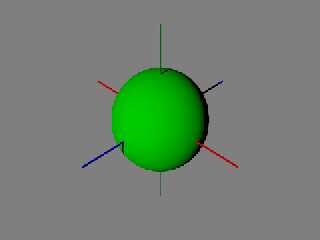
|
 |
|  |
|  |
|
 |
|
 |
|  |
|  |
|
 |
On 12/1/23 09:13, William F Pokorny wrote:
> This a good example
Apologies for attaching the pointless image. Foggy mind / autopilot :-(
Bill P.
Post a reply to this message
|
 |
|  |
|  |
|
 |
|
 |
|  |
|  |
|
 |
hi,
William F Pokorny <ano### [at] anonymous org> wrote:
> On 12/1/23 02:03, jr wrote:
> > proof of concept (640x480 image source). ~20 minutes 😉
> ...
> The yuqk fork has no 'eval_pigment', but it does have a munction called
> M_evaluate_pigment(). The following runs in about 4.5 seconds,
> elapsed, on my old i3.
that's pretty good. modifying my posted code to junk the array and call
'eval_pigment' inside the 'texture{}', I get parsing down to just under 5.5 secs
(plus ~1s render) using the beta.2.
have not tried tried to install the renamed branch yet, will try later tonight
to get your code to run with last-but-one-before-renaming version.
> Apologies for attaching the pointless image. Foggy mind / autopilot :-(
:-)
@Ilya
sorry about misspelling your name in the posted scene code, have corrected my
local copy.
regards, jr. org> wrote:
> On 12/1/23 02:03, jr wrote:
> > proof of concept (640x480 image source). ~20 minutes 😉
> ...
> The yuqk fork has no 'eval_pigment', but it does have a munction called
> M_evaluate_pigment(). The following runs in about 4.5 seconds,
> elapsed, on my old i3.
that's pretty good. modifying my posted code to junk the array and call
'eval_pigment' inside the 'texture{}', I get parsing down to just under 5.5 secs
(plus ~1s render) using the beta.2.
have not tried tried to install the renamed branch yet, will try later tonight
to get your code to run with last-but-one-before-renaming version.
> Apologies for attaching the pointless image. Foggy mind / autopilot :-(
:-)
@Ilya
sorry about misspelling your name in the posted scene code, have corrected my
local copy.
regards, jr.
Post a reply to this message
|
 |
|  |
|  |
|
 |
|
 |
|  |
|  |
|
 |
"jr" <cre### [at] gmail com> wrote:
> William F Pokorny <ano### [at] anonymous com> wrote:
> William F Pokorny <ano### [at] anonymous org> wrote:
> > The yuqk fork has no 'eval_pigment', but it does have a munction called
> > M_evaluate_pigment(). The following runs in about 4.5 seconds,
> > elapsed, on my old i3.
> ...
> have not tried tried to install the renamed branch yet, will try later tonight
> to get your code to run with last-but-one-before-renaming version.
Parse Warning:
Scene uses features not supported by any current official POV-Ray version.
The povr release 7 (3.8.0-x.povr_0883e2b6) version is: v0.6.1.0
----------------------------------------------------------------------------
Parser Statistics
----------------------------------------------------------------------------
Finite Objects: 307200
Infinite Objects: 0
Light Sources: 0
Total: 307200
----------------------------------------------------------------------------
Parser Time
Parse Time: 0 hours 0 minutes 3 seconds (3.614 seconds)
using 1 thread(s) with 3.570 CPU-seconds total
Bounding Time: 0 hours 0 minutes 0 seconds (0.471 seconds)
using 1 thread(s) with 0.470 CPU-seconds total
----------------------------------------------------------------------------
Render Options
Quality: 9
Bounding boxes.......On Bounding threshold: 3
Antialiasing.........Off
----------------------------------------------------------------------------
Render Statistics
Image Resolution 960 x 720
----------------------------------------------------------------------------
Pixels: 691200 Samples: 0 Smpls/Pxl: 0.00
Rays: 691200 Saved: 0 Max Level: 1/5
----------------------------------------------------------------------------
Ray->Shape Intersection Tests Succeeded Percentage
----------------------------------------------------------------------------
Sphere 307200 307200 100.00
Bounding Box 44635591 4401534 9.86
----------------------------------------------------------------------------
----------------------------------------------------------------------------
----------------------------------------------------------------------------
Render Time:
Photon Time: No photons
Radiosity Time: No radiosity
Trace Time: 0 hours 0 minutes 0 seconds (0.454 seconds)
using 4 thread(s) with 1.277 CPU-seconds total
regards, jr. org> wrote:
> > The yuqk fork has no 'eval_pigment', but it does have a munction called
> > M_evaluate_pigment(). The following runs in about 4.5 seconds,
> > elapsed, on my old i3.
> ...
> have not tried tried to install the renamed branch yet, will try later tonight
> to get your code to run with last-but-one-before-renaming version.
Parse Warning:
Scene uses features not supported by any current official POV-Ray version.
The povr release 7 (3.8.0-x.povr_0883e2b6) version is: v0.6.1.0
----------------------------------------------------------------------------
Parser Statistics
----------------------------------------------------------------------------
Finite Objects: 307200
Infinite Objects: 0
Light Sources: 0
Total: 307200
----------------------------------------------------------------------------
Parser Time
Parse Time: 0 hours 0 minutes 3 seconds (3.614 seconds)
using 1 thread(s) with 3.570 CPU-seconds total
Bounding Time: 0 hours 0 minutes 0 seconds (0.471 seconds)
using 1 thread(s) with 0.470 CPU-seconds total
----------------------------------------------------------------------------
Render Options
Quality: 9
Bounding boxes.......On Bounding threshold: 3
Antialiasing.........Off
----------------------------------------------------------------------------
Render Statistics
Image Resolution 960 x 720
----------------------------------------------------------------------------
Pixels: 691200 Samples: 0 Smpls/Pxl: 0.00
Rays: 691200 Saved: 0 Max Level: 1/5
----------------------------------------------------------------------------
Ray->Shape Intersection Tests Succeeded Percentage
----------------------------------------------------------------------------
Sphere 307200 307200 100.00
Bounding Box 44635591 4401534 9.86
----------------------------------------------------------------------------
----------------------------------------------------------------------------
----------------------------------------------------------------------------
Render Time:
Photon Time: No photons
Radiosity Time: No radiosity
Trace Time: 0 hours 0 minutes 0 seconds (0.454 seconds)
using 4 thread(s) with 1.277 CPU-seconds total
regards, jr.
Post a reply to this message
|
 |
|  |
|  |
|
 |
|
 |
|  |
|
 |




![]()