 |
 |
|
 |
|
 |
|  |
|  |
|
 |
|
 |
|  |
|  |
|
 |
Hi, there,
I am pretty sure this is not a bug in PovRay, but I do not see what I am
doing wrong. If I should be in the wrong newsgroup, I hereby apologize.
Using the scene file below I got the following error:
Parse Warning: Prism not closed. Ignoring it.
Possible Parse Error: Too few points in prism.
Fatal error in parser: Uncategorized error.
Render failed
Now, when I substitute linear_spline for cubic_spline no errors occur. Seven
points should be enough to calculate a cubic spline. Any idea why povray
crashes? If it is due to the choice of points (the ones making two right
angles), is this a bug or a feature?
I attached the output of linear_sweep render and what I did indend to be the
final result (probably after some csg to get the three straight lines, since
the cubic spline should produce some organic shape).
<Start of simple scene, the prism-tutorial with modified coordinates>
// Persistence of Vision Ray Tracer Scene Description File
// File: ?.pov
// Vers: 3.6
// Desc: Basic Scene Example
// Date: mm/dd/yy
// Auth: ?
//
#version 3.6;
#include "colors.inc"
global_settings {
assumed_gamma 1.0
}
// ----------------------------------------
camera {
location <0.0, 15, -15.0>
direction 1.5*z
right x*image_width/image_height
look_at <0.0, 0.0, 0.0>
}
sky_sphere {
pigment {
gradient y
color_map {
[0.0 rgb <0.6,0.7,1.0>]
[0.7 rgb <0.0,0.1,0.8>]
}
}
}
light_source {
<0, 0, 0> // light's position (translated below)
color rgb <1, 1, 1> // light's color
translate <-30, 30, -30>
}
// ----------------------------------------
plane {
y, -1
pigment { color rgb <0.7,0.5,0.3> }
}
prism {
linear_sweep
cubic_spline //linear_spline
0, // sweep the following shape from here ...
1, // ... up through here
7, // the number of points making up the shape ...
<4.34, 5>, <-1, 5>, <-4.34, 1.69>, <-1, -1.62>, <2, -5>, <4.34, -5>,
<4.34, 5>
pigment { Green }
}
Post a reply to this message
Attachments:
Download 'linear_spline.jpg' (7 KB)
Download 'expected_result.jpg' (6 KB)
Download 'ATT00016.txt' (1 KB)
Preview of image 'linear_spline.jpg'
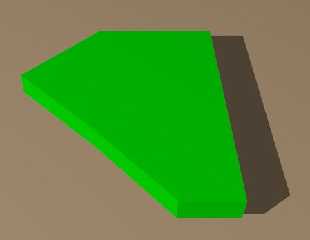
Preview of image 'expected_result.jpg'
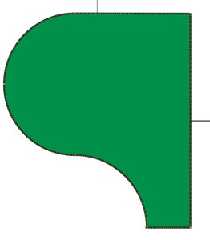
|
 |
|  |
|  |
|
 |
|
 |
|  |
|  |
|
 |
TC schrieb:
> Hi, there,
>
> I am pretty sure this is not a bug in PovRay,
So you are pretty sure that your posting is off-topic here, and should
have been posted to e.g. povray.general instead? Okay...
> <Start of simple scene, the prism-tutorial with modified coordinates>
Then you might have noticed the comments:
-------------------------------------
prism {
cubic_spline
0, // sweep the following shape from here ...
1, // ... up through here
6, // the number of points making up the shape ...
< 3, -5>, // point#1 (control point... not on curve)
< 3, 5>, // point#2 ... THIS POINT ...
<-5, 0>, // point#3
< 3, -5>, // point#4
< 3, 5>, // point#5 ... MUST MATCH THIS POINT
<-5, 0> // point#6 (control point... not on curve)
pigment { Green }
}
-------------------------------------
In plain prose: The second point must match the second-to-last point.
Post a reply to this message
|
 |
|  |
|  |
|
 |
|
 |
|  |
|  |
|
 |
Thank you! It has been a long day and I must confess I did not notice the
different comments in the cubic spline section. I should have paid more
attention.
Even though I use PovRay for more than a decade or so I never needed a prism
with cubic_spline option. I find splines hard to control, so I never used
them until now.
>> I am pretty sure this is not a bug in PovRay,
> So you are pretty sure that your posting is off-topic here, and should
> have been posted to e.g. povray.general instead? Okay...
I feel properly chasticed... mea culpa, mea maxima culpa...
__________ Hinweis von ESET NOD32 Antivirus, Signaturdatenbank-Version 4324 (20090811)
__________
http://www.eset.com
Post a reply to this message
|
 |
|  |
|  |
|
 |
|
 |
|  |
|
 |




![]()