 |
 |
|
 |
|
 |
|  |
|  |
|
 |
|
 |
|  |
|  |
|
 |
Hi Thomas,
> Ah! OK. Confusing indeed, especially as the *.DOM file goes into the
> same directory as the exe.
I'm not prood of this part, but I'm open to suggestion
> Also, saved *.DOM files when loaded again, do not show the originally
> saved object, but a default half sphere.
I never experienced that, can you pack the DOM files in a Zip and I'll have a
look;
> I am confused about the 'Materials'(and the objects). Do I have to use
> the same names as those given in the droplist for WireFrame/Flat Faces/
> Smooth Faces? Whether I do that or not, no materials are exported, nor
> is the geometry subdivided according to different materials. In Poseray,
> I get one unnamed_group (a half sphere) with one unnamed_material
> (white), whatever I do.
You can use any name, the material is not generated, just used, so you must
define the material used before the include
> Hmmm... I am unable to reproduce this...
I noticed no problem, but I will create a "complete" sample
Best regards
Philippe
Post a reply to this message
|
 |
|  |
|  |
|
 |
|
 |
|  |
|  |
|
 |
Hi Thomas,
Here is an image where I used all the 11 possible material and it seems to work
Best regards
Philippe
Post a reply to this message
Attachments:
Download 'test_material.jpg' (66 KB)
Preview of image 'test_material.jpg'
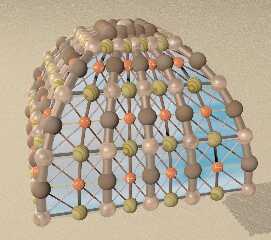
|
 |
|  |
|  |
|
 |
|
 |
|  |
|  |
|
 |
Thomas de Groot <tho### [at] degroot org> wrote:
>
>
> The best you can do is to put them in the same folder as
> the application itself. So, my Domenator folder contains:
>
> Domenator.exe
> freeglut.dll
> msvcp140d.dll
> ucrtbased.dll
> vcruntime140d.dll
>
> This works fine, except as I said earlier, with the most recent versions
> of the dll's. I attach a zip with those which work for me as I am not
> sure how or where you could find those particular versions. I copied
> them from one of my other folders.
>
Thanks! And also for the .dll's. :-) I may give this a try and see what happens.
I have no idea yet if my Win 10 system has any of those dll's already installed
in other places (in which case, one version might be used rather than another?)
But such Windows voodoo is beyond my knowledge. org> wrote:
>
>
> The best you can do is to put them in the same folder as
> the application itself. So, my Domenator folder contains:
>
> Domenator.exe
> freeglut.dll
> msvcp140d.dll
> ucrtbased.dll
> vcruntime140d.dll
>
> This works fine, except as I said earlier, with the most recent versions
> of the dll's. I attach a zip with those which work for me as I am not
> sure how or where you could find those particular versions. I copied
> them from one of my other folders.
>
Thanks! And also for the .dll's. :-) I may give this a try and see what happens.
I have no idea yet if my Win 10 system has any of those dll's already installed
in other places (in which case, one version might be used rather than another?)
But such Windows voodoo is beyond my knowledge.
Post a reply to this message
|
 |
|  |
|  |
|
 |
|
 |
|  |
|  |
|
 |
Hi Kenneth,
I hope it'll work and you'll enjoy it, if it is the case, feel free to report
any bug or request any feature
Best regards
Philippe
Post a reply to this message
|
 |
|  |
|  |
|
 |
|
 |
|  |
|  |
|
 |
Op 1-9-2021 om 11:43 schreef Kenneth:
> Thomas de Groot <tho### [at] degroot org> wrote:
>>
>>
>> The best you can do is to put them in the same folder as
>> the application itself. So, my Domenator folder contains:
>>
>> Domenator.exe
>> freeglut.dll
>> msvcp140d.dll
>> ucrtbased.dll
>> vcruntime140d.dll
>>
>> This works fine, except as I said earlier, with the most recent versions
>> of the dll's. I attach a zip with those which work for me as I am not
>> sure how or where you could find those particular versions. I copied
>> them from one of my other folders.
>>
>
> Thanks! And also for the .dll's. :-) I may give this a try and see what happens.
> I have no idea yet if my Win 10 system has any of those dll's already installed
> in other places (in which case, one version might be used rather than another?)
> But such Windows voodoo is beyond my knowledge.
>
I have (I noticed) different versions of the same dll's in different
directories, the flotsam of several years of playing around :-) I never
experienced any trouble (which doesn't mean anything of course, given my
illiteracy into the arcane knowledge about our electronic little
helpers' hard/software).
--
Thomas org> wrote:
>>
>>
>> The best you can do is to put them in the same folder as
>> the application itself. So, my Domenator folder contains:
>>
>> Domenator.exe
>> freeglut.dll
>> msvcp140d.dll
>> ucrtbased.dll
>> vcruntime140d.dll
>>
>> This works fine, except as I said earlier, with the most recent versions
>> of the dll's. I attach a zip with those which work for me as I am not
>> sure how or where you could find those particular versions. I copied
>> them from one of my other folders.
>>
>
> Thanks! And also for the .dll's. :-) I may give this a try and see what happens.
> I have no idea yet if my Win 10 system has any of those dll's already installed
> in other places (in which case, one version might be used rather than another?)
> But such Windows voodoo is beyond my knowledge.
>
I have (I noticed) different versions of the same dll's in different
directories, the flotsam of several years of playing around :-) I never
experienced any trouble (which doesn't mean anything of course, given my
illiteracy into the arcane knowledge about our electronic little
helpers' hard/software).
--
Thomas
Post a reply to this message
|
 |
|  |
|  |
|
 |
|
 |
|  |
|  |
|
 |
I'll be back a bit later about all this, as I first want to finalise the
granites macro this week.
Just a question at this stage: Am I right that the obj version only
reproduces the dome's "shell" and not the ribs or struts and such? That
is also what I think I remember from the past. I got a saved dom file to
reload correctly and I got again the knowledge about the inc file's
structure. I need to get familiarised again with the different scales of
the dome elements, compared with each other.
--
Thomas
Post a reply to this message
|
 |
|  |
|  |
|
 |
|
 |
|  |
|  |
|
 |
Yeah! Got the hang of it again! :-)
--
Thomas
Post a reply to this message
Attachments:
Download 'mynewdome.png' (168 KB)
Preview of image 'mynewdome.png'
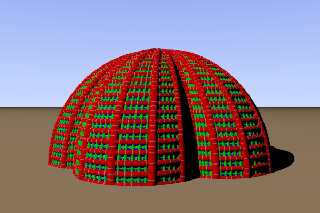
|
 |
|  |
|  |
|
 |
|
 |
|  |
|  |
|
 |
Hi Thomas
>> Am I right that the obj version only
>> reproduces the dome's "shell" and not the ribs or struts and such?
You are right the OBJ and STL files reproduce only the "face" structure, not the
struts
I'm very happy to see to see you got it to work
Best regards
Philippe
Post a reply to this message
|
 |
|  |
|  |
|
 |
|
 |
|  |
|  |
|
 |
Hi
Here is the latest version:
1) Correction of a few little bugs
2) New features (sharpening, which is roughly the opposite of smoothing)
Enjoy
Philippe
Post a reply to this message
Attachments:
Download 'domenator.exe.dat' (616 KB)
|
 |
|  |
|  |
|
 |
|
 |
|  |
|  |
|
 |
Hi
Thomas asked me :
>>Am I right that the obj version only reproduces the dome's "shell"
>>and not the ribs or struts and such?
He was right, but now it is possible : the image beyond is a captue of a 3d
viewer showing a generated OBJ files with the struts, the spheres and the
colors. Of course, with the 3d viewer you can rotate, translate and zoom in/out
the object.
Post a reply to this message
Attachments:
Download 'obj3.jpg' (123 KB)
Preview of image 'obj3.jpg'
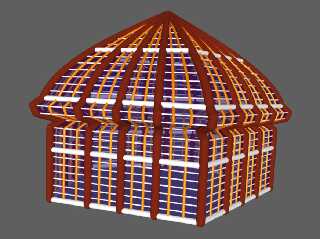
|
 |
|  |
|  |
|
 |
|
 |
|  |




![]()