|
 |
A way to create more interesting ornaments (i.e for tiles), is to
define it with some of POV-Rays builtin-functions. And to give
these ornaments a 3D-structure, the slope map is IMHO a very
simple way.
Some examples:
//-------------------------------------------------
#include "functions.inc"
global_settings { assumed_gamma 1.5 }
light_source { <4, 5, -5>, 1}
camera { location <0, 0, -5> look_at 0 }
sky_sphere { pigment { rgb <0.054902, 0.219608, 0.4> } }
box {<-1, -0.5, -0.05>, <1, 0.5, 0.05> pigment {rgb 1}
normal {function{f_algbr_cyl1(x,y,z,1,2,-1,1,1)}
slope_map {
[ 0 <0, 0> ]
[ 0.1 <0.5, 0> ]
}
scale <0.9, 0.9, 1>
}
translate <-1.005, 0.5052, 0>
}
box {<-1, -0.5, -0.05>, <1, 0.5, 0.05> pigment {rgb 1}
normal {function{f_algbr_cyl1(x,y,z,1,2,1,1,1)}
slope_map {
[ 0 <0, 0> ]
[ 0.1 <0.5, 0> ]
}
}
translate y*(-0.5052)
}
box {<-1, -0.5, -0.05>, <1, 0.5, 0.05> pigment {rgb 1}
normal {function{f_spiral(x,y,z,0.3,0.1,.9,0,0,1)}
slope_map {
[ 0 <0, 0> ]
[ 0.1 <0.5, 0> ]
}
scale <0.75, 0.5, 0.5>
rotate x*90
}
translate <1.005, 0.5052, 0>
}
//---------------------------------------------
Post a reply to this message
Attachments:
Download 'slopemap_ornaments.png' (32 KB)
Preview of image 'slopemap_ornaments.png'
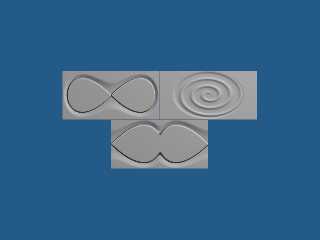
|
 |




![]()