 |
 |
|
 |
|
 |
|  |
|  |
|
 |
|
 |
|  |
|  |
|
 |
Fixes, minor changes. The first orrery was hurriedly posted and had
problems.
This one should show a single planet or all planets, depending on your
choices, the way it was intended. I'm still only guessing at how to go about
that but this one seems to work as expected.
Being one long scene file, I know it probably could use breaking into
separate include files. Do whatever you want with it.
Still lacking true orbital elements (orientation of inclinations/tilts),
especially regarding time.
This zip has two more images, you will need the others from the previously
posted "ver1" (my message reply to that).
Post a reply to this message
Attachments:
Download 'solar-system_orrery_two.zip' (116 KB)
|
 |
|  |
|  |
|
 |
|
 |
|  |
|  |
|
 |
"Bob Hughes" <omniverse charter net> wrote:
> Fixes, minor changes. The first orrery was hurriedly posted and had
> problems.
>
> This one should show a single planet or all planets, depending on your
> choices, the way it was intended. I'm still only guessing at how to go about
> that but this one seems to work as expected.
> Being one long scene file, I know it probably could use breaking into
> separate include files. Do whatever you want with it.
>
> Still lacking true orbital elements (orientation of inclinations/tilts),
> especially regarding time.
>
> This zip has two more images, you will need the others from the previously
> posted "ver1" (my message reply to that).
Been there done that. no need, this from the guy that can render fishbowl in a
half day ..
if you need elements in POV
http://home.earthlink.net/~openuniverse/
code and map links at the bottom
There is really little satellite accuracy verification short of a telescope.
No one will be able to dispute sat-position.
Lunar accuracy within minutes and with Julian input you can find eclipses such
as:
#declare JulianDate = 2454517.58542; //lunar eclipse
mapped or media atmo, etc etc
Post a reply to this message
Attachments:
Download 'platmo4.png' (208 KB)
Preview of image 'platmo4.png'

|
 |
|  |
|  |
|
 |
|
 |
|  |
|  |
|
 |
lots to look at around here
Post a reply to this message
Attachments:
Download 'moonshot.jpg' (203 KB)
Preview of image 'moonshot.jpg'
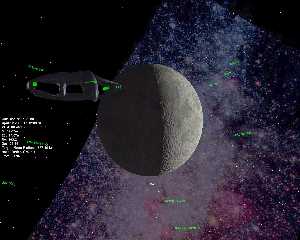
|
 |
|  |
|  |
|
 |
|
 |
|  |
|  |
|
 |
using a matrix transformation on text u can avoid FOV curvature
Post a reply to this message
Attachments:
Download 'plan-save2.jpg' (55 KB)
Preview of image 'plan-save2.jpg'

|
 |
|  |
|  |
|
 |
|
 |
|  |
|  |
|
 |
I made notes while building the fleet
<web.485747fce7b65d90d361a0c10@news.povray.org>
only hoping the link might be good for a while; currently no access to
startlogic
Someone should make a place for about 30 (1meg ea) Blender models that wont go
away like every other model site.
http://news.povray.org/povray.binaries.images/attachment/%3Cweb.485747fce7b65d90d361a0c10%40news.povray.org%3E/fleet05.
png
Post a reply to this message
|
 |
|  |
|  |
|
 |
|
 |
|  |
|  |
|
 |
"alphaQuad" <alp### [at] earthlink net> wrote in message
news:web.497e8dba7180afa55e6ec0f00@news.povray.org...
>
> if you need elements in POV
> http://home.earthlink.net/~openuniverse/
> code and map links at the bottom
I have the numbers for ascending node and arg. of perihelion, but just
wasn't sure about using them for a real time simulation.
I remember seeing this being worked on long ago, very impressive. I didn't
have MegaPOV on this computer but now have looked at this after a couple
image map changes. Not sure where to tell it to see certain places yet but
maybe it will start to make more sense to me the more I go through it.
My goal was simplicity along with the unreal scaling to see everything at
once, of course it didn't stay as simple as I wanted and I'm easily confused
anyhow. ;^)
Bob net> wrote in message
news:web.497e8dba7180afa55e6ec0f00@news.povray.org...
>
> if you need elements in POV
> http://home.earthlink.net/~openuniverse/
> code and map links at the bottom
I have the numbers for ascending node and arg. of perihelion, but just
wasn't sure about using them for a real time simulation.
I remember seeing this being worked on long ago, very impressive. I didn't
have MegaPOV on this computer but now have looked at this after a couple
image map changes. Not sure where to tell it to see certain places yet but
maybe it will start to make more sense to me the more I go through it.
My goal was simplicity along with the unreal scaling to see everything at
once, of course it didn't stay as simple as I wanted and I'm easily confused
anyhow. ;^)
Bob
Post a reply to this message
|
 |
|  |
|  |
|
 |
|
 |
|  |
|  |
|
 |
"alphaQuad" <alp### [at] earthlink net> wrote:
> lots to look at around here
The bg needs a bit of work, no? net> wrote:
> lots to look at around here
The bg needs a bit of work, no?
Post a reply to this message
|
 |
|  |
|  |
|
 |
|
 |
|  |
|  |
|
 |
"clipka" <nomail@nomail> wrote:
> "alphaQuad" <alp### [at] earthlink net> wrote:
> > lots to look at around here
>
> The bg needs a bit of work, no?
Absolutely. By all means. Show us, even.
It is probably evident that it is a photograph of the Milky Way needing cosmic
resolution; just the photos I could find with color differences and flaws, but
about 90% of it in one image.
know what to do. Will take me more than a year to memorize enough method to be
really free. Then there's that mem-fade issue argh.
So what Ideas you got?
Draw the Milky Way with pov script?
Make a giant image file?
What tools?
Tag, you're it. net> wrote:
> > lots to look at around here
>
> The bg needs a bit of work, no?
Absolutely. By all means. Show us, even.
It is probably evident that it is a photograph of the Milky Way needing cosmic
resolution; just the photos I could find with color differences and flaws, but
about 90% of it in one image.
know what to do. Will take me more than a year to memorize enough method to be
really free. Then there's that mem-fade issue argh.
So what Ideas you got?
Draw the Milky Way with pov script?
Make a giant image file?
What tools?
Tag, you're it.
Post a reply to this message
|
 |
|  |
|  |
|
 |
|
 |
|  |
|  |
|
 |
"alphaQuad" <alp### [at] earthlink net> wrote:
> It is probably evident that it is a photograph of the Milky Way needing cosmic
> resolution; just the photos I could find with color differences and flaws, but
> about 90% of it in one image.
It's not only the low resolution - it's also the bad stitching-together. Hiding
the seams from us would improve the look by some light-years, so to speak.
> So what Ideas you got?
> Draw the Milky Way with pov script?
> Make a giant image file?
> What tools?
Shoot from a different angle so you the seams are not in view.
Blend the sams more smoothly.
Use your imagination.
I can't believe there's no high-res 360 degree imagery of the sky already
waiting on NASA's servers to be picked up. And if it's *too* high-res, there's
always the possibility to scale it down a bit, crop it to the portions that
will be visible in your shots, or whatever. net> wrote:
> It is probably evident that it is a photograph of the Milky Way needing cosmic
> resolution; just the photos I could find with color differences and flaws, but
> about 90% of it in one image.
It's not only the low resolution - it's also the bad stitching-together. Hiding
the seams from us would improve the look by some light-years, so to speak.
> So what Ideas you got?
> Draw the Milky Way with pov script?
> Make a giant image file?
> What tools?
Shoot from a different angle so you the seams are not in view.
Blend the sams more smoothly.
Use your imagination.
I can't believe there's no high-res 360 degree imagery of the sky already
waiting on NASA's servers to be picked up. And if it's *too* high-res, there's
always the possibility to scale it down a bit, crop it to the portions that
will be visible in your shots, or whatever.
Post a reply to this message
|
 |
|  |
|  |
|
 |
|
 |
|  |
|  |
|
 |
"Bob Hughes" <omniverse charter net> wrote:
> "alphaQuad" <alp### [at] earthlink net> wrote in message
> news:web.497e8dba7180afa55e6ec0f00@news.povray.org...
> >
> > if you need elements in POV
> > http://home.earthlink.net/~openuniverse/
> > code and map links at the bottom
>
>
> I have the numbers for ascending node and arg. of perihelion, but just
> wasn't sure about using them for a real time simulation.
>
> I remember seeing this being worked on long ago, very impressive. I didn't
> have MegaPOV on this computer but now have looked at this after a couple
> image map changes. Not sure where to tell it to see certain places yet but
> maybe it will start to make more sense to me the more I go through it.
>
> My goal was simplicity along with the unreal scaling to see everything at
> once, of course it didn't stay as simple as I wanted and I'm easily confused
> anyhow. ;^)
>
> Bob
I thought it too easy to bother with making another version, anyone should be
able to convert to 3.6 in about ten minutes. You have to input Julian manually
and replace glows.
In planets.inc replace
//#include "megatime.inc" // declare JulianDate, ctime, Time, Date
with functions from that page you need to:
#declare JulianDate = 2454679.92648; // solar eclip
#declare ctime = j2ctime(JulianDate);
j2datetime(JulianDate)
Replace glows with something like:
laser(A,B,rad,C) net> wrote in message
> news:web.497e8dba7180afa55e6ec0f00@news.povray.org...
> >
> > if you need elements in POV
> > http://home.earthlink.net/~openuniverse/
> > code and map links at the bottom
>
>
> I have the numbers for ascending node and arg. of perihelion, but just
> wasn't sure about using them for a real time simulation.
>
> I remember seeing this being worked on long ago, very impressive. I didn't
> have MegaPOV on this computer but now have looked at this after a couple
> image map changes. Not sure where to tell it to see certain places yet but
> maybe it will start to make more sense to me the more I go through it.
>
> My goal was simplicity along with the unreal scaling to see everything at
> once, of course it didn't stay as simple as I wanted and I'm easily confused
> anyhow. ;^)
>
> Bob
I thought it too easy to bother with making another version, anyone should be
able to convert to 3.6 in about ten minutes. You have to input Julian manually
and replace glows.
In planets.inc replace
//#include "megatime.inc" // declare JulianDate, ctime, Time, Date
with functions from that page you need to:
#declare JulianDate = 2454679.92648; // solar eclip
#declare ctime = j2ctime(JulianDate);
j2datetime(JulianDate)
Replace glows with something like:
laser(A,B,rad,C)
Post a reply to this message
Attachments:
Download 'glow.inc.txt' (3 KB)
|
 |
|  |
|  |
|
 |
|
 |
|  |




![]()