 |
 |
|
 |
|
 |
|  |
|  |
|
 |
|
 |
|  |
|  |
|
 |
If this file is somehow copyrighted due to original being indirectly from
POV-Ray SDL sample scene please advise, delete, whatever. Thanks!
Relating to message at:
http://news.povray.org/povray.general/thread/%3C58230784%40news.povray.org%3E/
These are the chess pieces from sample scenes, converted to MeshLab-readable
file (*.asc).
No need to do anything except load the file into MeshLab (or similar) and try to
get usable results as per Chris Young's article (available via link from link
above).
I'm unable to do much with mesh utilities so I'm just posting my try at this to
show what can be done using the SDL object conversion created by Chris Young, as
told of at URL above.
I wasn't able to apply good enough settings in MeshLab so the result was like
lumpy clay instead of well-defined chess pieces. Hopefully someone else is
better at that.
I only used the original settings for the POV-Ray SDL 2 mesh, yet did change
trace area to fit the group of chess pieces... or so I believe. I haven't taken
the time to double-check that but looks complete to me.
Change I made to blob.pov (renamed, saving original), so you can see for
yourself. You would need to edit the chess set scene if you want to try this:
#declare test_cam_loc=<30,60,-180>; // see whole thing
#include "test_platform.pov"
#include "pov2mesh.pov"
/*
blob object was commented out to replace with below
*/
// include only part of SDL taken from chess set scene
#include "chess set 37.inc"
// just the pieces, no textures or scene, saved as .inc
#declare My_Object=
object { Pieces }
// bounding area around chess pieces, parameters same
All_Trace(My_Object,<-33,-0.1,-33>,<33,14,33>,0.2,2,0.05)
background {rgb 1}
Post a reply to this message
Attachments:
Download 'povray_chess-set.asc.txt' (2012 KB)
|
 |
|  |
|  |
|
 |
|
 |
|  |
|  |
|
 |
BTW, you wouldn't need to remove textures. Just be sure to add any required
include files to the new *.inc file or else POV-Ray will complain.
Post a reply to this message
|
 |
|  |
|  |
|
 |
|
 |
|  |
|  |
|
 |
"omniverse" <omn### [at] charter net> wrote:
> BTW, you wouldn't need to remove textures. Just be sure to add any required
> include files to the new *.inc file or else POV-Ray will complain.
My suggestion would be to do each chess piece separately. I think it's confusing
it to have all of these disconnected pieces that it is trying to connect to one
another. I don't have your original scene files handy but try taking the king or
perhaps the knight by itself and see what kind of results you get. About how
many units tall is the king in POV units? Think about the size of the smallest
details like the cross on top. How many subunits would you need to accurately
render that cross. If the cross was one unit you might want 15 or 20 increments
so you're talking about and increment size of 0.05 perhaps? Again that's why you
need to do each piece individually. net> wrote:
> BTW, you wouldn't need to remove textures. Just be sure to add any required
> include files to the new *.inc file or else POV-Ray will complain.
My suggestion would be to do each chess piece separately. I think it's confusing
it to have all of these disconnected pieces that it is trying to connect to one
another. I don't have your original scene files handy but try taking the king or
perhaps the knight by itself and see what kind of results you get. About how
many units tall is the king in POV units? Think about the size of the smallest
details like the cross on top. How many subunits would you need to accurately
render that cross. If the cross was one unit you might want 15 or 20 increments
so you're talking about and increment size of 0.05 perhaps? Again that's why you
need to do each piece individually.
Post a reply to this message
|
 |
|  |
|  |
|
 |
|
 |
|  |
|  |
|
 |
"Chris Young" <cy_### [at] cyborg5 com> wrote:
>
> My suggestion would be to do each chess piece separately. I think it's confusing
> it to have all of these disconnected pieces that it is trying to connect to one
> another. I don't have your original scene files handy but try taking the king or
> perhaps the knight by itself and see what kind of results you get. About how
> many units tall is the king in POV units? Think about the size of the smallest
> details like the cross on top. How many subunits would you need to accurately
> render that cross. If the cross was one unit you might want 15 or 20 increments
> so you're talking about and increment size of 0.05 perhaps?
Thanks for your suggestions. I'm just not able to get anywhere with MeshLab yet.
King is about 14 POV Units tall, 6 wide.
Posting the chess pieces include file here, stripped of colors and textures,
along with the mesh of King piece (next reply) made using the SDL posted in this
message.
Only tried the King piece and same results, I think I'm just not doing the
MeshLab parameters right, unless it has something to do with trace and a problem
with the more complex shapes. Apparently hidden surfaces are showing in the
points.
Like before, at best I manage to get a surfaced model the general shape of the
chess piece. Like a crude form. If using defaults in MeshLab it tends to expand
like popcorn from a kernel.
/* make-mesh_chess-set.pov */
//cmd:+GDmake-mesh_chess-king.asc
#declare test_cam_loc=<10,20,-40>;//single piece view
//<30,60,-180>; // all pieces together
#declare test_cam_look=<0,7,0>; // single piece
#include "test_platform.pov"
#include "pov2mesh.pov"
#include "chess-set37.inc"
#declare My_Object=
object { King } //for King use <-4,-0.1,-4>,<4,14,4>
// for all pieces use <-33,-0.1,-33>,<33,14,33> below
All_Trace(My_Object,<-4,-0.1,-4>,<4,14,4>,0.15,3,0.05)
background {rgb 1} com> wrote:
>
> My suggestion would be to do each chess piece separately. I think it's confusing
> it to have all of these disconnected pieces that it is trying to connect to one
> another. I don't have your original scene files handy but try taking the king or
> perhaps the knight by itself and see what kind of results you get. About how
> many units tall is the king in POV units? Think about the size of the smallest
> details like the cross on top. How many subunits would you need to accurately
> render that cross. If the cross was one unit you might want 15 or 20 increments
> so you're talking about and increment size of 0.05 perhaps?
Thanks for your suggestions. I'm just not able to get anywhere with MeshLab yet.
King is about 14 POV Units tall, 6 wide.
Posting the chess pieces include file here, stripped of colors and textures,
along with the mesh of King piece (next reply) made using the SDL posted in this
message.
Only tried the King piece and same results, I think I'm just not doing the
MeshLab parameters right, unless it has something to do with trace and a problem
with the more complex shapes. Apparently hidden surfaces are showing in the
points.
Like before, at best I manage to get a surfaced model the general shape of the
chess piece. Like a crude form. If using defaults in MeshLab it tends to expand
like popcorn from a kernel.
/* make-mesh_chess-set.pov */
//cmd:+GDmake-mesh_chess-king.asc
#declare test_cam_loc=<10,20,-40>;//single piece view
//<30,60,-180>; // all pieces together
#declare test_cam_look=<0,7,0>; // single piece
#include "test_platform.pov"
#include "pov2mesh.pov"
#include "chess-set37.inc"
#declare My_Object=
object { King } //for King use <-4,-0.1,-4>,<4,14,4>
// for all pieces use <-33,-0.1,-33>,<33,14,33> below
All_Trace(My_Object,<-4,-0.1,-4>,<4,14,4>,0.15,3,0.05)
background {rgb 1}
Post a reply to this message
Attachments:
Download 'chess-set37.inc.txt' (8 KB)
|
 |
|  |
|  |
|
 |
|
 |
|  |
|  |
|
 |
The chess piece King ASC file.
Post a reply to this message
Attachments:
Download 'make-mesh_chess-king.asc.txt' (893 KB)
|
 |
|  |
|  |
|
 |
|
 |
|  |
|  |
|
 |
"omniverse" <omn### [at] charter net> wrote:
> The chess piece King ASC file.
Making progress.
Imported to MeshLab, did the Filters|Remeshing, Simplification and
Reconstruction>Clustering Decimation
apply+close
Filters|Normals, Curvature and Orientation>Compute normals for point sets
apply+close
Filters|Remeshing, Simplification and Reconstruction>Surface Reconstruction:Ball
Pivoting (I think so anyhow, wanted to try a different method from "lumpy"
Poisson).
Exported as PLY and double-clicked the file so it opened into MS Builder, which
was installed recently; first time I've tried it. It needed a "repair" (I know
it had mostly inverted normals, black in MeshLab) so did that, and saved as OBJ
file.
Opened that PLY into Poseray and exported as POV-Ray mesh file. Here's the end
result after rendering it. Lost some of the crown cross in the process, and
gained some parts where they shouldn't exist. Nonetheless a good approximation
of the original POV-Ray shapes. Maybe eventually I can refine it. net> wrote:
> The chess piece King ASC file.
Making progress.
Imported to MeshLab, did the Filters|Remeshing, Simplification and
Reconstruction>Clustering Decimation
apply+close
Filters|Normals, Curvature and Orientation>Compute normals for point sets
apply+close
Filters|Remeshing, Simplification and Reconstruction>Surface Reconstruction:Ball
Pivoting (I think so anyhow, wanted to try a different method from "lumpy"
Poisson).
Exported as PLY and double-clicked the file so it opened into MS Builder, which
was installed recently; first time I've tried it. It needed a "repair" (I know
it had mostly inverted normals, black in MeshLab) so did that, and saved as OBJ
file.
Opened that PLY into Poseray and exported as POV-Ray mesh file. Here's the end
result after rendering it. Lost some of the crown cross in the process, and
gained some parts where they shouldn't exist. Nonetheless a good approximation
of the original POV-Ray shapes. Maybe eventually I can refine it.
Post a reply to this message
Attachments:
Download 'makemesh_chessking_pov_scene.png' (26 KB)
Preview of image 'makemesh_chessking_pov_scene.png'

|
 |
|  |
|  |
|
 |
|
 |
|  |
|  |
|
 |
Meant to say 3D Builder, Windows 10 here.
I had installed MSBuild Tools in the hopes of using program compiler, no luck
there yet!
Post a reply to this message
|
 |
|  |
|  |
|
 |
|
 |
|  |
|  |
|
 |
More improvement, just still some trouble with the crown cross on the king.
Parameters for MeshLab output were defaults. POV-Ray scene file uses:
All_Trace(My_Object,<-4,-0.1,-4>,<4,14,4>,0.1,0.5,0.05)
MeshLab procedure was simply (like Chris Young recommended):
Filters|Remeshing, Simplification and Reconstruction>Clustering decimation
Filters|Normals, Curvatures and Orientation>Compute normal for set points
Filters|Remeshing, Simplification and Reconstruction>Surface Reconstruction:
Ball Pivoting
Filters|Remeshing, Simplification and Reconstruction>Close Holes
Saved mesh as OBJ.
Opened into 3D Builder and they need a "repair", save again.
Opened into Poseray and export as POV-Ray files.
Rendered in POV-Ray and this is the end result (post-process combined individual
images).
I'm very hopeful now to get to be better quality somehow, I just haven't hit
upon the exact procedure or parameters yet.
Thanks again to Chris Young for making this possible!
Bob
Post a reply to this message
Attachments:
Download 'povray mesh chess king and queen.jpg' (29 KB)
Preview of image 'povray mesh chess king and queen.jpg'
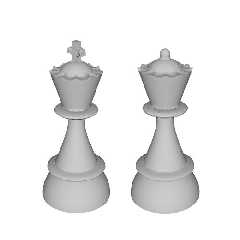
|
 |
|  |
|  |
|
 |
|
 |
|  |
|  |
|
 |
"omniverse" <omn### [at] charter net> wrote:
Sorry, skipped saying I didn't use Poisson method again, edited below to add
Ball Pivoting was used instead. Of course, I still haven't checked all
possibilities for the best methods.
> All_Trace(My_Object,<-4,-0.1,-4>,<4,14,4>,0.1,0.5,0.05)
>
> MeshLab procedure was simply (like Chris Young recommended, except Ball Pivoting!):
>
> Filters|Remeshing, Simplification and Reconstruction>Clustering decimation
>
> Filters|Normals, Curvatures and Orientation>Compute normal for set points
>
> Filters|Remeshing, Simplification and Reconstruction>Surface Reconstruction:
> Ball Pivoting
>
> Filters|Remeshing, Simplification and Reconstruction>Close Holes
>
> Saved mesh as OBJ.
>
> Opened into 3D Builder and they need a "repair", save again.
>
> Opened into Poseray and export as POV-Ray files.
>
> Rendered in POV-Ray and this is the end result (post-process combined individual
> images). net> wrote:
Sorry, skipped saying I didn't use Poisson method again, edited below to add
Ball Pivoting was used instead. Of course, I still haven't checked all
possibilities for the best methods.
> All_Trace(My_Object,<-4,-0.1,-4>,<4,14,4>,0.1,0.5,0.05)
>
> MeshLab procedure was simply (like Chris Young recommended, except Ball Pivoting!):
>
> Filters|Remeshing, Simplification and Reconstruction>Clustering decimation
>
> Filters|Normals, Curvatures and Orientation>Compute normal for set points
>
> Filters|Remeshing, Simplification and Reconstruction>Surface Reconstruction:
> Ball Pivoting
>
> Filters|Remeshing, Simplification and Reconstruction>Close Holes
>
> Saved mesh as OBJ.
>
> Opened into 3D Builder and they need a "repair", save again.
>
> Opened into Poseray and export as POV-Ray files.
>
> Rendered in POV-Ray and this is the end result (post-process combined individual
> images).
Post a reply to this message
|
 |
|  |
|  |
|
 |
|
 |
|  |
|
 |




![]()