 |
 |
|
 |
|
 |
|  |
|  |
|
 |
|
 |
|  |
|  |
|
 |
Op 30/04/2022 om 23:20 schreef Kenneth:
>
> In effect, the object pattern can be thought of as a 'leaking-gas detector' ;-)
>
Yes, very good. By itself, this image has a very high surrealistic
(Magritte!) flavour. :-)
--
Thomas
Post a reply to this message
|
 |
|  |
|  |
|
 |
|
 |
|  |
|  |
|
 |
Thomas de Groot <tho### [at] degroot org> wrote:
> Op 30/04/2022 om 23:20 schreef Kenneth:
> >
> > In effect, the object pattern can be thought of as a 'leaking-gas detector'
>
> Yes, very good. By itself, this image has a very high surrealistic
> (Magritte!) flavour. :-)
>
Ha! You're right, and I did not even 'see' that-- the usual problem of being
'too close' to one's own work. :-\
It just needs a man wearing a suit plus a bowler hat... :-P org> wrote:
> Op 30/04/2022 om 23:20 schreef Kenneth:
> >
> > In effect, the object pattern can be thought of as a 'leaking-gas detector'
>
> Yes, very good. By itself, this image has a very high surrealistic
> (Magritte!) flavour. :-)
>
Ha! You're right, and I did not even 'see' that-- the usual problem of being
'too close' to one's own work. :-\
It just needs a man wearing a suit plus a bowler hat... :-P
Post a reply to this message
|
 |
|  |
|  |
|
 |
|
 |
|  |
|  |
|
 |
Le 2022-04-29 à 12:32, Kenneth a écrit :
> Here is another example, using a different and more complex set-up of the code--
> with 'solid' high-density emission + absorption medias rather than scattering.
>
> This one uses the object pattern as a 'pigment' (not a density)-- with some
> 'Bunny artwork' as the main pigment there. Some image-to-functions-to-pigment
> operations were required for its final use in the media, mainly because I used
> the 'once' keyword for the artwork image_map.
>
> For the art, I found a photo on Google that looked *somewhat* like the pose of
> the Stanford Bunny, then used my paint.net app to clone and shift various parts
> around so that the image covered the model as projected from the front. Even
> though the art is just a 2-D image_map, it projects through the entire media, so
> its colors are 'in depth' throughout the Bunny. Then I added a fake shadow under
> the model :-)
>
> BTW, the Stanford Bunny mesh2 model is not quite a closed mesh-- it has some
> holes on its bottom surface-- so I simply made an intersection of it with a
> larger and well-placed box object, which solidified those holes. Interestingly,
> this also eliminated the need for the model to have an inside_vector (for the
> media appearance.)
>
> I made several animations of this example which I will post at
> binaries.animation; they rendered *much* faster than my aborted scattering-media
> version, in about 1/10 the time (but with no lighting interaction of course).
>
>
>
>
Bottom two images... Poor bunny.
Post a reply to this message
|
 |
|  |
|  |
|
 |
|
 |
|  |
|  |
|
 |
Le 2022-04-30 à 13:25, Kenneth a écrit :
>
> There are two aspects of this problem that initially threw me off: The docs
> about bezier_patches repeatedly refer to 'triangles', as if the patch or model
> is converted to a smooth-triangle mesh 'under the hood'. At least, that's what I
> took to be the meaning there... which is probably a misconception on my part(?).
> The other odd thing during my render trials is that POV-ray *seems* to be
> evaluating my bicubic_patch model 'successfully' in the same way it treats the
> Bunny model-- that is, the render likewise slows down while evaluating the media
> container shape, and the render times are about identical. Except that no
> media-effect is produced. This behavior made me blame the problem simply on the
> 'missing inside_vector.'
The patch IS converted into smooth triangles, but, as an union of
triangles, not as a mesh.
The various triangles do not have any inside, they are just infinitely
thin surfaces.
Post a reply to this message
|
 |
|  |
|  |
|
 |
|
 |
|  |
|  |
|
 |
"Kenneth" <kdw### [at] gmail com> wrote:
>
> I plan to post the basic code for these examples...
Here are the basics for the most simple kind of example, using just scattering
media. A light_source is required to show this type of media in the best way, of
course.
BTW, the docs says that the object used for the object pattern must not have a
texture, but that does not matter. The texture is simply ignored.
...............
#declare OBJ = ...object... // to be used as the object pattern. Mesh and mesh2
require an inside_vector. CSG works too, but all of the parts should be
'merged' rather than in a union.
#declare OBJ_PATTERN =
density{
object{
OBJ
// For the following two entries, full pigments are not allowed when
//'density' is used for the pattern:
// FIRST entry: everywhere OUTSIDE the 'object' shape
rgb 0.0 // 0 means NO media density-- i.e., no visible media there
// SECOND entry: INSIDE the object shape
rgb 1.0 // 1 means 'full density' in the media
}
warp{turbulence...}
}
// the required media container
sphere{... // or box, etc.
hollow
pigment{rgbt 1} // or rgb 1 transmit 1
interior{
media{
scattering{1, multiplier * <...color...> extinction...}
// I used 16*<1,1,1> extinction 0.5
// emission ...
// absorption ...
//method 3
//intervals 1
samples ...
aa_level ... // 4 is the default
density{OBJ_PATTERN}
}
}
rotate ...
translate...
} // end of container object com> wrote:
>
> I plan to post the basic code for these examples...
Here are the basics for the most simple kind of example, using just scattering
media. A light_source is required to show this type of media in the best way, of
course.
BTW, the docs says that the object used for the object pattern must not have a
texture, but that does not matter. The texture is simply ignored.
...............
#declare OBJ = ...object... // to be used as the object pattern. Mesh and mesh2
require an inside_vector. CSG works too, but all of the parts should be
'merged' rather than in a union.
#declare OBJ_PATTERN =
density{
object{
OBJ
// For the following two entries, full pigments are not allowed when
//'density' is used for the pattern:
// FIRST entry: everywhere OUTSIDE the 'object' shape
rgb 0.0 // 0 means NO media density-- i.e., no visible media there
// SECOND entry: INSIDE the object shape
rgb 1.0 // 1 means 'full density' in the media
}
warp{turbulence...}
}
// the required media container
sphere{... // or box, etc.
hollow
pigment{rgbt 1} // or rgb 1 transmit 1
interior{
media{
scattering{1, multiplier * <...color...> extinction...}
// I used 16*<1,1,1> extinction 0.5
// emission ...
// absorption ...
//method 3
//intervals 1
samples ...
aa_level ... // 4 is the default
density{OBJ_PATTERN}
}
}
rotate ...
translate...
} // end of container object
Post a reply to this message
|
 |
|  |
|  |
|
 |
|
 |
|  |
|  |
|
 |
"Kenneth" <kdw### [at] gmail com> wrote:
>
> Here are the basics for the most simple kind of example...
Be aware that the object pattern can reproduce an object that is anywhere in
space-- but will then create the pattern *at* that location. So it is probably
best to center your object at the origin, create the pattern and media in the
container there, *then* translate the whole thing. com> wrote:
>
> Here are the basics for the most simple kind of example...
Be aware that the object pattern can reproduce an object that is anywhere in
space-- but will then create the pattern *at* that location. So it is probably
best to center your object at the origin, create the pattern and media in the
container there, *then* translate the whole thing.
Post a reply to this message
|
 |
|  |
|  |
|
 |
|
 |
|  |
|  |
|
 |
Il 28/04/2022 23:29, Kenneth ha scritto:
> POV-ray's 'object pattern' is a really useful feature-- but the
single 'pigment'
> example in the docs does not do it justice, IMO. It can instead be
used as
> density for media, which is not mentioned there. Searching through
newsgroup
> posts from the past, I could not find a reference to such a use. For
months, I
> have been experimenting and testing this 'discovery'.
>
[...]
I absolutely love this technique. I tried something similar a few years
a go, but my results were not convincing so I had given up.
Very very interesting,
Paolo
Post a reply to this message
|
 |
|  |
|  |
|
 |
|
 |
|  |
|  |
|
 |
Paolo Gibellini <p.g### [at] gmail com> wrote:
>
> I absolutely love this technique. I tried something similar a few years
> a go, but my results were not convincing so I had given up.
>
> Very very interesting,
Thank you Paolo.
Here is another example, just emission media. I used an old CSG human model that
I made years ago (all of its parts are 'merged' for use as the object-pattern).
I first made a CSG difference of it with a slightly smaller-scaled version, to
create a very thin 'shell'. When heavy warp{turbulence...} is applied, it looks
like wispy tendrils that are volumetric in 3-D. I had to use a very high
'samples' value for this. The result looked like a nebula-- so I added a
spaceship! The background is a darkened photo of a real nebula.
I made an animation of this, with the camera moving through the media. I will
post it to my previous newsgroup thread in p.b.animations. com> wrote:
>
> I absolutely love this technique. I tried something similar a few years
> a go, but my results were not convincing so I had given up.
>
> Very very interesting,
Thank you Paolo.
Here is another example, just emission media. I used an old CSG human model that
I made years ago (all of its parts are 'merged' for use as the object-pattern).
I first made a CSG difference of it with a slightly smaller-scaled version, to
create a very thin 'shell'. When heavy warp{turbulence...} is applied, it looks
like wispy tendrils that are volumetric in 3-D. I had to use a very high
'samples' value for this. The result looked like a nebula-- so I added a
spaceship! The background is a darkened photo of a real nebula.
I made an animation of this, with the camera moving through the media. I will
post it to my previous newsgroup thread in p.b.animations.
Post a reply to this message
Attachments:
Download 'nebula_construction.jpg' (108 KB)
Preview of image 'nebula_construction.jpg'
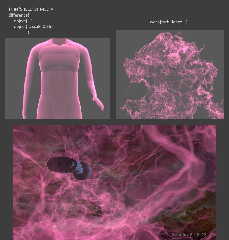
|
 |
|  |
|  |
|
 |
|
 |
|  |
|  |
|
 |
Il 13/05/2022 00:57, Kenneth ha scritto:
> Paolo Gibellini <p.g### [at] gmail com> wrote:
>>
>> I absolutely love this technique. I tried something similar a few years
>> a go, but my results were not convincing so I had given up.
>>
>> Very very interesting,
>
> Thank you Paolo.
>
> Here is another example, just emission media. I used an old CSG human
model that
> I made years ago (all of its parts are 'merged' for use as the
object-pattern).
> I first made a CSG difference of it with a slightly smaller-scaled
version, to
> create a very thin 'shell'. When heavy warp{turbulence...} is
applied, it looks
> like wispy tendrils that are volumetric in 3-D. I had to use a very high
> 'samples' value for this. The result looked like a nebula-- so I added a
> spaceship! The background is a darkened photo of a real nebula.
>
> I made an animation of this, with the camera moving through the
media. I will
> post it to my previous newsgroup thread in p.b.animations.
>
>
>
>
Impressive.
Paolo com> wrote:
>>
>> I absolutely love this technique. I tried something similar a few years
>> a go, but my results were not convincing so I had given up.
>>
>> Very very interesting,
>
> Thank you Paolo.
>
> Here is another example, just emission media. I used an old CSG human
model that
> I made years ago (all of its parts are 'merged' for use as the
object-pattern).
> I first made a CSG difference of it with a slightly smaller-scaled
version, to
> create a very thin 'shell'. When heavy warp{turbulence...} is
applied, it looks
> like wispy tendrils that are volumetric in 3-D. I had to use a very high
> 'samples' value for this. The result looked like a nebula-- so I added a
> spaceship! The background is a darkened photo of a real nebula.
>
> I made an animation of this, with the camera moving through the
media. I will
> post it to my previous newsgroup thread in p.b.animations.
>
>
>
>
Impressive.
Paolo
Post a reply to this message
|
 |
|  |
|  |
|
 |
|
 |
|  |
|  |
|
 |
"Kenneth" <kdw### [at] gmail com> wrote:
> Paolo Gibellini <p.g### [at] gmail com> wrote:
> Paolo Gibellini <p.g### [at] gmail com> wrote:
> >
> > I absolutely love this technique. I tried something similar a few years
> > a go, but my results were not convincing so I had given up.
> >
> > Very very interesting,
>
> Thank you Paolo.
>
> Here is another example, just emission media. I used an old CSG human model that
> I made years ago (all of its parts are 'merged' for use as the object-pattern).
> I first made a CSG difference of it with a slightly smaller-scaled version, to
> create a very thin 'shell'. When heavy warp{turbulence...} is applied, it looks
> like wispy tendrils that are volumetric in 3-D. I had to use a very high
> 'samples' value for this. The result looked like a nebula-- so I added a
> spaceship! The background is a darkened photo of a real nebula.
>
> I made an animation of this, with the camera moving through the media. I will
> post it to my previous newsgroup thread in p.b.animations.
Hi Kenneth, Could we use some of your pictures for POV-Ray documentation ?
I sent you a private email but received no answer (my provider tends to flag as
spam any gmail sender :-/ ) com> wrote:
> >
> > I absolutely love this technique. I tried something similar a few years
> > a go, but my results were not convincing so I had given up.
> >
> > Very very interesting,
>
> Thank you Paolo.
>
> Here is another example, just emission media. I used an old CSG human model that
> I made years ago (all of its parts are 'merged' for use as the object-pattern).
> I first made a CSG difference of it with a slightly smaller-scaled version, to
> create a very thin 'shell'. When heavy warp{turbulence...} is applied, it looks
> like wispy tendrils that are volumetric in 3-D. I had to use a very high
> 'samples' value for this. The result looked like a nebula-- so I added a
> spaceship! The background is a darkened photo of a real nebula.
>
> I made an animation of this, with the camera moving through the media. I will
> post it to my previous newsgroup thread in p.b.animations.
Hi Kenneth, Could we use some of your pictures for POV-Ray documentation ?
I sent you a private email but received no answer (my provider tends to flag as
spam any gmail sender :-/ )
Post a reply to this message
|
 |
|  |
|  |
|
 |
|
 |
|  |




![]()