 |
 |
|
 |
|
 |
|  |
|  |
|
 |
|
 |
|  |
|  |
|
 |
Warp <war### [at] tag povray povray org> wrote:
>
> I think it would be even more useful if it had a 'normal' block as
> well. That way it would interact with lighting, giving it depth.
My original goal was to make a normal to use for cloth, but I couldn't get that
to work and I had to settle for a texture. It would be great if this texture
could be made into a normal though.
Regards,
Dave Blandston org> wrote:
>
> I think it would be even more useful if it had a 'normal' block as
> well. That way it would interact with lighting, giving it depth.
My original goal was to make a normal to use for cloth, but I couldn't get that
to work and I had to settle for a texture. It would be great if this texture
could be made into a normal though.
Regards,
Dave Blandston
Post a reply to this message
|
 |
|  |
|  |
|
 |
|
 |
|  |
|  |
|
 |
Dave Blandston wrote:
> My original goal was to make a normal to use for cloth, but I couldn't get that
> to work and I had to settle for a texture. It would be great if this texture
> could be made into a normal though.
I redesigned this as a pigment by replacing the layered texture
with a pigment_map. Therefore, you can now define a pigment function
and use that as normal pattern. Nice texture BTW ;)
#local ClothScale = .5;
#local ThreadWidth = .2;
#local EdgeWidth = .08;
#declare P_Cloth = pigment
{
gradient x
color_map
{
[0 color Black]
[.1 color Black]
[.5 color White * 4]
[.9 color Black]
[1 color Black]
}
}
#declare P_Cloth = pigment
{
gradient y
pigment_map
{
[0 color Black]
[.5 - ThreadWidth / 2 - EdgeWidth color Black]
[.5 - ThreadWidth / 2 P_Cloth]
[.5 + ThreadWidth / 2 P_Cloth]
[.5 + ThreadWidth / 2 + EdgeWidth color Black]
[1 color Black]
}
}
#declare P_Cloth = pigment
{
average
pigment_map
{
[1 P_Cloth]
[1 P_Cloth translate <.5, .5, 0>]
[1 P_Cloth rotate 90 * z translate <.5, 0, 0>]
[1 P_Cloth rotate 90 * z translate <0, .5, 0>]
}
scale <ClothScale, ClothScale, 1>
}
#declare f_cloth = function {pigment {P_Cloth}}
#declare N_Cloth = normal {function {f_cloth(x,y,z).red}}
Post a reply to this message
|
 |
|  |
|  |
|
 |
|
 |
|  |
|  |
|
 |
"Christian Froeschlin" <chr### [at] chrfr de> schreef in bericht
news:4b7b2e40$1@news.povray.org...
> I redesigned this as a pigment by replacing the layered texture
> with a pigment_map. Therefore, you can now define a pigment function
> and use that as normal pattern. Nice texture BTW ;)
Christian, you rule! :-)
Thomas de> schreef in bericht
news:4b7b2e40$1@news.povray.org...
> I redesigned this as a pigment by replacing the layered texture
> with a pigment_map. Therefore, you can now define a pigment function
> and use that as normal pattern. Nice texture BTW ;)
Christian, you rule! :-)
Thomas
Post a reply to this message
|
 |
|  |
|  |
|
 |
|
 |
|  |
|  |
|
 |
Forgive my confusion/ignorance, but I see the same pigment name P_Cloth
declared three times successively and still the result is correct. How is
this possible without parse confusion?
Thomas
Post a reply to this message
|
 |
|  |
|  |
|
 |
|
 |
|  |
|  |
|
 |
>Christian Froeschlin on date 17/02/2010 00:48 wrote:
>
>
> I redesigned this as a pigment by replacing the layered texture
> with a pigment_map. Therefore, you can now define a pigment function
> and use that as normal pattern. Nice texture BTW ;)
>
Very cool!
;-)
Paolo
Post a reply to this message
|
 |
|  |
|  |
|
 |
|
 |
|  |
|  |
|
 |
On 17.02.2010 00:48, Christian Froeschlin wrote:
> I redesigned this as a pigment by replacing the layered texture
> with a pigment_map. Therefore, you can now define a pigment function
> and use that as normal pattern. Nice texture BTW ;)
>
> #local ClothScale = .5;
> #local ThreadWidth = .2;
> #local EdgeWidth = .08;
>
> #declare P_Cloth = pigment
> {
> gradient x
> color_map
> {
> [0 color Black]
> [.1 color Black]
> [.5 color White * 4]
> [.9 color Black]
> [1 color Black]
> }
> }
>
> #declare P_Cloth = pigment
> {
> gradient y
> pigment_map
> {
> [0 color Black]
> [.5 - ThreadWidth / 2 - EdgeWidth color Black]
> [.5 - ThreadWidth / 2 P_Cloth]
> [.5 + ThreadWidth / 2 P_Cloth]
> [.5 + ThreadWidth / 2 + EdgeWidth color Black]
> [1 color Black]
> }
> }
>
> #declare P_Cloth = pigment
> {
> average
> pigment_map
> {
> [1 P_Cloth]
> [1 P_Cloth translate <.5, .5, 0>]
> [1 P_Cloth rotate 90 * z translate <.5, 0, 0>]
> [1 P_Cloth rotate 90 * z translate <0, .5, 0>]
> }
> scale <ClothScale, ClothScale, 1>
> }
>
> #declare f_cloth = function {pigment {P_Cloth}}
>
> #declare N_Cloth = normal {function {f_cloth(x,y,z).red}}
>
sorry, but this will not work (as expected) as the function you feed
into the normal statement needs to evaluate the *slope* and not the
*height* at a specific point in 3d space.
-Ive
Post a reply to this message
|
 |
|  |
|  |
|
 |
|
 |
|  |
|  |
|
 |
"Ive" <"ive### [at] lilysoft org"> schreef in bericht
news:4b7bc033$1@news.povray.org...
> sorry, but this will not work (as expected) as the function you feed
> into the normal statement needs to evaluate the *slope* and not the
> *height* at a specific point in 3d space.
>
???
The image below only uses Christian's normal. I don't see a problem there
(except that the object is ill chosen of course).
Thomas org"> schreef in bericht
news:4b7bc033$1@news.povray.org...
> sorry, but this will not work (as expected) as the function you feed
> into the normal statement needs to evaluate the *slope* and not the
> *height* at a specific point in 3d space.
>
???
The image below only uses Christian's normal. I don't see a problem there
(except that the object is ill chosen of course).
Thomas
Post a reply to this message
Attachments:
Download 'DB_WovenCloth.png' (137 KB)
Preview of image 'DB_WovenCloth.png'
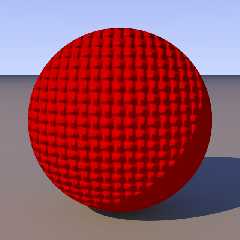
|
 |
|  |
|  |
|
 |
|
 |
|  |
|  |
|
 |
"Thomas de Groot" <tDOTdegroot@interDOTnlANOTHERDOTnet> wrote:
> Forgive my confusion/ignorance, but I see the same pigment name P_Cloth
> declared three times successively and still the result is correct. How is
> this possible without parse confusion?
>
> Thomas
Here's a simple computer programming example to show how and why this works:
x = 1;
.
.
.
x = x + 1;
In this case, the variable "x" is assigned a value (1), then later it's assigned
a new value based on the old value. This works because when the new value is
assigned, a temporary copy is made of the old value, manipulated (in this case 1
is added), then re-stored in the original location and becomes "x" again.
"P_Cloth" is just a more complex variable that can be manipulated like any
simpler variable. The restriction would be that once "P_Cloth" is defined as a
pigment it must remain a pigment.
This can be a useful technique to make your scenes more readable, and also more
efficient by not leaving intermediate variables laying around.
Regards,
Dave Blandston
Post a reply to this message
|
 |
|  |
|  |
|
 |
|
 |
|  |
|  |
|
 |
Christian Froeschlin <chr### [at] chrfr de> wrote:
> I redesigned this as a pigment by replacing the layered texture
> with a pigment_map. Therefore, you can now define a pigment function
> and use that as normal pattern. Nice texture BTW ;)
Wow, that's fantastic! Thanks for taking the time to do that an post it!
Regards,
Dave Blandston de> wrote:
> I redesigned this as a pigment by replacing the layered texture
> with a pigment_map. Therefore, you can now define a pigment function
> and use that as normal pattern. Nice texture BTW ;)
Wow, that's fantastic! Thanks for taking the time to do that an post it!
Regards,
Dave Blandston
Post a reply to this message
|
 |
|  |
|  |
|
 |
|
 |
|  |
|  |
|
 |
On 17.02.2010 14:23, Thomas de Groot wrote:
> ???
> The image below only uses Christian's normal. I don't see a problem there
> (except that the object is ill chosen of course).
>
Oops. A few years ago I did a few experiments in creating lace patterns
for poser lady dresses and it did not work this way. So either my memory
is tricking me (I'm gettin' older and older) or something within
POV-Ray's normal calculation has changed since then. I will investigate...
-Ive
Post a reply to this message
|
 |
|  |
|  |
|
 |
|
 |
|  |




![]()