 |
 |
|
 |
|
 |
|  |
|  |
|
 |
|
 |
|  |
|  |
|
 |
For remotes objects, I use a simple flat box mapped with a GIF image. As
this object is not rectangular, all part of the rectangle outside the
object is set with a transparent color.
example.
box {<0,0,0><1,1,1>
texture {
pigment {
image_map {gif "facadesmakefacade02d192.gif"
transmit 192, 1.0
}
}
finish
{
ambient 0.25
diffuse 0.78
}
}
scale <576,1032,0.0030>* 0.8
translate x* (525*1.25 + 321*0.85 )
rotate -y*12
translate orgFacadesSud
On the example above, the color 192 is mase transparent
It works fine as long as there is no fog effect. But if I set a fog
fog {
distance 2850
color rgbft<0.4, 0.41, 0.41, .5,.6>
turbulence 5 omega .2
turb_depth 0.99
}
The transparent color is colored with the fog color making all the rectangle
frame visible directly or dropping shadow.
Is there any way to avoid this ??
the attached image shows the problem on the transparent areas beween the
chimneys on top.
It should be like in the pasted view without fog.
Post a reply to this message
Attachments:
Download 'withfog.jpg' (77 KB)
Preview of image 'withfog.jpg'
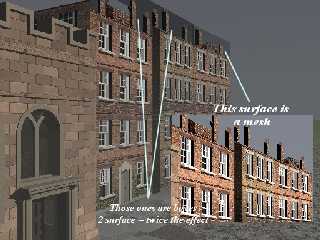
|
 |
|  |
|  |
|
 |
From: Tim Nikias
Subject: Re: Interraction between fog and transparent color on image_map
Date: 1 Sep 2004 09:20:54
Message: <4135ccb6$1@news.povray.org>
|
|
 |
|  |
|  |
|
 |
Have you tried making the box hollow? I think this is mentioned somewhere in
the Docs in regard to fog.
Regards,
Tim
--
"Tim Nikias v2.0"
Homepage: <http://www.nolights.de>
Post a reply to this message
|
 |
|  |
|  |
|
 |
|
 |
|  |
|  |
|
 |
"StDunstan" <fla### [at] yahoo com> wrote:
> It works fine as long as there is no fog effect. But if I set a fog
>
> fog {
> distance 2850
> color rgbft<0.4, 0.41, 0.41, .5,.6>
> turbulence 5 omega .2
> turb_depth 0.99
> }
>
> The transparent color is colored with the fog color making all the rectangle
> frame visible directly or dropping shadow.
>
> Is there any way to avoid this ??
What happens if you remove the filter & transmit from your fog?
i.e. color rgb<0.4, 0.41, 0.41>
This is a problem I've had when using media, maybe it also manifests with
alpha images.
RG com> wrote:
> It works fine as long as there is no fog effect. But if I set a fog
>
> fog {
> distance 2850
> color rgbft<0.4, 0.41, 0.41, .5,.6>
> turbulence 5 omega .2
> turb_depth 0.99
> }
>
> The transparent color is colored with the fog color making all the rectangle
> frame visible directly or dropping shadow.
>
> Is there any way to avoid this ??
What happens if you remove the filter & transmit from your fog?
i.e. color rgb<0.4, 0.41, 0.41>
This is a problem I've had when using media, maybe it also manifests with
alpha images.
RG
Post a reply to this message
|
 |
|  |
|  |
|
 |
From: Slime
Subject: Re: Interraction between fog and transparent color on image_map
Date: 1 Sep 2004 21:01:27
Message: <413670e7$1@news.povray.org>
|
|
 |
|  |
|  |
|
 |
> What happens if you remove the filter & transmit from your fog?
> i.e. color rgb<0.4, 0.41, 0.41>
I bet that's it.
In the regions where the background is unobstructed, the fog is calculated
once and is made to be 50% (or so) transparent.
But in the regions that are split by a transparent object, the fog is
calculated in front of the object to be 50% transparent, and then again
behind it, for a final transparency of 75%, making it darker.
You may just have to remove the transparency. You can compensate by
increasing the distance value, and if you want the sky to be visible you can
use a ground fog.
- Slime
[ http://www.slimeland.com/ ]
Post a reply to this message
|
 |
|  |
|  |
|
 |
|
 |
|  |
|  |
|
 |
"gonzo" <rgo### [at] lanset com> wrote:
>
> What happens if you remove the filter & transmit from your fog?
> i.e. color rgb<0.4, 0.41, 0.41>
>
> This is a problem I've had when using media, maybe it also manifests with
> alpha images.
>
> RG
YOU DID IT !!!
That was the solution I don't have anymore this naf half transparent
recangle around the chimneys.
I post a quick view howit is now. I have some details to fix and will post
later on a better view
THANKS AGAIN, YOU MADE MY DAY ;-)))
>
> This is a problem I've had when using media, maybe it also manifests with
> alpha images.
>
> RG com> wrote:
>
> What happens if you remove the filter & transmit from your fog?
> i.e. color rgb<0.4, 0.41, 0.41>
>
> This is a problem I've had when using media, maybe it also manifests with
> alpha images.
>
> RG
YOU DID IT !!!
That was the solution I don't have anymore this naf half transparent
recangle around the chimneys.
I post a quick view howit is now. I have some details to fix and will post
later on a better view
THANKS AGAIN, YOU MADE MY DAY ;-)))
>
> This is a problem I've had when using media, maybe it also manifests with
> alpha images.
>
> RG
Post a reply to this message
Attachments:
Download 'image1.jpg' (14 KB)
Preview of image 'image1.jpg'

|
 |
|  |
|  |
|
 |
|
 |
|  |
|
 |




![]()