 |
 |
|
 |
|
 |
|  |
|  |
|
 |
|
 |
|  |
|  |
|
 |
Here is an example for the new post processed focal blur function in
HCR-Edit 0.2. There is still room for improvement of this feature of
course, but i think it already works quite well and in contrast to
megapov's post processing function you don't have to render the scene
again if you want to change some blur parameters. Also you have detailed
control over the dependency of the amount of blur from the distance.
Christoph
--
POV-Ray tutorials, IsoWood include,
TransSkin and more: http://www.tu-bs.de/~y0013390/
Last updated 28 Jun. 2002 _____./\/^>_*_<^\/\.______
Post a reply to this message
Attachments:
Download 'hcr_focalblur1.jpg' (40 KB)
Preview of image 'hcr_focalblur1.jpg'
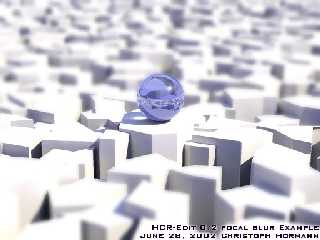
|
 |
|  |
|  |
|
 |
|
 |
|  |
|  |
|
 |
This is great! I love "getting around" the longer wait for the focal blur.
I tried an image I made and here are the results, before and after the blur
is applied.
Thanks for making this! If anyone deserves a "Povray Lifetime Achivement
Award" it should be you.
Post a reply to this message
Attachments:
Download 'Before.jpg' (82 KB)
Download 'After.jpg' (66 KB)
Preview of image 'Before.jpg'

Preview of image 'After.jpg'

|
 |
|  |
|  |
|
 |
|
 |
|  |
|  |
|
 |
Patrick Dugan scribis news:3d1cd1ad@news.povray.org:
> I tried an image I made and here are the results, before and after the
> blur is applied.
>
I wonder how well this works with getting rid of the funny patterns
that you get fron a checkered plane?
--
Gis poste, Arto.
Post a reply to this message
|
 |
|  |
|  |
|
 |
|
 |
|  |
|  |
|
 |
Does your editor support batch processing? For example, if I had several
hundred frames of an animation...
Best,
D.
"Christoph Hormann" <chr### [at] gmx de> wrote in message
news:3D1CBAE0.7ACBA1AC@gmx.de...
>
> Here is an example for the new post processed focal blur function in
> HCR-Edit 0.2. There is still room for improvement of this feature of
> course, but i think it already works quite well and in contrast to
> megapov's post processing function you don't have to render the scene
> again if you want to change some blur parameters. Also you have detailed
> control over the dependency of the amount of blur from the distance.
>
> Christoph
>
> --
> POV-Ray tutorials, IsoWood include,
> TransSkin and more: http://www.tu-bs.de/~y0013390/
> Last updated 28 Jun. 2002 _____./\/^>_*_<^\/\.______
----------------------------------------------------------------------------
---- de> wrote in message
news:3D1CBAE0.7ACBA1AC@gmx.de...
>
> Here is an example for the new post processed focal blur function in
> HCR-Edit 0.2. There is still room for improvement of this feature of
> course, but i think it already works quite well and in contrast to
> megapov's post processing function you don't have to render the scene
> again if you want to change some blur parameters. Also you have detailed
> control over the dependency of the amount of blur from the distance.
>
> Christoph
>
> --
> POV-Ray tutorials, IsoWood include,
> TransSkin and more: http://www.tu-bs.de/~y0013390/
> Last updated 28 Jun. 2002 _____./\/^>_*_<^\/\.______
----------------------------------------------------------------------------
----
Post a reply to this message
|
 |
|  |
|  |
|
 |
From: Christoph Hormann
Subject: Re: HCR-Edit focal blur sample (40k)
Date: 29 Jun 2002 06:15:19
Message: <3D1D88B4.E9EB3561@gmx.de>
|
|
 |
|  |
|  |
|
 |
Patrick Dugan wrote:
>
> This is great! I love "getting around" the longer wait for the focal blur.
> I tried an image I made and here are the results, before and after the blur
> is applied.
I think the blur should be stronger, try increasing radius and amount.
>
> Thanks for making this! If anyone deserves a "Povray Lifetime Achivement
> Award" it should be you.
Oh, thanks.
Christoph
--
POV-Ray tutorials, IsoWood include,
TransSkin and more: http://www.tu-bs.de/~y0013390/
Last updated 28 Jun. 2002 _____./\/^>_*_<^\/\.______
Post a reply to this message
|
 |
|  |
|  |
|
 |
From: Christoph Hormann
Subject: Re: HCR-Edit focal blur sample (40k)
Date: 29 Jun 2002 06:16:44
Message: <3D1D890B.FFB65034@gmx.de>
|
|
 |
|  |
|  |
|
 |
Dennis Miller wrote:
>
> Does your editor support batch processing? For example, if I had several
> hundred frames of an animation...
No, but it should be possible to add (just quite some work), either as a
separate console version or as a function within the program.
Christoph
--
POV-Ray tutorials, IsoWood include,
TransSkin and more: http://www.tu-bs.de/~y0013390/
Last updated 28 Jun. 2002 _____./\/^>_*_<^\/\.______
Post a reply to this message
|
 |
|  |
|  |
|
 |
|
 |
|  |
|  |
|
 |
"Christoph Hormann" <chr### [at] gmx de> wrote in message
news:3D1D890B.FFB65034@gmx.de...
>
>
> Dennis Miller wrote:
> >
> > Does your editor support batch processing? For example, if I had several
> > hundred frames of an animation...
>
> No, but it should be possible to add (just quite some work), either as a
> separate console version or as a function within the program.
Please do add it if you can. Tweening settings would be a great feature too.
All the best,
Andy Cocker de> wrote in message
news:3D1D890B.FFB65034@gmx.de...
>
>
> Dennis Miller wrote:
> >
> > Does your editor support batch processing? For example, if I had several
> > hundred frames of an animation...
>
> No, but it should be possible to add (just quite some work), either as a
> separate console version or as a function within the program.
Please do add it if you can. Tweening settings would be a great feature too.
All the best,
Andy Cocker
Post a reply to this message
|
 |
|  |
|  |
|
 |
From: Christoph Hormann
Subject: Re: HCR-Edit focal blur sample (40k)
Date: 29 Jun 2002 14:18:29
Message: <3D1DF9F5.C26684F1@gmx.de>
|
|
 |
|  |
|  |
|
 |
Andrew Cocker wrote:
>
> Please do add it if you can. Tweening settings would be a great feature too.
What is 'Tweening'?
Christoph
--
POV-Ray tutorials, IsoWood include,
TransSkin and more: http://www.tu-bs.de/~y0013390/
Last updated 28 Jun. 2002 _____./\/^>_*_<^\/\.______
Post a reply to this message
|
 |
|  |
|  |
|
 |
|
 |
|  |
|  |
|
 |
> What is 'Tweening'?
I think it means "in-between'ing". That is averaging frames... No?
Post a reply to this message
|
 |
|  |
|  |
|
 |
From: Corey Woodworth
Subject: Re: HCR-Edit focal blur sample (40k)
Date: 29 Jun 2002 14:48:55
Message: <3d1e0117@news.povray.org>
|
|
 |
|  |
|  |
|
 |
"Tony[B]" <ben### [at] catholic org> wrote in message
news:3d1dff0a@news.povray.org...
> > What is 'Tweening'?
>
> I think it means "in-between'ing". That is averaging frames... No?
I think it means "in-between'ing" as well, but what it does is change the
setting on all the inbetween frames. For instance if you set the appeture
for 1 and the first frame of a 100 frame animation and 100 on the last then
frame 32 would have an appeture of 32 and 42 would have one of 42 and so on.
Corey
--
schitzo.y0ru.net
blob{threshold#macro _(s,i,g)#if(s)sphere{20*(i-<5,1,-10>)16,1pigment
{rgb 9}}_(s-1i+g,g)#end#end.7_(4x,x)_(2,0y)_(5y*2x)_(5x*6x)_(3<6,
1>2*x)_(2<6,2>4*x)} org> wrote in message
news:3d1dff0a@news.povray.org...
> > What is 'Tweening'?
>
> I think it means "in-between'ing". That is averaging frames... No?
I think it means "in-between'ing" as well, but what it does is change the
setting on all the inbetween frames. For instance if you set the appeture
for 1 and the first frame of a 100 frame animation and 100 on the last then
frame 32 would have an appeture of 32 and 42 would have one of 42 and so on.
Corey
--
schitzo.y0ru.net
blob{threshold#macro _(s,i,g)#if(s)sphere{20*(i-<5,1,-10>)16,1pigment
{rgb 9}}_(s-1i+g,g)#end#end.7_(4x,x)_(2,0y)_(5y*2x)_(5x*6x)_(3<6,
1>2*x)_(2<6,2>4*x)}
Post a reply to this message
|
 |
|  |
|  |
|
 |
|
 |
|  |




![]()