 |
 |
|
 |
|
 |
|  |
|  |
|
 |
|
 |
|  |
|  |
|
 |
After /still/ having problems my amethyst ring I decided to isolate just
the stone and I think I've uncovered another bug. It appears that
filtered transparency isn't working with photons.
In the first image you can see the photons when I have srgbt <0.4980,
0.2902, 0.4235,1> in the material definition, and the second image the
photons aren't showing up when I have srgbf <0.4980, 0.2902, 0.4235,1>
in the material definition: that is the ONLY difference is srgbt then srgbf
The scene file is posted in p.b.scene-files
Post a reply to this message
Attachments:
Download 'p_test1.png' (67 KB)
Download 'p_test2.png' (44 KB)
Preview of image 'p_test1.png'

Preview of image 'p_test2.png'
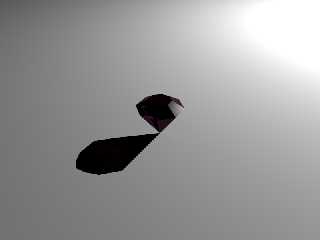
|
 |
|  |
|  |
|
 |
|
 |
|  |
|  |
|
 |
Am 23.09.2012 14:45, schrieb James Holsenback:
> After /still/ having problems my amethyst ring I decided to isolate just
> the stone and I think I've uncovered another bug. It appears that
> filtered transparency isn't working with photons.
>
> In the first image you can see the photons when I have srgbt <0.4980,
> 0.2902, 0.4235,1> in the material definition, and the second image the
> photons aren't showing up when I have srgbf <0.4980, 0.2902, 0.4235,1>
> in the material definition: that is the ONLY difference is srgbt then srgbf
>
> The scene file is posted in p.b.scene-files
That's a negative. Here's an enhanced version of your image, showing
that photons /are/ at work.
Try using solely fade interior for the color; it's more realistic anyway.
Post a reply to this message
Attachments:
Download 'p_test2_enhanced.png' (36 KB)
Preview of image 'p_test2_enhanced.png'

|
 |
|  |
|  |
|
 |
|
 |
|  |
|  |
|
 |
On 09/23/2012 09:34 AM, clipka wrote:
> Am 23.09.2012 14:45, schrieb James Holsenback:
>> After /still/ having problems my amethyst ring I decided to isolate just
>> the stone and I think I've uncovered another bug. It appears that
>> filtered transparency isn't working with photons.
>>
>> In the first image you can see the photons when I have srgbt <0.4980,
>> 0.2902, 0.4235,1> in the material definition, and the second image the
>> photons aren't showing up when I have srgbf <0.4980, 0.2902, 0.4235,1>
>> in the material definition: that is the ONLY difference is srgbt then
>> srgbf
>>
>> The scene file is posted in p.b.scene-files
>
> That's a negative. Here's an enhanced version of your image, showing
> that photons /are/ at work.
>
> Try using solely fade interior for the color; it's more realistic anyway.
>
so yer sayin' srgbf <0.4980, 0.2902, 0.4235,1> as the pigment is a no-no?
Post a reply to this message
|
 |
|  |
|  |
|
 |
|
 |
|  |
|  |
|
 |
On 09/23/2012 09:34 AM, clipka wrote:
> Am 23.09.2012 14:45, schrieb James Holsenback:
>> After /still/ having problems my amethyst ring I decided to isolate just
>> the stone and I think I've uncovered another bug. It appears that
>> filtered transparency isn't working with photons.
>>
>> In the first image you can see the photons when I have srgbt <0.4980,
>> 0.2902, 0.4235,1> in the material definition, and the second image the
>> photons aren't showing up when I have srgbf <0.4980, 0.2902, 0.4235,1>
>> in the material definition: that is the ONLY difference is srgbt then
>> srgbf
>>
>> The scene file is posted in p.b.scene-files
>
> That's a negative. Here's an enhanced version of your image, showing
> that photons /are/ at work.
>
> Try using solely fade interior for the color; it's more realistic anyway.
>
OK ... so been playing around with fade_color/distance/power in interior
and not even close to looking like an amethyst!
Mind posting the material definition you used?
Post a reply to this message
|
 |
|  |
|  |
|
 |
|
 |
|  |
|  |
|
 |
On 09/23/2012 10:50 AM, James Holsenback wrote:
> On 09/23/2012 09:34 AM, clipka wrote:
>> Am 23.09.2012 14:45, schrieb James Holsenback:
>>> After /still/ having problems my amethyst ring I decided to isolate just
>>> the stone and I think I've uncovered another bug. It appears that
>>> filtered transparency isn't working with photons.
>>>
>>> In the first image you can see the photons when I have srgbt <0.4980,
>>> 0.2902, 0.4235,1> in the material definition, and the second image the
>>> photons aren't showing up when I have srgbf <0.4980, 0.2902, 0.4235,1>
>>> in the material definition: that is the ONLY difference is srgbt then
>>> srgbf
>>>
>>> The scene file is posted in p.b.scene-files
>>
>> That's a negative. Here's an enhanced version of your image, showing
>> that photons /are/ at work.
>>
>> Try using solely fade interior for the color; it's more realistic anyway.
>>
>
> OK ... so been playing around with fade_color/distance/power in interior
> and not even close to looking like an amethyst!
>
> Mind posting the material definition you used?
LOL ... never mind I found a way to do it (still some tweaking left) . I
made the pigment in the material srgbf 0.85 and put some colored
emission media in the interior ... not exactly intuitive (to me anyways)
Post a reply to this message
Attachments:
Download 'work.png' (55 KB)
Preview of image 'work.png'
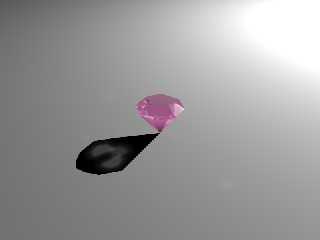
|
 |
|  |
|  |
|
 |
|
 |
|  |
|  |
|
 |
> On 09/23/2012 09:34 AM, clipka wrote:
>> Am 23.09.2012 14:45, schrieb James Holsenback:
>>> After /still/ having problems my amethyst ring I decided to isolate just
>>> the stone and I think I've uncovered another bug. It appears that
>>> filtered transparency isn't working with photons.
>>>
>>> In the first image you can see the photons when I have srgbt <0.4980,
>>> 0.2902, 0.4235,1> in the material definition, and the second image the
>>> photons aren't showing up when I have srgbf <0.4980, 0.2902, 0.4235,1>
>>> in the material definition: that is the ONLY difference is srgbt then
>>> srgbf
>>>
>>> The scene file is posted in p.b.scene-files
>>
>> That's a negative. Here's an enhanced version of your image, showing
>> that photons /are/ at work.
>>
>> Try using solely fade interior for the color; it's more realistic anyway.
>>
>
> OK ... so been playing around with fade_color/distance/power in interior
> and not even close to looking like an amethyst!
>
> Mind posting the material definition you used?
When using fading interiors, the key is fade_distance. If you want
deeper colour, use a smaller value.
Use fade_power 1. Aletrnatively, you may want to use fade_power 1001.
For gemms, I tend to use a fade_distance value between 1/2 and 1/10 the
dimention of the gemm. Larger values are used for make the stone look
smaller.
Alain
Post a reply to this message
|
 |
|  |
|  |
|
 |
|
 |
|  |
|  |
|
 |
Am 23.09.2012 19:18, schrieb James Holsenback:
>
> LOL ... never mind I found a way to do it (still some tweaking left) . I
> made the pigment in the material srgbf 0.85 and put some colored
> emission media in the interior ... not exactly intuitive (to me anyways)
This is not a good idea. A gemstone does absorb light and not emit it.
I've found this page with some spectral data for gemstones:
http://www.octonus.com/oct/projects/adsorbtion_spectra.phtml
and used this data to play a bit around with your stone. And after
getting some strange effects I noticed that you have a coincident
surface problem within the merge.
This is exactly your gem shape but without coincident surface and it
renders even a bit faster.
#declare Gem = intersection {
#local ndx = 0;
#while ( ndx < 360 )
plane {-x, 0 rotate z*-55 translate x*-2.75 rotate y*ndx }
plane {-x, 0 rotate z*35 translate x*-2.75 rotate y*ndx }
#local ndx = ndx + 45;
#end
plane {y, 0 translate y*1}
}
And I would use something like this for gems:
#macro M_Gem (Color, IOR, FadeDist)
material {
texture {
pigment {rgb Color filter 1}
finish {
ambient 0 emission 0 diffuse 0
reflection {0 1 fresnel on} conserve_energy
}
}
interior {
ior IOR
fade_power 1001
fade_distance FadeDist
fade_power rgb < pow(Color.red,3),
pow(Color.green,3)
pow(Color.blue,3) >
}
}
#end
Note that I do usually use 1cm = 1 POV-Unit and in this case
fade_distance 1 works pretty well. You have scaled your gem much
bigger so you have to adjust fade_distance to fit your scale.
Attached is a quick lo-quality (90 seconds) preview render - not a
spectral one - featuring your stone: from left to right emerald,
sapphire and amethyst.
-Ive
Post a reply to this message
Attachments:
Download 'gems.jpg' (87 KB)
Preview of image 'gems.jpg'

|
 |
|  |
|  |
|
 |
|
 |
|  |
|  |
|
 |
On 09/23/2012 06:59 PM, Ive wrote:
> Am 23.09.2012 19:18, schrieb James Holsenback:
>>
>> LOL ... never mind I found a way to do it (still some tweaking left) . I
>> made the pigment in the material srgbf 0.85 and put some colored
>> emission media in the interior ... not exactly intuitive (to me anyways)
>
> This is not a good idea. A gemstone does absorb light and not emit it.
Yes this was a fail ... and after I thought about it for a bit I thought
the same thing.
> I've found this page with some spectral data for gemstones:
>
> http://www.octonus.com/oct/projects/adsorbtion_spectra.phtml
>
> and used this data to play a bit around with your stone. And after
> getting some strange effects I noticed that you have a coincident
> surface problem within the merge.
Yes it left a visible line shadow on the ground plane ... thought merge
would have gotten rid of coincident surface ( where the two cones met
before difference ) but obviously not ... hmmm
> This is exactly your gem shape but without coincident surface and it
> renders even a bit faster.
>
> #declare Gem = intersection {
> #local ndx = 0;
> #while ( ndx < 360 )
> plane {-x, 0 rotate z*-55 translate x*-2.75 rotate y*ndx }
> plane {-x, 0 rotate z*35 translate x*-2.75 rotate y*ndx }
> #local ndx = ndx + 45;
> #end
> plane {y, 0 translate y*1}
> }
way more elegant ... thanks
> And I would use something like this for gems:
>
> #macro M_Gem (Color, IOR, FadeDist)
> material {
> texture {
> pigment {rgb Color filter 1}
> finish {
> ambient 0 emission 0 diffuse 0
> reflection {0 1 fresnel on} conserve_energy
> }
> }
> interior {
> ior IOR
> fade_power 1001
> fade_distance FadeDist
> fade_power rgb < pow(Color.red,3),
> pow(Color.green,3)
> pow(Color.blue,3) >
> }
> }
>
> #end
>
>
> Note that I do usually use 1cm = 1 POV-Unit and in this case
> fade_distance 1 works pretty well. You have scaled your gem much
> bigger so you have to adjust fade_distance to fit your scale.
>
>
> Attached is a quick lo-quality (90 seconds) preview render - not a
> spectral one - featuring your stone: from left to right emerald,
> sapphire and amethyst.
>
> -Ive
Wow ... thanks for the macro and all the advise. I really appreciate it!
Post a reply to this message
|
 |
|  |
|  |
|
 |
|
 |
|  |
|  |
|
 |
Am 24.09.2012 02:24, schrieb James Holsenback:
> Yes it left a visible line shadow on the ground plane ... thought merge
> would have gotten rid of coincident surface ( where the two cones met
> before difference ) but obviously not ... hmmm
>
Well, merge gets rid of *internal* surfaces but in this case, depending
on viewing angle and floating point inaccuracy, it is not clear if a ray
has left one surface and then enters the other or if the objects
actually get merged.
>> #macro M_Gem (Color, IOR, FadeDist)
>> material {
>> texture {
>> pigment {rgb Color filter 1}
>> finish {
>> ambient 0 emission 0 diffuse 0
>> reflection {0 1 fresnel on} conserve_energy
>> }
>> }
>> interior {
>> ior IOR
>> fade_power 1001
>> fade_distance FadeDist
>> fade_power rgb < pow(Color.red,3),
>> pow(Color.green,3)
>> pow(Color.blue,3) >
>> }
>> }
>>
>> #end
>>
Err, sorry, this was out of my head and has the usual bugs. It should be
like this:
#macro M_Gem (Color, IOR, FadeDist)
material {
texture {
pigment {Color filter 1}
finish {
ambient 0 emission 0 diffuse 0
reflection {0 1 fresnel on} conserve_energy
}
}
interior {
ior IOR
fade_power 1001
fade_distance FadeDist
fade_color rgb < pow(Color.red,3),
pow(Color.green,3)
pow(Color.blue,3) >
}
}
#end
Hopefully this time I've got it right ;)
And BTW the rgb (not srgb !!! because the power of 3 would give wrong
results) values I did use for the picture are
Emerald: rgb < 0.7276, 0.9320, 0.8543>
Sapphire: rgb <-0.0044, 0.3702, 0.7609>
Amethyst: rgb < 0.8981, 0.8441, 0.8972>
and are calculated from the absorption spectral data. And yes, the red
components for the Sapphire is negative, it is an out-of-gamut value.
> Wow ... thanks for the macro and all the advise. I really appreciate it!
Glad to be of help and again, sorry for the errors in the macro.
-Ive
Post a reply to this message
|
 |
|  |
|  |
|
 |
|
 |
|  |
|  |
|
 |
Am 24.09.2012 00:59, schrieb Ive:
> Attached is a quick lo-quality (90 seconds) preview render - not a
> spectral one - featuring your stone: from left to right emerald,
> sapphire and amethyst.
Looking forward to see a spectral render... you're gonna do one, right?
Post a reply to this message
|
 |
|  |
|  |
|
 |
|
 |
|  |
|
 |




![]()