 |
 |
|
 |
|
 |
|  |
|  |
|
 |
|
 |
|  |
|  |
|
 |
To add to my recent brags, here's focal blur:
Image #1 shows a scene rendered with original POV-Ray 3.7 beta 38; scene
is the default "checkered plane" scene template, with focal blur enabled
in the camera, and an additional highly emissive small sphere to show
the bokeh:
camera {
...
focal_point <0,0,0>
aperture 0.5
blur_samples 1000
confidence 0.95
variance 1/200
}
sphere { // emissive sphere
<-2,-0.95,2>, 0.05
texture {
pigment { color rgb <1,1,1> }
finish { emission 10.0 diffuse 0 ambient 0 specular 0 }
}
}
One nasty, clearly visible thing about POV-Ray's focal blur is the
square-ish bokeh. Occasionally you might also see six-pointed stars, but
most of all you have virtually zero control over this.
The reason for this is that POV-Ray does have a set of hexagonal bokehs,
from which it chooses depending on the blur_samples setting, but to
"fill up" to the specified blur_samples, it just fills a 2D square with
random samples.
Another nasty thing are the occasional non-blurred pixels among the
blurred behind the reflective sphere. Do what you will, you just can't
get rid of them, no matter how high you crank the focal blur settings.
The reason for this is that these are pixels where POV-Ray takes just 7
samples, then calls it a day because they happen to be almost exactly
the same.
Image #2 shows the same scene rendered with a modified version of beta
38, using the following changes:
* Additional samples are not taken randomly from a square, but using a
sequence of low-discrepancy points on a disc instead (based on a Halton
sequence).
* The "blur_samples" keyword optionally takes two parameters, in which
case the first one specifies a /minimum/ number of samples to take,
regardless of confidence and variance settings; in this particular
render, this was set to "blur_samples 20, 1000".
Note how this replaces the square-ish bokeh with a more pleasing round
one, and also avoids the occasional non-blurred pixel.
Another thing you may notice is that in image #2 the horizon appears to
be somewhat higher than in #1, as if the image was taken from a slightly
different camera location. In fact, this is not far from the truth,
because I changed yet another thing:
* When "filling up" the hard-coded bokehs with additional (sub-)random
samples, POV-Ray makes sure not to get too close to the hard-coded
samples or already-added samples; unfortunately, it does this by
modifying the direction, in a way that creates a bias downwards and to
the right. I changed this to simply pick a new (sub-)random point instead.
Post a reply to this message
Attachments:
Download 'focal_blur_test_38.png' (266 KB)
Download 'focal_blur_test_38plus.png' (258 KB)
Preview of image 'focal_blur_test_38.png'
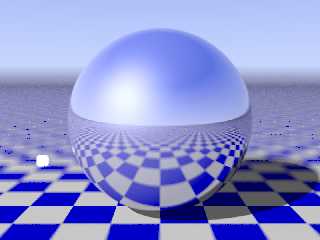
Preview of image 'focal_blur_test_38plus.png'
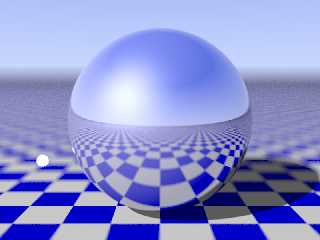
|
 |
|  |
|  |
|
 |
|
 |
|  |
|  |
|
 |
clipka <ano### [at] anonymous org> wrote:
> To add to my recent brags, here's focal blur:
> ...
> Image #2 shows the same scene rendered with a modified version of beta
> 38, using the following changes:
>
> * Additional samples are not taken randomly from a square, but using a
> sequence of low-discrepancy points on a disc instead (based on a Halton
> sequence).
How did I know that was coming? It seems you've a hit major mineral deposit, and
are now pulling up some real gems.
So what's next? Improved area_light sampling? Are 3D Halton sequences possible,
and if so, could they be applied to media and possibly even pigment blurring?
Sam org> wrote:
> To add to my recent brags, here's focal blur:
> ...
> Image #2 shows the same scene rendered with a modified version of beta
> 38, using the following changes:
>
> * Additional samples are not taken randomly from a square, but using a
> sequence of low-discrepancy points on a disc instead (based on a Halton
> sequence).
How did I know that was coming? It seems you've a hit major mineral deposit, and
are now pulling up some real gems.
So what's next? Improved area_light sampling? Are 3D Halton sequences possible,
and if so, could they be applied to media and possibly even pigment blurring?
Sam
Post a reply to this message
|
 |
|  |
|  |
|
 |
|
 |
|  |
|  |
|
 |
Am 28.08.2010 20:23, schrieb Samuel Benge:
> How did I know that was coming? It seems you've a hit major mineral deposit, and
> are now pulling up some real gems.
Yup, I'm currently diving deep into random numbers and everything that
uses them.
> So what's next? Improved area_light sampling? Are 3D Halton sequences possible,
> and if so, could they be applied to media and possibly even pigment blurring?
I indeed had a brief look into area_light sampling in this context, but
currently it uses a somewhat different approach which is pretty much
unsuited for halton sequences. It might be an idea to try out a
variance/confidence approach instead of the adaptive recursion, but I'm
not sure whether it will win much.
Media, too, uses adaptive recursion, and in this case I'm pretty sure
it's best left the way it is.
Pigment blurring would be an interesting idea, never thought about that.
But it would be a new feature rather than an improvement of an existing
one, so I'll not tacke it this time.
I'm seriously pondering the use of halton sequences for anti-aliasing
though. Again not sure whether it's a good or bad idea, but probably
worth a try.
Post a reply to this message
|
 |
|  |
|  |
|
 |
|
 |
|  |
|  |
|
 |
Samuel Benge wrote:
> clipka <ano### [at] anonymous org> wrote:
>> To add to my recent brags, here's focal blur:
>> ...
>> Image #2 shows the same scene rendered with a modified version of beta
>> 38, using the following changes:
>>
>> * Additional samples are not taken randomly from a square, but using a
>> sequence of low-discrepancy points on a disc instead (based on a Halto
n
>> sequence).
>
> How did I know that was coming? It seems you've a hit major mineral dep
osit, and
> are now pulling up some real gems.
>
> So what's next? Improved area_light sampling? Are 3D Halton sequences p
ossible,
> and if so, could they be applied to media and possibly even pigment blu
rring?
>
Yes, Halton sequences can be used for any dimension. However, you
might also want to look at the Sobol sequences: IIRC they are
supposed to be faster and to be less prone to clustering artifacts
than the Halton sequences.
Jerome
--
mailto:jeb### [at] free org> wrote:
>> To add to my recent brags, here's focal blur:
>> ...
>> Image #2 shows the same scene rendered with a modified version of beta
>> 38, using the following changes:
>>
>> * Additional samples are not taken randomly from a square, but using a
>> sequence of low-discrepancy points on a disc instead (based on a Halto
n
>> sequence).
>
> How did I know that was coming? It seems you've a hit major mineral dep
osit, and
> are now pulling up some real gems.
>
> So what's next? Improved area_light sampling? Are 3D Halton sequences p
ossible,
> and if so, could they be applied to media and possibly even pigment blu
rring?
>
Yes, Halton sequences can be used for any dimension. However, you
might also want to look at the Sobol sequences: IIRC they are
supposed to be faster and to be less prone to clustering artifacts
than the Halton sequences.
Jerome
--
mailto:jeb### [at] free fr
http://jeberger.free.fr
Jabber: jeb### [at] jabber fr
http://jeberger.free.fr
Jabber: jeb### [at] jabber fr fr
Post a reply to this message
Attachments:
Download 'us-ascii' (1 KB)
|
 |
|  |
|  |
|
 |
|
 |
|  |
|  |
|
 |
Am 28.08.2010 21:57, schrieb "Jérôme M. Berger":
> Yes, Halton sequences can be used for any dimension. However, you
> might also want to look at the Sobol sequences: IIRC they are
> supposed to be faster and to be less prone to clustering artifacts
> than the Halton sequences.
Speed is not much of an issue here: For most purposes, POV-Ray
pre-computes a suitably long sequence, and re-uses it whenever needed.
But I've deliberately designed the code in such a way that it would be
pretty easy to replace the Halton stuff with some different
low-discrepancy sequences.
Post a reply to this message
|
 |
|  |
|  |
|
 |
|
 |
|  |
|  |
|
 |
Showing off a patch to generate different bokehs.
The scene is essentially the same as earlier in this thread, except that
the tiny bright sphere now has a radius of 0.01. blur_samples are set to
100,1000, confidence 0.99, variance 1/1000.
image #1:
bokeh {
pigment {
spherical
pigment_map {
[0.0 color rgb 0.0]
[0.05 color rgb 1.0]
[0.1 color rgb 0.5]
[0.15 color rgb 0.2]
[0.4 color rgb 0.1]
[1.0 color rgb 0.1]
}
scale 0.5
translate <0.5,0.5,0>
}
}
image #2:
bokeh {
pigment {
spherical
pigment_map {
[0.0 color rgb 0.0]
[0.1 color rgb 0.2]
[0.2 color rgb 0.6]
[0.5 color rgb 0.9]
[1.0 color rgb 1.0]
}
scale 0.5
translate <0.5,0.5,0>
}
}
image #3:
bokeh {
pigment {
image_map { png "focal_blur_test_bokeh.png" }
}
}
image #4:
The bokeh used in image #3.
NB: Colored bokehs are not possible; only the greyscale value of the
pigment given is evaluated.
Coordinate range is optimized for image maps: <0,0,0> to <1,1,0>.
Post a reply to this message
Attachments:
Download 'focal_blur_test_bokeh1.png' (242 KB)
Download 'focal_blur_test_bokeh2.png' (234 KB)
Download 'focal_blur_test_bokeh3.png' (234 KB)
Download 'focal_blur_test_bokeh.png' (13 KB)
Preview of image 'focal_blur_test_bokeh1.png'
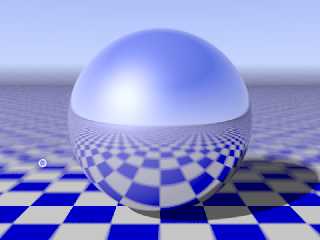
Preview of image 'focal_blur_test_bokeh2.png'
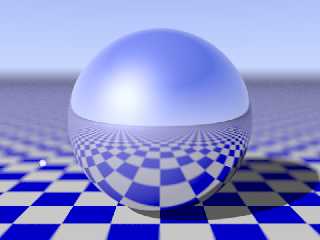
Preview of image 'focal_blur_test_bokeh3.png'
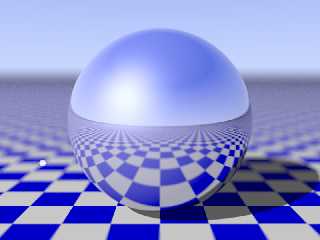
Preview of image 'focal_blur_test_bokeh.png'
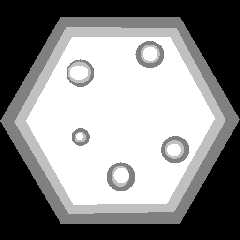
|
 |
|  |
|  |
|
 |
|
 |
|  |
|  |
|
 |
"clipka" <ano### [at] anonymous org> schreef in bericht
news:4c792cc3@news.povray.org...
> To add to my recent brags, here's focal blur:
>
I hope you will keep on bragging for a long time :-) Some very interesting
developments on the way!
Thomas org> schreef in bericht
news:4c792cc3@news.povray.org...
> To add to my recent brags, here's focal blur:
>
I hope you will keep on bragging for a long time :-) Some very interesting
developments on the way!
Thomas
Post a reply to this message
|
 |
|  |
|  |
|
 |
|
 |
|  |
|  |
|
 |
On 8/28/2010 10:35 AM, clipka wrote:
> * Additional samples are not taken randomly from a square, but using a
> sequence of low-discrepancy points on a disc instead (based on a Halton
> sequence).
Soooo ... should I build the monument to honor you, or the Halton sequence?
GREAT WORK! I'm very impressed! Can't wait to see this stuff make it
into the betas!
--
~Mike
Post a reply to this message
|
 |
|  |
|  |
|
 |
|
 |
|  |
|  |
|
 |
On 8/29/2010 12:00 PM, clipka wrote:
> Showing off a patch to generate different bokehs.
Nice!
Does it invert the aperture shape as expected if out of focus region is
in front of or behind the focal plane?
--
~Mike
Post a reply to this message
|
 |
|  |
|  |
|
 |
|
 |
|  |
|  |
|
 |
Am 02.09.2010 15:09, schrieb Mike Raiford:
> On 8/29/2010 12:00 PM, clipka wrote:
>> Showing off a patch to generate different bokehs.
>
> Nice!
>
> Does it invert the aperture shape as expected if out of focus region is
> in front of or behind the focal plane?
Yup. (Original POV-Ray does that, too - except that it doesn't make any
difference there ;-))
Post a reply to this message
|
 |
|  |
|  |
|
 |
|
 |
|  |
|
 |




![]()