|
 |
How OBJuvPOV Works
Options:
Select Mesh2 (Mesh crashes on write attempt)
Rewrite line: "normal_indices{"
to: uv_indices {
and delete:
uv_indices {
<-1,-1,-1>, ....
}
uv indices were written to normal_indices {}.
normal_indices {} are optional if the number of normals are equivalent to
vertices.
No map name in .obj files. Assign maps manually.
added:
cam angle
floor
sky
scale <>
matrix <>
So far without calculating normals, mesh lines disappear in low lighting and
ambient 1.0.
Today I'll compile an .inc reader that will calc normals, which should
(hopefully) allow more lighting.
Obj Models (if you create a login):
https://www.daz3d.com/
Victoria is so ugish and manly, they they put her hair in her face (just a
guess). I'll post her too when I can get her dress on.
Example (inc available on request):
#declare OBJuvPOVmaxX = .0685982;
#declare OBJuvPOVminX = -.0685982;
#declare OBJuvPOVmaxY = .38172299;
#declare OBJuvPOVminY = -.0120418;
#declare OBJuvPOVmaxZ = .498137;
#declare OBJuvPOVminZ = -.32211101;
#include "metals.inc"
#include "colors.inc"
camera {
location < 0 , 0.184840595 ,-1.552483025 >
look_at < 0 , 0.184840595 , 0.0 >
angle 15
}
light_source { <-0.342991 , 1.90861495 ,-1.61055505 > Gray20}
light_source { < 0.342991 , 1.90861495 ,-1.61055505 > Gray10}
#declare sky_blue =
sky_sphere {
pigment {
gradient y
color_map {
[0.0 rgb <0.6,0.7,1.0>]
[0.7 rgb <0.4,0.5,0.8>]
}
}
}
sky_sphere { sky_blue }
#declare fl_chrome1c =
plane { y, 0.075 texture { T_Chrome_1C }
}
object { fl_chrome1c }
#declare OBJuvPOV_Texture = texture
{
pigment
{
image_map
{
png "GreyTabby"
}
}
finish
{
ambient 1
//diffuse 0.8
}
}
#declare OBJuvPOV_Texture_OBJuvPOVTeeth = texture {OBJuvPOV_Texture}
#declare OBJuvPOV_Texture_OBJuvPOVCornea = texture {OBJuvPOV_Texture}
#declare OBJuvPOV_Texture_OBJuvPOVIris = texture {OBJuvPOV_Texture}
#declare OBJuvPOV_Texture_OBJuvPOVPupil = texture {OBJuvPOV_Texture}
#declare OBJuvPOV_Texture_OBJuvPOVEyeWhite = texture {OBJuvPOV_Texture}
#declare OBJuvPOV_Texture_OBJuvPOVWhiskers = texture {OBJuvPOV_Texture}
#declare OBJuvPOV_Texture_OBJuvPOVEyeRim = texture {OBJuvPOV_Texture}
#declare OBJuvPOV_Texture_OBJuvPOVFootPads = texture {OBJuvPOV_Texture}
#declare OBJuvPOV_Texture_OBJuvPOVFur = texture {OBJuvPOV_Texture}
#declare OBJuvPOV_Texture_OBJuvPOVClaws = texture {OBJuvPOV_Texture}
#declare OBJuvPOV_Texture_OBJuvPOVInnerEar = texture {OBJuvPOV_Texture}
#declare OBJuvPOV_Texture_OBJuvPOVInnerMouth = texture {OBJuvPOV_Texture}
#declare OBJuvPOV_Texture_OBJuvPOVTongue = texture {OBJuvPOV_Texture}
#declare OBJuvPOV_Texture_OBJuvPOVNose = texture {OBJuvPOV_Texture}
#declare OBJuvPOV_Texture_OBJuvPOVNostrils = texture {OBJuvPOV_Texture}
#declare Cat =
union
{
#include "cat.inc"
}
object {
Cat
scale <.6,.6,.6>
matrix <0.7071,0.0,0.7071,0.0,1.0,0.0,-0.7071,0.0,0.7071,0,0.08,0>
//matrix <1.0,0.0,0.0,0.0,1.0,0.0,0.0,0.0,1.0,0.0,0.08,0.0>
}
Post a reply to this message
Attachments:
Download 'cat.jpg' (335 KB)
Preview of image 'cat.jpg'
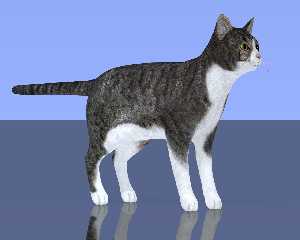
|
 |




![]()