|
 |
When I render building instructions in POV-Ray via LPub, the part list
images are too large. (See attached screen shot, taken from a web page
generated by LPub).
How do I reduce the size of these part list images? The model assembly
pictured can be reduced or enlarged via the camera setting angle in LPub,
but I can't reduce the size of the part list image no matter what I do.
Is there a setting in POV-Ray that would accomplish this?
Thanks,
Rick
Post a reply to this message
Attachments:
Download 'building instructions sample.jpg' (46 KB)
Preview of image 'building instructions sample.jpg'
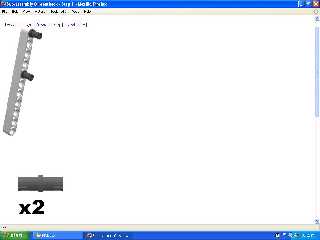
|
 |
|
 |
"Railrho" <nomail@nomail> wrote in message
news:web.45996e71ae720297c070f5810@news.povray.org...
> When I render building instructions in POV-Ray via LPub, the part list
> images are too large. (See attached screen shot, taken from a web page
> generated by LPub).
>
> How do I reduce the size of these part list images? The model assembly
> pictured can be reduced or enlarged via the camera setting angle in LPub,
> but I can't reduce the size of the part list image no matter what I do.
>
> Is there a setting in POV-Ray that would accomplish this?
>
> Thanks,
>
> Rick
>
Hi Rick,
I've never used LPub, but there's a document at
http://www.users.qwest.net/~kclague/LPub/LPub.html that contains a section
labeled 'PART IMAGE DATABASE' which takes you through how to generate
smaller part list images.
It seems to me to say that if you add a file reference for the part in the
file 'half_size.ldr' and delete the image from the appropriate image file
directory that it will use POV-Ray to regenerate the relevant image at half
the size the next time you use it. It would presumably do this by specifying
command line options.
Otherwise you could reduce the image sizes just for the web pages you've
generated using almost any graphics editor.
A third option (if you're not bothered about minimising download times) is
to edit the generated web pages and add a 'width' attribute to the <img>
tags.
e.g. '<img width=20 src="... etc.'.
Hope one of these 3 alternatives helps,
Regards,
Chris B.
Post a reply to this message
|
 |
|
 |
"Railrho" <nomail@nomail> wrote in message
news:web.45996e71ae720297c070f5810@news.povray.org...
> When I render building instructions in POV-Ray via LPub, the part list
> images are too large. (See attached screen shot, taken from a web page
> generated by LPub).
>
> How do I reduce the size of these part list images? The model assembly
> pictured can be reduced or enlarged via the camera setting angle in LPub,
> but I can't reduce the size of the part list image no matter what I do.
>
> Is there a setting in POV-Ray that would accomplish this?
This seems like a question for this forum:
http://news.lugnet.com/cad/ray/?n=*2654,-20&v=b
~Steve~
>
> Thanks,
>
> Rick
>
>
>
Post a reply to this message
|
 |




![]()