 |
 |
|
 |
|
 |
|  |
|  |
|
 |
|
 |
|  |
|  |
|
 |
Vincent Le Chevalier <gal### [at] libertyALLsurfSP AMfr> wrote:
> A try for a glass material I was working on lately. Still needs some
> tweaking as it takes a long long time to render (not to mention that the
> shapes are not realistic either)...
How about this ice. I work over it (and snow too) for 5 days :).
It's a part of my "complexity" entry.
But without blue sky and radiosity snow looks ugly. AMfr> wrote:
> A try for a glass material I was working on lately. Still needs some
> tweaking as it takes a long long time to render (not to mention that the
> shapes are not realistic either)...
How about this ice. I work over it (and snow too) for 5 days :).
It's a part of my "complexity" entry.
But without blue sky and radiosity snow looks ugly.
Post a reply to this message
Attachments:
Download 'cross.jpg' (32 KB)
Preview of image 'cross.jpg'

|
 |
|  |
|  |
|
 |
|
 |
|  |
|  |
|
 |
"Ross" <rli### [at] speakeasy net> wrote:
> I like the concept, better than most at the CGSphere's site that I saw. I
> think something like a metal ring around the face of the clock, sort of
> plating the orange, would look nice.
>
> pretty good orange texture too.
Thanks. It seems the voters don't seem to think so though. All 3 of mine
are currently around 5.5/10. Not that I think mine are fabulous, but I
think they are better than that, especially looking at a lot of the higher
ranked ones. Either a lot of voting down or maybe just really critical
voters. Oh well, as long as I've enjoyed making them.
I may try out how your suggestion looks as well.
-tgq net> wrote:
> I like the concept, better than most at the CGSphere's site that I saw. I
> think something like a metal ring around the face of the clock, sort of
> plating the orange, would look nice.
>
> pretty good orange texture too.
Thanks. It seems the voters don't seem to think so though. All 3 of mine
are currently around 5.5/10. Not that I think mine are fabulous, but I
think they are better than that, especially looking at a lot of the higher
ranked ones. Either a lot of voting down or maybe just really critical
voters. Oh well, as long as I've enjoyed making them.
I may try out how your suggestion looks as well.
-tgq
Post a reply to this message
|
 |
|  |
|  |
|
 |
|
 |
|  |
|  |
|
 |
Here is an attempt to diamonds (and a humble contribution to the 'rendrering
lull' topic). After a quick look to gemologists sites for the cut angles.
Regards
Post a reply to this message
Attachments:
Download 'diamond4.png' (264 KB)
Preview of image 'diamond4.png'

|
 |
|  |
|  |
|
 |
|
 |
|  |
|  |
|
 |
"Bruno Cabasson" <bru### [at] alcatelaleniaspace fr> wrote:
> Here is an attempt to diamonds (and a humble contribution to the 'rendrering
> lull' topic). After a quick look to gemologists sites for the cut angles.
>
> Regards
Looks pretty good to me. What kind of ior are you using? Trace level?
-tgq fr> wrote:
> Here is an attempt to diamonds (and a humble contribution to the 'rendrering
> lull' topic). After a quick look to gemologists sites for the cut angles.
>
> Regards
Looks pretty good to me. What kind of ior are you using? Trace level?
-tgq
Post a reply to this message
|
 |
|  |
|  |
|
 |
|
 |
|  |
|  |
|
 |
>> Obviously, I am nowhere near 1337 enough to make this up all by myself.
>> It's actually done with POV-Tree and Tom Tree. It *still* doesn't look
>> right. (A damn site better than my own algorithm, but it still looks
>> wrong. In particular, the needles differ vastly in size.)
>
> The tree looks good, especially the bark texture. Some colored
> reflective spheres on the tree wouldn't go amiss :-)
Reflective spheres, superellipsoids, torii, blobs, and *lots* of fairy
lights still to come... :-D
Post a reply to this message
|
 |
|  |
|  |
|
 |
|
 |
|  |
|  |
|
 |
Ross wrote:
> that's quite interesting looking.
I agree...
Post a reply to this message
|
 |
|  |
|  |
|
 |
|
 |
|  |
|  |
|
 |
Already I'm making a railway with the train and bridge. Camera is located
under the train a little from back. There is also an old destroyed "High
Voltage" sign laying on the rails. there are first renders. I'm waiting for
comments :).
Post a reply to this message
Attachments:
Download 'kamienie.jpg' (60 KB)
Preview of image 'kamienie.jpg'
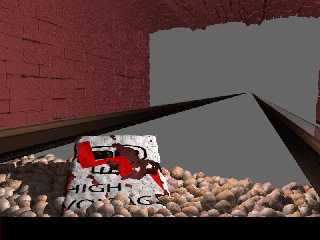
|
 |
|  |
|  |
|
 |
|
 |
|  |
|  |
|
 |
And another render with bridge far away.
Post a reply to this message
Attachments:
Download '1024.jpg' (112 KB)
Preview of image '1024.jpg'

|
 |
|  |
|  |
|
 |
|
 |
|  |
|  |
|
 |
>> Over in off-topic, Mike was complaining of a lull in the community here,
>> so Ross suggested posting whatever you are doing now, whatever the state
>> of it is.
>
> Excellent :) reminds me of old times...
>
> Now I need to get inspired and create something. I'm thinking about
> dusting off wings and trying a few things, now. Or, maybe I'll get back to
> my fake house project. I've been meaning to work on that one.
>
> Anyway, I enjoyed everyone's images very much. Thanks again!
Yes so did I, it turned out like quite a good idea. But I guess it isn't
something we can do every week...
Post a reply to this message
|
 |
|  |
|  |
|
 |
|
 |
|  |
|  |
|
 |
"Trevor G Quayle" <Tin### [at] hotmail com> wrote:
> "Bruno Cabasson" <bru### [at] alcatelaleniaspace com> wrote:
> "Bruno Cabasson" <bru### [at] alcatelaleniaspace fr> wrote:
> > Here is an attempt to diamonds (and a humble contribution to the 'rendrering
> > lull' topic). After a quick look to gemologists sites for the cut angles.
> >
> > Regards
>
> Looks pretty good to me. What kind of ior are you using? Trace level?
>
> -tgq
Hello.
I posted in p.b.s-f my include file for diamonds macro, and here is the test
file for the image (maybe not exactly the same parameters):
// Persistence of Vision Ray Tracer Scene Description File
// File: diamond4.pov
// Vers: 3.5
// Desc: Basic Scene Example
// Date: december 2006
// Auth: Bruno Cabasson
//
#version 3.5;
#include "colors.inc"
#include "diamond.inc"
global_settings {
assumed_gamma 1.0
max_trace_level 50
}
// ----------------------------------------
camera {
location <0.0, 0.0, -6.0>
direction 1.5*z
right x*image_width/image_height
look_at <0.0, 0.0, 0.0>
}
light_source {
<0, 0, 0> // light's position (translated below)
color rgb <1, 1, 1> // light's color
//parallel //area_light x/5, y/5, 3, 3 circular orient
translate -20*z
rotate 90*x
}
// ----------------------------------------
// Background
sphere {0, 1 pigment {color rgb 0.02} scale 100}
#declare TILT = 25;
object
{
makeDiamond(Red, 0.99, 15, 0.07)
rotate -TILT*x
translate y
}
object
{
makeDiamond(Green, 0.99, 15, 0.07)
rotate -TILT*x
translate 1.2*x - y/2
}
object
{
makeDiamond(Blue, 0.99, 15, 0.07)
rotate -TILT*x
translate -1.2*x - y/2
}
Here is attached another instance of a diamond with photons.
Regards fr> wrote:
> > Here is an attempt to diamonds (and a humble contribution to the 'rendrering
> > lull' topic). After a quick look to gemologists sites for the cut angles.
> >
> > Regards
>
> Looks pretty good to me. What kind of ior are you using? Trace level?
>
> -tgq
Hello.
I posted in p.b.s-f my include file for diamonds macro, and here is the test
file for the image (maybe not exactly the same parameters):
// Persistence of Vision Ray Tracer Scene Description File
// File: diamond4.pov
// Vers: 3.5
// Desc: Basic Scene Example
// Date: december 2006
// Auth: Bruno Cabasson
//
#version 3.5;
#include "colors.inc"
#include "diamond.inc"
global_settings {
assumed_gamma 1.0
max_trace_level 50
}
// ----------------------------------------
camera {
location <0.0, 0.0, -6.0>
direction 1.5*z
right x*image_width/image_height
look_at <0.0, 0.0, 0.0>
}
light_source {
<0, 0, 0> // light's position (translated below)
color rgb <1, 1, 1> // light's color
//parallel //area_light x/5, y/5, 3, 3 circular orient
translate -20*z
rotate 90*x
}
// ----------------------------------------
// Background
sphere {0, 1 pigment {color rgb 0.02} scale 100}
#declare TILT = 25;
object
{
makeDiamond(Red, 0.99, 15, 0.07)
rotate -TILT*x
translate y
}
object
{
makeDiamond(Green, 0.99, 15, 0.07)
rotate -TILT*x
translate 1.2*x - y/2
}
object
{
makeDiamond(Blue, 0.99, 15, 0.07)
rotate -TILT*x
translate -1.2*x - y/2
}
Here is attached another instance of a diamond with photons.
Regards
Post a reply to this message
Attachments:
Download 'diamond6.png' (416 KB)
Preview of image 'diamond6.png'

|
 |
|  |
|  |
|
 |
|
 |
|  |




![]()