 |
 |
|
 |
|
 |
|  |
|  |
|
 |
|
 |
|  |
|  |
|
 |
I just did a quick google through the newsgroups but couldn't find an answer
to this. Here's a really simple scene, with fog turned off the cylinder
appears solid black, because it's a black & transparent checker containing a
dense black media. But with fog turned on the media parts become lighter
*regardless of how dense the media is*.
fog {
fog_type 1
rgb x
distance 3
}
background { rgb z }
cylinder {
-y, y, .3
translate z*2
hollow on
pigment {
checker
rgb 0,
rgbt 1
scale <.3,.3,100>
}
interior {
media { //media so dense that without fog it looks identical to the opaque
bits.
absorption 1
density { rgb 100 }
}
}
}
Try increasing the media density, you'll see it doesn't get any darker.
Is this a known bug with media & fog? Is there any solution? It's screwing
up the smoke in my volcano image :(
--
Tek
http://evilsuperbrain.com
Post a reply to this message
|
 |
|  |
|  |
|
 |
|
 |
|  |
|  |
|
 |
And this time, with a picture (doh!)
You shouldn't be able to see those checks, and increasing the media density
doesn't make them darker.
--
Tek
http://evilsuperbrain.com
"Tek" <tek### [at] evilsuperbrain com> wrote in message
news:43f78692@news.povray.org...
>I just did a quick google through the newsgroups but couldn't find an
>answer
> to this. Here's a really simple scene, with fog turned off the cylinder
> appears solid black, because it's a black & transparent checker containing
> a
> dense black media. But with fog turned on the media parts become lighter
> *regardless of how dense the media is*.
>
> fog {
> fog_type 1
> rgb x
> distance 3
> }
>
> background { rgb z }
>
> cylinder {
> -y, y, .3
> translate z*2
> hollow on
> pigment {
> checker
> rgb 0,
> rgbt 1
> scale <.3,.3,100>
> }
> interior {
> media { //media so dense that without fog it looks identical to the
> opaque
> bits.
> absorption 1
> density { rgb 100 }
> }
> }
> }
>
> Try increasing the media density, you'll see it doesn't get any darker.
>
> Is this a known bug with media & fog? Is there any solution? It's screwing
> up the smoke in my volcano image :(
>
> --
> Tek
> http://evilsuperbrain.com
>
> com> wrote in message
news:43f78692@news.povray.org...
>I just did a quick google through the newsgroups but couldn't find an
>answer
> to this. Here's a really simple scene, with fog turned off the cylinder
> appears solid black, because it's a black & transparent checker containing
> a
> dense black media. But with fog turned on the media parts become lighter
> *regardless of how dense the media is*.
>
> fog {
> fog_type 1
> rgb x
> distance 3
> }
>
> background { rgb z }
>
> cylinder {
> -y, y, .3
> translate z*2
> hollow on
> pigment {
> checker
> rgb 0,
> rgbt 1
> scale <.3,.3,100>
> }
> interior {
> media { //media so dense that without fog it looks identical to the
> opaque
> bits.
> absorption 1
> density { rgb 100 }
> }
> }
> }
>
> Try increasing the media density, you'll see it doesn't get any darker.
>
> Is this a known bug with media & fog? Is there any solution? It's screwing
> up the smoke in my volcano image :(
>
> --
> Tek
> http://evilsuperbrain.com
>
>
Post a reply to this message
Attachments:
Download 'fog-media-bug-test.jpg' (11 KB)
Preview of image 'fog-media-bug-test.jpg'
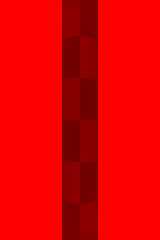
|
 |
|  |
|  |
|
 |
|
 |
|  |
|  |
|
 |
No solution, but you have made me aware of a (possible) problem.
In my Alien Cliff scene, I have added a media for simulating the spray at
the base of the waterfall. The image is (still) rendering (off and on), but
I have the feeling that something similar to you is happening... Maybe there
is an incompatibility, indeed?
Thomas
Post a reply to this message
|
 |
|  |
|  |
|
 |
|
 |
|  |
|  |
|
 |
This is an image (like Tek's) showing what is happening when media and fog
interact.
The container is, however, hardly or not visible when in front or
intersecting a textured surface/object. In my Alien Cliff image, I cannot
see it against the cliff.
Thomas
Post a reply to this message
Attachments:
Download 'Media_mist_test.jpg' (20 KB)
Preview of image 'Media_mist_test.jpg'
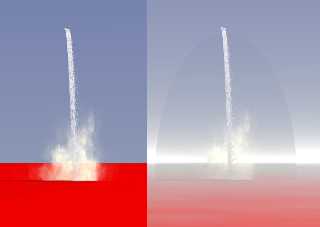
|
 |
|  |
|  |
|
 |
|
 |
|  |
|  |
|
 |
"Thomas de Groot" <t.d### [at] inter nl nl net> wrote in message
news:43f970b9@news.povray.org...
> This is an image (like Tek's) showing what is happening when media and fog
> interact.
>
> The container is, however, hardly or not visible when in front or
> intersecting a textured surface/object. In my Alien Cliff image, I cannot
> see it against the cliff.
Transparent objects mixing with fog is an old issue. It could be remedied,
somewhat, by increasing the transmit or filter value a little beyond 1.0.
Unfortunately, now I can't remember if that is really a solution at all. If
anything, an imperfect one probably. Wish I could say more about it with
more assurance as to what or how it was dealt with in the past or in the
current version(s).
The original question here is apparently more an issue of the fog being in
front of the media container object. That 'distance 3' causes the camera to
see that fog color between it and the cylinder, which is at <0,0,0> and
<0,0,2> (less 0.3 radius) respectively.
Hope that is of some help.
Bob H net> wrote in message
news:43f970b9@news.povray.org...
> This is an image (like Tek's) showing what is happening when media and fog
> interact.
>
> The container is, however, hardly or not visible when in front or
> intersecting a textured surface/object. In my Alien Cliff image, I cannot
> see it against the cliff.
Transparent objects mixing with fog is an old issue. It could be remedied,
somewhat, by increasing the transmit or filter value a little beyond 1.0.
Unfortunately, now I can't remember if that is really a solution at all. If
anything, an imperfect one probably. Wish I could say more about it with
more assurance as to what or how it was dealt with in the past or in the
current version(s).
The original question here is apparently more an issue of the fog being in
front of the media container object. That 'distance 3' causes the camera to
see that fog color between it and the cylinder, which is at <0,0,0> and
<0,0,2> (less 0.3 radius) respectively.
Hope that is of some help.
Bob H
Post a reply to this message
|
 |
|  |
|  |
|
 |
|
 |
|  |
|  |
|
 |
"Bob Hughes" <omniverse@charter%net> wrote in message
news:43f9a13a$1@news.povray.org...
> "Thomas de Groot" <t.d### [at] inter nl nl net> wrote in message
> news:43f970b9@news.povray.org...
>> This is an image (like Tek's) showing what is happening when media and
>> fog
>> interact.
>>
>> The container is, however, hardly or not visible when in front or
>> intersecting a textured surface/object. In my Alien Cliff image, I cannot
>> see it against the cliff.
>
> Transparent objects mixing with fog is an old issue.
Hey Thomas, I tried a test render in both 3.6 and the latest beta of 3.7
just to make sure I was on the right track about my reply to you. The media
container is invisible amid fog, also not seen in ground type, so I'm
wondering if you could have rendered that from version 3.5 or something
other than POV for Windows which I am using here. Just wasn't sure with
absolute certainty if that had changed in the later versions.
Anyway... I still think I was right about Tek's (AKA evil super brain) media
container being obscured by the fog between the camera and cylinder. It
could never be completely black with a red fog color there, right? Not
unless the container object surface is next to the camera, or the camera
within it. ;)
Bob H net> wrote in message
> news:43f970b9@news.povray.org...
>> This is an image (like Tek's) showing what is happening when media and
>> fog
>> interact.
>>
>> The container is, however, hardly or not visible when in front or
>> intersecting a textured surface/object. In my Alien Cliff image, I cannot
>> see it against the cliff.
>
> Transparent objects mixing with fog is an old issue.
Hey Thomas, I tried a test render in both 3.6 and the latest beta of 3.7
just to make sure I was on the right track about my reply to you. The media
container is invisible amid fog, also not seen in ground type, so I'm
wondering if you could have rendered that from version 3.5 or something
other than POV for Windows which I am using here. Just wasn't sure with
absolute certainty if that had changed in the later versions.
Anyway... I still think I was right about Tek's (AKA evil super brain) media
container being obscured by the fog between the camera and cylinder. It
could never be completely black with a red fog color there, right? Not
unless the container object surface is next to the camera, or the camera
within it. ;)
Bob H
Post a reply to this message
|
 |
|  |
|  |
|
 |
|
 |
|  |
|  |
|
 |
"Bob Hughes" <omniverse@charter%net> schreef in bericht
news:43f9c077$1@news.povray.org...
>
> Hey Thomas, I tried a test render in both 3.6 and the latest beta of 3.7
> just to make sure I was on the right track about my reply to you. The
media
> container is invisible amid fog, also not seen in ground type, so I'm
> wondering if you could have rendered that from version 3.5 or something
> other than POV for Windows which I am using here. Just wasn't sure with
> absolute certainty if that had changed in the later versions.
>
I used MegaPOV 1.21 (which uses 3.6.1) for Windows.
Post a reply to this message
|
 |
|  |
|  |
|
 |
|
 |
|  |
|  |
|
 |
Perhaps I should include the used code:
The fogs:
fog {
fog_type 2
distance 15
color rgb 0.6 // gray
fog_offset 0.05 // below this level the fog is constant
fog_alt 0.29 // halving distance
turbulence 1
}
fog {
fog_type 2
distance 800
color rgb <0.8, 0.8, 0.8>
fog_offset 0.1 // below this level the fog is constant
fog_alt 15.00 // halving distance
turbulence 0.1
}
And the media:
#declare Scattering =
sphere {
0, 10
texture {
pigment { rgbt 1 }
}
interior {
media {
samples 10, 100
scattering {1, <0.9, 0.9, 0.9, 0.0, 0.9> extinction 3} // higher
extinction = more transparant media
intervals 1
density {
spherical
poly_wave 5
scale 2
warp { turbulence <T,T/2,T/1> }
scale 2
warp { turbulence <T,T/2,T/2> }
scale 2
warp { turbulence <T,T/2,T/3> }
scale 2
warp { turbulence <T,T/2,T/4> }
}
scale 0.3*exp(pow(T,0.5))/(1+T)
}
}
hollow
scale <1,1,1>
}
object {Scattering
scale <0.3, 0.6, 0.3>
translate <1.75, 0, 2.0>
}
Post a reply to this message
|
 |
|  |
|  |
|
 |
|
 |
|  |
|  |
|
 |
Maybe an important issue:
I have used tone_mapping.inc, and then: Clip_Colors() in the
global_sttings, for tone mapping for antialiasing like in version 3.5
(smoother transitions)
I shall test without this to see if there is a difference
Thomas
Post a reply to this message
|
 |
|  |
|  |
|
 |
|
 |
|  |
|  |
|
 |
Actually that's different to my problem, my media container is invisible but
the smoke media from my volcano gets more fogged than the top of the volcano
does at the same distance.
I've managed to work round the problem by an extremely elaborate means:
First, I tried using a global media instead of the fog, but that did exactly
the same thing. So then I replaced it with a huge box of media in front of
the camera, differenced with the smoke-media's container. And I added a copy
of the air-media to the inside of the smoke media's container. All of this
meant that pov finally got the message and gave me the result I was after,
though it's a ludicrously elaborate work-round.
--
Tek
http://evilsuperbrain.com
"Thomas de Groot" <t.d### [at] inter nl nl net> wrote in message
news:43f970b9@news.povray.org...
> This is an image (like Tek's) showing what is happening when media and fog
> interact.
>
> The container is, however, hardly or not visible when in front or
> intersecting a textured surface/object. In my Alien Cliff image, I cannot
> see it against the cliff.
>
> Thomas
>
>
> net> wrote in message
news:43f970b9@news.povray.org...
> This is an image (like Tek's) showing what is happening when media and fog
> interact.
>
> The container is, however, hardly or not visible when in front or
> intersecting a textured surface/object. In my Alien Cliff image, I cannot
> see it against the cliff.
>
> Thomas
>
>
>
Post a reply to this message
|
 |
|  |
|  |
|
 |
|
 |
|  |
|
 |




![]()