|
 |
Just fooling around..
Wings3d for modelling
Discs for snowflakes
Fog, sky_sphere, plane and radiosity..
Could've needed another subdivision on the body..
1280x1024 version available if anyone is interested..
-Peter
Post a reply to this message
Attachments:
Download 'snowman.jpg' (45 KB)
Preview of image 'snowman.jpg'

|
 |
|
 |
Hehe, have I inspired you?
I think snow on the computer screen, is more fun than snow in real life,
because in real life, it's so cold and makes driving difficult.. But
computer-snow isn't as beautiful yet... Btw, I have an interesting link
about a snow-texture; you can probably make it look better (I think the
white sparks are too small).
http://www.neilblevins.com/cg_education/sparkling_snow/sparkling_snow.htm
I haven't had time to experiment with it yet.
Regards,
Hugo
Post a reply to this message
|
 |
|
 |
> Hehe, have I inspired you?
:) Yeah! I did the snowman some night last week, and your animation inspired
me to add the snowflakes.
Although your snow looks much more realistic, I belive my snow fits rather
good into the cartoony scene.
One thing that bugs me though, is that some of the flakes look very similar
(you see it clearly in the large version), and they are a bit too round.
Another thing (slightly noticeable in the small version) is that you can see
the outline of the disc if it's in the shadow of the snowman. (Image
attached, PNG because JPEG kills some of it)
It occurs both with and without radiosity.. Here is my macro:
#macro Snow_Flake(Flake_Location,Flake_Turbulence)
disc{0,x,1.5-Flake_Turbulence*0.5
hollow
texture {
pigment {
spherical
color_map{
[0 rgbt 1]
[1 rgb 2]
}
#local FT = Flake_Turbulence;
turbulence 0.2+<0.8*FT,0.8*FT,0.8*FT>
translate x*FT
}
finish {
ambient 0
diffuse 1
}
}
scale 0.05
translate Flake_Location
no_shadow
no_reflection
}
#end
#local S = seed(101019);
#local X = -6;#while (X < 6)
#local Y = 0;#while (Y < 6)
#local Z = -5;#while (Z < 5)
Snow_Flake(<X+rand(S),Y+rand(S),Z+rand(S)>,rand(S))
#local Z = Z+1;#end
#local Y = Y+1;#end
#local X = X+1;#end
Should I align the flakes towards the camera? I'm thinking trig.. Any
simpler, faster way do this? Align_Trans(), Reorient_Trans().. ?
> I think snow on the computer screen, is more fun than snow in real life,
> because in real life, it's so cold and makes driving difficult.. But
> computer-snow isn't as beautiful yet... Btw, I have an interesting link
> about a snow-texture; you can probably make it look better (I think the
> white sparks are too small).
> http://www.neilblevins.com/cg_education/sparkling_snow/sparkling_snow.htm
I like the part with digital snow not being cold, but it doesn't beat a fun
snowball fight :)
Interesting link.. The ground in my scene needs more work, I'll see if I can
make it spark.
-Peter
Post a reply to this message
Attachments:
Download 'snowflakethingy.png' (18 KB)
Preview of image 'snowflakethingy.png'
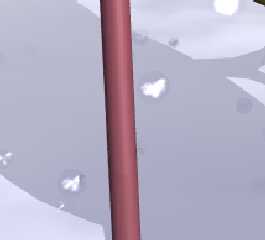
|
 |




![]()