|
 |
Hope this help.. just a quick 'thing'.. :)
--
FD
Mode { NOSPAM } = On ;
// Begin copy
#declare Gear =
object {
union {
// Main
difference {
cylinder { <0,0,-0.2> <0,0,0.2> 0.5 }
cylinder { <0,0,-1.0> <0,0,1.0> 0.15 }
cylinder { <0,0,-1.0> <0,0,-0.1> 0.36 }
cylinder { <0,0,0.1> <0,0,1> 0.36 }
cylinder { <0,0,-1> <0,0,-0.14> 0.4 }
cylinder { <0,0,0.14> <0,0,1> 0.4 }
torus { 0.36,0.04 rotate <90,0,0> translate <0,0,-0.14> }
torus { 0.36,0.04 rotate <90,0,0> translate <0,0,0.14> }
}
// Axle
difference {
cylinder { <0,0,-0.2> <0,0,0.2> 0.2 }
cylinder { <0,0,-1.0> <0,0,1.0> 0.1 }
box { <-0.04,0,-1> <0.04,0.11,1> }
}
difference {
cylinder { <0,0,-0.14> <0,0,0.14> 0.24 }
cylinder { <0,0,-1> <0,0,1> 0.15 }
torus { 0.24,0.04 rotate <90,0,0> translate <0,0,-0.14> }
torus { 0.24,0.04 rotate <90,0,0> translate <0,0,0.14> }
}
// Dents
#declare Rotation = 360 ;
#while ( Rotation > 0 )
difference {
intersection {
cylinder { <0,0,-0.3> <0,0,0.3> 0.15 translate
<-0.11,0.46,0> }
cylinder { <0,0,-0.3> <0,0,0.3> 0.15 translate <0.11,0.46,0> }
cylinder { <0,0,-0.2> <0,0,0.2> 0.54 }
}
cylinder { <0,0,-1> <0,0,1> 0.48 }
rotate <0,0,Rotation>
}
#declare Rotation = Rotation - 12 ;
#end
}
texture { // your texture here.. mine's no good... :)
pigment { color Gold }
normal { bumps 0.2 scale 0.2 }
finish { metallic reflection 0.05 }
}
}
// End copy
Post a reply to this message
Attachments:
Download 'gear.jpg' (26 KB)
Preview of image 'gear.jpg'
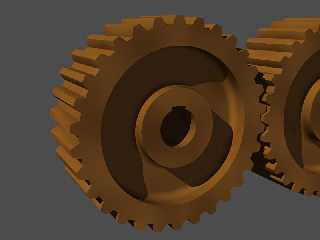
|
 |




![]()