 |
 |
|
 |
|
 |
|  |
|  |
|
 |
|
 |
|  |
|  |
|
 |
For some reason this was causing me a lot of grief. Started from scratch and
seem to be getting somewhere.... A better approach, and it was easy to get it to
follow the shape of the land.
--
#macro G(D,E,F)#local I=array[3]{D,E,F}#local B=0;triangle{#while(
B<3)#while(I[B])A[mod(I[B],10)]+#local I[B]=div(I[B],10);#end<-5,-
2,9>#local B=B+1;#end}#end #local A=array[7]{x,x*2,x*4,y,y*2,y*4,z
}light_source{-x*6-z*9,1}mesh{G(105,10,146)G(105,246,10)G(105,56,
146)G(105,1256,246)G(1256,126,220)G(22156,2216,201)pigment{rgb 1}}//TM
Post a reply to this message
Attachments:
Download 'dw2.jpg' (27 KB)
Preview of image 'dw2.jpg'
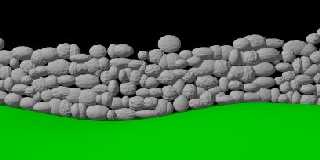
|
 |
|  |
|  |
|
 |
From: Christoph Hormann
Subject: Re: dry stone wall - getting there....
Date: 11 Apr 2002 11:40:17
Message: <3CB5AE5D.FF2C063@gmx.de>
|
|
 |
|  |
|  |
|
 |
Tom Melly wrote:
>
> For some reason this was causing me a lot of grief. Started from scratch and
> seem to be getting somewhere.... A better approach, and it was easy to get it to
> follow the shape of the land.
>
Nice, but the individual stones look a bit too uniformly oval, it's
probably difficult to build a wall with more irregularly formed stones,
but you could try blob-like shapes.
Christoph
--
POV-Ray tutorials, IsoWood include,
TransSkin and more: http://www.tu-bs.de/~y0013390/
Last updated 18 Mar. 2002 _____./\/^>_*_<^\/\.______
Post a reply to this message
|
 |
|  |
|  |
|
 |
|
 |
|  |
|  |
|
 |
"Christoph Hormann" <chr### [at] gmx de> wrote in message
news:3CB### [at] gmx de> wrote in message
news:3CB### [at] gmx de...
>
> Nice, but the individual stones look a bit too uniformly oval, it's
> probably difficult to build a wall with more irregularly formed stones,
> but you could try blob-like shapes.
>
Oh - that's not really a problem. Each stone is a different iso-surface, just
not different enough yet. The main problem is some merging of seperate stones,
but I don't think that's going to show up.
Here's the code so far (God, I love trace):
#version 3.5;
#include "colors.inc"
#include "functions.inc"
#declare Rand1 = seed(4325);
global_settings {
assumed_gamma 1.0
}
camera {
location <0.0, 1.5, -50>
look_at 0
}
light_source {
<0, 0, 0> // light's position (translated below)
color rgb <1, 1, 1> // light's color
translate <-30, 30, -30>
}
#macro MakeWall(WallLen, WallHi)
#declare BestY = 0;
#declare Wall = object{WallGround};
#declare Building = true;
#while(Building)
#declare FRandX = rand(Rand1) + 0.5;
#declare FRandY = rand(Rand1) + 0.5;
#declare FRandZ = rand(Rand1) + 0.5;
#declare FRandS = rand(Rand1) + 0.5;
#ifdef(fn_Brick)
#undef fn_Brick
#end
#declare fn_Brick =
function(x,y,z) {x*x + y*y + z*z - 1 +
f_noise3d(x*3*FRandX,y*3*FRandY,z*3*FRandZ)/(5*FRandS)}
#declare WallBrick =
isosurface {
function { fn_Brick(x, y, z) }
contained_by { box {<-2,-2,-2>,<2,2,2>}}
accuracy 0.001
max_gradient 5
pigment{LightGray}
}
#declare BestY = 100000000;
#declare XScale = rand(Rand1)*1/1 + 0.5;
#declare YScale = rand(Rand1)*1/2 + 0.5;
#declare ZScale = rand(Rand1)*1/2 + 0.5;
#declare Brick = object{
WallBrick
scale<XScale, YScale, ZScale>
}
#declare TraceX = 0;
#while(TraceX <= WallLen)
#declare Start = <TraceX, 2*WallHi, 0>;
#declare InterA = trace (Wall, Start, <0, -1, 0>);
#declare InterB = trace (WallGround, Start, <0, -1, 0>);
#if(InterA.y-InterB.y < BestY)
#declare BestX = InterA.x; // + XScale*0.75;
#declare BestY = InterA.y;
#end
#if(InterA.y-InterB.y > WallHi)
#declare Building = false;
#end
#declare TraceX = TraceX + (2*XScale);
#end
#declare Wall = union{
object{Wall}
object{Brick translate<BestX, BestY + YScale, 0>}
}
#end
#end
#declare fn_Ground = function(x,y,z) {y-sin(x/5)/1} // cylinder function
#declare WallGround =
isosurface {
function { fn_Ground(x, y, z) }
contained_by { box {<-5,-1,-50>,<125,1,5>}}
accuracy 0.001
max_gradient 5
pigment{Green}
}
#declare WallLen = 120;
#declare WallHi = 10;
MakeWall(WallLen,WallHi) object{Wall translate x*(-WallLen/2)} de...
>
> Nice, but the individual stones look a bit too uniformly oval, it's
> probably difficult to build a wall with more irregularly formed stones,
> but you could try blob-like shapes.
>
Oh - that's not really a problem. Each stone is a different iso-surface, just
not different enough yet. The main problem is some merging of seperate stones,
but I don't think that's going to show up.
Here's the code so far (God, I love trace):
#version 3.5;
#include "colors.inc"
#include "functions.inc"
#declare Rand1 = seed(4325);
global_settings {
assumed_gamma 1.0
}
camera {
location <0.0, 1.5, -50>
look_at 0
}
light_source {
<0, 0, 0> // light's position (translated below)
color rgb <1, 1, 1> // light's color
translate <-30, 30, -30>
}
#macro MakeWall(WallLen, WallHi)
#declare BestY = 0;
#declare Wall = object{WallGround};
#declare Building = true;
#while(Building)
#declare FRandX = rand(Rand1) + 0.5;
#declare FRandY = rand(Rand1) + 0.5;
#declare FRandZ = rand(Rand1) + 0.5;
#declare FRandS = rand(Rand1) + 0.5;
#ifdef(fn_Brick)
#undef fn_Brick
#end
#declare fn_Brick =
function(x,y,z) {x*x + y*y + z*z - 1 +
f_noise3d(x*3*FRandX,y*3*FRandY,z*3*FRandZ)/(5*FRandS)}
#declare WallBrick =
isosurface {
function { fn_Brick(x, y, z) }
contained_by { box {<-2,-2,-2>,<2,2,2>}}
accuracy 0.001
max_gradient 5
pigment{LightGray}
}
#declare BestY = 100000000;
#declare XScale = rand(Rand1)*1/1 + 0.5;
#declare YScale = rand(Rand1)*1/2 + 0.5;
#declare ZScale = rand(Rand1)*1/2 + 0.5;
#declare Brick = object{
WallBrick
scale<XScale, YScale, ZScale>
}
#declare TraceX = 0;
#while(TraceX <= WallLen)
#declare Start = <TraceX, 2*WallHi, 0>;
#declare InterA = trace (Wall, Start, <0, -1, 0>);
#declare InterB = trace (WallGround, Start, <0, -1, 0>);
#if(InterA.y-InterB.y < BestY)
#declare BestX = InterA.x; // + XScale*0.75;
#declare BestY = InterA.y;
#end
#if(InterA.y-InterB.y > WallHi)
#declare Building = false;
#end
#declare TraceX = TraceX + (2*XScale);
#end
#declare Wall = union{
object{Wall}
object{Brick translate<BestX, BestY + YScale, 0>}
}
#end
#end
#declare fn_Ground = function(x,y,z) {y-sin(x/5)/1} // cylinder function
#declare WallGround =
isosurface {
function { fn_Ground(x, y, z) }
contained_by { box {<-5,-1,-50>,<125,1,5>}}
accuracy 0.001
max_gradient 5
pigment{Green}
}
#declare WallLen = 120;
#declare WallHi = 10;
MakeWall(WallLen,WallHi) object{Wall translate x*(-WallLen/2)}
Post a reply to this message
|
 |
|  |
|  |
|
 |
|
 |
|  |
|  |
|
 |
"Tom Melly" <tom### [at] tomandlu co co uk> wrote in message
news:3cb5b0bf$1@news.povray.org...
> "Christoph Hormann" <chr### [at] gmx uk> wrote in message
news:3cb5b0bf$1@news.povray.org...
> "Christoph Hormann" <chr### [at] gmx de> wrote in message
> news:3CB### [at] gmx de> wrote in message
> news:3CB### [at] gmx de...
> >
> > Nice, but the individual stones look a bit too uniformly oval, it's
> > probably difficult to build a wall with more irregularly formed stones,
> > but you could try blob-like shapes.
> >
>
> Oh - that's not really a problem. Each stone is a different iso-surface,
just
> not different enough yet. The main problem is some merging of seperate
stones,
> but I don't think that's going to show up.
>
Do these stones look better?
Hope you solve the merging stones issue soon...I can't wait to build the
perimeter wall in my ongoing homestead project with this. (It'll take weeks
to parse, but what the heck... :)
Scott de...
> >
> > Nice, but the individual stones look a bit too uniformly oval, it's
> > probably difficult to build a wall with more irregularly formed stones,
> > but you could try blob-like shapes.
> >
>
> Oh - that's not really a problem. Each stone is a different iso-surface,
just
> not different enough yet. The main problem is some merging of seperate
stones,
> but I don't think that's going to show up.
>
Do these stones look better?
Hope you solve the merging stones issue soon...I can't wait to build the
perimeter wall in my ongoing homestead project with this. (It'll take weeks
to parse, but what the heck... :)
Scott
Post a reply to this message
Attachments:
Download 'Stone Wall!2.png' (89 KB)
Preview of image 'Stone Wall!2.png'
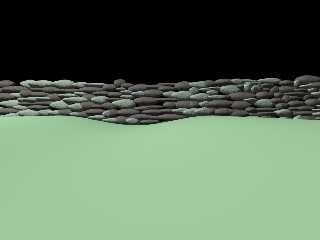
|
 |
|  |
|  |
|
 |
|
 |
|  |
|  |
|
 |
Definite improvement. Still a lot of overlap, however.
-Shay
Tom Melly <tom### [at] tomandlu co co uk> wrote in message
news:3cb59cbe@news.povray.org... uk> wrote in message
news:3cb59cbe@news.povray.org...
Post a reply to this message
|
 |
|  |
|  |
|
 |
From: Corey Woodworth
Subject: Re: dry stone wall - getting there....
Date: 11 Apr 2002 22:12:06
Message: <3cb64276@news.povray.org>
|
|
 |
|  |
|  |
|
 |
only 2 things I see wrong is the top layer should be smoother, and they all
look like peanuts :)
Corey
Post a reply to this message
|
 |
|  |
|  |
|
 |
|
 |
|  |
|  |
|
 |
"Defective" <def### [at] rogers com> wrote in message
news:3cb5ed13@news.povray.org...
>
> >
> Do these stones look better?
>
Ooo, nice. I suspect for my needs I need to hunt down some ref. photos.
> Hope you solve the merging stones issue soon...I can't wait to build the
> perimeter wall in my ongoing homestead project with this. (It'll take weeks
> to parse, but what the heck... :)
>
I don't know if the merging stones problem can really be resolved* - at least
not without a huge chunk of flaky code. What size are your base stones? At the
moment the macro only really works with stones w/ radius =1.
* changing the line
#declare TraceX = TraceX + (2*XScale);
to, for example
#declare TraceX = TraceX + (3*XScale);
would make a merge less likely in the x dimension. com> wrote in message
news:3cb5ed13@news.povray.org...
>
> >
> Do these stones look better?
>
Ooo, nice. I suspect for my needs I need to hunt down some ref. photos.
> Hope you solve the merging stones issue soon...I can't wait to build the
> perimeter wall in my ongoing homestead project with this. (It'll take weeks
> to parse, but what the heck... :)
>
I don't know if the merging stones problem can really be resolved* - at least
not without a huge chunk of flaky code. What size are your base stones? At the
moment the macro only really works with stones w/ radius =1.
* changing the line
#declare TraceX = TraceX + (2*XScale);
to, for example
#declare TraceX = TraceX + (3*XScale);
would make a merge less likely in the x dimension.
Post a reply to this message
|
 |
|  |
|  |
|
 |
|
 |
|  |
|  |
|
 |
"Tom Melly" <tom### [at] tomandlu co co uk> wrote in message
news:3cb6bf59$1@news.povray.org...
>
> Ooo, nice. I suspect for my needs I need to hunt down some ref. photos.
>
I ripped the following rocks from isocacti.pov (in the sample scenes) and
created a macro, then plugged it into your code:
#macro Rock3(SEED)
#local RS = seed(SEED);
#local RockColors = array[5]
{
color rgb < 0.5, 0.4, 0.35>,
color rgb < 0.4, 0.5, 0.4>,
color rgb < 0.8, 0.75, 0.65>,
color rgb 0.8,
color rgb 0.5
}
#local TexNum = RRand(0.1, 1, RS);
#local Scale = rand(RS);
#local RotY = rand(RS);
isosurface {
function {f_r(x, y, z) - 1 + f_noise3d(x, y, z)*0.5}
threshold 0
contained_by {sphere {o, 1}}
#if(Scale < 0.5) scale VRand_In_Box(< 1, 0.9, 1>, < 2, 1, 3>, RS) #end
rotate y*RotY*360
translate -y*0.35
texture {
pigment {Rand_Array_Item(RockColors, RS)*TexNum}
normal {granite bump_size 0.5 scale 0.01}
}
}
#end // Rock3
>
> I don't know if the merging stones problem can really be resolved* - at
least
> not without a huge chunk of flaky code. What size are your base stones? At
the
> moment the macro only really works with stones w/ radius =1.
>
> * changing the line
> #declare TraceX = TraceX + (2*XScale);
> to, for example
> #declare TraceX = TraceX + (3*XScale);
> would make a merge less likely in the x dimension.
>
Trying that as I type this...
Dang! No improvement. Guess I better take another look at the rock
dimensions.
Scott uk> wrote in message
news:3cb6bf59$1@news.povray.org...
>
> Ooo, nice. I suspect for my needs I need to hunt down some ref. photos.
>
I ripped the following rocks from isocacti.pov (in the sample scenes) and
created a macro, then plugged it into your code:
#macro Rock3(SEED)
#local RS = seed(SEED);
#local RockColors = array[5]
{
color rgb < 0.5, 0.4, 0.35>,
color rgb < 0.4, 0.5, 0.4>,
color rgb < 0.8, 0.75, 0.65>,
color rgb 0.8,
color rgb 0.5
}
#local TexNum = RRand(0.1, 1, RS);
#local Scale = rand(RS);
#local RotY = rand(RS);
isosurface {
function {f_r(x, y, z) - 1 + f_noise3d(x, y, z)*0.5}
threshold 0
contained_by {sphere {o, 1}}
#if(Scale < 0.5) scale VRand_In_Box(< 1, 0.9, 1>, < 2, 1, 3>, RS) #end
rotate y*RotY*360
translate -y*0.35
texture {
pigment {Rand_Array_Item(RockColors, RS)*TexNum}
normal {granite bump_size 0.5 scale 0.01}
}
}
#end // Rock3
>
> I don't know if the merging stones problem can really be resolved* - at
least
> not without a huge chunk of flaky code. What size are your base stones? At
the
> moment the macro only really works with stones w/ radius =1.
>
> * changing the line
> #declare TraceX = TraceX + (2*XScale);
> to, for example
> #declare TraceX = TraceX + (3*XScale);
> would make a merge less likely in the x dimension.
>
Trying that as I type this...
Dang! No improvement. Guess I better take another look at the rock
dimensions.
Scott
Post a reply to this message
|
 |
|  |
|  |
|
 |
|
 |
|  |
|  |
|
 |
"Tom Melly" <tom### [at] tomandlu co co uk> wrote in message
news:3cb6bf59$1@news.povray.org...
> "Defective" <def### [at] rogers uk> wrote in message
news:3cb6bf59$1@news.povray.org...
> "Defective" <def### [at] rogers com> wrote in message
> news:3cb5ed13@news.povray.org...
>
> I don't know if the merging stones problem can really be resolved* -
at least
> not without a huge chunk of flaky code. What size are your base
stones? At the
Look for a thread around early Jan 2001 in this group from Tor Olav
Kristensen re antiblobs. His file put similar sized blobs together
like soap bubbles or cobble stones - that is, they didn't merge. I
seem to remember he also put a file in p.b.s-f or p.t.s-f
Alf com> wrote in message
> news:3cb5ed13@news.povray.org...
>
> I don't know if the merging stones problem can really be resolved* -
at least
> not without a huge chunk of flaky code. What size are your base
stones? At the
Look for a thread around early Jan 2001 in this group from Tor Olav
Kristensen re antiblobs. His file put similar sized blobs together
like soap bubbles or cobble stones - that is, they didn't merge. I
seem to remember he also put a file in p.b.s-f or p.t.s-f
Alf
Post a reply to this message
|
 |
|  |
|  |
|
 |
From: Sir Charles W Shults III
Subject: Re: dry stone wall - getting there....
Date: 12 Apr 2002 18:14:57
Message: <3cb75c61@news.povray.org>
|
|
 |
|  |
|  |
|
 |
Yes, anti-blobs are likely a perfect solution for this. Use a macro that
makes stretched anti-blobs as the basic shapes, and "tessellate" the wall with
them. Maybe you could even place a bounding sheet against it. Once made, you
can even choose to make a box of "mortar" if you have large enough gaps.
Playtime!
Cheers!
Chip Shults
My robotics, space and CGI web page - http://home.cfl.rr.com/aichip
light_source{0#macro k(_)sphere{13*z+i*_.5pigment{agate}finish{phong.3}}#end
1}#macro _(s,i,g)#if(s)k(1)k(-1)_(s-1i+g,g)#end#end _(3x+3*y<2,-2>)_(2x,y)_(
2x-y,x)_(4x*3,-y)_(4<3,1>x)_(2x*6,-y)
Post a reply to this message
|
 |
|  |
|  |
|
 |
|
 |
|  |
|
 |




![]()