 |
 |
|
 |
|
 |
|  |
|  |
|
 |
|
 |
|  |
|  |
|
 |
Three scenes, in the first cutaway_textures works, in second and third
not. Default texture is used at the cut.
---------------------------------------------------
Scene 1:
#version unofficial MegaPov 0.6;
camera {location <-2, 3, -5> up <0, 1, 0> right <1, 0, 0> angle 60
look_at <-0.5, 0.5, 0>}
light_source {<20, 30, -50> color rgb 1}
plane {<0, 1, 0>, 0 pigment {color rgb 1}}
#declare Object1=sphere {<-1, 0, 0>, 2 pigment {color red 1}}
#declare Object2=sphere {< 1, 0, 0>, 2 pigment {color green 1}}
#declare Object3=plane {<0, 0, 1>, 0}
difference {
union {
object {Object1}
object {Object2}
}
object {Object3}
cutaway_textures
}
---------------------------------------------------
Scene 2:
#version unofficial MegaPov 0.6;
camera {location <-2, 3, -5> up <0, 1, 0> right <1, 0, 0> angle 60
look_at <-0.5, 0.5, 0>}
light_source {<20, 30, -50> color rgb 1}
plane {<0, 1, 0>, 0 pigment {color rgb 1}}
#declare Object1=sphere {<-1, 0, 0>, 2 pigment {color red 1}}
#declare Object2=sphere {< 1, 0, 0>, 2 pigment {color green 1}}
#declare Object3=union {
plane {<0, 0, 1>, 0}
sphere {<0, 0, 0>, 1}
}
difference {
union {
object {Object1}
object {Object2}
}
object {Object3}
cutaway_textures
}
---------------------------------------------------
Scene 3:
#version unofficial MegaPov 0.6;
#default {texture {pigment {color rgb 1}}}
camera {location <-2, 3, -5> up <0, 1, 0> right <1, 0, 0> angle 60
look_at <-0.5, 0.5, 0>}
light_source {<20, 30, -50> color rgb 1}
plane {<0, 1, 0>, 0 pigment {color rgb 1}}
#declare Object1=sphere {<-1, 0, 0>, 2 pigment {color red 1}}
#declare Object2=sphere {< 1, 0, 0>, 2 pigment {color green 1}}
#declare Object3=union {
plane {<0, 0, 1>, 0}
sphere {<0, 0, 0>, 1}
}
difference {
union {
object {Object1}
object {Object2}
}
object {Object3}
cutaway_textures
}
----------------------------------------------------------
Images below
Regards
Disnel
Post a reply to this message
Attachments:
Download 'cutaway1.jpeg.jpg' (3 KB)
Download 'cutaway2.jpeg.jpg' (3 KB)
Download 'cutaway3.jpeg.jpg' (3 KB)
Preview of image 'cutaway1.jpeg.jpg'
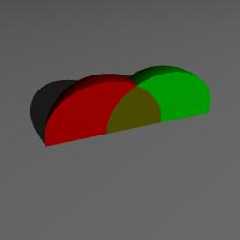
Preview of image 'cutaway2.jpeg.jpg'
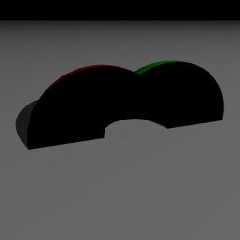
Preview of image 'cutaway3.jpeg.jpg'
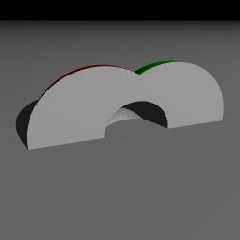
|
 |
|  |
|  |
|
 |
|
 |
|  |
|  |
|
 |
The problem as I see it is that the cutaway textures, listed there, will
effect the entire resulting shape, and I'm not sure that if it is transparent
if it will show the original objects textures underneath. The solid black is
explained by the fact that object 3 has no texture statement. If you don't
want it to effect the color of the shape, give it a pigment value of rgbf 1,
that should have the shape effect without the color artifact.
Josh
Disnel wrote:
> Three scenes, in the first cutaway_textures works, in second and third
> not. Default texture is used at the cut.
>
> ---------------------------------------------------
>
> Scene 1:
>
> #version unofficial MegaPov 0.6;
>
> camera {location <-2, 3, -5> up <0, 1, 0> right <1, 0, 0> angle 60
> look_at <-0.5, 0.5, 0>}
> light_source {<20, 30, -50> color rgb 1}
> plane {<0, 1, 0>, 0 pigment {color rgb 1}}
>
> #declare Object1=sphere {<-1, 0, 0>, 2 pigment {color red 1}}
> #declare Object2=sphere {< 1, 0, 0>, 2 pigment {color green 1}}
>
> #declare Object3=plane {<0, 0, 1>, 0}
>
> difference {
> union {
> object {Object1}
> object {Object2}
> }
> object {Object3}
> cutaway_textures
> }
>
> ---------------------------------------------------
>
> Scene 2:
>
> #version unofficial MegaPov 0.6;
>
> camera {location <-2, 3, -5> up <0, 1, 0> right <1, 0, 0> angle 60
> look_at <-0.5, 0.5, 0>}
> light_source {<20, 30, -50> color rgb 1}
> plane {<0, 1, 0>, 0 pigment {color rgb 1}}
>
> #declare Object1=sphere {<-1, 0, 0>, 2 pigment {color red 1}}
> #declare Object2=sphere {< 1, 0, 0>, 2 pigment {color green 1}}
>
> #declare Object3=union {
> plane {<0, 0, 1>, 0}
> sphere {<0, 0, 0>, 1}
> }
>
> difference {
> union {
> object {Object1}
> object {Object2}
> }
> object {Object3}
> cutaway_textures
> }
>
> ---------------------------------------------------
>
> Scene 3:
>
> #version unofficial MegaPov 0.6;
>
> #default {texture {pigment {color rgb 1}}}
>
> camera {location <-2, 3, -5> up <0, 1, 0> right <1, 0, 0> angle 60
> look_at <-0.5, 0.5, 0>}
> light_source {<20, 30, -50> color rgb 1}
> plane {<0, 1, 0>, 0 pigment {color rgb 1}}
>
> #declare Object1=sphere {<-1, 0, 0>, 2 pigment {color red 1}}
> #declare Object2=sphere {< 1, 0, 0>, 2 pigment {color green 1}}
>
> #declare Object3=union {
> plane {<0, 0, 1>, 0}
> sphere {<0, 0, 0>, 1}
> }
>
> difference {
> union {
> object {Object1}
> object {Object2}
> }
> object {Object3}
> cutaway_textures
> }
>
> ----------------------------------------------------------
>
> Images below
>
> Regards
>
> Disnel
>
> ------------------------------------------------------------------------
> [Image] [Image] [Image]
--
Josh English -- Lexiphanic Lethomaniac
eng### [at] spiritone com
The POV-Ray Cyclopedia http://www.spiritone.com/~english/cyclopedia/ com
The POV-Ray Cyclopedia http://www.spiritone.com/~english/cyclopedia/
Post a reply to this message
|
 |
|  |
|  |
|
 |
|
 |
|  |
|  |
|
 |
"Disnel" <dis### [at] hlavacek-partner cz> wrote...
>
> Three scenes, in the first cutaway_textures works, in second and third
> not. Default texture is used at the cut.
This is a bug. It will be fixed in POV 3.5.
-Nathan cz> wrote...
>
> Three scenes, in the first cutaway_textures works, in second and third
> not. Default texture is used at the cut.
This is a bug. It will be fixed in POV 3.5.
-Nathan
Post a reply to this message
|
 |
|  |
|  |
|
 |
|
 |
|  |
|
 |




![]()