|
 |
Hi all,
Juts playing with photons, the shapes above the red line are just standard
POV glass, below are exact same glass but with magic Photon enabled.
suggestions? As I plucked the numbers for the photon parameters off the top
of my head, and am still not exactly 100% sure what they all do.
Source included
Rick
Post a reply to this message
Attachments:
Download 'untitled.zip' (3 KB)
Download 'untitled.jpg' (82 KB)
Preview of image 'untitled.jpg'
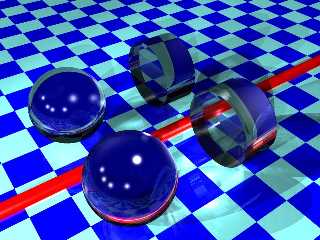
|
 |
|
 |
Your parameters area actually pretty good. I'd change the gather radius
to:
#declare phd = 0.7;
radius .1*phd,2,.1*phd
then multiply the densities by phd as well.
The splotchyness in the image meant you need a larger gather radius relative
to your shooting density (since gather was 0.05, setting it to 0.1 fixed
things).
In your light sources, you can skip the whole "photons" block.
In the glass objects, I'd turn off reflection. It doesn't contribute
much to the scene, but slows rendering. (I'd turn it on for a final
high-quality render, of course.)
Last but not least, if you specify "ignore_photons" in in the photons
block for the glass objects, POV won't look for photons (or store photons)
on them, which will speed things up a tad.
-Nathan
Post a reply to this message
|
 |




![]()