Greetings Earth People !
The images shown here are an example of media using the 3 color list
patterns in Pov. The pattern types are Brick, Checker, and Hexagon.
The first image is shown with no back ground. The second smaller image
has a mostly dark plane behind it to illustrate the fourth checker
pattern object more clearly. The reason for exploring these density
types comes from a question on c.g.r.r. about not being able to use
color list patterns in a media statement. I think I have resolved
that issue completely.
Some things I observed in the creation of the objects are:
1.) The angle at which media is viewed at contributes greatly to the
visibility or density of the media. This is clearly visible by
the way the media appears dense in the center of the image and
starts to fade rapidly towards the edges of the image.
2.) I was unhappy with the way the brick patern appeared so started
trying differnt things to make it more visible. You will notice
some banding or stratification in the orange color and a zig
in the vertical band at the top. This appeared when I added an
ior value to the interior statement that held the media. It
made the media more visible but had somewhat of a polarizing
effect on the structure of the media. This I think needs a little
more research to determine exactly the effect refraction has on
a media containg object. It might be a powerful feature if used
in the right circumstances.
3.) The reasons for choosing for the differnt media parameters
were not becasue I had a clear plan. They evoloved as I went.
Please don't ask why I did what I did. Just take it at face value
that it would take too long to explain the steps that I went
through to get where they are now. If you want to see what I did
look at the attached source code.
4.) In each example there is a common element. That is all save one had
the exact same media modifiers used such as samples, intervals,
confidance, and media type. The one that was different can be seen
in the lower right of the image and that used two media statements.
One is an emmission media while the second is an absorbing media.
Both used the checker pattern in the density statements.
The different density types are as follows:
Image Lower Left - Hexagon Pattern
Image Lpper Left - Checker Pattern
Image Upper Right - Brick Pattern
Image Lower Right - Checker Pattern / with emmiting and absorbing medias
The source for the image is attached to this message and is fairly well
documented. It has even been indented for those to dim to view files
any other way.
The only difference between the two images is the addition of a background
plane for the second image to show the emmission/absorbsion object better
and the checker was scaled to make it more visible.
--
Ken Tyler
mailto://tylereng@pacbell.net
Post a reply to this message
Attachments:
Download 'mediapig.pov.txt' (6 KB)
Download 'mediapig.jpg' (16 KB)
Download 'mediapg1.jpg' (8 KB)
Preview of image 'mediapig.jpg'
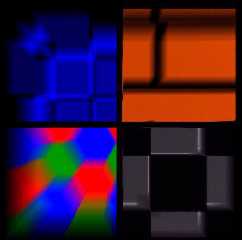
Preview of image 'mediapg1.jpg'
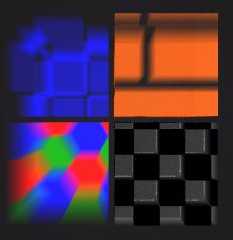
|




![]()