|
 |
"Chris R" <car### [at] comcast net> wrote:
> "Bald Eagle" <cre### [at] netscape net> wrote:
> "Bald Eagle" <cre### [at] netscape net> wrote:
> > "Chris R" <car### [at] comcast net> wrote:
> > "Chris R" <car### [at] comcast net> wrote:
> >
> > > To prove my spline layout code is correct, I created some tools for converting a
> > > spline whose values have an arbitrary range into a spline whose values go from
> > > 0.0 to the computed length of the spline over the given range of values. Using
> > > a spline that has been tuned this way gave a much better result in laying out
> > > the text.
> >
> > are you aware that there are spline macros to do this sort of thing?
> > IIRC, they are in transforms.inc
> >
> > - BW
>
> I knew in the back of my head that I had used the Spline_Trans macro before, but
> couldn't remember what it was called or where it was. Thanks!
>
> I'll probably create a new version of my Text Spline alignment macro and replace
> my code for computing the rotations with this, which allow for banking the text
> as well, which would be cool.
>
> The macro still has to do the work of computing the offset based on the letter
> spacing, and then using this macro to do the placement and orientation. And I
> haven't seen anything equivalent to the code I wrote to convert a Spline using
> arbitrary values with a Spline that uses distances along the spline curve for
> values, so I think that's still useful.
>
> -- Chris R
Time to move on, but here's the previous image using the new macro using
Spline_Trans with a Banking value of 1.0. I used a more interesting font as
well. The banking is subtle, but you can see it on the downward curve around
the "good people" section.
-- Chris R net> wrote:
> >
> > > To prove my spline layout code is correct, I created some tools for converting a
> > > spline whose values have an arbitrary range into a spline whose values go from
> > > 0.0 to the computed length of the spline over the given range of values. Using
> > > a spline that has been tuned this way gave a much better result in laying out
> > > the text.
> >
> > are you aware that there are spline macros to do this sort of thing?
> > IIRC, they are in transforms.inc
> >
> > - BW
>
> I knew in the back of my head that I had used the Spline_Trans macro before, but
> couldn't remember what it was called or where it was. Thanks!
>
> I'll probably create a new version of my Text Spline alignment macro and replace
> my code for computing the rotations with this, which allow for banking the text
> as well, which would be cool.
>
> The macro still has to do the work of computing the offset based on the letter
> spacing, and then using this macro to do the placement and orientation. And I
> haven't seen anything equivalent to the code I wrote to convert a Spline using
> arbitrary values with a Spline that uses distances along the spline curve for
> values, so I think that's still useful.
>
> -- Chris R
Time to move on, but here's the previous image using the new macro using
Spline_Trans with a Banking value of 1.0. I used a more interesting font as
well. The banking is subtle, but you can see it on the downward curve around
the "good people" section.
-- Chris R
Post a reply to this message
Attachments:
Download 'text_test.png' (95 KB)
Preview of image 'text_test.png'
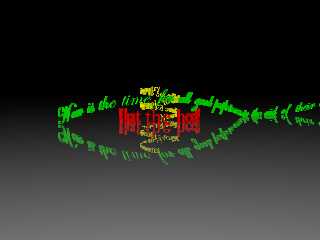
|
 |




![]()