In the first image I posted, you might notice how the colors in the denoised
version don't match the original output from POV-Ray (look at the emissive
spheres; they aren't pure white). But I think I just found a solution:
1) In the Render Properties tab in Blender, under Color Management, make sure
View Transform is set to 'Standard.'
2) When saving the image, under Color Management, choose 'Override' and then
under View select 'Standard.'
It's a hassle, so maybe there is a standalone version of Intel's Open Image
Denoise or something that would be more user friendly than doing this in
Blender...
Post a reply to this message
Attachments:
Download 'denoise-pov-ray.jpg' (33 KB)
Preview of image 'denoise-pov-ray.jpg'
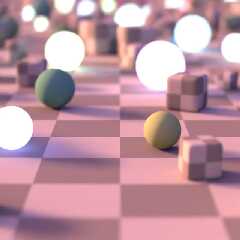
|




![]()