 |
 |
|
 |
|
 |
|  |
|  |
|
 |
|
 |
|  |
|  |
|
 |
Okay, I installed as administrator instead. But now when I try to run
the program I get this error instead.
Mike
Post a reply to this message
Attachments:
Download 'clipboard-4.png' (36 KB)
Preview of image 'clipboard-4.png'
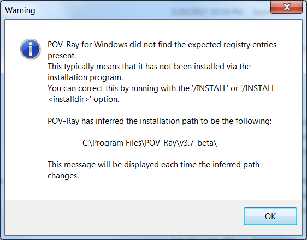
|
 |
|  |
|  |
|
 |
|
 |
|  |
|  |
|
 |
Am 2017-03-27 19:09, also sprach Mike Horvath:
> I was unable to install the beta on Windows 7. I've attached a
> screenshot of an error.
>
> I _was_ able to install it on Windows Server 2012 R2 successfully.
>
>
> Mike
I got this on beta4. I didn't say anything because I couldn't duplicate
it. But I got this when:
1) Shall I uninstall old version? [Y]
2) Continue installing new version? [Next]
3) bonk.
It didn't create the main directory before starting to write files. If
you say ignore, it will fail the next file.
So, exit and start again. This time there was no uninstall needed, and
it ran through fine.
--
dik
Post a reply to this message
|
 |
|  |
|  |
|
 |
|
 |
|  |
|  |
|
 |
Am 28.03.2017 um 01:30 schrieb Mike Horvath:
> Okay, I installed as administrator instead. But now when I try to run
> the program I get this error instead.
Some portions of POV-Ray are installed globally (e.g. the binaries and
the help file), but others are installed for each user individually
(e.g. the sample scenes and standard include files).
When installing as administrator, the global stuff is installed
normally, but the per-user stuff is only installed for the admin.
Go to the directory where you installed the beta, SHIFT+RightClick on
the "bin" directory, open command prompt.
Presuming you're using the 64-bit version, type
pvengine64.exe /INSTALL
This will install the per-user stuff for you as well.
Post a reply to this message
|
 |
|  |
|  |
|
 |
|
 |
|  |
|  |
|
 |
Am 28.03.2017 um 11:24 schrieb dick balaska:
> Am 2017-03-27 19:09, also sprach Mike Horvath:
>> I was unable to install the beta on Windows 7. I've attached a
>> screenshot of an error.
>>
>> I _was_ able to install it on Windows Server 2012 R2 successfully.
>>
>>
>> Mike
>
> I got this on beta4. I didn't say anything because I couldn't duplicate
> it. But I got this when:
> 1) Shall I uninstall old version? [Y]
> 2) Continue installing new version? [Next]
> 3) bonk.
>
> It didn't create the main directory before starting to write files. If
> you say ignore, it will fail the next file.
>
> So, exit and start again. This time there was no uninstall needed, and
> it ran through fine.
Looks like /some/ problem with the access rights of the previously
installed beta.
It /might/ have to do with the fact that POV-Ray 3.7.1-beta.5 identifies
as "POV-Ray for Windows v3.7-beta" in various contexts now, whereas the
previous betas identified as "POV-Ray for Windows v3.7".
Post a reply to this message
|
 |
|  |
|  |
|
 |
|
 |
|  |
|  |
|
 |
On 3/28/2017 9:22 AM, clipka wrote:
> Am 28.03.2017 um 01:30 schrieb Mike Horvath:
>> Okay, I installed as administrator instead. But now when I try to run
>> the program I get this error instead.
>
> Some portions of POV-Ray are installed globally (e.g. the binaries and
> the help file), but others are installed for each user individually
> (e.g. the sample scenes and standard include files).
>
> When installing as administrator, the global stuff is installed
> normally, but the per-user stuff is only installed for the admin.
>
>
> Go to the directory where you installed the beta, SHIFT+RightClick on
> the "bin" directory, open command prompt.
>
> Presuming you're using the 64-bit version, type
>
> pvengine64.exe /INSTALL
>
> This will install the per-user stuff for you as well.
>
Does it say any of this in the installer? You might want to explain it
there too.
Mike
Post a reply to this message
|
 |
|  |
|  |
|
 |
|
 |
|  |
|  |
|
 |
On 3/28/2017 9:27 AM, clipka wrote:
> Am 28.03.2017 um 11:24 schrieb dick balaska:
>> Am 2017-03-27 19:09, also sprach Mike Horvath:
>>> I was unable to install the beta on Windows 7. I've attached a
>>> screenshot of an error.
>>>
>>> I _was_ able to install it on Windows Server 2012 R2 successfully.
>>>
>>>
>>> Mike
>>
>> I got this on beta4. I didn't say anything because I couldn't duplicate
>> it. But I got this when:
>> 1) Shall I uninstall old version? [Y]
>> 2) Continue installing new version? [Next]
>> 3) bonk.
>>
>> It didn't create the main directory before starting to write files. If
>> you say ignore, it will fail the next file.
>>
>> So, exit and start again. This time there was no uninstall needed, and
>> it ran through fine.
>
>
> Looks like /some/ problem with the access rights of the previously
> installed beta.
>
> It /might/ have to do with the fact that POV-Ray 3.7.1-beta.5 identifies
> as "POV-Ray for Windows v3.7-beta" in various contexts now, whereas the
> previous betas identified as "POV-Ray for Windows v3.7".
>
Uninstalling worked when running the uninstaller as admin. However, the
program does not tell you to do this or prompt you for more rights like
most Windows programs. In fact the uninstaller even tells you that the
program has been successfully uninstalled when the files are still there!
Mike
Post a reply to this message
|
 |
|  |
|  |
|
 |
|
 |
|  |
|  |
|
 |
On 3/28/2017 7:22 PM, Mike Horvath wrote:
> Uninstalling worked when running the uninstaller as admin. However, the
> program does not tell you to do this or prompt you for more rights like
> most Windows programs. In fact the uninstaller even tells you that the
> program has been successfully uninstalled when the files are still there!
>
>
> Mike
Sorry that is confusing.
Quote: "In fact the uninstaller even tells you that the program has been
successfully uninstalled when the files are still there!"
The above only happens when running as non-admin, I meant to say.
Ideally the installer should warn you that you can't/shouldn't install
into "Program Files" as a non-admin, which it doesn't AFAIK.
Mike
Post a reply to this message
|
 |
|  |
|  |
|
 |
|
 |
|  |
|  |
|
 |
Am 29.03.2017 um 05:15 schrieb Mike Horvath:
> On 3/28/2017 7:22 PM, Mike Horvath wrote:
>> Uninstalling worked when running the uninstaller as admin. However, the
>> program does not tell you to do this or prompt you for more rights like
>> most Windows programs. In fact the uninstaller even tells you that the
>> program has been successfully uninstalled when the files are still there!
>>
>>
>> Mike
>
> Sorry that is confusing.
>
> Quote: "In fact the uninstaller even tells you that the program has been
> successfully uninstalled when the files are still there!"
>
> The above only happens when running as non-admin, I meant to say.
>
> Ideally the installer should warn you that you can't/shouldn't install
> into "Program Files" as a non-admin, which it doesn't AFAIK.
Writing a good installer is a non-trivial task, and I suspect Chris
Cason knows a lot more about the various pitfalls than I do; he's been
pretty busy lately though, so I've taken over a bit of maintenance work
on the installer. But writing the /ideal/ installer is a challenge I
don't feel up to.
Post a reply to this message
|
 |
|  |
|  |
|
 |
|
 |
|  |




![]()