|
 |
I'm using POV-Ray 3.5.beta.1.msvc.win32 on Celeron 533 MHz machine, 98 MB
RAM, and Win 98.
I tried using a ttf font for a scene I was working on around 1 year ago in
POV-Ray 3.1 and the text always came out garbled. I posted it to the bug
report board and was told that it was going to be fixed in version 3.5. I
just tried it in 3.5 and got the same problem. The error message I received
from 3.5 immediately follows:
Redirecting Options
All Streams to console.........Off
Debug Stream to console.........On
Fatal Stream to console.........On
Render Stream to console........On
Statistics Stream to console....On
Warning Stream to console.......On
File: C:\Program Files\POV-Ray for Windows v3.5\scenes\objects\ttf1.pov
Line: 20
Warning: Character 101 (0x65) not found in c:\windows\Fonts\Walt____.ttf
File: C:\Program Files\POV-Ray for Windows v3.5\scenes\objects\ttf1.pov
Line: 20
Warning: Character 32 (0x20) not found in c:\windows\Fonts\Walt____.ttf
File: C:\Program Files\POV-Ray for Windows v3.5\scenes\objects\ttf1.pov
Line: 20
Warning: Character 81 (0x51) not found in c:\windows\Fonts\Walt____.ttf
File: C:\Program Files\POV-Ray for Windows v3.5\scenes\objects\ttf1.pov
Line: 20
Warning: Character 117 (0x75) not found in c:\windows\Fonts\Walt____.ttf
File: C:\Program Files\POV-Ray for Windows v3.5\scenes\objects\ttf1.pov
Line: 20
Warning: Character 105 (0x69) not found in c:\windows\Fonts\Walt____.ttf
File: C:\Program Files\POV-Ray for Windows v3.5\scenes\objects\ttf1.pov
Line: 20
Warning: Character 99 (0x63) not found in c:\windows\Fonts\Walt____.ttf
File: C:\Program Files\POV-Ray for Windows v3.5\scenes\objects\ttf1.pov
Line: 20
Warning: Character 107 (0x6B) not found in c:\windows\Fonts\Walt____.ttf
File: C:\Program Files\POV-Ray for Windows v3.5\scenes\objects\ttf1.pov
Line: 20
Warning: Character 32 (0x20) not found in c:\windows\Fonts\Walt____.ttf
File: C:\Program Files\POV-Ray for Windows v3.5\scenes\objects\ttf1.pov
Line: 20
Warning: Character 111 (0x6F) not found in c:\windows\Fonts\Walt____.ttf
File: C:\Program Files\POV-Ray for Windows v3.5\scenes\objects\ttf1.pov
Line: 20
Warning: Character 119 (0x77) not found in c:\windows\Fonts\Walt____.ttf
File: C:\Program Files\POV-Ray for Windows v3.5\scenes\objects\ttf1.pov
Line: 20
Warning: Character 32 (0x20) not found in c:\windows\Fonts\Walt____.ttf
File: C:\Program Files\POV-Ray for Windows v3.5\scenes\objects\ttf1.pov
Line: 20
Warning: Character 111 (0x6F) not found in c:\windows\Fonts\Walt____.ttf
I have also attached two files. The file othersoft.jpg shows how the font
looks using another piece of rendering software. The file povray35.jpg
shows the output from POV-Ray 3.5. I don't know if this means that the font
is bad or if there is still a bug with POV.
Post a reply to this message
Attachments:
Download 'othersoft.jpg' (42 KB)
Download 'povray35.jpg' (25 KB)
Preview of image 'othersoft.jpg'
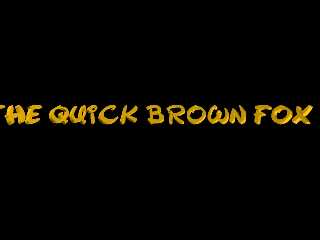
Preview of image 'povray35.jpg'
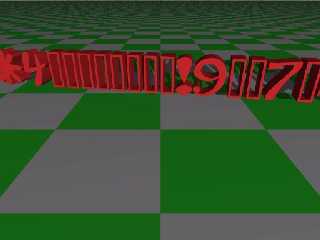
|
 |
|
 |
On Wed, 5 Sep 2001 21:58:04 -0500, Allard wrote:
>I'm using POV-Ray 3.5.beta.1.msvc.win32 on Celeron 533 MHz machine, 98 MB
>RAM, and Win 98.
>
>I tried using a ttf font for a scene I was working on around 1 year ago in
>POV-Ray 3.1 and the text always came out garbled. I posted it to the bug
>report board and was told that it was going to be fixed in version 3.5. I
>just tried it in 3.5 and got the same problem. The error message I received
>from 3.5 immediately follows:
Could you provide a pointer to the post in bugreports? There are no posts
there from the name you're using now, and of the posts that are there that
seem to discuss truetype fonts, neither was claimed to be fixed in 3.5. If
you'd like to provide a copy of the font and the scene file for testing,
provided there aren't any copyright problems, that might be useful as well
(though I'd wait until the policy on binary posts in this group has been
clarified before posting anything here.)
--
plane{-z,-3normal{crackle scale.2#local a=5;#while(a)warp{repeat x flip x}rotate
z*60#local a=a-1;#end translate-9*x}pigment{rgb 1}}light_source{-9red 1rotate 60
*z}light_source{-9rgb y rotate-z*60}light_source{9-z*18rgb z}text{ttf"arial.ttf"
"RP".01,0translate-<.6,.4,.02>pigment{bozo}}light_source{-z*3rgb-.2}//Ron Parker
Post a reply to this message
|
 |
|
 |
Allard wrote:
> I'm using POV-Ray 3.5.beta.1.msvc.win32 on Celeron 533 MHz machine, 98 MB
> RAM, and Win 98.
>
> I tried using a ttf font for a scene I was working on around 1 year ago in
> POV-Ray 3.1 and the text always came out garbled. I posted it to the bug
> report board and was told that it was going to be fixed in version 3.5. I
> just tried it in 3.5 and got the same problem. The error message I received
> from 3.5 immediately follows:
I have a Java program I was working that can give you font a look-see. It will
flag fonts with a few know incompatibilities. Let me know if you want it for
trial.
--
Wind the Frog!
Post a reply to this message
|
 |




![]()