 |
 |
|
 |
|
 |
|  |
|  |
|
 |
From: Thomas de Groot
Subject: Re: Moray 3.5 and Pov-ray 3.5 both run on Windows 11
Date: 26 May 2023 02:35:15
Message: <64705323@news.povray.org>
|
|
 |
|  |
|  |
|
 |
Op 26/05/2023 om 04:33 schreef Kenneth:
> I feel like I'm doing something wrong-- or NOT doing some basic additional step.
> Very frustrating. I wonder if the OP here is able to export a Moray scene
> successfully in Windows 11; he didn't mention any details.
>
> (BTW: I was wrong about there being no plug-ins in Moray; there ARE a few that
> are automatically loaded, although I don't see one that's specifically meant for
> exporting a scene as POV-ray SDL. Maybe it's built-in? But not functioning?)
>
I think it is about time to bring back the old chap from the dungeons...
["It's alive! It's alive!"]
Over the coming weekend I am going to reinstall Moray and see where I
get. Concerning plug-ins: yes, there were the custom plug-ins that came
with the package, and there where those written by the users, most
written in Lua, iirc. I must have all those tucked away in that mouldy
chest in those same dungeons... now... where is that old key...?
--
Thomas
Post a reply to this message
|
 |
|  |
|  |
|
 |
|
 |
|  |
|  |
|
 |
Thomas de Groot <tho### [at] degroot org> wrote:
>
> Over the coming weekend I am going to reinstall Moray and see where I
> get...
Excellent! Thanks, Thomas. Hopefully it will all boil down to a missing plug-in
on my end(?). I'm keeping my fingers crossed for your success in exporting a
file. org> wrote:
>
> Over the coming weekend I am going to reinstall Moray and see where I
> get...
Excellent! Thanks, Thomas. Hopefully it will all boil down to a missing plug-in
on my end(?). I'm keeping my fingers crossed for your success in exporting a
file.
Post a reply to this message
|
 |
|  |
|  |
|
 |
From: Thomas de Groot
Subject: Re: Moray 3.5 and Pov-ray 3.5 both run on Windows 11
Date: 27 May 2023 08:47:10
Message: <6471fbce$1@news.povray.org>
|
|
 |
|  |
|  |
|
 |
Op 21-5-2023 om 16:47 schreef eric:
> It's a pleasure to annonce that Moray 3.5 and Povray 3.5 run on Windows 11. I
> don't know why but it works with Windows 11 .
Well, it does not work for me...
I can install both but they do not work correctly and certainly not
communicate correctly (Moray-->POV-Ray). In particular, POV-Ray 3.5
refuses to render even its test scene (biscuits.pov) and I get the
impression that files and/or folders are not at the right place.
So... how did you install both programs correctly?
Thanks for enlightening us... ;-)
--
Thomas
Post a reply to this message
|
 |
|  |
|  |
|
 |
From: Thomas de Groot
Subject: Re: Moray 3.5 and Pov-ray 3.5 both run on Windows 11
Date: 27 May 2023 10:57:52
Message: <64721a70$1@news.povray.org>
|
|
 |
|  |
|  |
|
 |
Op 26-5-2023 om 19:05 schreef Kenneth:
> Thomas de Groot <tho### [at] degroot org> wrote:
>>
>> Over the coming weekend I am going to reinstall Moray and see where I
>> get...
>
> Excellent! Thanks, Thomas. Hopefully it will all boil down to a missing plug-in
> on my end(?). I'm keeping my fingers crossed for your success in exporting a
> file.
>
I I have your answer about "exporting" to POV-Ray. Just click on the
"Raytrace" button or F9. If the communication between Moray and POV-Ray
v3.5 works correctly, this generates a POV scene file which then renders
the image in POV-Ray. The scene file can of course be saved as a .pov scene.
Even if everything seems to fail - as in my case (but see: *) - the test
scene I had built in Moray was translated to POV-Ray code and stored in
its "POVscn" folder.
* While writing this I just got the whole thing to work! :-)
Just a matter of correctly defining the folder destinations in Moray:
use Alt+F9 or click the "Render Options" button
--
Thomas org> wrote:
>>
>> Over the coming weekend I am going to reinstall Moray and see where I
>> get...
>
> Excellent! Thanks, Thomas. Hopefully it will all boil down to a missing plug-in
> on my end(?). I'm keeping my fingers crossed for your success in exporting a
> file.
>
I I have your answer about "exporting" to POV-Ray. Just click on the
"Raytrace" button or F9. If the communication between Moray and POV-Ray
v3.5 works correctly, this generates a POV scene file which then renders
the image in POV-Ray. The scene file can of course be saved as a .pov scene.
Even if everything seems to fail - as in my case (but see: *) - the test
scene I had built in Moray was translated to POV-Ray code and stored in
its "POVscn" folder.
* While writing this I just got the whole thing to work! :-)
Just a matter of correctly defining the folder destinations in Moray:
use Alt+F9 or click the "Render Options" button
--
Thomas
Post a reply to this message
|
 |
|  |
|  |
|
 |
From: Thomas de Groot
Subject: Re: Moray 3.5 and Pov-ray 3.5 both run on Windows 11
Date: 27 May 2023 11:31:21
Message: <64722249$1@news.povray.org>
|
|
 |
|  |
|  |
|
 |
OK. At least I got /some/ Moray scenes to render in POV-Ray v3.5 now.
Still problems with POV-Ray v3.5 proper though...
--
Thomas
Post a reply to this message
|
 |
|  |
|  |
|
 |
|
 |
|  |
|  |
|
 |
Thomas de Groot <tho### [at] degroot org> wrote:
>
> I have your answer about "exporting" to POV-Ray. Just click on the
> "Raytrace" button or F9. If the communication between Moray and POV-Ray
> v3.5 works correctly, this generates a POV scene file which then renders
> the image in POV-Ray. The scene file can of course be saved as a .pov scene.
>
> Even if everything seems to fail - as in my case (but see: *) - the test
> scene I had built in Moray was translated to POV-Ray code and stored in
> its "POVscn" folder.
>
> * While writing this I just got the whole thing to work! :-)
> Just a matter of correctly defining the folder destinations in Moray:
> use Alt+F9 or click the "Render Options" button
Yes, I see that Alt-F9 brings up the 'Render options' window. I didn't know
about that.
But I'm still having no luck exporting. *However*, I have not yet installed
POV-ray v3.5. (just v3.8.0 beta 1).
It appears that I am doing exactly what you suggest, but no luck. In Moray's
'Render' menu, I have tried both F9 and Ctrl-F9, but nothing happens and no SDL
file shows up in the "POVscn' folder.
I do understand that Moray only works 'in tandem' with v3.5 for *rendering*, so
I was not expecting an actual render to occur; but I was hoping that I could at
least export the scene as SDL, somehow.
My current trials are like this:
I open one of Moray's included .mdl demo scenes, like 'Swan' (I've also tried
'Coffeecup'.) Then, without changing anything in the scene or menus, I try
exporting with F9 or Ctrl-F9. Nothing. :-( Of course, F9 is a RENDER button, so
I was not surprised by the error message that showed up, "Cannot start POV-ray.
Please start POV-ray manually and try again."
(BTW, in the 'Render options' window, I tried un-checking the 'Active Renderer'
box-- but it refuses to be un-checked. As if that has any meaning for the
problem!)
I am going to download POV v3.5, if it is still available on Github. I have the
suspicion that it is required, even for the export of a file. Otherwise, I have
no clue as to why the export feature is not working. org> wrote:
>
> I have your answer about "exporting" to POV-Ray. Just click on the
> "Raytrace" button or F9. If the communication between Moray and POV-Ray
> v3.5 works correctly, this generates a POV scene file which then renders
> the image in POV-Ray. The scene file can of course be saved as a .pov scene.
>
> Even if everything seems to fail - as in my case (but see: *) - the test
> scene I had built in Moray was translated to POV-Ray code and stored in
> its "POVscn" folder.
>
> * While writing this I just got the whole thing to work! :-)
> Just a matter of correctly defining the folder destinations in Moray:
> use Alt+F9 or click the "Render Options" button
Yes, I see that Alt-F9 brings up the 'Render options' window. I didn't know
about that.
But I'm still having no luck exporting. *However*, I have not yet installed
POV-ray v3.5. (just v3.8.0 beta 1).
It appears that I am doing exactly what you suggest, but no luck. In Moray's
'Render' menu, I have tried both F9 and Ctrl-F9, but nothing happens and no SDL
file shows up in the "POVscn' folder.
I do understand that Moray only works 'in tandem' with v3.5 for *rendering*, so
I was not expecting an actual render to occur; but I was hoping that I could at
least export the scene as SDL, somehow.
My current trials are like this:
I open one of Moray's included .mdl demo scenes, like 'Swan' (I've also tried
'Coffeecup'.) Then, without changing anything in the scene or menus, I try
exporting with F9 or Ctrl-F9. Nothing. :-( Of course, F9 is a RENDER button, so
I was not surprised by the error message that showed up, "Cannot start POV-ray.
Please start POV-ray manually and try again."
(BTW, in the 'Render options' window, I tried un-checking the 'Active Renderer'
box-- but it refuses to be un-checked. As if that has any meaning for the
problem!)
I am going to download POV v3.5, if it is still available on Github. I have the
suspicion that it is required, even for the export of a file. Otherwise, I have
no clue as to why the export feature is not working.
Post a reply to this message
Attachments:
Download 'moray_trial_in_windows_10.jpg' (270 KB)
Preview of image 'moray_trial_in_windows_10.jpg'
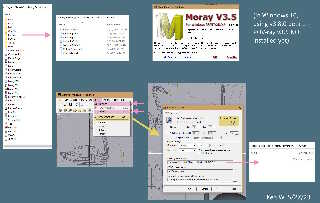
|
 |
|  |
|  |
|
 |
From: Thomas de Groot
Subject: Re: Moray 3.5 and Pov-ray 3.5 both run on Windows 11
Date: 28 May 2023 11:05:36
Message: <64736dc0$1@news.povray.org>
|
|
 |
|  |
|  |
|
 |
Op 27-5-2023 om 20:26 schreef Kenneth:
> Thomas de Groot <tho### [at] degroot org> wrote:
>>
>> I have your answer about "exporting" to POV-Ray. Just click on the
>> "Raytrace" button or F9. If the communication between Moray and POV-Ray
>> v3.5 works correctly, this generates a POV scene file which then renders
>> the image in POV-Ray. The scene file can of course be saved as a .pov scene.
>>
>> Even if everything seems to fail - as in my case (but see: *) - the test
>> scene I had built in Moray was translated to POV-Ray code and stored in
>> its "POVscn" folder.
>>
>> * While writing this I just got the whole thing to work! :-)
>> Just a matter of correctly defining the folder destinations in Moray:
>> use Alt+F9 or click the "Render Options" button
>
> Yes, I see that Alt-F9 brings up the 'Render options' window. I didn't know
> about that.
>
> But I'm still having no luck exporting. *However*, I have not yet installed
> POV-ray v3.5. (just v3.8.0 beta 1).
>
It seems that the /special/ DLL provided by Moray to communicate with
POV-Ray, only works with version 3.5. When you have installed POV-Ray
v3.5 you can see at the top "GUI-Extensions" and within "Moray
Communications DLL" which is probably installed there I guess, the first
time you link both apps. Somehow, Moray is unable to link that DLL with
a more recent version of POV-Ray.
> It appears that I am doing exactly what you suggest, but no luck. In Moray's
> 'Render' menu, I have tried both F9 and Ctrl-F9, but nothing happens and no SDL
> file shows up in the "POVscn' folder.
>
It may be worthwhile to check the directory paths shown in the "Render
Options" and maybe adapt those to your particular wishes...
> I do understand that Moray only works 'in tandem' with v3.5 for *rendering*, so
> I was not expecting an actual render to occur; but I was hoping that I could at
> least export the scene as SDL, somehow.
>
I thought so too...
> My current trials are like this:
> I open one of Moray's included .mdl demo scenes, like 'Swan' (I've also tried
> 'Coffeecup'.) Then, without changing anything in the scene or menus, I try
> exporting with F9 or Ctrl-F9. Nothing. :-( Of course, F9 is a RENDER button, so
> I was not surprised by the error message that showed up, "Cannot start POV-ray.
> Please start POV-ray manually and try again."
>
In my case, POV-Ray v3.5 just freezes, and I have to crash-close it...
> (BTW, in the 'Render options' window, I tried un-checking the 'Active Renderer'
> box-- but it refuses to be un-checked. As if that has any meaning for the
> problem!)
>
I am able to uncheck it but I don't know what is its use...
In any case, in most instances, either POV-Ray freezes, Moray cannot
make contact, or nothing happens. In rare cases, a miracle occurs and a
render is performed, typically with Moray files younger than about 2000.
When a render occurs, I am unable to repeat a second render. In any
case, I am unable to render any scene in POV-Ray v3.5 so there is much
not working as it should (Windows problems with older apps?)
> I am going to download POV v3.5, if it is still available on Github. I have the
> suspicion that it is required, even for the export of a file. Otherwise, I have
> no clue as to why the export feature is not working.
>
I am curious to learn your experiences.
--
Thomas org> wrote:
>>
>> I have your answer about "exporting" to POV-Ray. Just click on the
>> "Raytrace" button or F9. If the communication between Moray and POV-Ray
>> v3.5 works correctly, this generates a POV scene file which then renders
>> the image in POV-Ray. The scene file can of course be saved as a .pov scene.
>>
>> Even if everything seems to fail - as in my case (but see: *) - the test
>> scene I had built in Moray was translated to POV-Ray code and stored in
>> its "POVscn" folder.
>>
>> * While writing this I just got the whole thing to work! :-)
>> Just a matter of correctly defining the folder destinations in Moray:
>> use Alt+F9 or click the "Render Options" button
>
> Yes, I see that Alt-F9 brings up the 'Render options' window. I didn't know
> about that.
>
> But I'm still having no luck exporting. *However*, I have not yet installed
> POV-ray v3.5. (just v3.8.0 beta 1).
>
It seems that the /special/ DLL provided by Moray to communicate with
POV-Ray, only works with version 3.5. When you have installed POV-Ray
v3.5 you can see at the top "GUI-Extensions" and within "Moray
Communications DLL" which is probably installed there I guess, the first
time you link both apps. Somehow, Moray is unable to link that DLL with
a more recent version of POV-Ray.
> It appears that I am doing exactly what you suggest, but no luck. In Moray's
> 'Render' menu, I have tried both F9 and Ctrl-F9, but nothing happens and no SDL
> file shows up in the "POVscn' folder.
>
It may be worthwhile to check the directory paths shown in the "Render
Options" and maybe adapt those to your particular wishes...
> I do understand that Moray only works 'in tandem' with v3.5 for *rendering*, so
> I was not expecting an actual render to occur; but I was hoping that I could at
> least export the scene as SDL, somehow.
>
I thought so too...
> My current trials are like this:
> I open one of Moray's included .mdl demo scenes, like 'Swan' (I've also tried
> 'Coffeecup'.) Then, without changing anything in the scene or menus, I try
> exporting with F9 or Ctrl-F9. Nothing. :-( Of course, F9 is a RENDER button, so
> I was not surprised by the error message that showed up, "Cannot start POV-ray.
> Please start POV-ray manually and try again."
>
In my case, POV-Ray v3.5 just freezes, and I have to crash-close it...
> (BTW, in the 'Render options' window, I tried un-checking the 'Active Renderer'
> box-- but it refuses to be un-checked. As if that has any meaning for the
> problem!)
>
I am able to uncheck it but I don't know what is its use...
In any case, in most instances, either POV-Ray freezes, Moray cannot
make contact, or nothing happens. In rare cases, a miracle occurs and a
render is performed, typically with Moray files younger than about 2000.
When a render occurs, I am unable to repeat a second render. In any
case, I am unable to render any scene in POV-Ray v3.5 so there is much
not working as it should (Windows problems with older apps?)
> I am going to download POV v3.5, if it is still available on Github. I have the
> suspicion that it is required, even for the export of a file. Otherwise, I have
> no clue as to why the export feature is not working.
>
I am curious to learn your experiences.
--
Thomas
Post a reply to this message
|
 |
|  |
|  |
|
 |
|
 |
|  |
|  |
|
 |
"Kenneth" <kdw### [at] gmail com> wrote:
>
> I am going to download POV v3.5, if it is still available on Github.
Well, apparently it is no longer available for download there?? v3.7.0.0 is the
earliest version available. Unless I am looking in the wrong place...
https://github.com/POV-Ray/povray/releases
> > [Thomas wrote:]
> > While writing this I just got the whole thing to work! :-)
> > Just a matter of correctly defining the folder destinations in Moray...
Here's something interesting: As an experiment, I changed Moray's default
library path for finding the POV-ray pvengine.exe file-- to my v3.7.0 install,
and also to v3.8.0 beta 1. (I chose the 32-bit versions of each in the POV 'bin'
folder).
Then in Moray's 'Render' menu, when I press either 'Raytrace' (F9) or 'Render',
POV-ray automatically starts up! But nothing is actually rendered, as expected--
Moray's render-image pane is black; nor does the Moray scene show up in POV-ray
as SDL.
It was worth a try though, just to see what would happen. com> wrote:
>
> I am going to download POV v3.5, if it is still available on Github.
Well, apparently it is no longer available for download there?? v3.7.0.0 is the
earliest version available. Unless I am looking in the wrong place...
https://github.com/POV-Ray/povray/releases
> > [Thomas wrote:]
> > While writing this I just got the whole thing to work! :-)
> > Just a matter of correctly defining the folder destinations in Moray...
Here's something interesting: As an experiment, I changed Moray's default
library path for finding the POV-ray pvengine.exe file-- to my v3.7.0 install,
and also to v3.8.0 beta 1. (I chose the 32-bit versions of each in the POV 'bin'
folder).
Then in Moray's 'Render' menu, when I press either 'Raytrace' (F9) or 'Render',
POV-ray automatically starts up! But nothing is actually rendered, as expected--
Moray's render-image pane is black; nor does the Moray scene show up in POV-ray
as SDL.
It was worth a try though, just to see what would happen.
Post a reply to this message
|
 |
|  |
|  |
|
 |
|
 |
|  |
|  |
|
 |
Thomas de Groot <tho### [at] degroot org> wrote:
> >
> It seems that the /special/ DLL provided by Moray to communicate with
> POV-Ray, only works with version 3.5. When you have installed POV-Ray
> v3.5 you can see at the top "GUI-Extensions" and within "Moray
> Communications DLL" which is probably installed there I guess, the first
> time you link both apps. Somehow, Moray is unable to link that DLL with
> a more recent version of POV-Ray.
>
Aha! That's very interesting, and probably the most important clue to the
problem I'm having. Thanks for the info!
From my own tests with the changed library path, I was genuinely surprised that
Moray could even fire up POV-ray v3.7/3.8 automatically. So it does seem that
Moray is *trying* to make the 'tandem' connection with it...but something goes
wrong during the process.
Meanwhile, I hope I can find POV-ray v3.5 available somewhere... org> wrote:
> >
> It seems that the /special/ DLL provided by Moray to communicate with
> POV-Ray, only works with version 3.5. When you have installed POV-Ray
> v3.5 you can see at the top "GUI-Extensions" and within "Moray
> Communications DLL" which is probably installed there I guess, the first
> time you link both apps. Somehow, Moray is unable to link that DLL with
> a more recent version of POV-Ray.
>
Aha! That's very interesting, and probably the most important clue to the
problem I'm having. Thanks for the info!
From my own tests with the changed library path, I was genuinely surprised that
Moray could even fire up POV-ray v3.7/3.8 automatically. So it does seem that
Moray is *trying* to make the 'tandem' connection with it...but something goes
wrong during the process.
Meanwhile, I hope I can find POV-ray v3.5 available somewhere...
Post a reply to this message
|
 |
|  |
|  |
|
 |
|
 |
|  |
|  |
|
 |
hi,
"Kenneth" <kdw### [at] gmail com> wrote:
> ...
> Meanwhile, I hope I can find POV-ray v3.5 available somewhere...
if you can find someone to build it for you/your Windows machine, I have the
3.50c source to hand.
regards, jr. com> wrote:
> ...
> Meanwhile, I hope I can find POV-ray v3.5 available somewhere...
if you can find someone to build it for you/your Windows machine, I have the
3.50c source to hand.
regards, jr.
Post a reply to this message
|
 |
|  |
|  |
|
 |
|
 |
|  |




![]()