|
 |
Hello!
I have created an image with a transparent material getting very thin in some
places, and I can see color changes there (marked red in attached). How do I
avoid that?
The solid object is defined as: pigment{color rgb <0.39, 0.41, 0.43>}
The transparent one as: pigment {color rgbf <0.25,0.5, 1, 0.5>}
I also use:
global_settings{
assumed_gamma 1
radiosity{
pretrace_start 1
pretrace_end 1
count 400
recursion_limit 1
nearest_count 1
error_bound 0.05
}
}
#default {finish { ambient 0 diffuse 1 }}
Post a reply to this message
Attachments:
Download '' (187 KB)
Preview of image ''
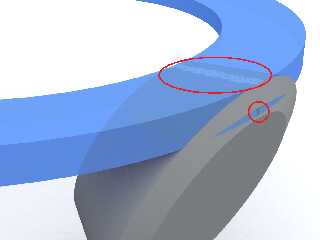
|
 |




![]()