|
 |
Thomas de Groot <tho### [at] degroot org> wrote:
>
> I have your answer about "exporting" to POV-Ray. Just click on the
> "Raytrace" button or F9. If the communication between Moray and POV-Ray
> v3.5 works correctly, this generates a POV scene file which then renders
> the image in POV-Ray. The scene file can of course be saved as a .pov scene.
>
> Even if everything seems to fail - as in my case (but see: *) - the test
> scene I had built in Moray was translated to POV-Ray code and stored in
> its "POVscn" folder.
>
> * While writing this I just got the whole thing to work! :-)
> Just a matter of correctly defining the folder destinations in Moray:
> use Alt+F9 or click the "Render Options" button
Yes, I see that Alt-F9 brings up the 'Render options' window. I didn't know
about that.
But I'm still having no luck exporting. *However*, I have not yet installed
POV-ray v3.5. (just v3.8.0 beta 1).
It appears that I am doing exactly what you suggest, but no luck. In Moray's
'Render' menu, I have tried both F9 and Ctrl-F9, but nothing happens and no SDL
file shows up in the "POVscn' folder.
I do understand that Moray only works 'in tandem' with v3.5 for *rendering*, so
I was not expecting an actual render to occur; but I was hoping that I could at
least export the scene as SDL, somehow.
My current trials are like this:
I open one of Moray's included .mdl demo scenes, like 'Swan' (I've also tried
'Coffeecup'.) Then, without changing anything in the scene or menus, I try
exporting with F9 or Ctrl-F9. Nothing. :-( Of course, F9 is a RENDER button, so
I was not surprised by the error message that showed up, "Cannot start POV-ray.
Please start POV-ray manually and try again."
(BTW, in the 'Render options' window, I tried un-checking the 'Active Renderer'
box-- but it refuses to be un-checked. As if that has any meaning for the
problem!)
I am going to download POV v3.5, if it is still available on Github. I have the
suspicion that it is required, even for the export of a file. Otherwise, I have
no clue as to why the export feature is not working. org> wrote:
>
> I have your answer about "exporting" to POV-Ray. Just click on the
> "Raytrace" button or F9. If the communication between Moray and POV-Ray
> v3.5 works correctly, this generates a POV scene file which then renders
> the image in POV-Ray. The scene file can of course be saved as a .pov scene.
>
> Even if everything seems to fail - as in my case (but see: *) - the test
> scene I had built in Moray was translated to POV-Ray code and stored in
> its "POVscn" folder.
>
> * While writing this I just got the whole thing to work! :-)
> Just a matter of correctly defining the folder destinations in Moray:
> use Alt+F9 or click the "Render Options" button
Yes, I see that Alt-F9 brings up the 'Render options' window. I didn't know
about that.
But I'm still having no luck exporting. *However*, I have not yet installed
POV-ray v3.5. (just v3.8.0 beta 1).
It appears that I am doing exactly what you suggest, but no luck. In Moray's
'Render' menu, I have tried both F9 and Ctrl-F9, but nothing happens and no SDL
file shows up in the "POVscn' folder.
I do understand that Moray only works 'in tandem' with v3.5 for *rendering*, so
I was not expecting an actual render to occur; but I was hoping that I could at
least export the scene as SDL, somehow.
My current trials are like this:
I open one of Moray's included .mdl demo scenes, like 'Swan' (I've also tried
'Coffeecup'.) Then, without changing anything in the scene or menus, I try
exporting with F9 or Ctrl-F9. Nothing. :-( Of course, F9 is a RENDER button, so
I was not surprised by the error message that showed up, "Cannot start POV-ray.
Please start POV-ray manually and try again."
(BTW, in the 'Render options' window, I tried un-checking the 'Active Renderer'
box-- but it refuses to be un-checked. As if that has any meaning for the
problem!)
I am going to download POV v3.5, if it is still available on Github. I have the
suspicion that it is required, even for the export of a file. Otherwise, I have
no clue as to why the export feature is not working.
Post a reply to this message
Attachments:
Download 'moray_trial_in_windows_10.jpg' (270 KB)
Preview of image 'moray_trial_in_windows_10.jpg'
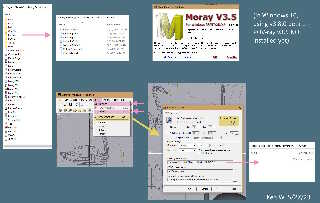
|
 |




![]()