|
 |
The upper left object has a simple material with interior color, and can
be used as wine.
But suppose you want ripples on the wine's surface? Simply adding a
normal to the material causes ripples all over, not just on the upper
surface. The upper right object shows the result. (I used 'quilt'
instead of ripples to better illustrate the normal.)
The obvious solution, especially if we're creating a macro that can vary
the wine's pour level, is to intersect the top of the wine with a
material that has the normal; but for some reason, this kills the
interior color. The result is at the lower left.
It turns out that I can get the desired result by applying a naked
texture to the intersecting plane. This is shown in the object at the
lower right. But I am still puzzled why using a material failed.
---%<-----%<-----%<-----%<---[BEGIN CODE]---%<-----%<-----%<-----%<---
#version 3.7;
//-------------------- AN ENVIRONMENT ----------------------
camera
{ location <0, 25, -23>
look_at <0, 2.3, 0>
right x
angle 17.5
}
global_settings
{ assumed_gamma 1
max_trace_level 100
}
light_source
{ <35, 73, -61>, rgb 360000
fade_distance 0.12
fade_power 2
spotlight point_at <0, 2, 0>
radius -90 falloff 90 tightness 2
}
box
{ -<72, 0.001, 72>, <72, 96, 72>
hollow
pigment { rgb 1 }
finish { diffuse 0.6 ambient rgb 0.1 emission 0 }
}
//----------------------- THE TEST -------------------------
#declare t_Wine = texture
{ pigment { rgbf 1 }
finish
{ reflection { 1 fresnel } conserve_energy
specular albedo 0.028 roughness 0.0003
}
}
#declare m_Wine = material
{ texture { t_Wine }
interior
{ ior 1.34
fade_color rgb <0.9, 0, 0.6>
fade_distance 0.2
fade_power 1000
}
}
#declare n_Surface = normal { quilted -0.6 scale 0.5 rotate 45 * y}
intersection // smooth material
{ sphere { y, 1 scale <2, 4, 2> }
plane { y, 4 }
hollow
material { m_Wine }
translate <-2.25, 0, 3>
}
intersection // material with normal
{ sphere { y, 1 scale <2, 4, 2> }
plane { y, 4 }
hollow
material { m_Wine texture { t_Wine normal { n_Surface } } }
translate <2.25, 0, 3>
}
intersection // material with intersecting material
{ sphere { y, 1 scale <2, 4, 2> }
plane
{ y, 4
material { m_Wine texture { t_Wine normal { n_Surface } } }
}
hollow
material { m_Wine }
translate <-2.25, 0, -3>
}
intersection // material with intersecting texture
{ sphere { y, 1 scale <2, 4, 2> }
plane
{ y, 4
texture { t_Wine normal { n_Surface } }
}
hollow
material { m_Wine }
translate <2.25, 0, -3>
}
--->%----->%----->%----->%----[END CODE]---->%----->%----->%----->%---
Post a reply to this message
Attachments:
Download 'cutaway_normal_mat.jpg' (59 KB)
Preview of image 'cutaway_normal_mat.jpg'
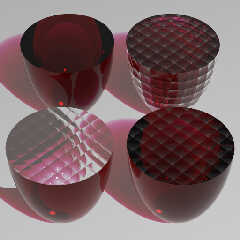
|
 |




![]()