|
 |
On 4/18/2024 1:35 PM, Alain Martel wrote:
> Le 2024-04-18 à 08:56, RATH, CHRISTOPHER A a écrit :
>> On 4/17/2024 12:17 PM, Cousin Ricky wrote:
>>> On 2024-04-17 08:28 (-4), RATH, CHRISTOPHER A wrote:
>>>>>
>>>> This is a ways from being done, but I wanted to share the updated image
>>>> with the bubbles fixed. The balloon texture is still not quite right,
>>>> even when I render with radiosity (which this version does not).
>>>
>>> I doubt radiosity makes any difference here. I would give Alain's
>>> suggestion of blurred reflection a try. If you haven't seen it yet, the
>>> technique is at:
>>>
>>> https://wiki.povray.org/content/Knowledgebase:Language_Questions_and_Tips#Topic_13
>>>
>>> To avoid having this technique stall and take forever, use Alain's
>>> modification:
>>>
>>> https://news.povray.org/49b9809b%241%40news.povray.org
>>>
>>> And I would cut the reflection in half or even lower; and if you're
>>> using finish-level Fresnel, remember to use the reduced reflection as
>>> its argument:
>>>
>>> finish
>>> { fresnel 0.5
>>> reflection { 0.5 fresnel }
>>> conserve_energy
>>> ...
>>> }
>>>
>>> The reflection of the water highlights on the right edge of the balloon
>>> looks suspiciously metallic. Is this not a rubber balloon?
>>>
>> I looked at the code for doing the blurred reflections and started
>> experimenting with it. I was able to get a nice blurring mirror using
>> CSG objects and this technique where I can play with the variables.
>>
>> However, the balloon is an isosurface with a pretty small accuracy
>> value to remove artifacts, so hitting it with 40X more rays drops the
>> rendering to a halt. I can get it to go with a small blur count, but
>> I don't think that will give me the blur effect.
>>
>> I'm still playing with it. If I can find a good way to create the
>> balloon using CSG instead of isosurfaces that may be the better
>> solution, since I don't need a bumpy surface.
>>
>> -- Chris R
> Then, you need to use the micro-normal technique. Add a normal statement
> scaled very small.
>
> normal{granite scale 0.01}
>
> Then use a reasonable amount of antialiasing. Without antialiasing, the
> micro-normal will result in a grainy image.
>
> Optionally : You may add some averaged blurring using a small number of
> textures. Using averaged textures and micro-normals, you can use about 4
> to 6 averaged textures and get very good results.
Here's what I've come up with so far. I abandoned the texture-averaging
blurring technique because it's just too slow, even using the ovus. I'm
using a micro-normal instead. I also added a small transmit value along
with the filter to the pigments. The colors have also been muted to
better reflect what happens when you inflate a balloon. The reflection
has been toned down quite a bit.
These are test renderings of the distant balloon cluster and the nearby
balloon. Getting them to look like this in the full scene is still a
bit of a challenge.
--
-- Chris R
Post a reply to this message
Attachments:
Download 'balloon-bench.png' (613 KB)
Download 'balloon-cluster.png' (305 KB)
Preview of image 'balloon-bench.png'

Preview of image 'balloon-cluster.png'
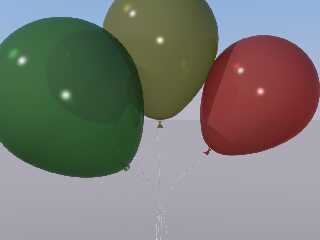
|
 |




![]()