|
 |
On 3/24/2023 10:42 AM, Bald Eagle wrote:
> So now I have encountered a secondary problem.
>
> Once I define Test as my uv_mapped texture, it seems that I can't further modify
> it with any transformations, say to make a scaled or rotated version.
>
> So I'm assuming that I have to make a plain texture, do all the transformations
> to make a second plain texture, and then define them both as special uv_mapped
> textures in a separate step?
>
>
> This just seems really weird, and I've never recalled having to do this to uv
> map a mesh.
>
> - BW
>
You should be able to modify it by selecting different UV Mapping
coordinates, unless you want a different shape than the torus.
If you use uv_vectors <0, 0>, Mid/2, <1, 0> on one triangle you get a
strange swoop in one triangle (image attached).
If you want multiple torii in the triangle, you either need to define it
that way or try warping the object texture, which I've never played with
so I can't say it would work.
-- Josh
Post a reply to this message
Attachments:
Download 'uv_test.png' (7 KB)
Preview of image 'uv_test.png'
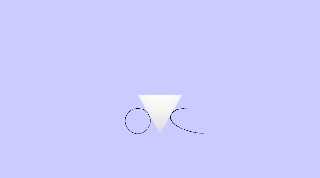
|
 |




![]()