|
 |
"Kenneth" <kdw### [at] gmail com> wrote:
> yesbird <sya### [at] gmail com> wrote:
> yesbird <sya### [at] gmail com> wrote:
> >
> > 2. How it will work for isosurface approach?
>
> I am working on that at the moment (thanks for the suggestion!) I will post the
> result when finished.
>
Here is the isosurface example, using the same series of images. It worked,
although I had difficulty with the noise in the original images.
The PIG_SLICES function code is the same as before, but instead of using it for
media, I used...
isosurface {
function {1.19 - PIG_SLICES(x,y,z).red}
contained_by {box {.001, .999}}
threshold .65
accuracy .0001
max_gradient 390
texture{...}
}
I chose the various values-- especially the 1.19-- to try and eliminate as much
of the noise as possible...without wiping out *too* much of the detail. Then I
rotated the isosurface into a more visually interesting orientation.
Surprisingly, it does not show a 'stair-step' appearance from the individual
image_maps; they are all nicely blended together.
Thanks yesbird for the inspiration! While working on this, I discovered
something important (and off-topic) that has given me big problems in the past,
concerning the fact that this isosurface actually responds to *lighting*. I was
not expecting that. The reason why is worth a separate post, if I can get around
to it. ;-) com> wrote:
> >
> > 2. How it will work for isosurface approach?
>
> I am working on that at the moment (thanks for the suggestion!) I will post the
> result when finished.
>
Here is the isosurface example, using the same series of images. It worked,
although I had difficulty with the noise in the original images.
The PIG_SLICES function code is the same as before, but instead of using it for
media, I used...
isosurface {
function {1.19 - PIG_SLICES(x,y,z).red}
contained_by {box {.001, .999}}
threshold .65
accuracy .0001
max_gradient 390
texture{...}
}
I chose the various values-- especially the 1.19-- to try and eliminate as much
of the noise as possible...without wiping out *too* much of the detail. Then I
rotated the isosurface into a more visually interesting orientation.
Surprisingly, it does not show a 'stair-step' appearance from the individual
image_maps; they are all nicely blended together.
Thanks yesbird for the inspiration! While working on this, I discovered
something important (and off-topic) that has given me big problems in the past,
concerning the fact that this isosurface actually responds to *lighting*. I was
not expecting that. The reason why is worth a separate post, if I can get around
to it. ;-)
Post a reply to this message
Attachments:
Download 'image_stack_as_isosurface_1_kw.jpg' (102 KB)
Preview of image 'image_stack_as_isosurface_1_kw.jpg'
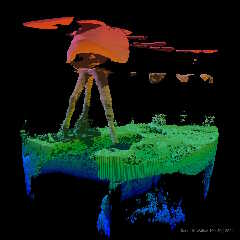
|
 |




![]()