|
 |
[running Windows 10, with POV-ray v3.7]
I downloaded your zip file. This is quite a complex scene, with many pieces that
interact, making it difficult to track down what is going on.
I attempted to run your ap.pov file with a 600-frame animation. I could not get
the scene to render at all without fatal errors-- probably because I would
need(?) to create folders and sub-folders called 'images', 'animated', 'static',
etc. and with the correct file paths to find them, which is not my own set-up.
(See your ap_skip.inc file.)
The best I could do was to run various animation frames and report the
parse-error results. I have attached that below, as screenshots; maybe it will
prove helpful. (I could not even get POV-ray's 'All_File=on' feature to work
with this scene, to output the parse-error message contents as text.)
I *suspect* that something might be wrong with how the 'clock' value is used in
the scene-- but I haven't been able to check that so far. I wonder about this
line in your ap_animate.inc file:
#declare NewClock123 = (clock-0.1)*1.25; // turns .1 to .9 into 0 to 1
According to the notes in your posted comments, that line is supposed to kick-in
at frame 61 of the animation(?).. which is where your problems begins, as you
mentioned. But I honestly don't yet understand how all of the
various files work together for the final result.
Post a reply to this message
Attachments:
Download 'ap_scene_messages_pane_kw.jpg' (269 KB)
Preview of image 'ap_scene_messages_pane_kw.jpg'
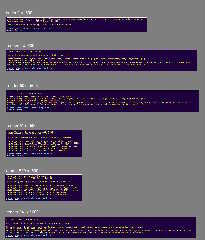
|
 |




![]()