|
 |
"David Kraics" <bar### [at] aol com> wrote:
>
> The original jpeg is a blueprint with firm solid black lines. The image is
> greatly faded. Am I missing a function or someting?
I have no idea why some of the blueprint lines would turn to grayscale rather
than pure black.
But try this trick: Depending on what version of POV-ray you are using, a
'gamma' statement in the image_map can be used to greatly increase image
contrast. It kind of abuses the original intent of that feature, but it works;
the allowed value actually has no upper limit. Play around with this value.
(Unfortunately, the jpeg image you posted is small and rather low quality, so
the compression artifacts are also showing up.)
This camera set-up reproduces the original image 1:1. (I rendered it at 800 X
800 pixels with antialiasing.)
----
#version 3.8; // or 3.7 etc?
global_settings{assumed_gamma 1.0}
#default{finish{ambient 1 emission 0 diffuse 0}}
background{rgb .1} // optional
camera {
perspective
location <.5, .5, -1>
look_at <.5, .5, 0>
right x*image_width/image_height
// angle 67 // leave this out
}
box{<0,0,0>, <1,1,0> // a zero-thickness box is OK
pigment{
image_map{jpeg "blueprint outline from David K.jpg" gamma 12}
}
scale <134,415,1>/415 // original pixel dimensions of posted image
} com> wrote:
>
> The original jpeg is a blueprint with firm solid black lines. The image is
> greatly faded. Am I missing a function or someting?
I have no idea why some of the blueprint lines would turn to grayscale rather
than pure black.
But try this trick: Depending on what version of POV-ray you are using, a
'gamma' statement in the image_map can be used to greatly increase image
contrast. It kind of abuses the original intent of that feature, but it works;
the allowed value actually has no upper limit. Play around with this value.
(Unfortunately, the jpeg image you posted is small and rather low quality, so
the compression artifacts are also showing up.)
This camera set-up reproduces the original image 1:1. (I rendered it at 800 X
800 pixels with antialiasing.)
----
#version 3.8; // or 3.7 etc?
global_settings{assumed_gamma 1.0}
#default{finish{ambient 1 emission 0 diffuse 0}}
background{rgb .1} // optional
camera {
perspective
location <.5, .5, -1>
look_at <.5, .5, 0>
right x*image_width/image_height
// angle 67 // leave this out
}
box{<0,0,0>, <1,1,0> // a zero-thickness box is OK
pigment{
image_map{jpeg "blueprint outline from David K.jpg" gamma 12}
}
scale <134,415,1>/415 // original pixel dimensions of posted image
}
Post a reply to this message
Attachments:
Download 'image_map_contrast_experiment_kw.jpg' (83 KB)
Preview of image 'image_map_contrast_experiment_kw.jpg'
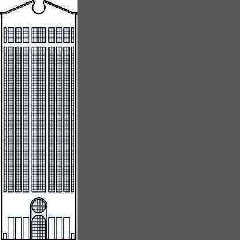
|
 |




![]()