|
 |
Josh English <Jos### [at] joshuarenglish com> wrote:
> >
> I've been trying to build up a tutorial on some special effects. I've
> managed a somewhat decent motion blur and focal blur, and a "portal"
> effect where one part of the image is in a different space than the rest.
>
The more I play with the meshcam demo scenes, the more fascinating it all gets!
I'm still working on the stereo red/cyan anaglyph idea (and its problems, ha),
but meanwhile, here are some of my own motion-blur experiments. I used the
'meshcam_persp_demo' file, with aa_samples=40.
In that code-- in the mesh-camera's #while loop-- I simply changed
#declare c_look_at_tmp=...
to
#declare c_look_at_tmp=c_look_at;
then following that:
mesh{camera_mesh
translate .008*i_samples*x // (or any x,y,z combination!)
// and/or...
rotate .8*i_samples*z
meshcam_placement(c_location,c_look_at_tmp)
}
This works because the camera mesh, as first constructed in
'meshcam_macros.inc', is apparently made facing +z and is centered on the origin
(well, it's a bit more complicated than that.) So any translations or rotations
here come *before* the mesh(es) are re-positioned and re-oriented by the
'meshcam_placement(...)' macro. Simple! But it took me quite awhile to
understand how the mesh camera and its mesh work together, in the various
includes.
BTW, only one triangle mesh is actually constructed; all of the others used in
the meshcam camera are just copies.
---------------
I'll follow up with some more notes and images of my stereogram tests and
instantiated meshes... com> wrote:
> >
> I've been trying to build up a tutorial on some special effects. I've
> managed a somewhat decent motion blur and focal blur, and a "portal"
> effect where one part of the image is in a different space than the rest.
>
The more I play with the meshcam demo scenes, the more fascinating it all gets!
I'm still working on the stereo red/cyan anaglyph idea (and its problems, ha),
but meanwhile, here are some of my own motion-blur experiments. I used the
'meshcam_persp_demo' file, with aa_samples=40.
In that code-- in the mesh-camera's #while loop-- I simply changed
#declare c_look_at_tmp=...
to
#declare c_look_at_tmp=c_look_at;
then following that:
mesh{camera_mesh
translate .008*i_samples*x // (or any x,y,z combination!)
// and/or...
rotate .8*i_samples*z
meshcam_placement(c_location,c_look_at_tmp)
}
This works because the camera mesh, as first constructed in
'meshcam_macros.inc', is apparently made facing +z and is centered on the origin
(well, it's a bit more complicated than that.) So any translations or rotations
here come *before* the mesh(es) are re-positioned and re-oriented by the
'meshcam_placement(...)' macro. Simple! But it took me quite awhile to
understand how the mesh camera and its mesh work together, in the various
includes.
BTW, only one triangle mesh is actually constructed; all of the others used in
the meshcam camera are just copies.
---------------
I'll follow up with some more notes and images of my stereogram tests and
instantiated meshes...
Post a reply to this message
Attachments:
Download 'meshcam_motion_blur_tests_kenw.jpg' (66 KB)
Preview of image 'meshcam_motion_blur_tests_kenw.jpg'
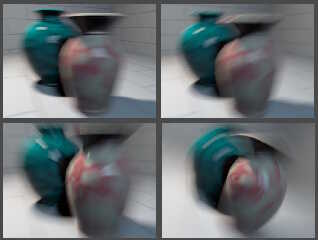
|
 |




![]()