|
 |
"Bald Eagle" <cre### [at] netscape net> wrote:
> I'm going to try to apply a falloff from 1 to 0 in the y direction, and see if I
> can't code up an isosurface scene that works with that...
Right-o.
So I got the isosurface working with a pigment function, after Mike Williams'
invaluable site gave me the crucial function {} - 0.5 trick.
Then once I got the isosurface to display what was actually going on in 3D, I
realized that there was some rewriting needing to be done. The quicky function
that I piggybacked onto BP's code resulted in a plane at y=0 that looked great,
but as my earlier attempts at displaying the 25 different patterns suggested,
and the isosurface confirmed, all was not well at y != 0.
The distance function was spherical, and IIRC, I had changed the rotated pattern
to cylindrical (y=0). That resulted in a weird sphere of rotated pattern inside
an empty cylinder, surrounded by the default pattern.
So I fixed all of that, and then had to limit the rotation to only take place in
the 0 < y < 1 region. That made my head hurt for most of the morning. Got
that straightened out, and then generalized it to 0 < y < Radius.
So then had to concoct some sort of way to take that little cylinder of space
and taper it so that it was full radius at y=1, and 0 radius at y = 0.
So I nested another select function inside the first, and used that to control
where there was twist, and where there wasn't. After 6 or 8 petit mal
mathematical epileptic fits, and a trip to the laundromat (where I worked it out
in one last attempt) I got a usable equation for proof of concept.
Replacing Pattern(x,y,z).x with 0 gives me empty space where there is no twist,
thus having the isosurface model only the region where the effect is applied.
Then I reversed the outcomes to model only the default pattern with the affected
region missing, and gave that a mostly transparent pigment.
So here's what that looks like so far.
A better set of Falloff equations would be a useful toolkit for people to play
around more with this.
I think if I do 2 (4?) more isosurfaces with the .green and .blue components,
and a rgbf pigment, then maybe I can closely model the full-color pattern in 3D.
Or just do it in media with density patterns.
Anyway here's leopard scale 0.05 in a 4-unit cube with the twist effect in red. net> wrote:
> I'm going to try to apply a falloff from 1 to 0 in the y direction, and see if I
> can't code up an isosurface scene that works with that...
Right-o.
So I got the isosurface working with a pigment function, after Mike Williams'
invaluable site gave me the crucial function {} - 0.5 trick.
Then once I got the isosurface to display what was actually going on in 3D, I
realized that there was some rewriting needing to be done. The quicky function
that I piggybacked onto BP's code resulted in a plane at y=0 that looked great,
but as my earlier attempts at displaying the 25 different patterns suggested,
and the isosurface confirmed, all was not well at y != 0.
The distance function was spherical, and IIRC, I had changed the rotated pattern
to cylindrical (y=0). That resulted in a weird sphere of rotated pattern inside
an empty cylinder, surrounded by the default pattern.
So I fixed all of that, and then had to limit the rotation to only take place in
the 0 < y < 1 region. That made my head hurt for most of the morning. Got
that straightened out, and then generalized it to 0 < y < Radius.
So then had to concoct some sort of way to take that little cylinder of space
and taper it so that it was full radius at y=1, and 0 radius at y = 0.
So I nested another select function inside the first, and used that to control
where there was twist, and where there wasn't. After 6 or 8 petit mal
mathematical epileptic fits, and a trip to the laundromat (where I worked it out
in one last attempt) I got a usable equation for proof of concept.
Replacing Pattern(x,y,z).x with 0 gives me empty space where there is no twist,
thus having the isosurface model only the region where the effect is applied.
Then I reversed the outcomes to model only the default pattern with the affected
region missing, and gave that a mostly transparent pigment.
So here's what that looks like so far.
A better set of Falloff equations would be a useful toolkit for people to play
around more with this.
I think if I do 2 (4?) more isosurfaces with the .green and .blue components,
and a rgbf pigment, then maybe I can closely model the full-color pattern in 3D.
Or just do it in media with density patterns.
Anyway here's leopard scale 0.05 in a 4-unit cube with the twist effect in red.
Post a reply to this message
Attachments:
Download 'documentationfigures.png' (441 KB)
Preview of image 'documentationfigures.png'
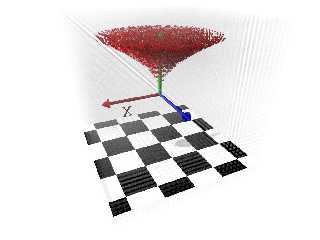
|
 |




![]()