Hi,
I got an annoying "black pixel" problem, which was mentioned here several times
before.
When I added a "carpet"-like normal to a plane, I got black pixels on nonrelated
objects.
Here is the offending normal part:
normal {
average
normal_map {
[1 quilted 3
control0 0.5
control1 0.9
scale 0.24
turbulence 1
]
[1 bumps 0.9
warp {turbulence 1}
scale 2
]
[1 bumps 0.6
warp {turbulence 0.5}
scale 0.01
]
}
scale 0.05
}
I found a circuitous solution by saving radiosity data, rendering with no_image
on the plane and +ua, rendering a mask (because of an mistake in the sky_sphere
definition this part wasn't fully transparent) and finally combining all of it
to a defect-free final render (via povray).
The result can be seen on the current TinaChep round "Abstract"
(http://www.tc-rtc.co.uk/display/animation.html).
Now the question - is there a more elegant solution for the problem or is the
reason known causing the black pixels?
Norbert Kern
Post a reply to this message
Attachments:
Download 'black pixels.jpg' (859 KB)
Preview of image 'black pixels.jpg'
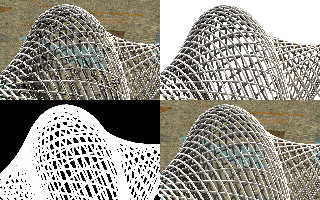
|




![]()