Now you can see the difference between them. That is the highlight. Ok, so the
common mistake we often make is setting a too dim brightness on the emission
look-like sphere.
When using the 'reflection' keyword to produce a high light, here I can tell you
a formula of the relation between the looks-like sphere and the light_source it
represent.
(For the photorealism)
It is:
(color of the emission sphere) = (color of the light_source) * 4* pi / (the area
of the emission sphere)
When we apply this formula, we can calculate the correct brightness relation
between them.
It will get a realism result.
I apply it to my example, I calculate the color of my emission sphere is in fact
69.4444 times the color of the light source.
sphere{
light_pos, light_r
no_shadow
no_radiosity
pigment{light_color*69.4444}
finish{ambient 0 emission 1 diffuse 0}
}
Post a reply to this message
Attachments:
Download 'finish test2 4.png' (134 KB)
Preview of image 'finish test2 4.png'
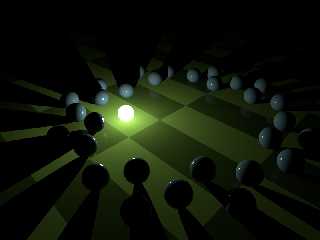
|




![]()